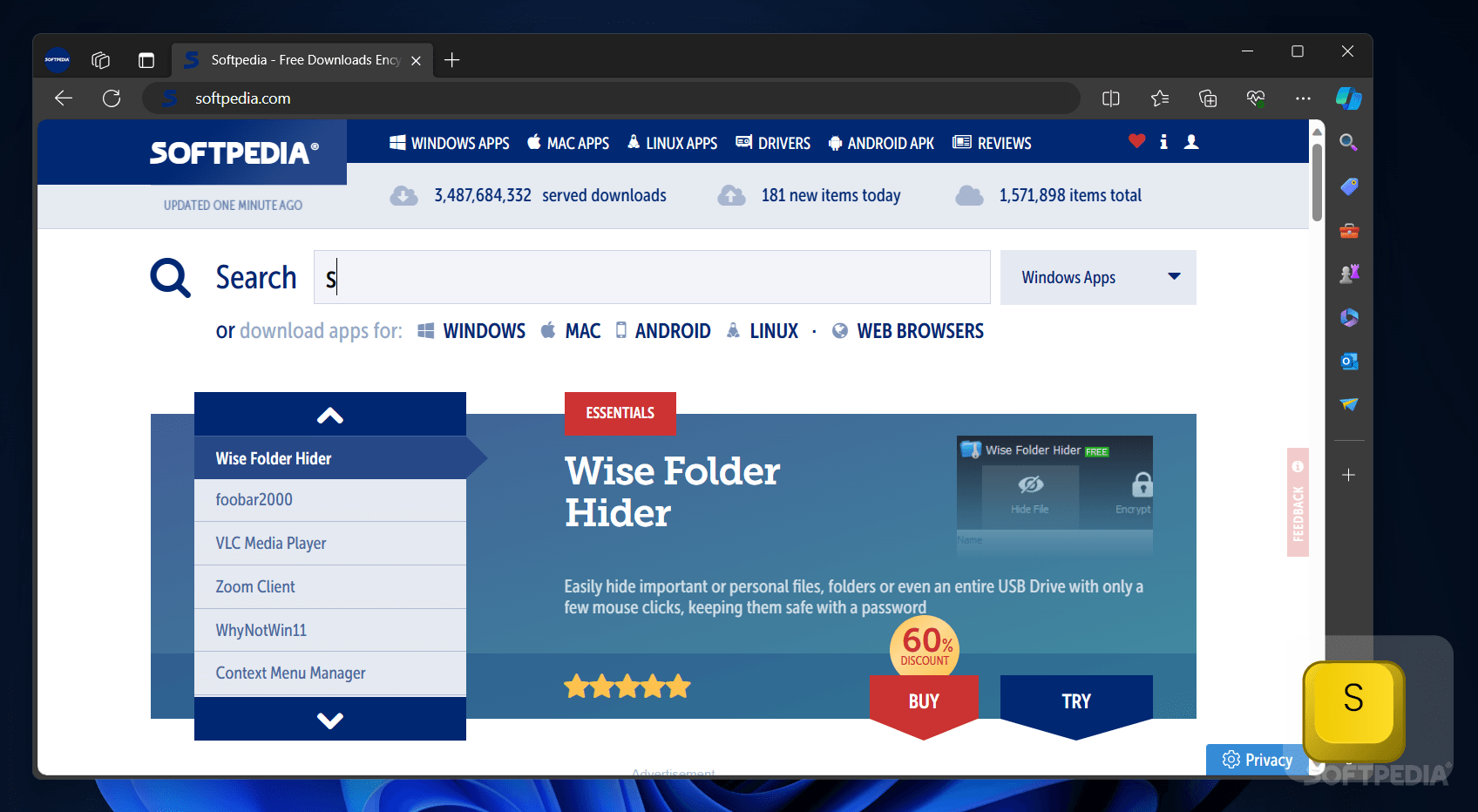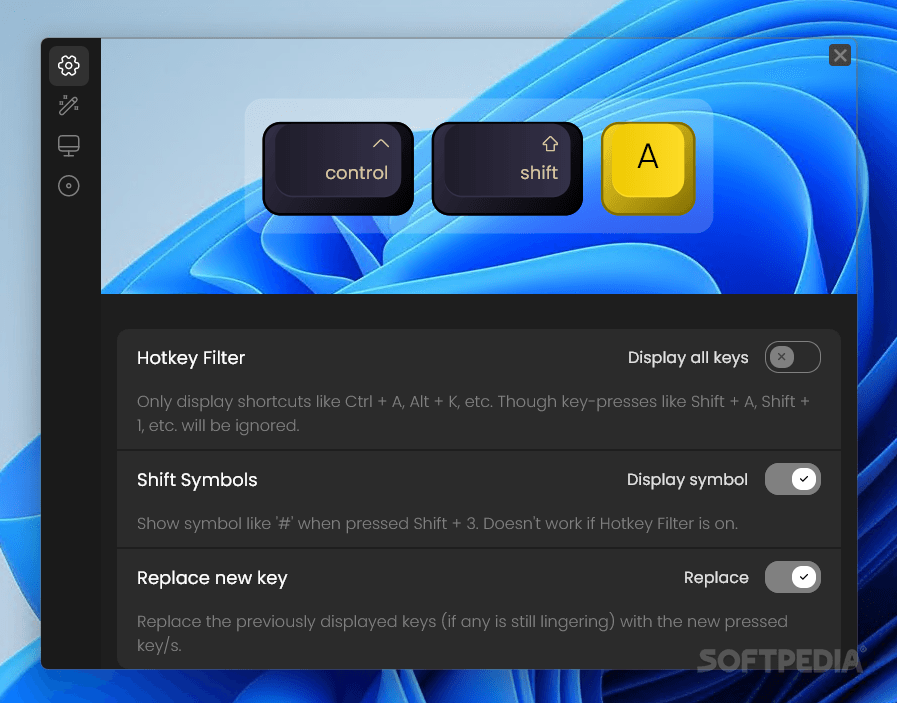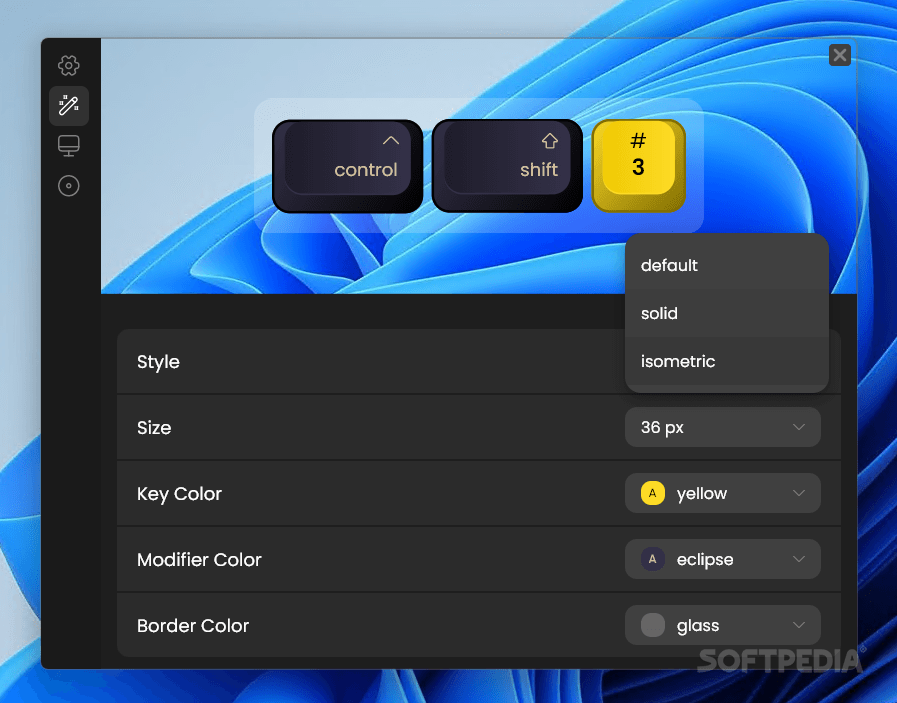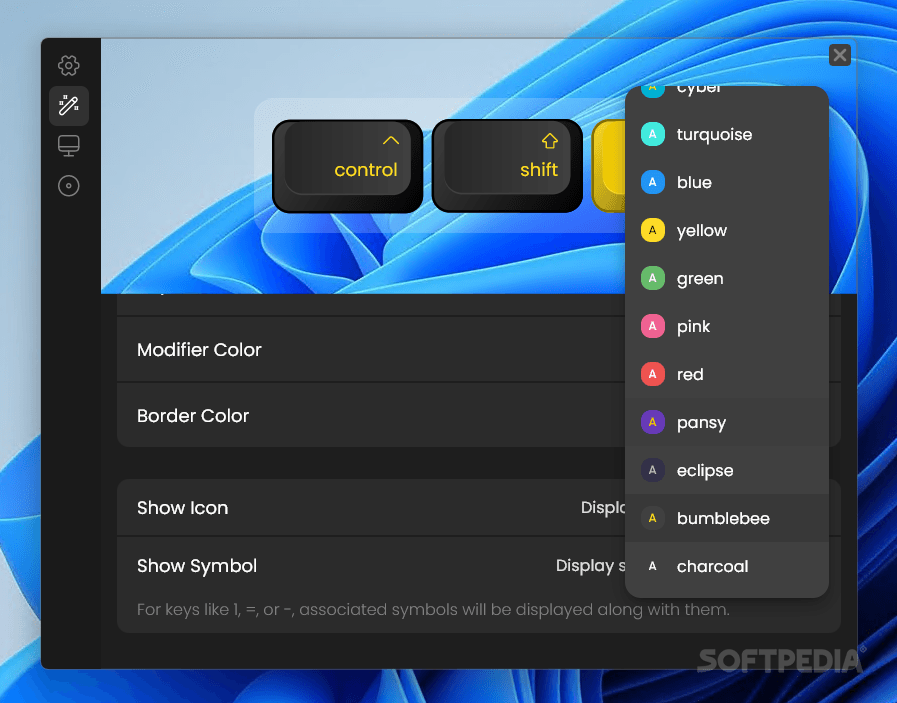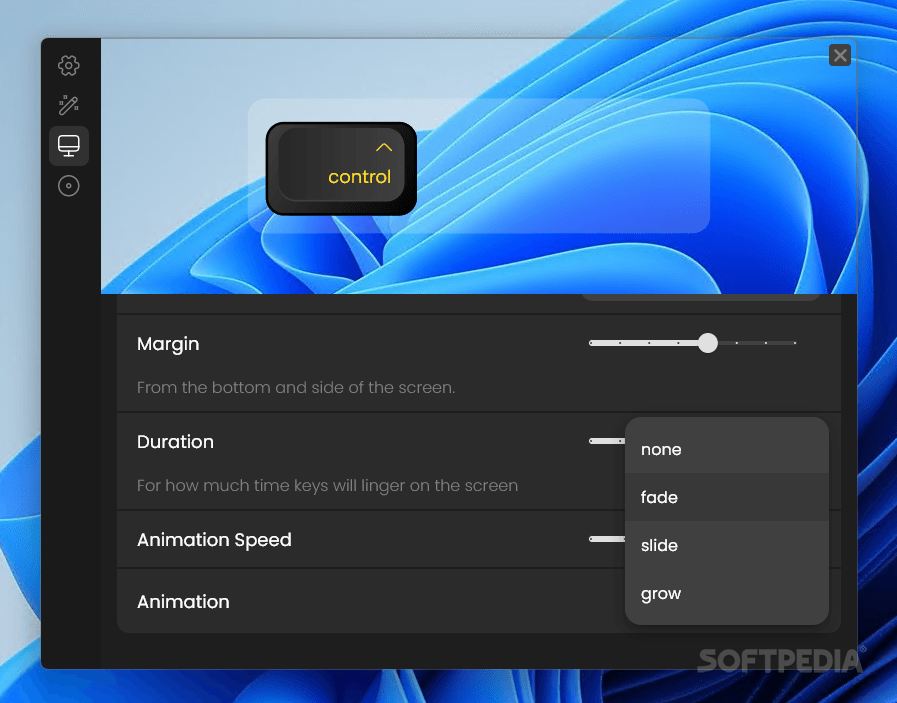Description
Keyviz
Keyviz is a fantastic tool for anyone who wants to spice up their presentations and tutorials. Imagine showing your audience exactly what keys you’re pressing in real-time! This makes it super easy for them to follow along without you having to explain every keystroke out loud, which really enhances the overall experience.
Why Use a Keystroke Visualizer?
This tool can make your tutorials feel less crowded since you're not constantly talking about every little thing you press. Just think about how much smoother everything could be! With Keyviz, you'll be able to add this feature with hardly any hassle. Most of the time will be spent customizing it, which can actually be pretty fun!
Easy Understanding for Your Audience
The main idea behind using a program like this is simple: showing keystrokes on the screen helps your audience understand what buttons they need to use. It’s especially useful for educational content, but hey, there’s nothing wrong with using it for a video or livestream just for kicks!
Customization Options Galore!
The cool part? There are tons of ways to customize your visualizer! It needs to look great, right? Each keypress is shown on-screen clearly with a sleek design that you can tweak however you want.
Make It Your Own
You can choose the style and size that fits your vibe. Want specific colors for keys and borders? You got it! You even have options for aligning everything just right and adjusting margins. Plus, if you're into animations, you can pick how your keystrokes appear—whether they fade in, slide over, or just pop up instantly!
User-Friendly Experience
The best part is that implementing Keyviz into your workflow is super straightforward. It's user-friendly and customization-friendly too, making it a solid pick if you're searching for a visualizer that looks good and works well.
User Reviews for Keyviz 1
-
for Keyviz
Keyviz provides a clean and modern design, accurately displaying each keypress. Customization options make it easy to fit your aesthetic endeavors.