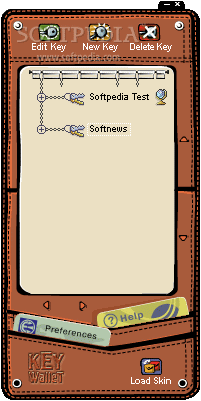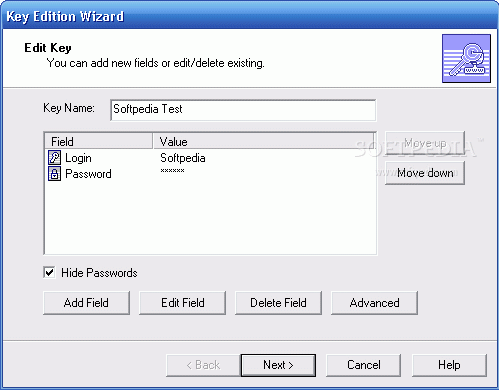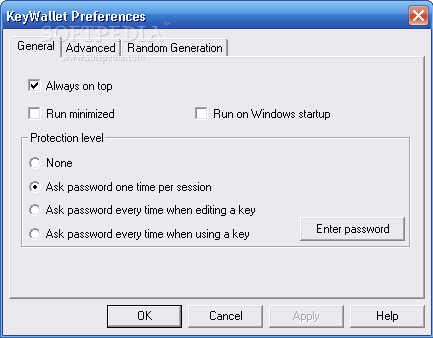Description
KeyWallet
KeyWallet is here to help you keep your online accounts safe and sound! Most online services ask for unique passwords, and let's be honest, it's easy to forget them all. Sure, your browser might remember those for you, but what happens if you can't get back in? That's where KeyWallet comes into play!
Why Choose KeyWallet?
This app has a super cool feature: a skinnable interface! It comes with a bunch of awesome skins right out of the box. And if you're feeling creative later, you can whip up your own using programming languages like Java or HTML. Plus, there are sample keys included to help you hit the ground running.
Easy Access to Your Credentials
No matter which skin you pick, all the great features stay the same. Your existing keys are stored in a neat tree list format, so it's easy to click and expand them when you need a login name or password. If you want to visit a website associated with one of your keys, just click it! KeyWallet will open it in your default web browser and fill in the necessary fields for you.
User-Friendly Design
The window stays on top of everything else while you work. If you want to minimize it, just send it down to the tray area—no clutter on your taskbar! You can tweak preferences too: set it up to run when Windows starts, choose a startup password, and decide if you want confirmation when editing items.
Create New Items with Ease
Creating new login info is super simple! You’ll go through an easy wizard-driven process that helps you set up credentials linked to a specific website or standalone ones. Oh, and did I mention the powerful password generator? You can customize its length and include special characters or numbers for extra security!
Overall Reliability
To wrap things up, KeyWallet is definitely a reliable password manager. While some might find the details feel a bit basic at times, its customizable interface lets it match your personal style. Plus, linking passwords to websites makes logging in smooth—just click and go!
If you're interested in checking out KeyWallet more closely or want to download, head over to SoftPas!
User Reviews for KeyWallet 1
-
for KeyWallet
KeyWallet's skinnable interface allows for personalization. Easy access to stored credentials and a password generator make it a reliable password manager.