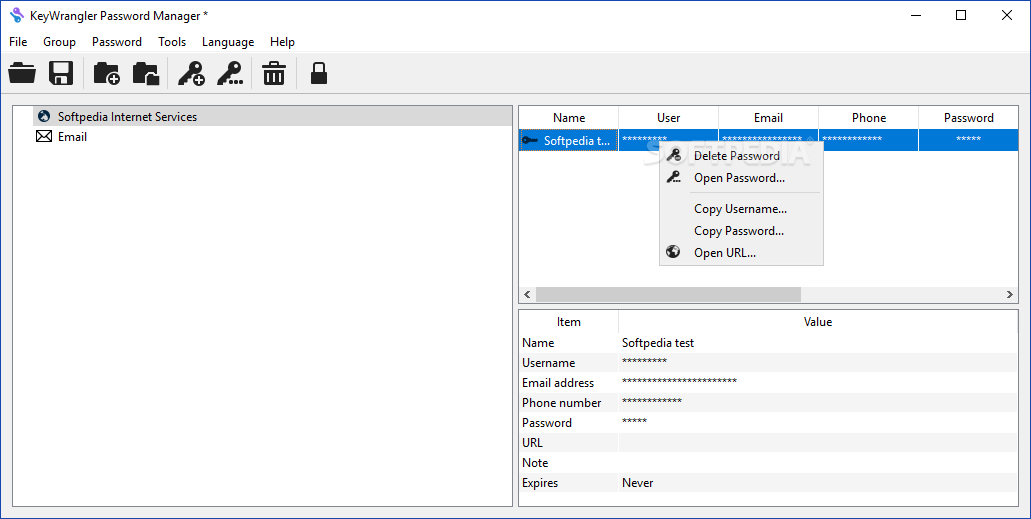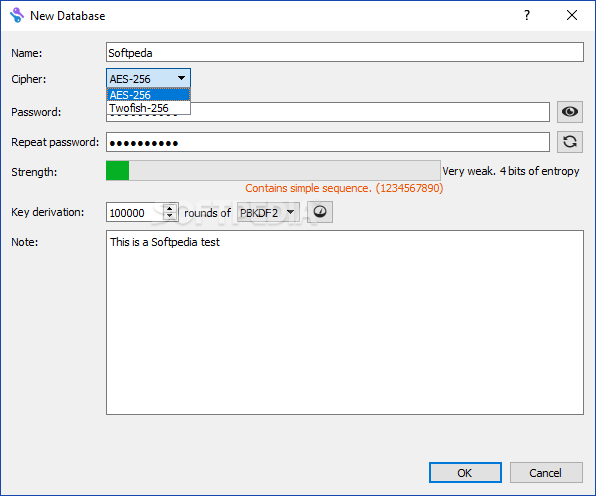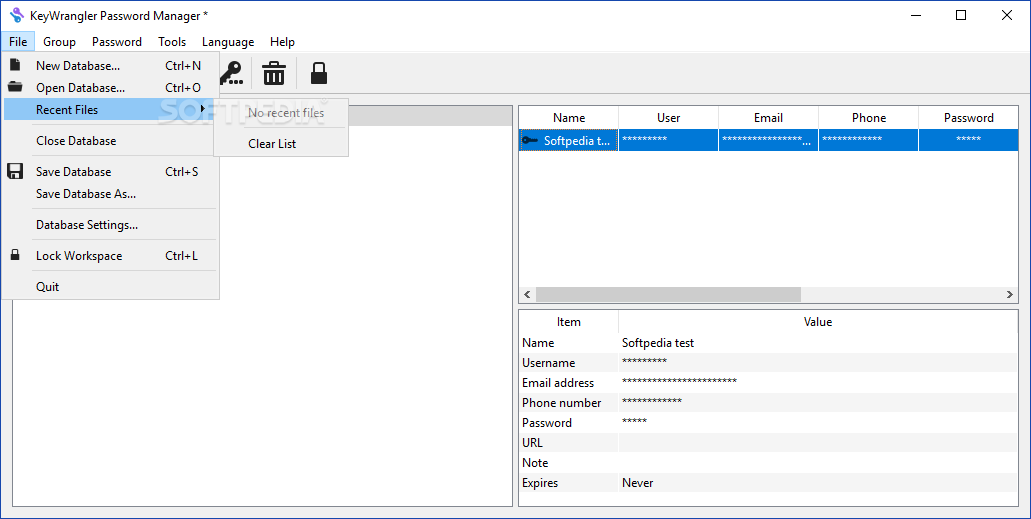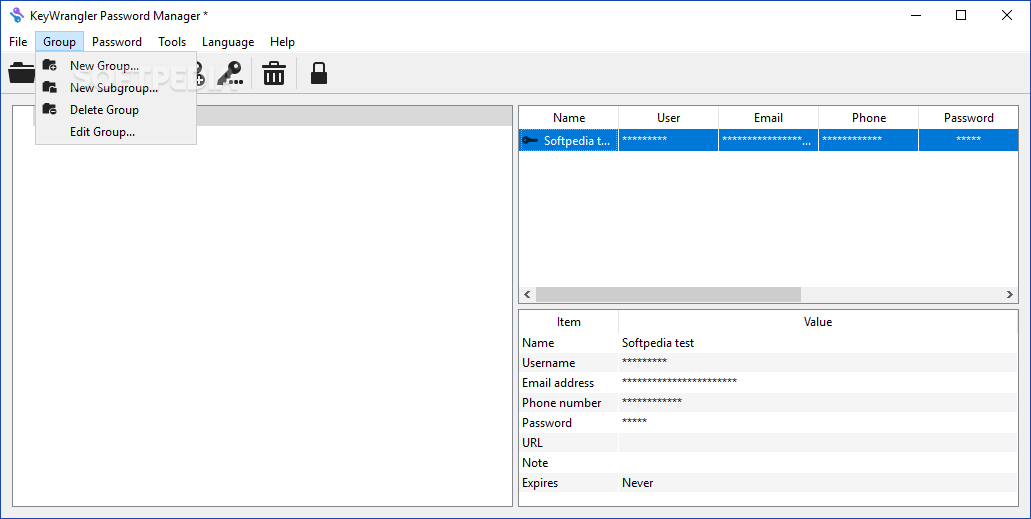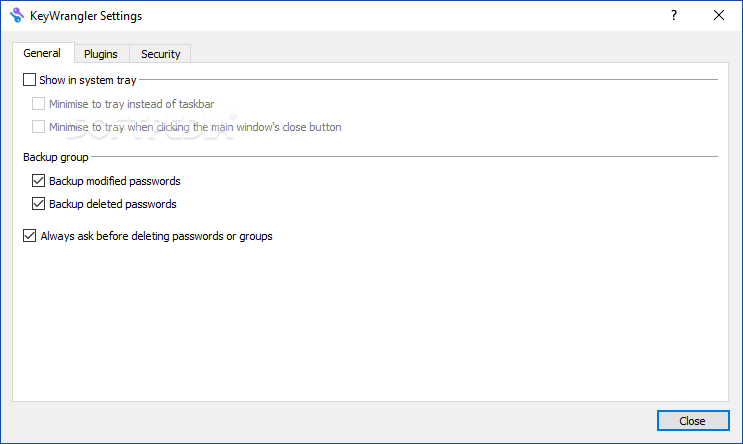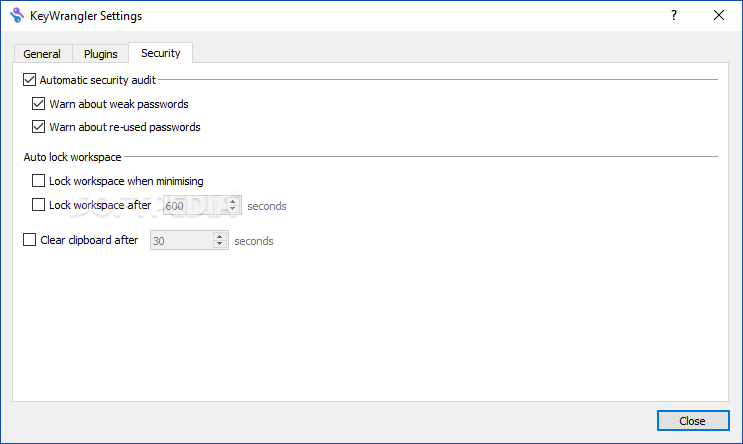Description
KeyWrangler Password Manager
KeyWrangler Password Manager is a handy little tool that helps you keep all your passwords, private keys, and account info safe in one secure spot. It’s got a super easy setup process, so you can dive right in!
Setting Up Your Database
Once you get KeyWrangler up and running, it will prompt you to create a new database. You just need to pick a name for it, set a password, choose your favorite encryption method (they offer AES-256 or Twofish-256), and maybe add a comment if you want. The app starts with two default categories for your data storage, but feel free to add as many as you'd like! You can even customize icons for those categories to help keep everything organized.
Your Data's Security Matters
Security is key when it comes to managing passwords, right? That’s why KeyWrangler lets you encrypt your database with some solid algorithms. With the option of using AES-256 or Twofish-256 encryption, plus the strong password you create, your sensitive information stays locked up tight.
Password Generator Feature
Need help creating strong passwords? No problem! This program has a built-in password generator that makes it easy to come up with unique passwords for all your accounts. You can set how many characters you want and mix it up with lowercase letters, uppercase letters, numbers, underscores, and special characters.
Attach Files Securely
You can also attach files directly to any password entry. These files are encrypted and stored safely in the database. Just open the password entry, hit the Attach button to add a file or export one out. If you decide to remove an attached file later on, don’t worry—it only deletes it from KeyWrangler; the file stays on your computer.
Perfect for Managing Multiple Accounts
If you've got loads of online accounts or services and want peace of mind knowing they're protected from hackers or sneaky malware lurking around your system without you even knowing it—KeyWrangler Password Manager is definitely worth checking out! You can download it here.
User Reviews for KeyWrangler Password Manager 1
-
for KeyWrangler Password Manager
KeyWrangler Password Manager offers convenient features like secure encryption, customizable categories, and a password generator function. A reliable choice for data protection.