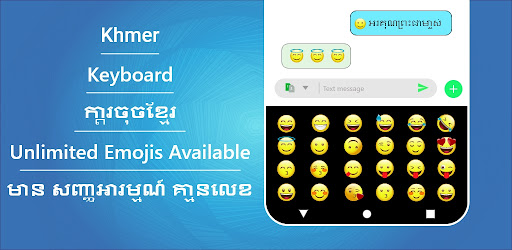Description
Khmer Language Keyboard
Are you looking for a convenient way to type in Khmer language and English at the same time? Look no further than Khmer Language Keyboard! This innovative app allows you to easily switch between English and Khmer typing, making it perfect for those who love the Khmer language.
Features:
- Use Both keypad English & Khmer Keyboards simultaneously
- All Khmer alphabets are available
- Nice Graphical User Interface with beautiful themes
- Auto predictor & converter in Cambodian language
- Typing Khmer and English in a fast and efficient way
How it Works:
- Download and install the Khmer Language Keyboard app
- Open the app and go to Enabled Keyboards
- Select Khmer keyboard from the virtual keyboards options
- Set Khmer keyboard as your default keyboard
- Customize General Keyboard Settings such as Auto completion and prediction
The Khmer Language Keyboard app is not only unique and fast, but also user-friendly. With its simple interface and variety of themes, typing in Khmer has never been easier. Whether you need to compose messages in Khmer to your friends in Cambodia or simply want to practice the language, this app has got you covered.
Communicate Effortlessly:
Khmer Language Keyboard is the perfect tool for Khmer language learners and those looking to communicate effectively in both Khmer and English. The app's AutoText Khmer keypad features a beautiful background and colorful interface, making typing a pleasure.
Don't wait any longer to enhance your typing experience - download Khmer Language Keyboard for FREE from SoftPas today!
User Reviews for Khmer Language Keyboard 1
-
for Khmer Language Keyboard
Khmer Language Keyboard offers a variety of features. Easy to switch between English and Khmer typing. Great for Khmer language learners.