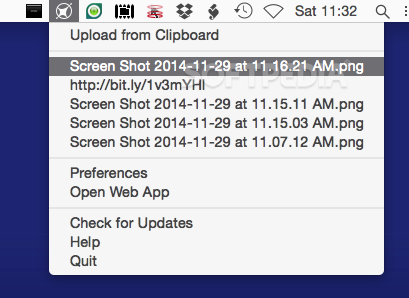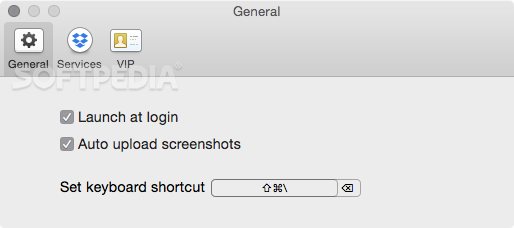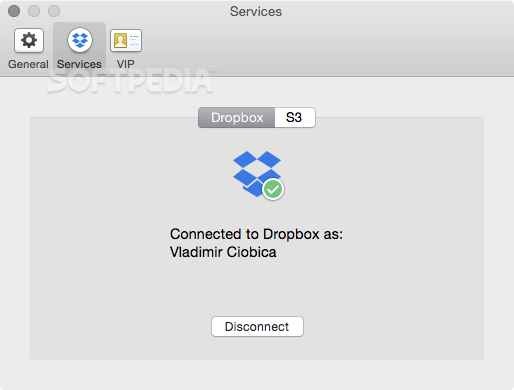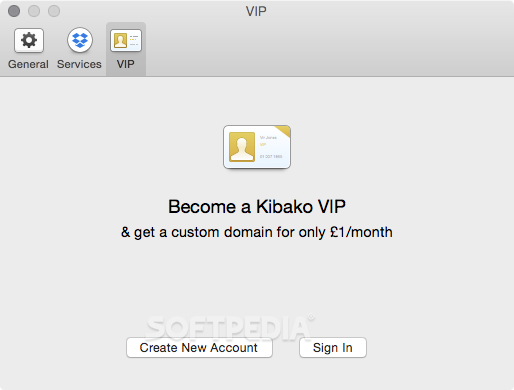Description
Kibako
Kibako is a super handy internet tool that makes it super easy to upload your images and screenshots to cloud storage services like Dropbox and Amazon S3.
Installation Made Simple
Getting started with Kibako is a breeze! It follows the same simple installation process as most macOS apps. Just drag and drop the Kibako icon into your Applications folder, and voilà! The app will set itself up in the status menu for quick access.
Connect Your Cloud Accounts
Before you can dive in, you’ll need to enter your Dropbox or S3 account details. Once you do that, Kibako will link up with your cloud accounts and help you upload any image from your Mac’s hard drive.
Auto Upload Screenshots
Here’s something cool: Kibako can automatically upload all new screenshots to Amazon S3 and Dropbox! To turn this feature on, go to Kibako’s Preferences menu from the menu bar, click on the General tab, and check the box that says “auto upload screenshots.” Easy peasy!
Preview Anywhere!
After uploading images and screenshots, you can view them from any web-connected device through an online control panel. Plus, it’s easy to find your recently uploaded files right from the app’s drop-down menu.
Upload from Clipboard
Kibako also lets you upload images straight from your clipboard! Just copy an image, then select “Upload from Clipboard” in the status menu or hit “Command + Shift + V.” Super convenient!
Drag and Drop Feature
If you prefer a more hands-on approach, you can easily drag and drop your favorite files onto Kibako's status item. This makes uploading files to cloud services quick and intuitive.
A Small Yet Mighty App
Kibako is a compact application that offers an efficient way to upload images effortlessly to the cloud. Whether you're sharing screenshots or just want a safe place for your pictures, Kibako has got you covered!
User Reviews for Kibako FOR MAC 7
-
for Kibako FOR MAC
Kibako FOR MAC is a user-friendly app for quick image uploads to Dropbox and Amazon S3. Seamless integration and easy access make it convenient.
-
for Kibako FOR MAC
Kibako is a fantastic app! The seamless integration with Dropbox makes uploading images a breeze.
-
for Kibako FOR MAC
Absolutely love Kibako! It's so easy to use and the auto-upload feature saves me so much time.
-
for Kibako FOR MAC
Kibako is a game changer for managing my screenshots. Super intuitive and reliable, highly recommend!
-
for Kibako FOR MAC
This app is a must-have! Uploading images directly from the clipboard is incredibly convenient.
-
for Kibako FOR MAC
Kibako has made cloud storage effortless for me. Simple to install and works perfectly every time!
-
for Kibako FOR MAC
I can't believe how easy Kibako makes uploading images to the cloud. It's efficient and user-friendly!