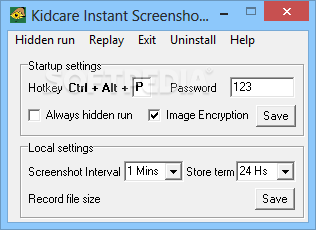Description
Kidcare Instant Screenshot
Kidcare Instant Screenshot is a super handy tool that helps you keep an eye on what your kids or other users are up to when you're not around. This software takes screenshots of the desktop activity at regular intervals. The best part? These images are stored on your computer for a set amount of time and then automatically deleted.
Easy Monitoring with Screenshots
This app is great for monitoring because it saves periodic screenshots that show exactly what the user is doing on the computer. Plus, it’s lightweight, which means it runs quietly in the background, so the kids won’t even notice it's there!
Customizable Settings
You can easily tweak its settings by maximizing the interface. Just hit a special hotkey combo—Ctrl, Alt, and any key you pick before hiding the interface—to change things up. And if you want to keep this app extra secure, you can set a password that locks the interface!
Sneaky Snapshotting!
The main screen of Kidcare Instant Screenshot lets you decide how often you want those screenshots taken. They get saved in a specific folder without alerting anyone who’s using the computer. If you're an admin, accessing these snapshots is super easy through the Replay menu in the app.
Storage Time Options
You can choose to keep these images for at least 24 hours or up to 14 days! Once you've set your time interval and how long to store them, this software will quickly tell you how much disk space you'll need. Shorter intervals and longer storage times mean more space required.
Secure Your Screenshots
Worried about unauthorized access? Kidcare Instant Screenshot has got your back! You can protect those screenshots with the same password used to unlock the interface. Just make sure you remember both the hotkey combination and password since there isn’t another way to get into this app's settings!
If you're ready to give it a try, download Kidcare Instant Screenshot here!
User Reviews for Kidcare Instant Screenshot 1
-
for Kidcare Instant Screenshot
Kidcare Instant Screenshot is a discreet monitoring tool with customizable settings for capturing desktop activities. Convenient for parents or supervisors.