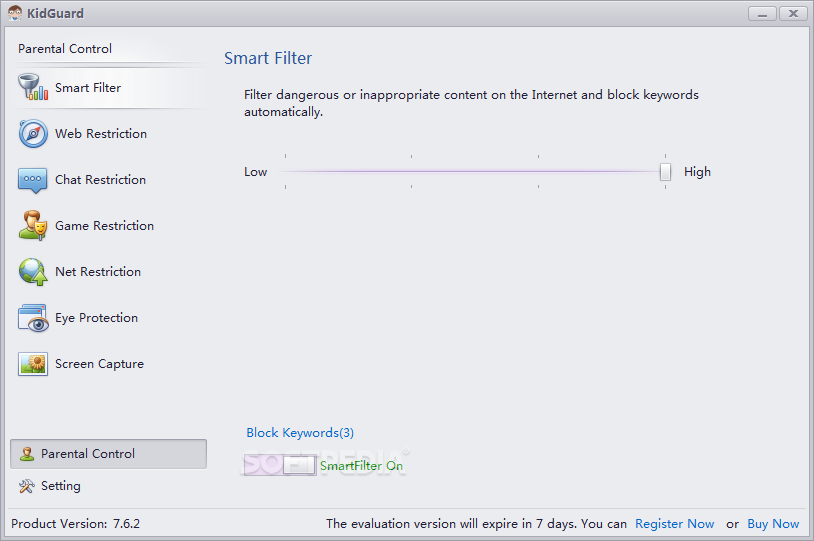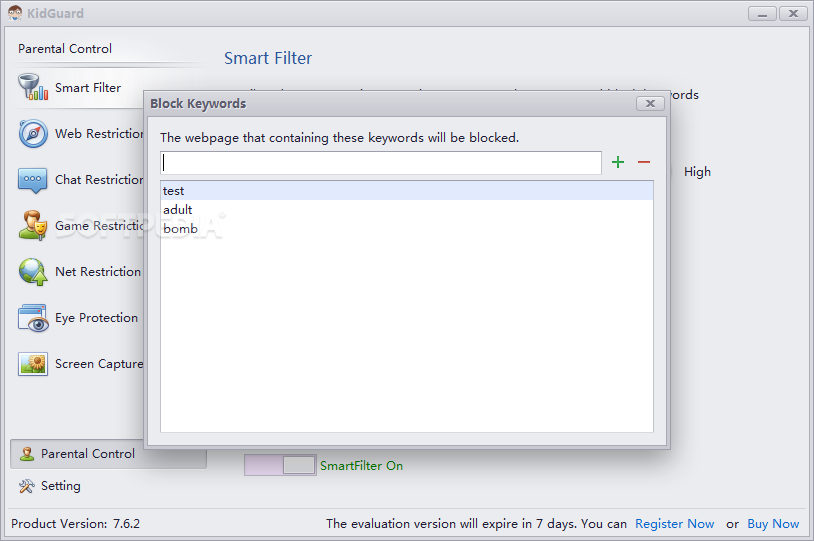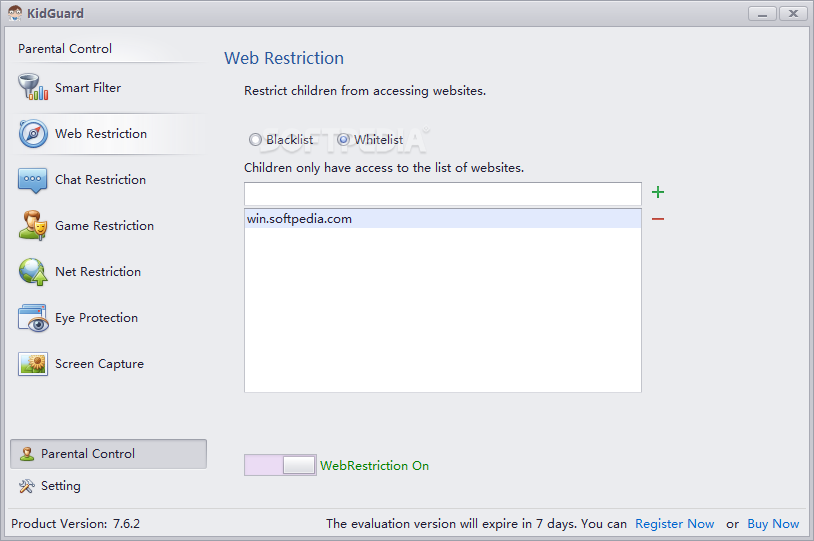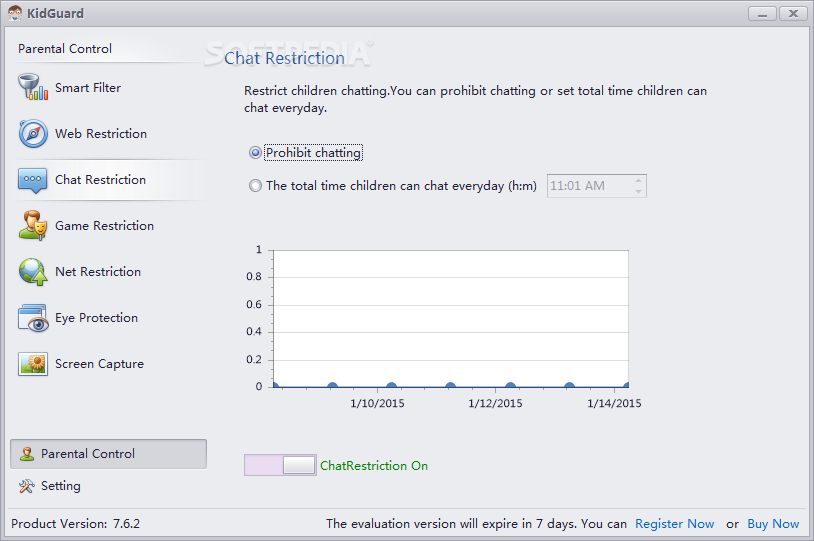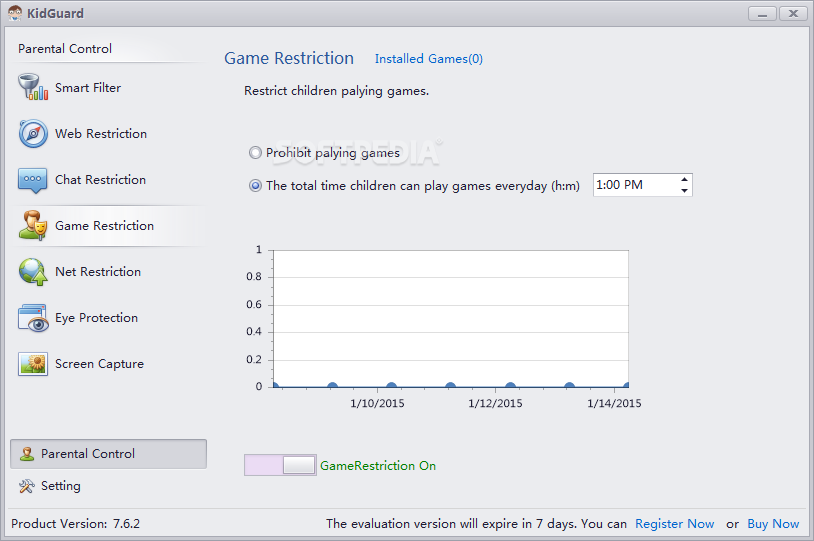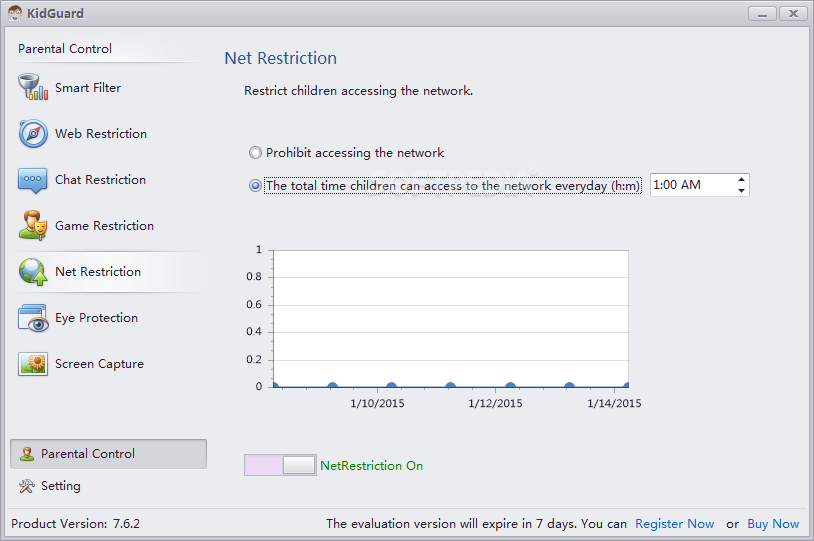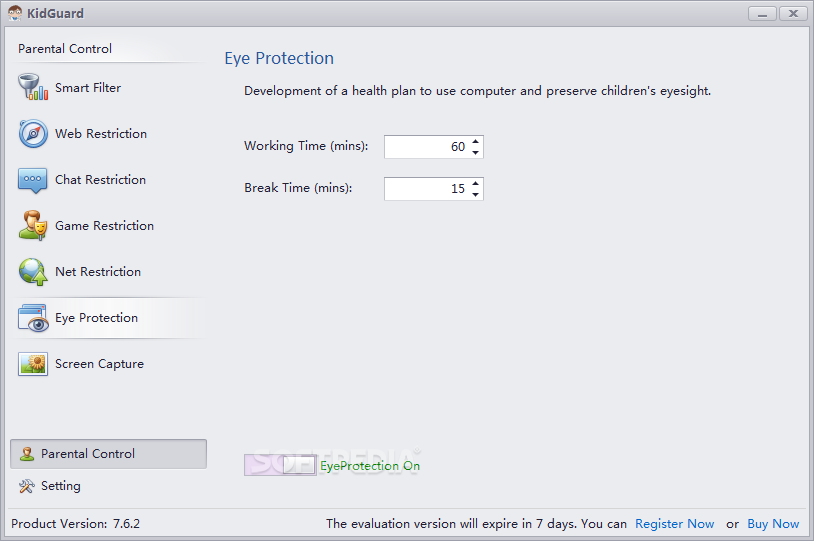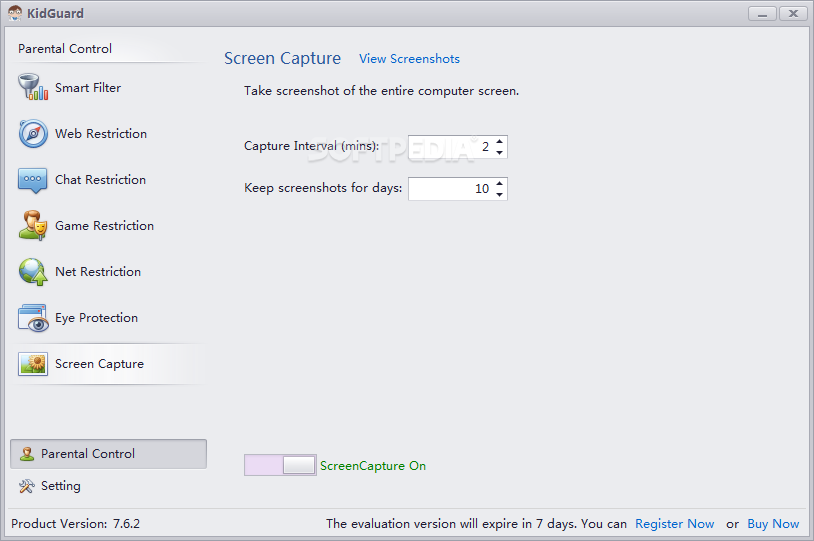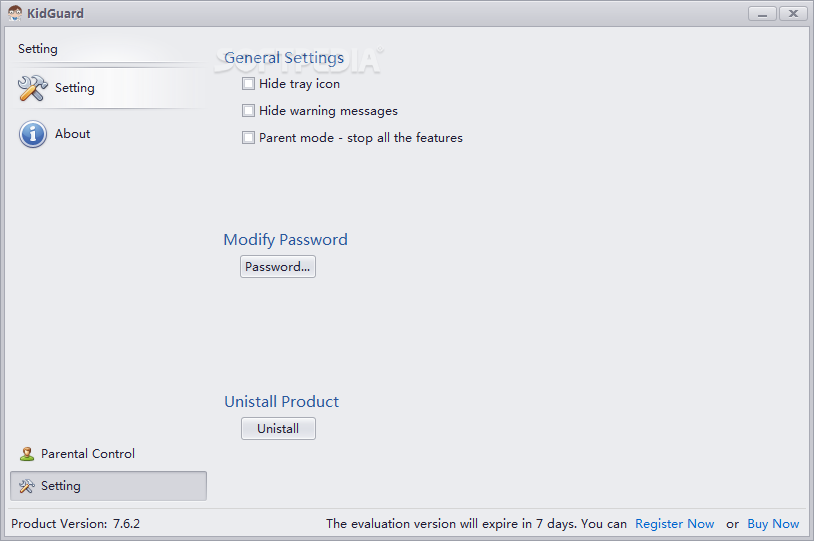Description
KidGuard
KidGuard is a super handy software designed to help keep your kids safe online. It’s all about making sure they don’t accidentally stumble onto the risky parts of the Internet. With KidGuard, you can create a safer browsing experience for your children.
Easy Installation Process
The first step is installing the software, where you’ll need to enter an ‘Admin’ password. This password will give you access to the main window and settings, but guess what? You can change it later if you want!
Customize Your Settings
Once everything’s set up, you'll be prompted to enter your password again. Then, you're ready to customize which websites are okay and which ones aren’t! KidGuard makes this really simple for you.
Smart Filtering Options
You can kick things off by turning on the ‘Smart Filter’. From there, you can choose a protection level that fits your needs—whether that’s ‘Low’ or ‘High’. You can even add specific keywords in the ‘Block Keywords’ section. If those words pop up on a website, it’ll automatically block access for your kids!
Create Blacklists and Whitelists
In the ‘Web Restriction’ area, you get to make a ‘Blacklist’ and a ‘Whitelist’. The blacklist is for sites you want to block completely, while the whitelist includes those that are safe for your kids to browse.
Control Communication and Gaming Time
If you're worried about chatting or gaming too much, KidGuard has tabs like ‘Chat Restriction’, ‘Net Restriction’, and ‘Game Restriction’. You can stop these activities altogether or set limits on how long they can play or chat each day.
Screen Capture Feature
You also have an option for a 'Screen Capture' feature. It takes snapshots of your child’s desktop at regular intervals so you can keep track of their activity.
Eye Protection Settings
This tool even cares about eye safety! KidGuard helps schedule breaks so your kids don’t spend too much time staring at screens without resting.
Your Solution for Online Safety
To wrap it all up, KidGuard is an awesome application that helps ensure your children stay safe while surfing online. It blocks harmful websites and gives you peace of mind when they’re using the Internet!
User Reviews for KidGuard 1
-
for KidGuard
KidGuard is a valuable tool for parents to ensure their children's online safety. Customizable website restrictions and screen capture feature are impressive.