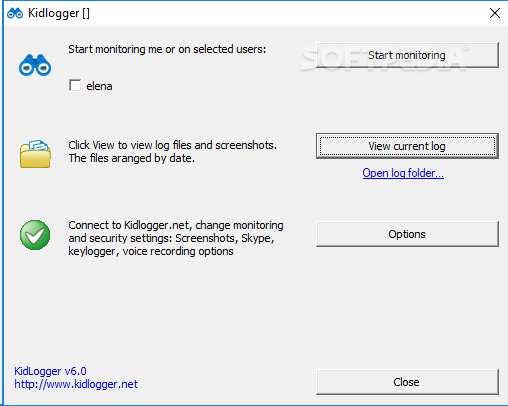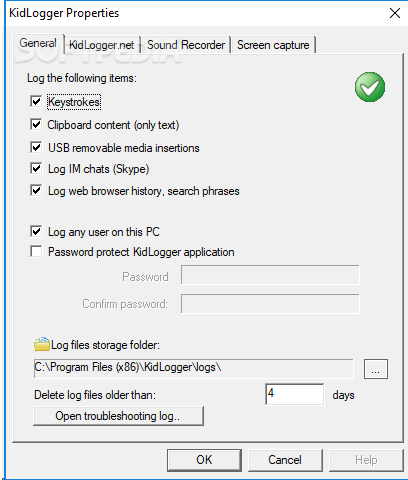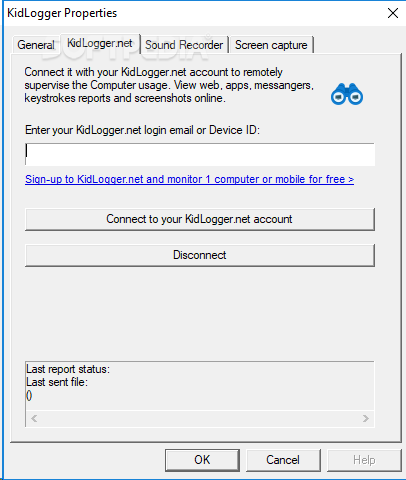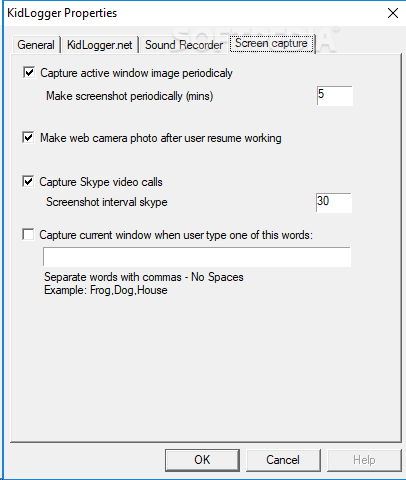Description
KidLogger
So, let's talk about KidLogger. This handy app is designed for parents and tutors who want to keep their kids safe online without making them feel like they’re being watched all the time.
What Does KidLogger Do?
KidLogger runs quietly in the background, which means your kids won’t even know it’s there. Plus, you can set a password to keep it secure. If you need to change any settings, you’ll need admin rights. So if your kids have limited accounts, they can't disable the app!
Monitoring Keystrokes and Conversations
This app can track everything! It logs keystrokes, records website URLs, and even captures instant messaging chats. This way, you can ensure your children aren't chatting with strangers or visiting sites that aren't suitable for them.
Watch Skype Calls
If your kids are using Skype, KidLogger can take screenshots every 30 seconds (or less) during video calls. You get to decide how often it captures those moments!
USB Drive Activity Tracking
You can also monitor USB drive activity and check what files and folders are being used on the computer. This is super useful for spotting any suspicious files that might come from someone else’s USB stick—those could be hiding malware!
Record Sounds & Capture Screenshots
If you're using a laptop or have a microphone connected to your desktop, KidLogger can record sounds around the PC. It also takes regular screenshots to help you see if your kids are actually doing their homework or just playing games.
Easily Review Logs Anytime
The logs that KidLogger collects are saved on your computer in a spot you choose. You can look at these anytime and chat with your kids about what they’ve been up to online.
Your Peace of Mind
In short, KidLogger is perfect for parents who want peace of mind when their kids are browsing the web. And if you're looking for more features, consider upgrading to a paid plan!
User Reviews for KidLogger 1
-
for KidLogger
KidLogger is a discreet monitoring app, offering peace of mind to parents concerned about their children's online safety. Easy to use and effective.