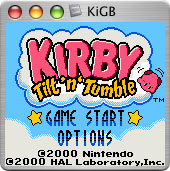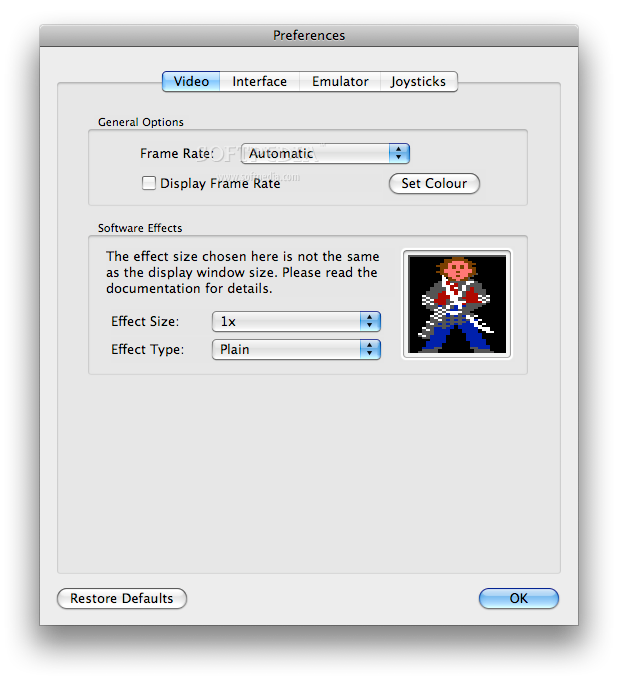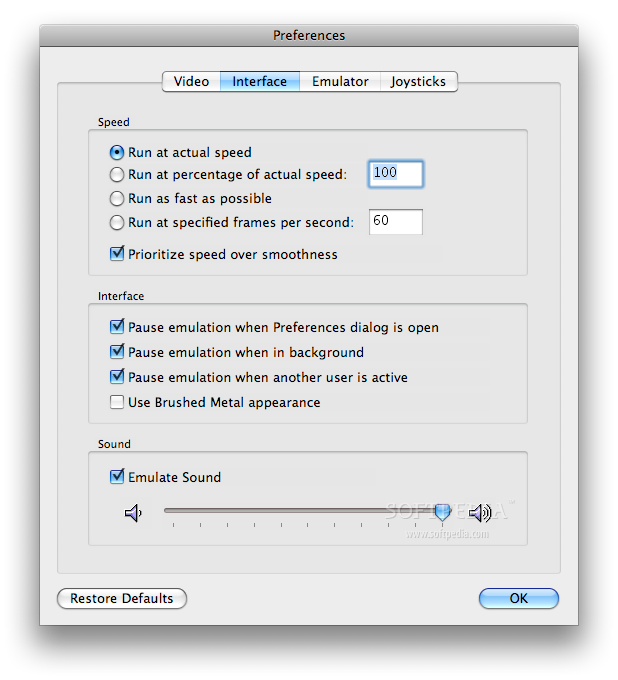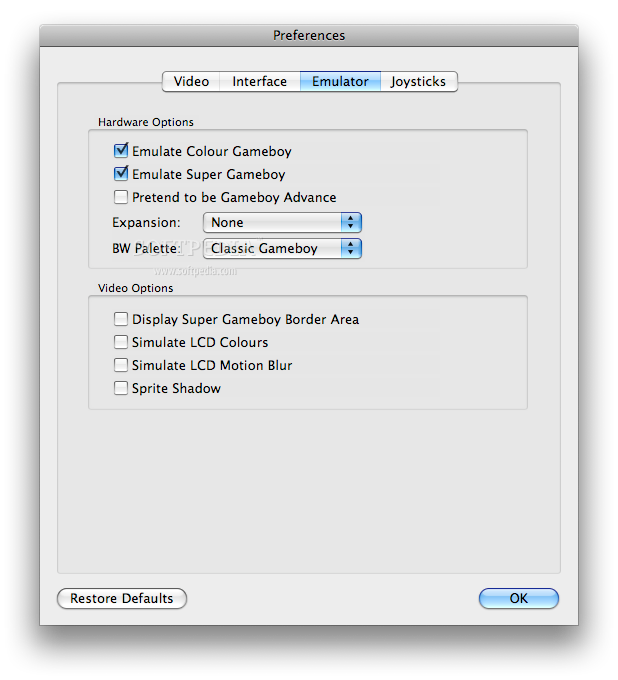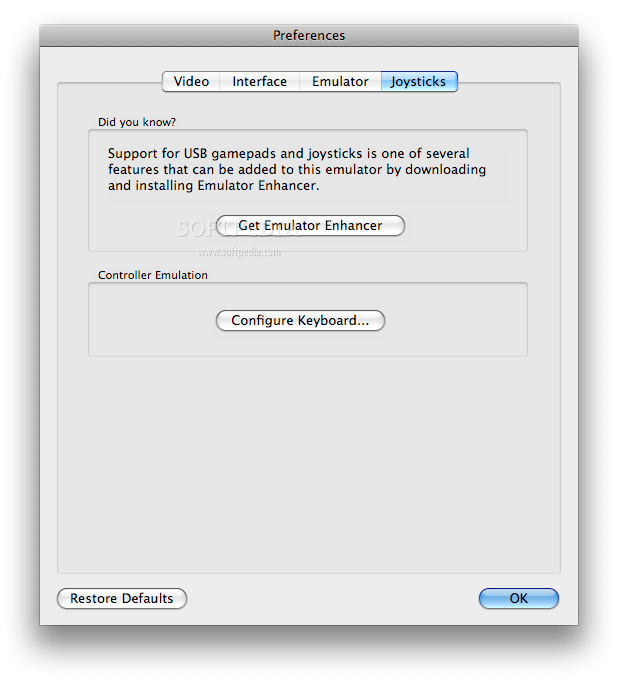Description
KiGB
KiGB is a super smooth and friendly OS X emulator for playing Nintendo Gameboy and Gameboy Color games. If you're looking to relive those childhood memories, this is the app you need!
Easy to Use Interface
The KiGB app has a clean and simple user interface that gets you playing your favorite Gameboy games in no time. You can enjoy high-quality sound and accurate emulation with hardly any effort at all.
Cheat Support
If you're stuck on a level, don't worry! KiGB supports both Game Shark and Game Genie cheat systems. You can enter codes that let you breeze through tricky parts of different games.
User-Friendly Features
A cool bonus is that while you're using KiGB to play tons of Gameboy games on your Mac, you can easily open or start them through the File menu. Plus, if you need a quick break, just pause the whole app!
Save Your Progress
You can freeze or defrost your game state anytime to save and resume your sessions from where you left off. Just pop into the Options menu for this feature.
Customizable Cheat Codes
The Game Genie and Game Shark dialogs allow you to enter up to 24 codes—12 for each system. This gives you plenty of options to enhance your gaming experience!
Frame Rate Control
With KiGB, it's easy to set the frame rate and even display its value in the corner of your emulation screen. This way, you know exactly what's going on with your game performance.
Adjustable Game Speed
You can also tweak the game speed so it matches perfectly with the audio track of the game—just another way KiGB makes gaming enjoyable!
LCD Simulation Options
If you're feeling nostalgic, KiGB lets you simulate LCD colors and motion blur by checking out the Emulator tab under Preferences.
Your Keyboard, Your Way
You can easily customize how your keyboard works by adjusting the layout in just a few clicks through Preferences.
Your Go-To for Classic Gaming!
In short, if you're itching to play those classic Gameboy games on your modern Mac computer, KiGB is definitely worth checking out! For an easy download link, click here.
User Reviews for KiGB FOR MAC 7
-
for KiGB FOR MAC
KiGB for Mac provides smooth emulation for Gameboy games with high-quality sound and cheat system support. Perfect for nostalgic gaming sessions.
-
for KiGB FOR MAC
KiGB is fantastic! The interface is smooth, and I love how easy it is to play my favorite Gameboy games!
-
for KiGB FOR MAC
Absolutely love KiGB! It brings back so many memories and the emulation quality is top-notch!
-
for KiGB FOR MAC
KiGB is an amazing emulator! The cheat support and customizable settings make it a must-have for retro gaming.
-
for KiGB FOR MAC
This app is perfect for reliving childhood gaming experiences. Easy to use and runs flawlessly on my Mac!
-
for KiGB FOR MAC
KiGB has exceeded my expectations! Great sound quality, accurate emulation, and easy game management.
-
for KiGB FOR MAC
Five stars for KiGB! The nostalgic feel combined with modern functionality makes it an excellent choice!