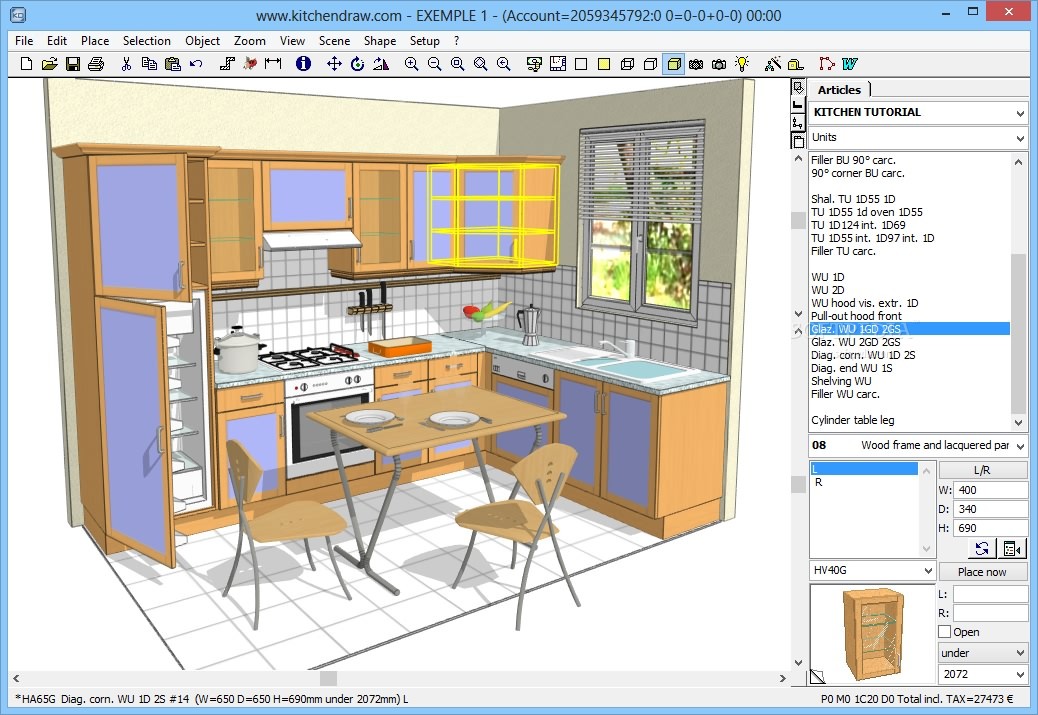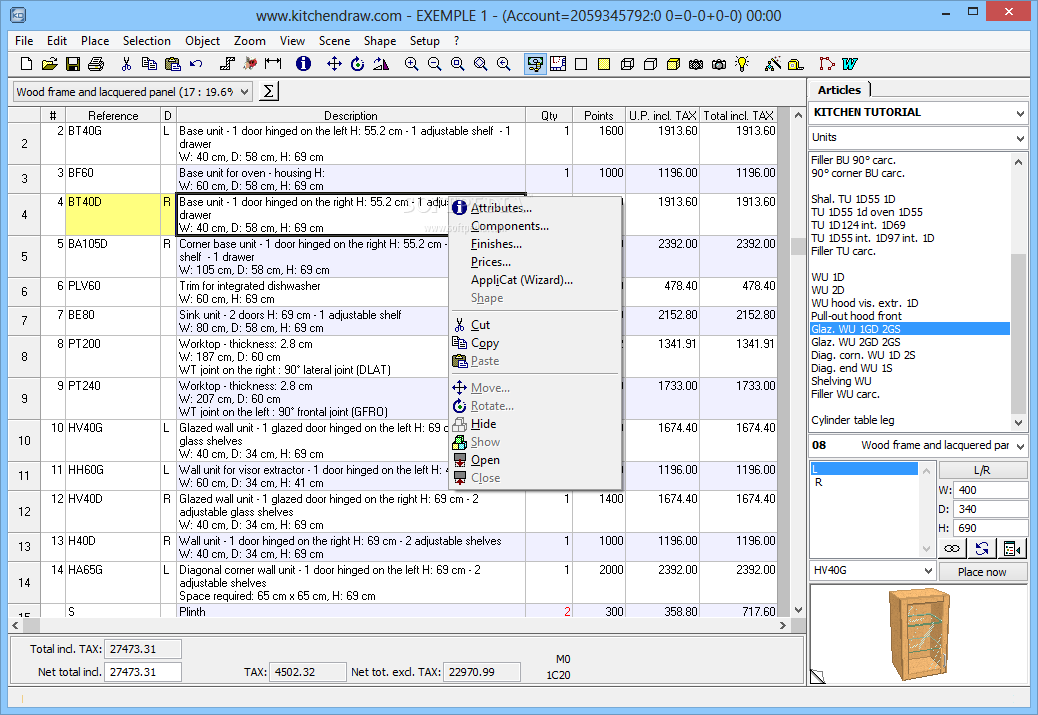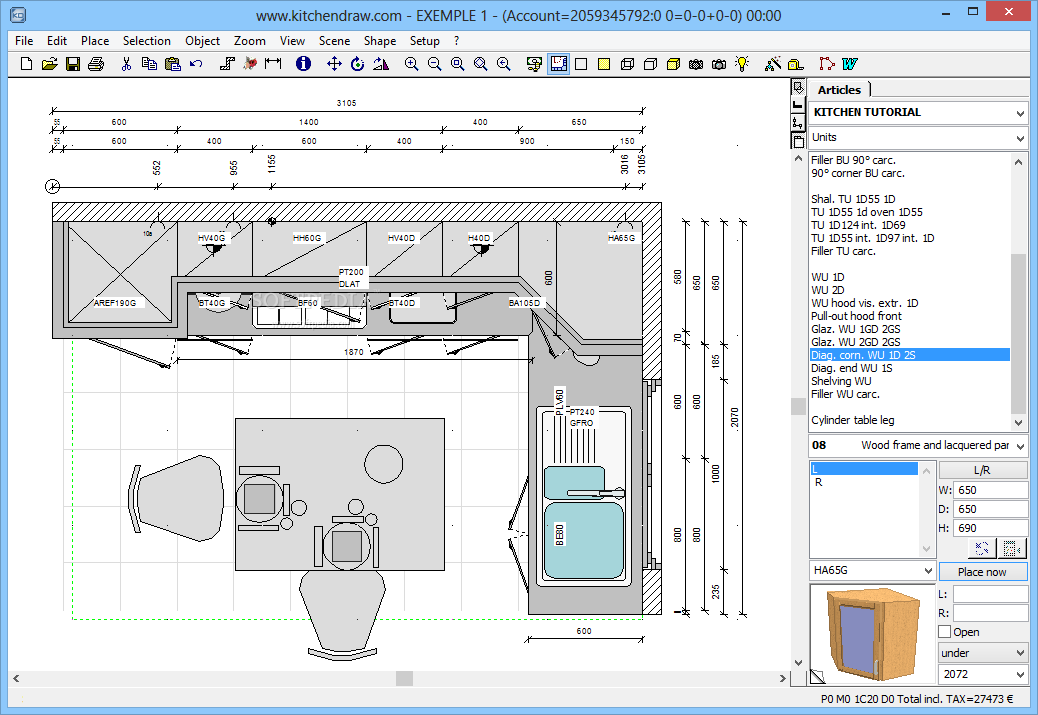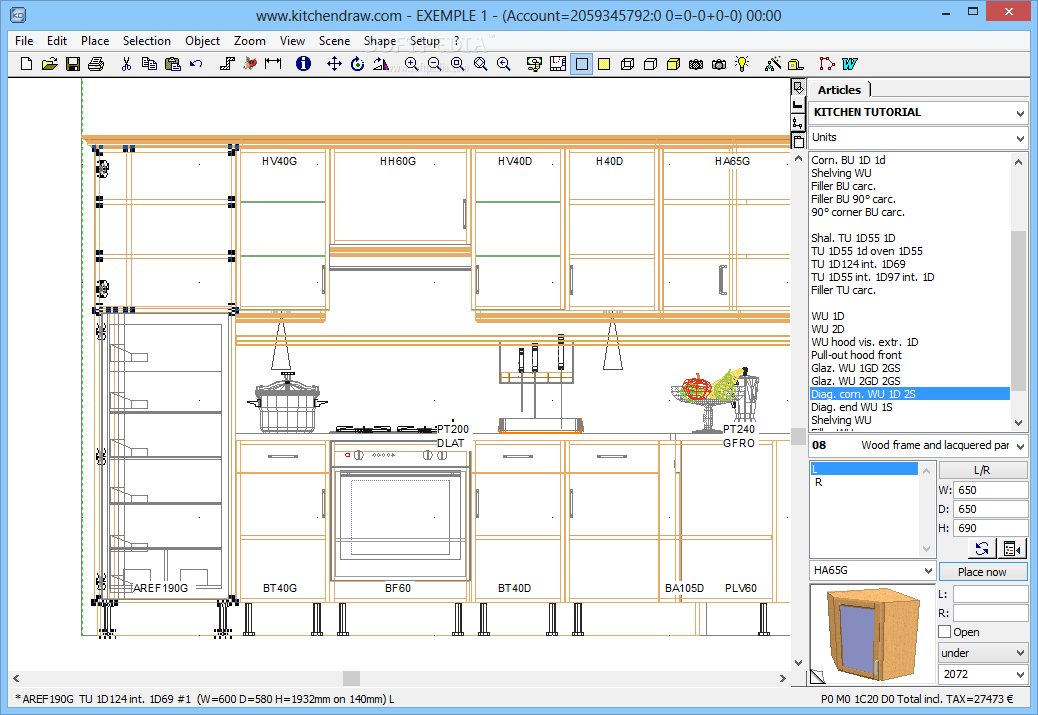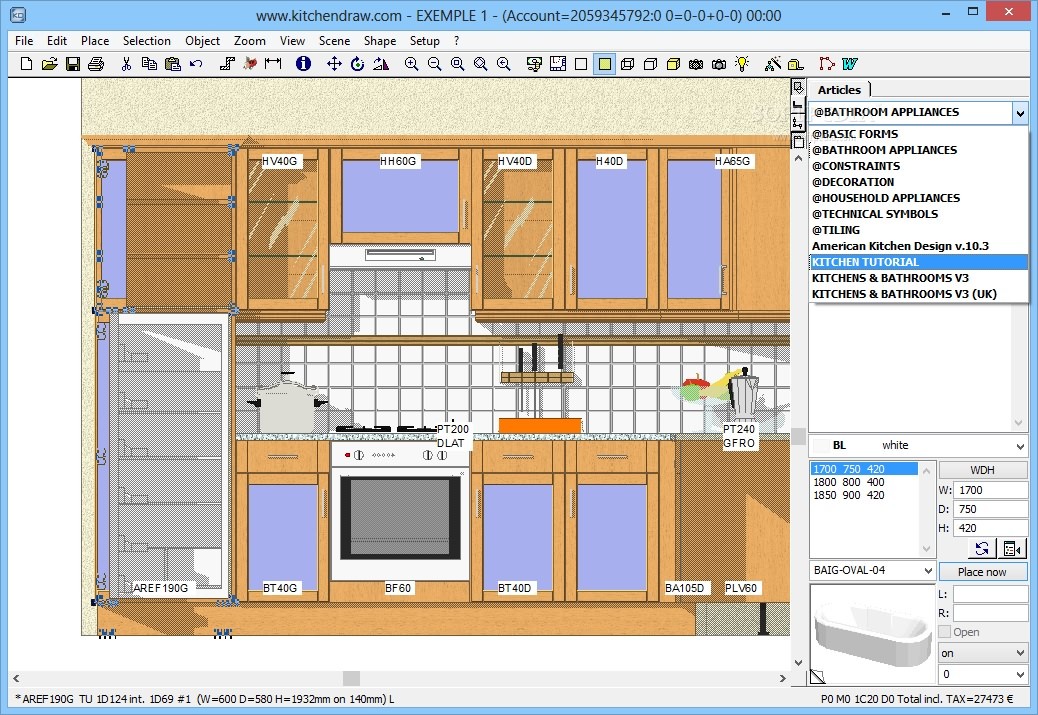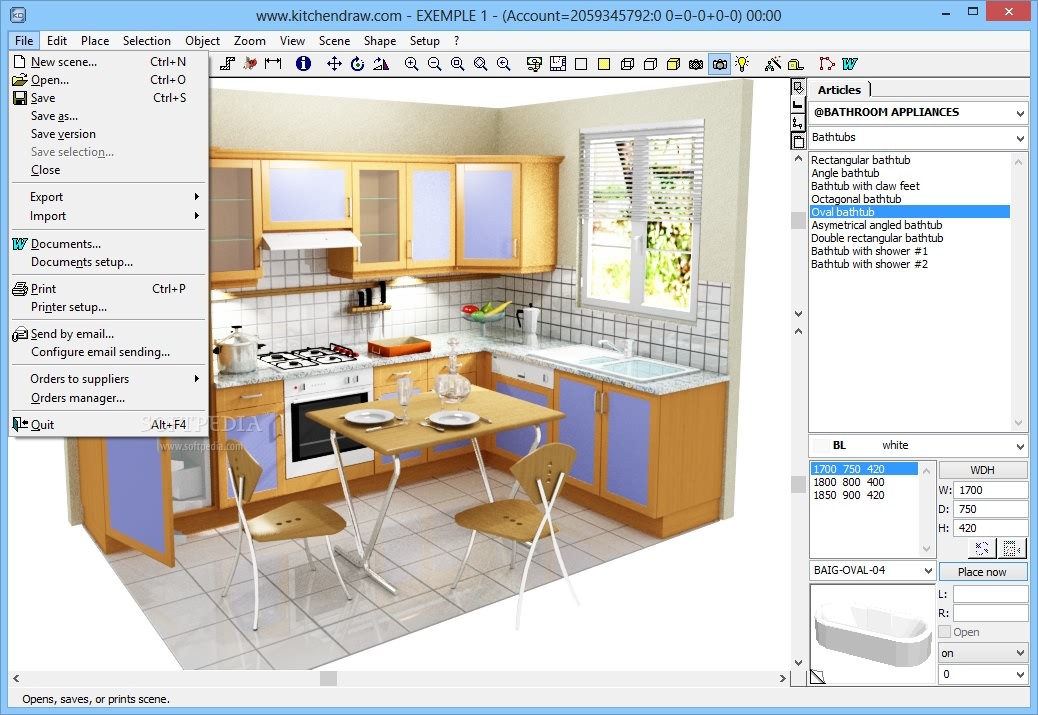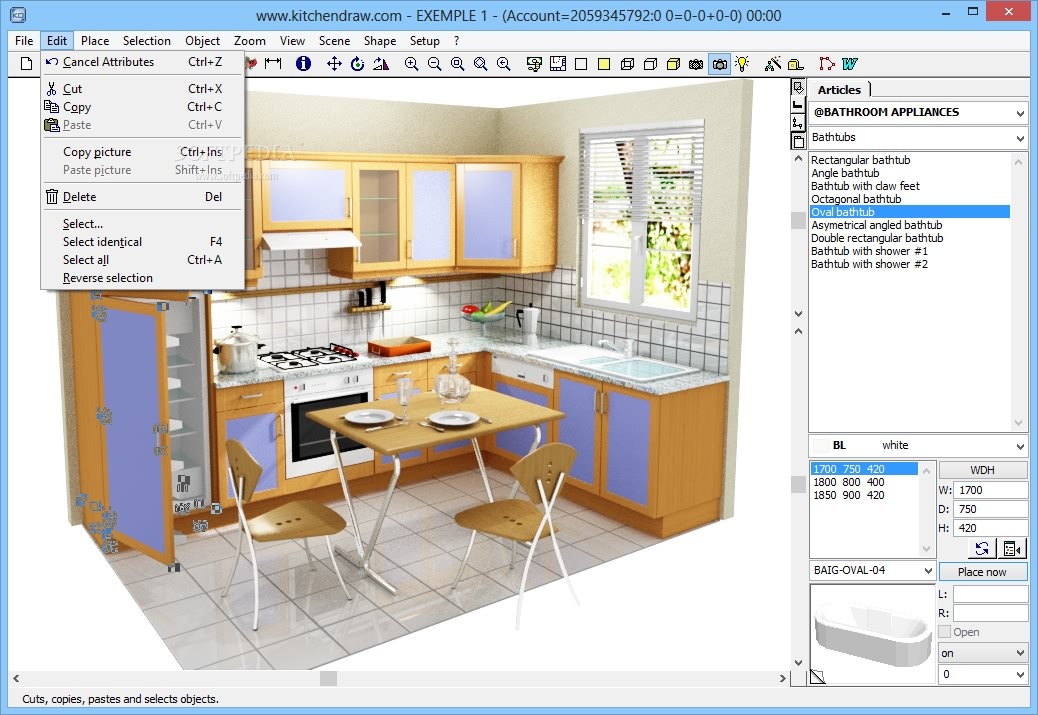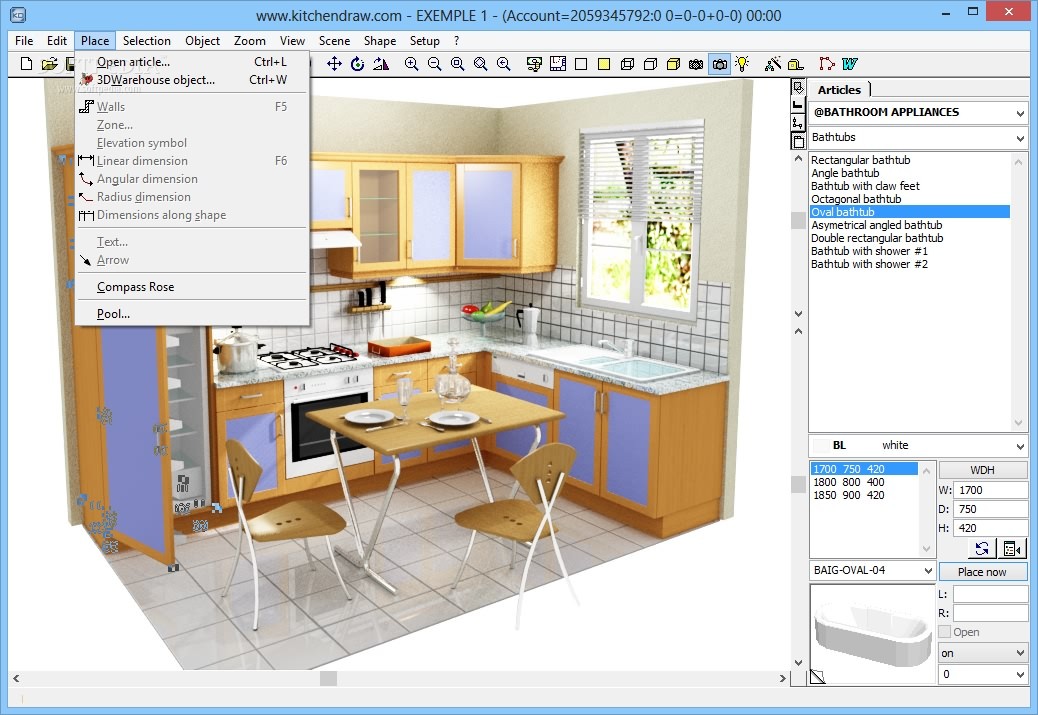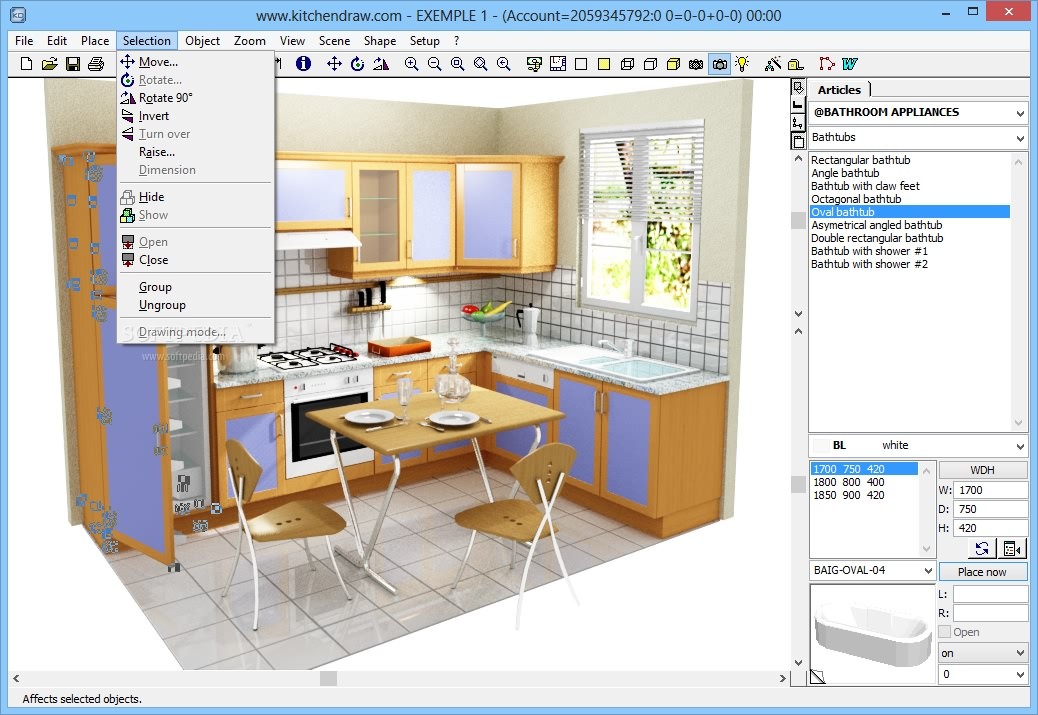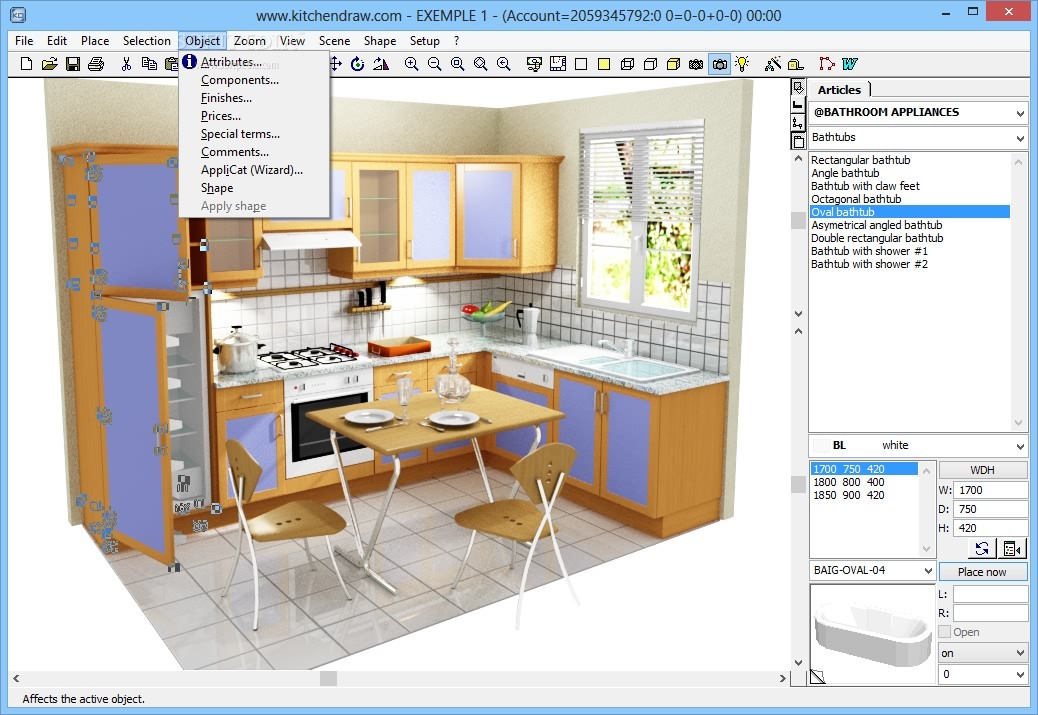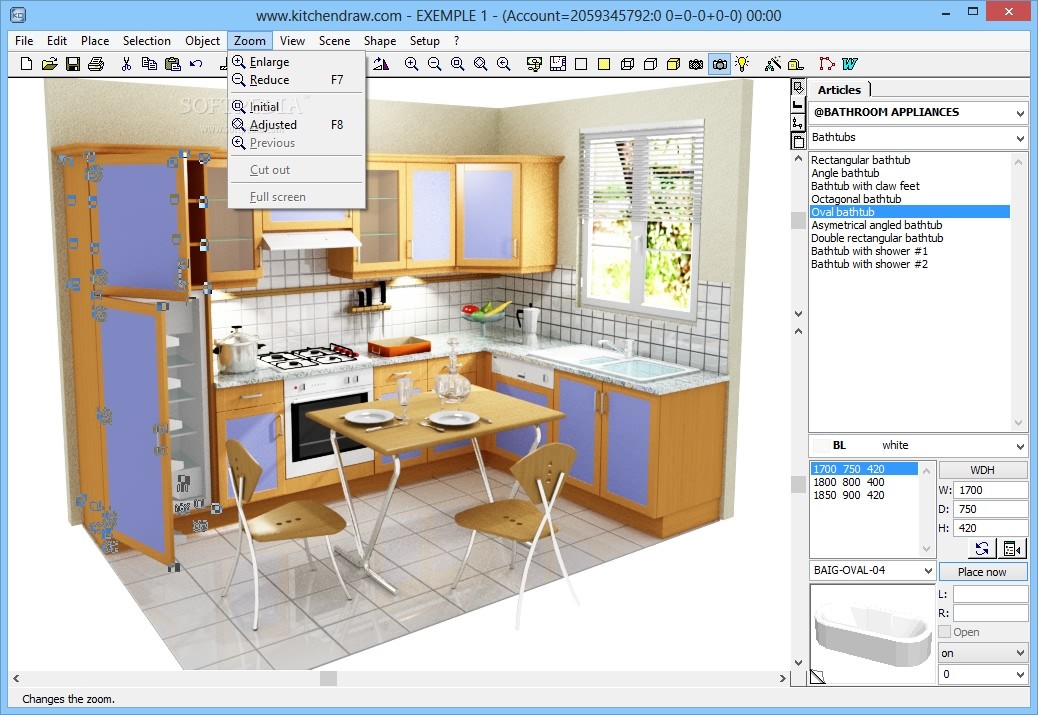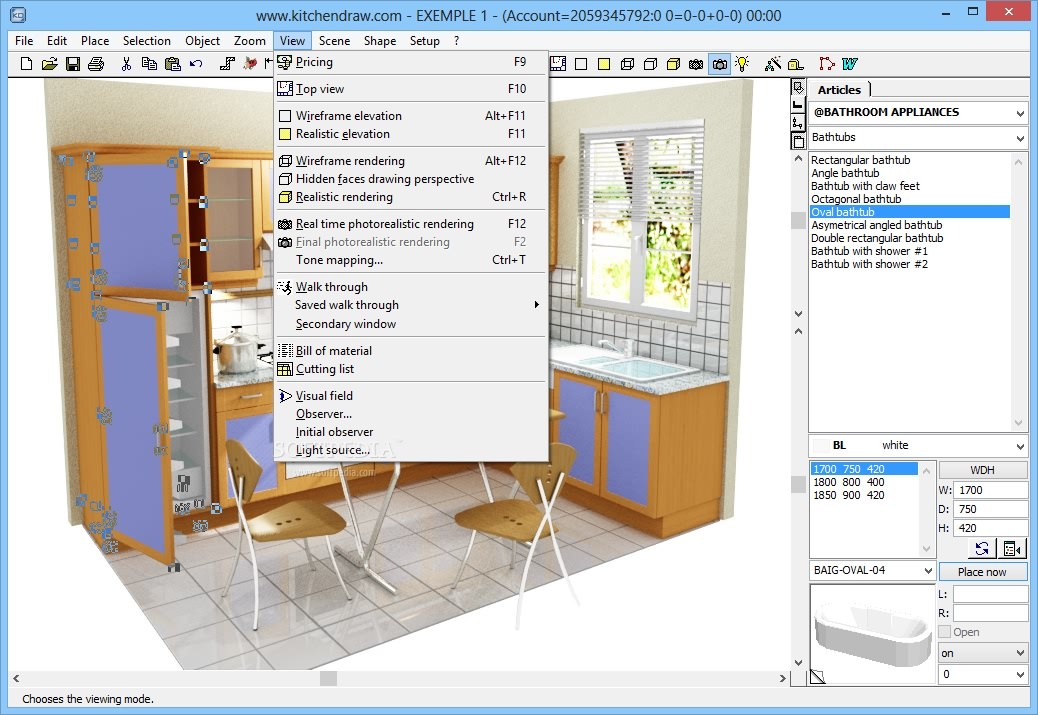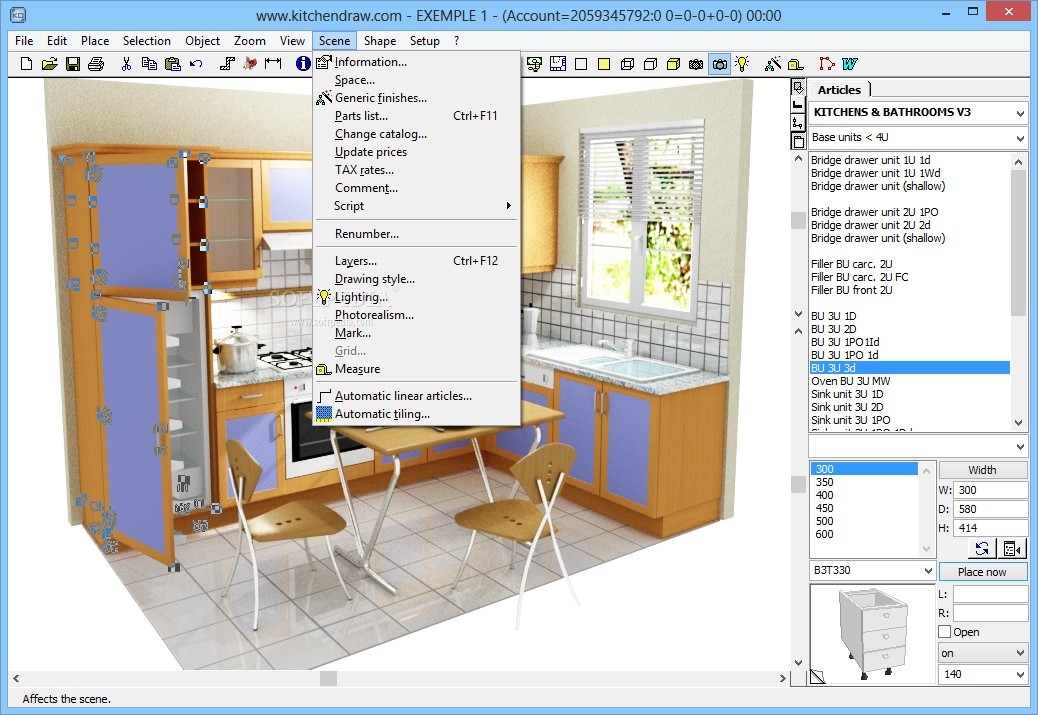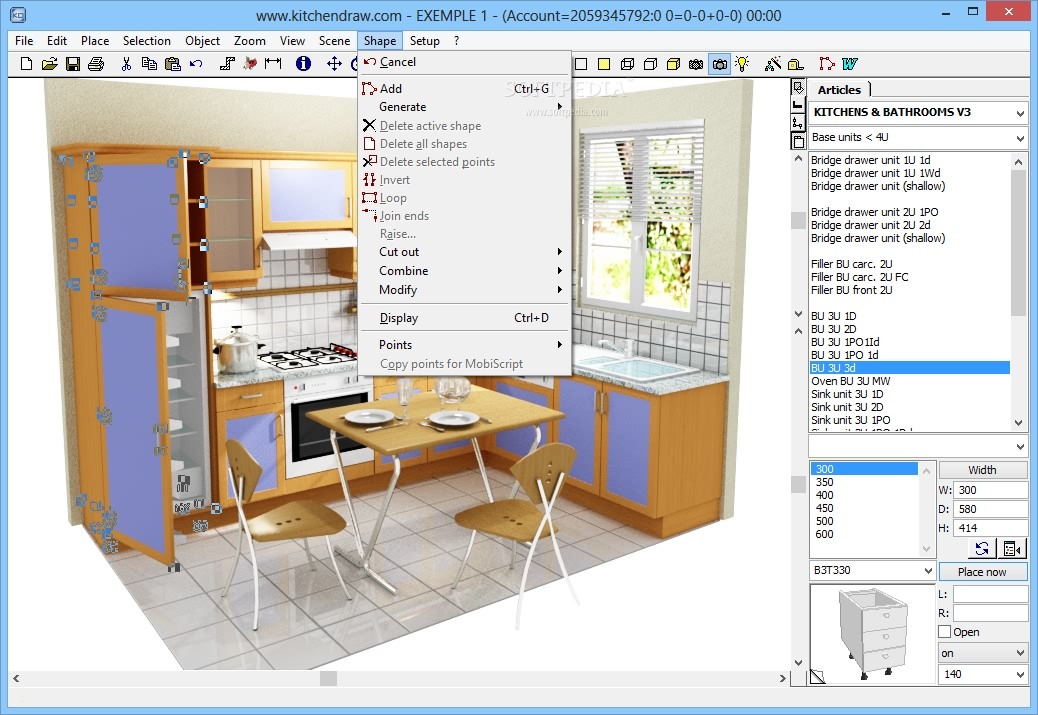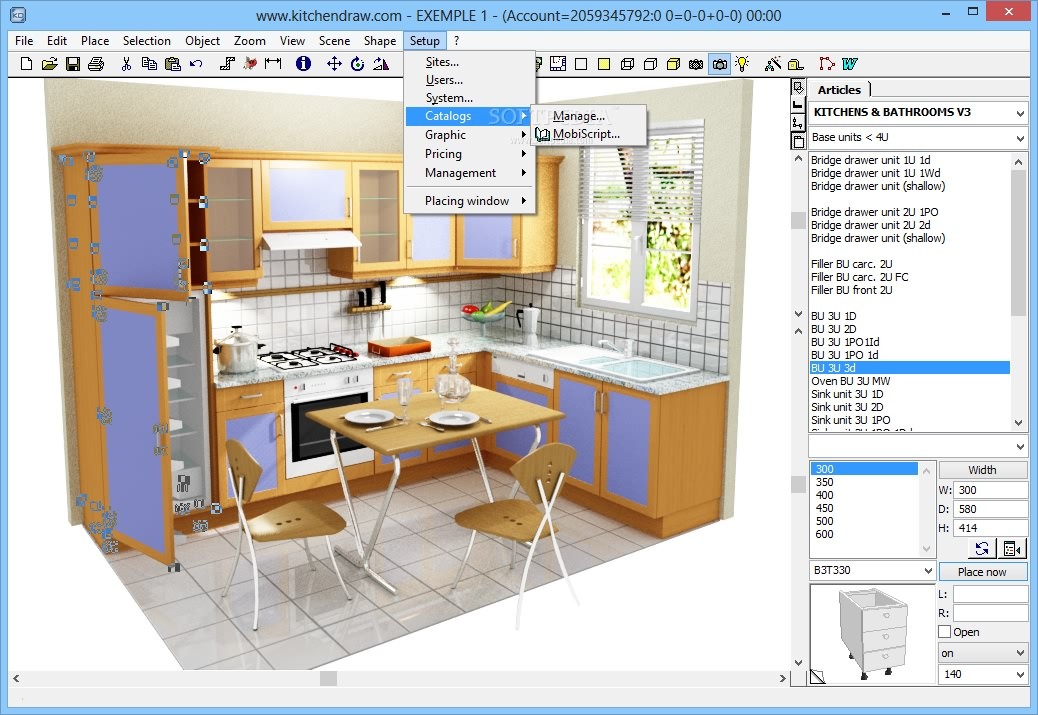Description
KitchenDraw
KitchenDraw is a super handy software application designed to help you whip up floor plans, elevations, cutting lists, estimations, and all sorts of useful info for kitchen and bathroom design. It might look a bit busy at first, but that's just because it’s loaded with specialized tools.
Getting Started with KitchenDraw
When you first open the app, it kicks off by downloading an online catalog. You can also snag extra catalogs from the official website that can cover everything from manufacturer-specific designs to more generic decor options.
Designing Made Easy
With KitchenDraw, you can lay down walls, tile floors, and set purchase and selling prices. You have the flexibility to tweak selling prices and even offer discounts! Plus, the software helps you create cutting lists and bills of material easily.
Tweaking Your Designs
This software packs in tons of useful features to refine your design process. You can enter wall lengths, use an automatic tile-laying mode, calculate margins using different formulas, create suppliers for materials, assign catalogs to those suppliers, and even print out cutting lists or bills of materials.
Create Unique Spaces
You can plan everything from a single room to an entire store with KitchenDraw. Add rounded walls or cool features like supports and gables. Textures? Check! Different styles of doors and windows? Absolutely!
User-Friendly Features
The drag-and-drop support makes it easy to move items around in your workspace. Mix objects from various catalogs without breaking a sweat! The software also lets you automatically place linear objects like cornices or light pelmets. Want to add some text or arrows? No problem! You can also import images in formats like WMF, BMP, or JPG.
Customize & Export Your Designs
You can rotate objects at any angle and adjust their attributes—like size or model—with ease. Switch between viewing modes such as top view or 3D mode for a better look at your work. And when you're ready to share your designs? Export them in formats like BMP, JPG, WMF, DXF (for backgrounds), or TXT (for item lists).
A Few Things to Note
KitchenDraw is loaded with advanced features that let you create detailed room models using its catalogs. Just keep in mind that the layout isn’t super intuitive right away—you’ll want to spend some time getting familiar with all those built-in parameters!
If you're ready to get started designing kitchens and bathrooms effortlessly with KitchenDraw!
User Reviews for KitchenDraw 7
-
for KitchenDraw
KitchenDraw is a powerful tool for designing kitchens and bathrooms. Steep learning curve but offers extensive customization options and detailed planning capabilities.
-
for KitchenDraw
KitchenDraw is an incredible tool for kitchen design! The features are extensive, allowing for detailed planning.
-
for KitchenDraw
I love KitchenDraw! It made designing my kitchen so much easier with its user-friendly tools and catalogs.
-
for KitchenDraw
This app is fantastic! KitchenDraw offers everything you need for professional kitchen and bathroom designs.
-
for KitchenDraw
Absolutely love KitchenDraw! The range of features helps create precise floor plans effortlessly. Highly recommend!
-
for KitchenDraw
KitchenDraw has transformed how I design spaces! The catalog options are vast and the tools are very helpful.
-
for KitchenDraw
Highly impressed with KitchenDraw! It's packed with features that make designing kitchens a breeze. Five stars!