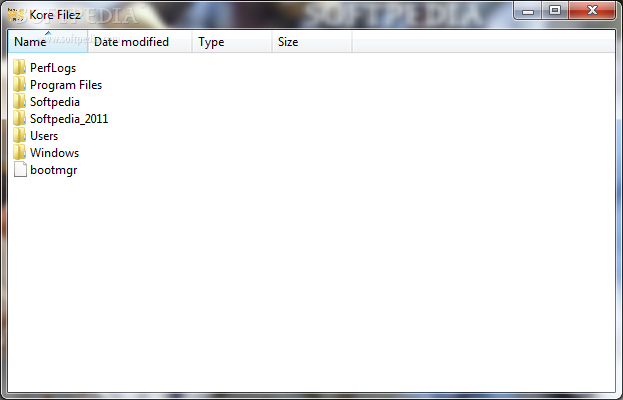Description
Kore Filez
Kore Filez is a simple file explorer that takes cues from the Windows Explorer model. What makes it different? Well, it has a cleaner interface and skips some of the extra stuff like graphical elements, status bars, and menu bars you’d find in the default file manager.
Easy to Use and Portable
One of the coolest things about Kore Filez is that there’s no installation needed! You can just save the executable file anywhere on your hard drive or even on a USB flash drive. This means you can run it on any computer without any hassle. Plus, it doesn’t mess with your registry or leave behind extra files when you’re done using it. So, if you want to remove it, you won’t find any traces left behind!
Familiar Interface
Since it's inspired by Windows Explorer, Kore Filez has an interface that looks familiar with its rectangular frame featuring that sleek Windows Aero style. You can easily see file and folder properties like names, last modified dates, types, and sizes without any fuss.
Handy Right-Click Menu
The right-click menu is pretty much like what you'd expect from Microsoft’s file navigator. This means you can do all sorts of handy operations—like creating new folders, copying or moving files around, launching applications, sending items to different places, changing how things are displayed, or sorting files by different criteria.
No Performance Issues
During our tests, we found that this utility didn’t slow down our machine at all! It uses very little CPU and RAM to function properly. We didn’t see any error messages pop up either; everything ran smoothly without hanging or crashing.
A Few Drawbacks
However, there are a couple of things to keep in mind. The developer seems to have focused so much on keeping things simple that they forgot about some basic controls. For example, Kore Filez doesn’t let you go back after opening a folder because there's no Back button. Even the Backspace key doesn’t work for this option! Also worth noting is that this software hasn’t been updated in quite some time—it feels a bit unfinished.
If you're looking for something lightweight and straightforward for managing your files without installation fusses but are okay with some limitations regarding navigation controls, Kore Filez could be worth checking out!
User Reviews for Kore Filez 7
-
for Kore Filez
Kore Filez offers a simple file management experience with minimal resource usage. Lack of basic controls limits usability, yet performs reliably.
-
for Kore Filez
Kore Filez is a fantastic file explorer! Its simplicity and ease of use make file management a breeze.
-
for Kore Filez
I love Kore Filez! It's lightweight, portable, and perfect for quickly accessing my files without clutter.
-
for Kore Filez
What a great app! Kore Filez has an intuitive interface that makes navigating my folders so much easier!
-
for Kore Filez
Kore Filez is exactly what I needed. It's fast, reliable, and doesn't leave any traces behind. Highly recommend!
-
for Kore Filez
This app is amazing! Kore Filez offers all the necessary features in a clean layout without overwhelming graphics.
-
for Kore Filez
Kore Filez is simple yet effective. I appreciate how it runs smoothly without hogging resources. Five stars!