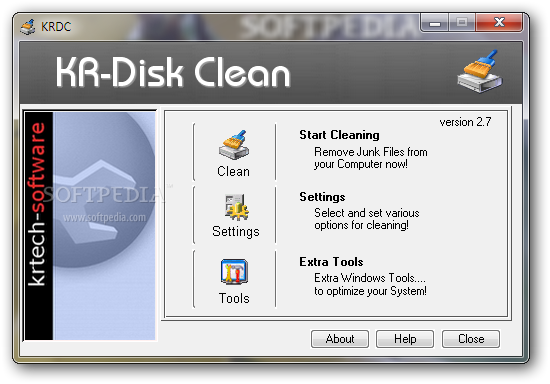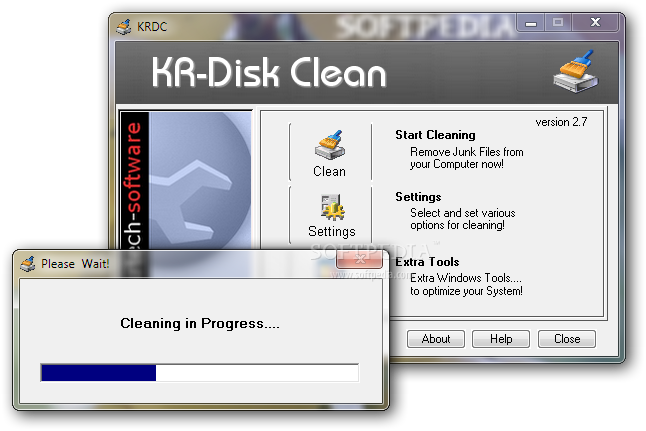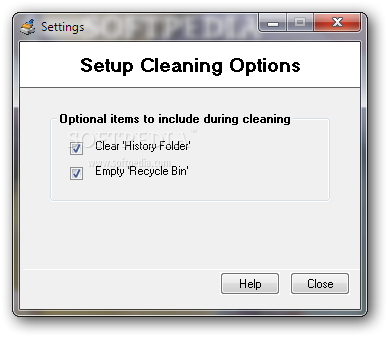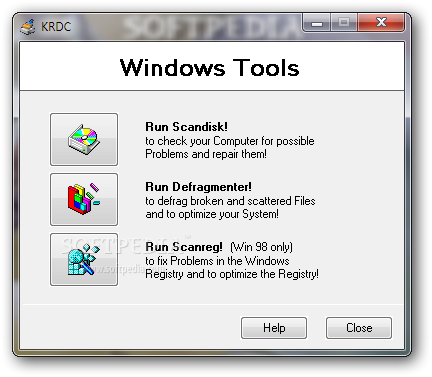Description
KR-DiskClean
KR-DiskClean is a handy tool for your computer. Over time, our devices can collect all sorts of files that we don’t need anymore. This clutter can slow down your PC and affect its performance. Luckily, with KR-DiskClean, you can tidy things up!
Cleaning Up Your Computer
Once you install KR-DiskClean, it’s super easy to use. Just run the app to get started on cleaning up your computer. It’s a good idea to create a system backup first, just in case something goes wrong when files are deleted. You’ll have to do this step manually since there isn’t an automatic option available.
User-Friendly Interface
The interface of KR-DiskClean is pretty straightforward! You’ll find various operations that let you access general settings, kick off the cleaning process, and check out some extra tools. The extra tools include quick links to helpful Windows features like Scandisk and defragmenter. Just a heads up though: scanreg is only available if you're using Windows 98.
Configuration Options
Now, the options for setting things up aren’t super extensive. You can choose to clear out the History folder and empty the Recycle Bin, but that’s about it. Unfortunately, you won’t find any advanced controls or the ability to select specific folders to clean—like temp folders or browser history.
Starting the Cleaning Process
When you start cleaning your computer with KR-DiskClean, there’s a progress slider that shows you how much longer it will take until it's done. However, one downside is that there isn't a log showing which files were processed during cleaning. Plus, sometimes the app might freeze right before finishing! If this happens, you might have to force close it using Task Manager without having cleaned anything at all.
Final Thoughts
In summary, while KR-DiskClean has good intentions for helping keep your PC clean, it doesn’t really have all the features needed for thorough junk file removal—especially on newer versions of Windows. Even running it as an administrator doesn’t seem to give better results.
If you're looking for software to help manage disk space better and want an alternative option with more features for cleaner performance on modern systems, check out KR-DiskClean here!
User Reviews for KR-DiskClean 1
-
for KR-DiskClean
KR-DiskClean offers good intentions but lacks thorough cleaning options. Application tends to hang and fails to deliver expected results.