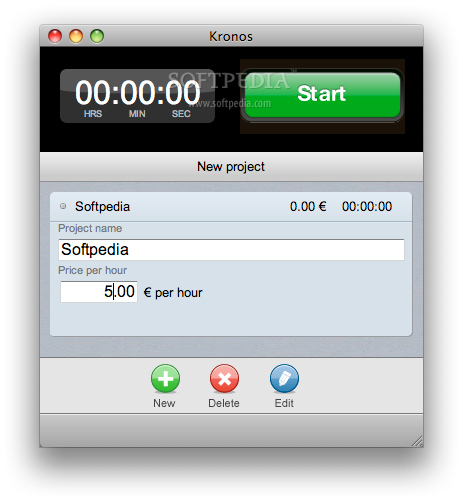Description
Kronos
Kronos is here to make your day-to-day tasks a breeze! If you’re looking to boost your productivity, this software has some awesome keyboard shortcuts that can really help you out. Let’s check them out!
Easy Keyboard Shortcuts with Kronos
With Kronos, you can use simple key presses to get things done faster:
- Space: This one starts or stops the timer.
- Enter: Want to expand or collapse a project? Just hit Enter!
- Backspace: Need to delete a project? Backspace is your friend.
- Arrow Up: Jump back to the previous project with the up arrow.
- Arrow Down: Go forward to the next project using the down arrow.
The Benefits of Using Shortcuts
If you start using these keyboard shortcuts in Kronos, you'll notice how much easier it is to manage your projects. It saves time and keeps everything organized. Plus, who doesn’t love a good shortcut?
Your Go-To Tool for Project Management
Kronos isn’t just about shortcuts; it’s also a great tool for project management. Whether you're tracking time or organizing tasks, it really helps keep everything in check.
A Software You Can Count On
If you're looking for something that simplifies your workflow, give Kronos a shot! With its handy features and user-friendly design, you'll be wondering how you ever managed without it. So don’t wait around—check out what Kronos can do for you today!
User Reviews for Kronos For Mac 1
-
for Kronos For Mac
Kronos FOR MAC provides efficient keyboard shortcuts like Space for timer control. A handy tool for project management.