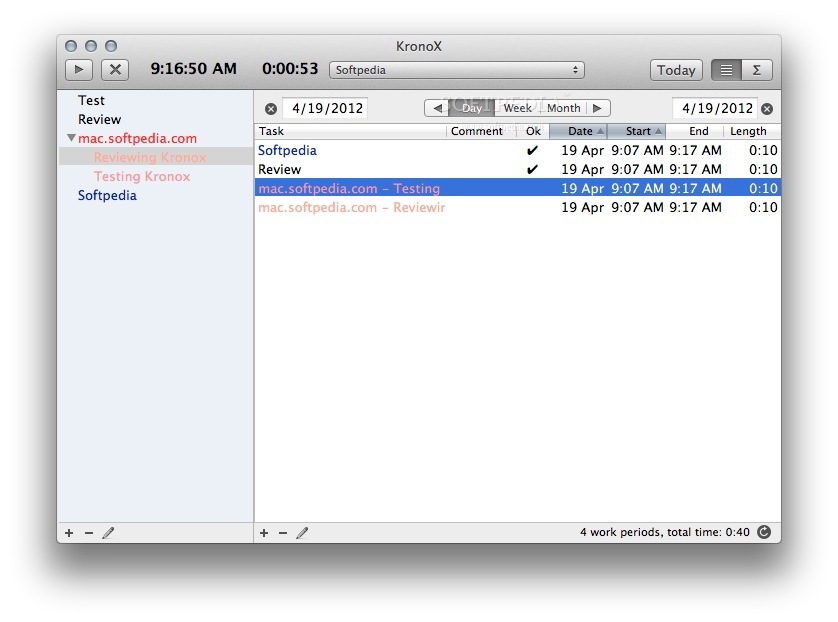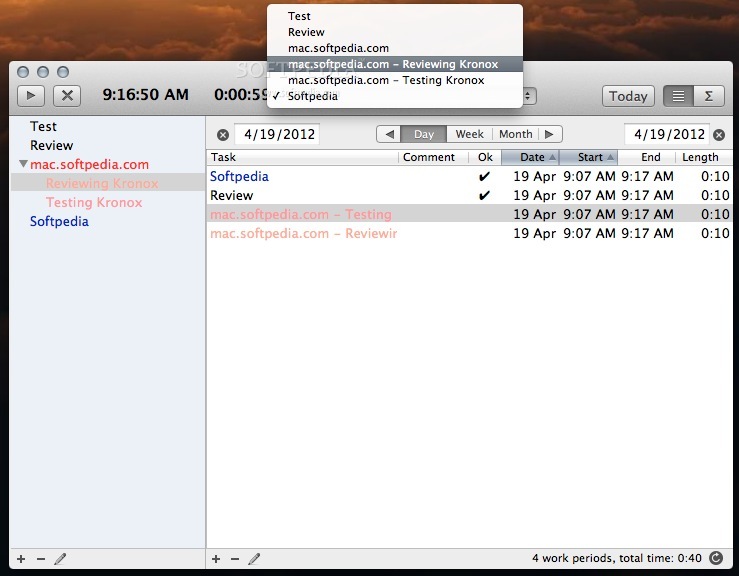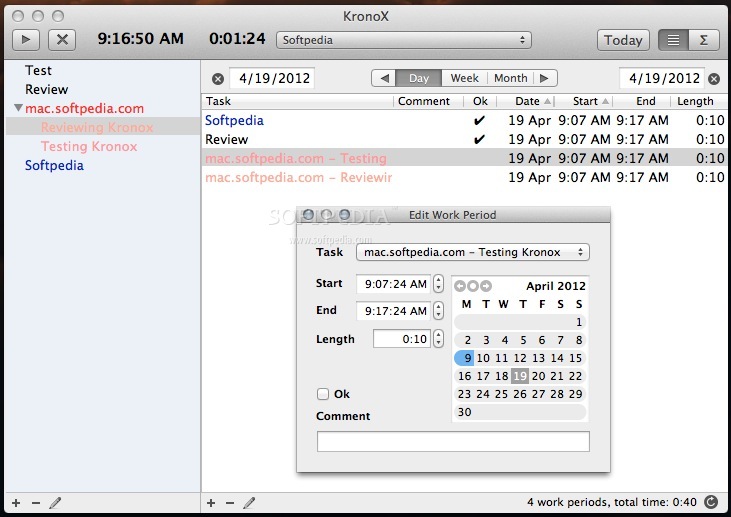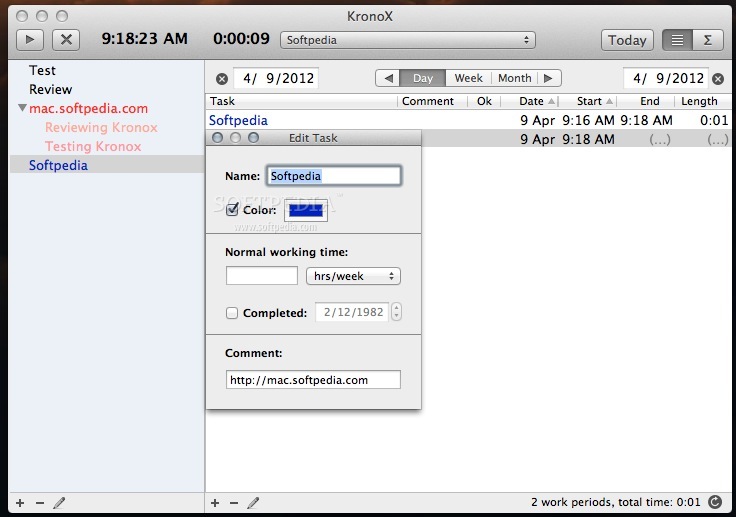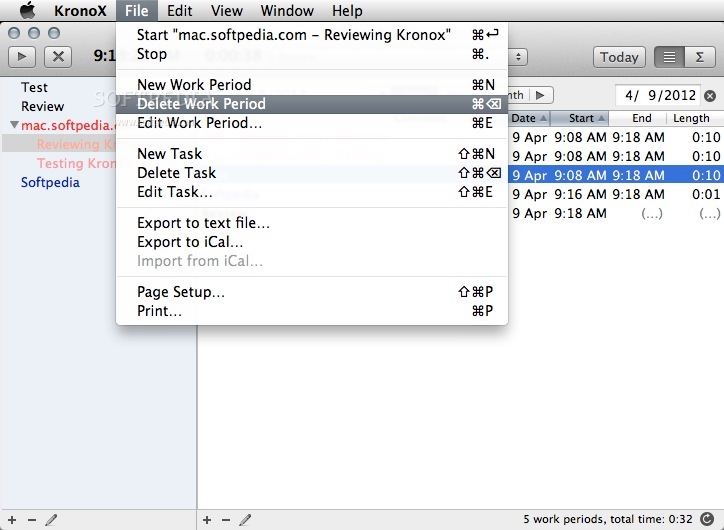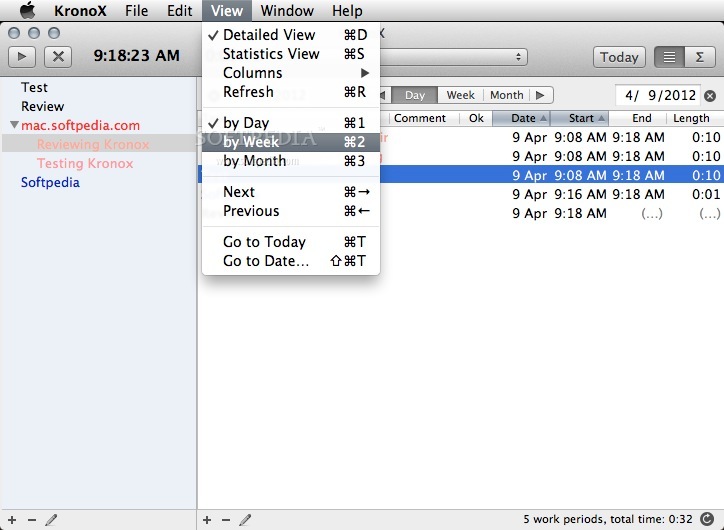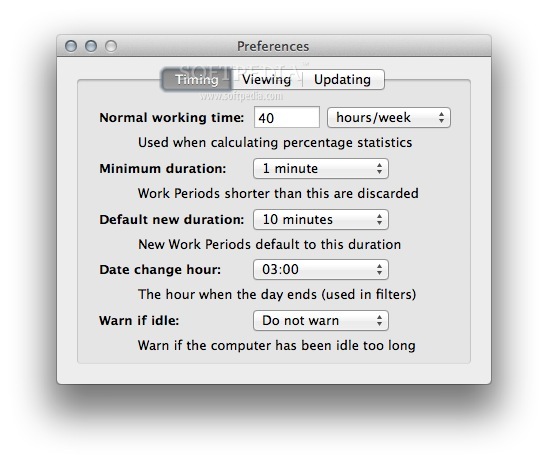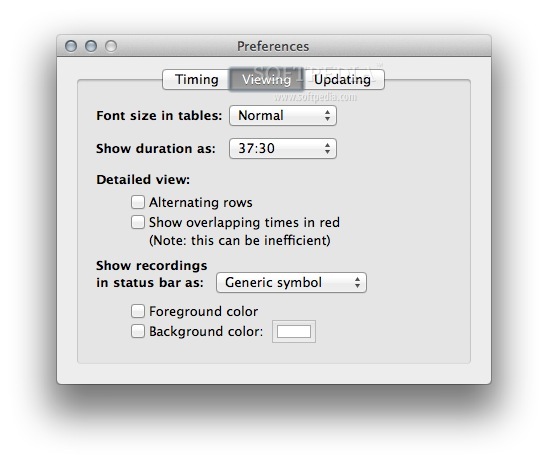Description
KronoX
KronoX is your go-to time tracker that’s super easy to use! With it, you can keep track of time with simple stats, manage an unlimited number of tasks, and even export your data to iCal or Excel. Pretty neat, right?
Timing Preferences in KronoX
When you dive into the Timing preferences tab, you can customize a lot of cool stuff:
- Set your normal working hours each week, month, or year. This helps with some of the stats you'll see later.
- Decide on the minimum recording duration. Any recordings shorter than this will be tossed out.
- Choose the default duration for new work periods. You can always change this for specific periods later!
- Select what time at night your workday wraps up. Most folks go with midnight, but if you’re a night owl, pick a later hour!
- Turn on a warning if KronoX notices that your computer has been idle for a while during recording. This is super handy if you sometimes forget to stop your tracking.
Viewing Options in KronoX
The Viewing tab lets you tweak how things look:
- Set how you want the tables displayed.
- Choose how the status menu item appears (like we mentioned above).
- If you have overlapping work periods, decide if they should show up in red.
- You can also select how you want duration times displayed: either as hours:minutes or just hours in decimal format.
KronoX Download Collections
KronoX is also featured in some awesome download collections! Check it out here: Download KronoX now!
User Reviews for KronoX FOR MAC 1
-
for KronoX FOR MAC
KronoX FOR MAC is a user-friendly time tracker with versatile statistics options and seamless exporting capabilities. Ideal for efficient task management.