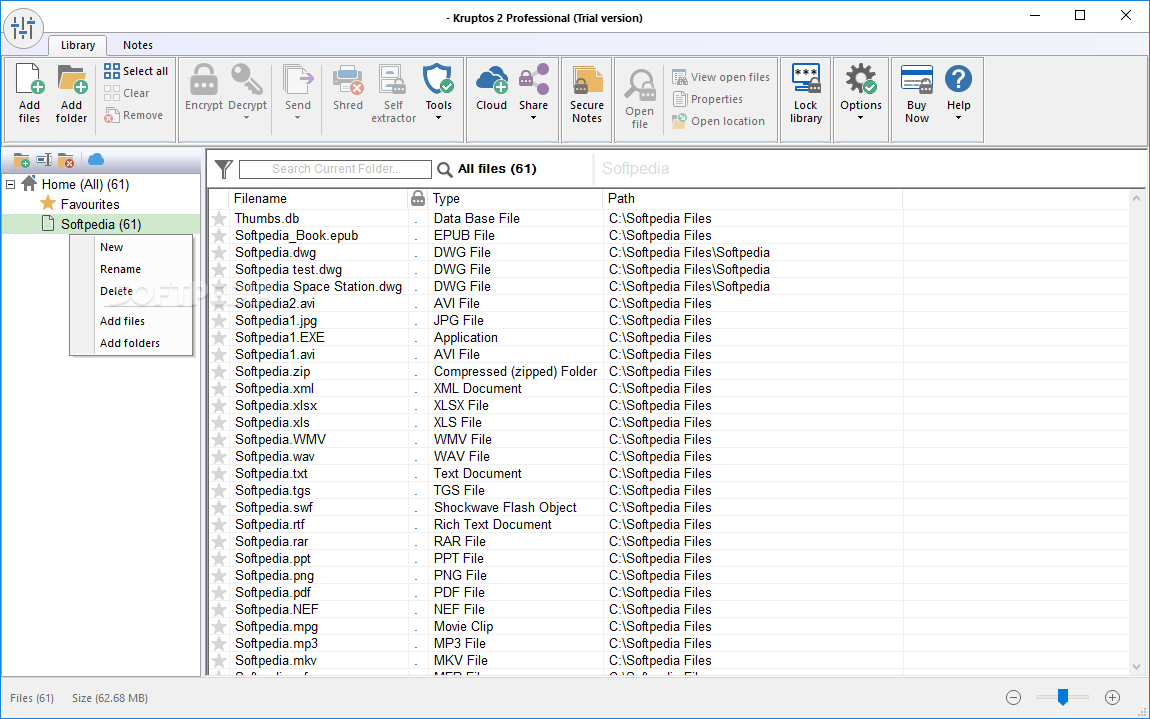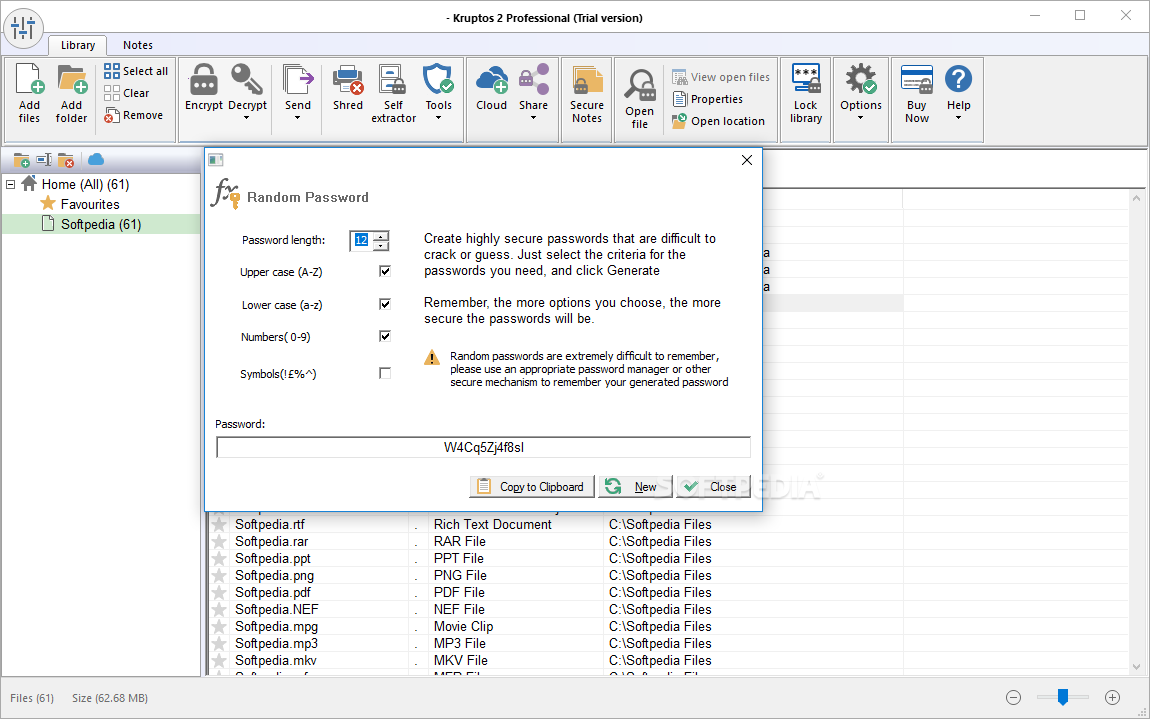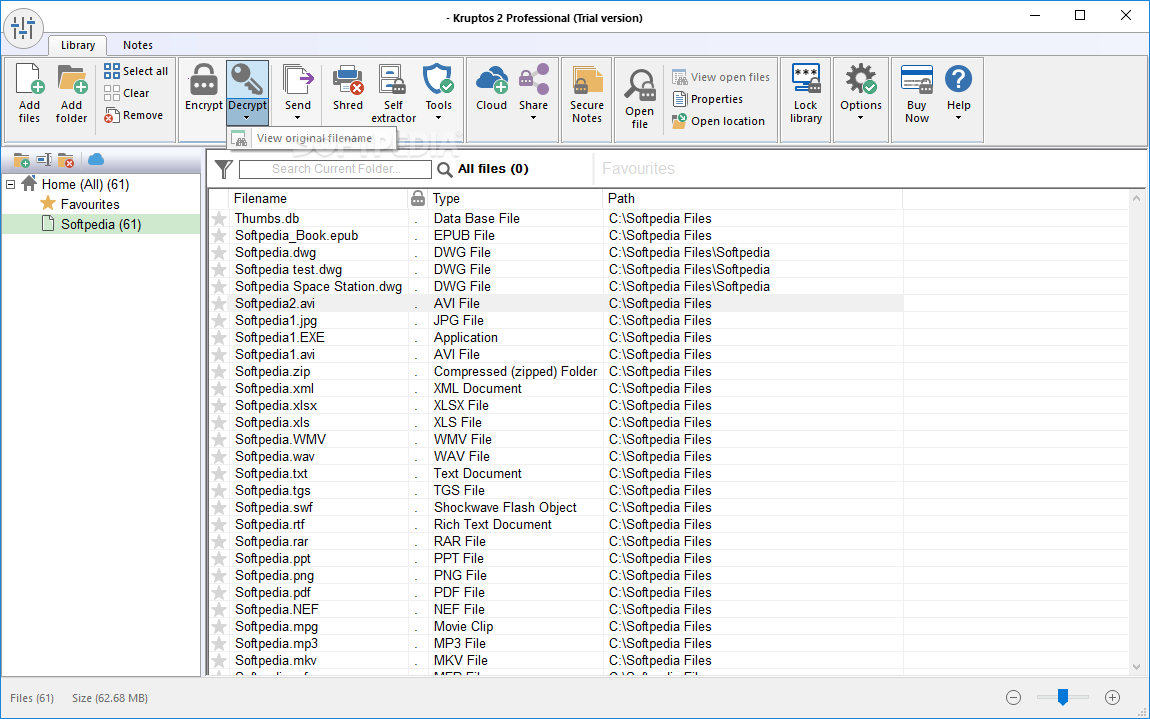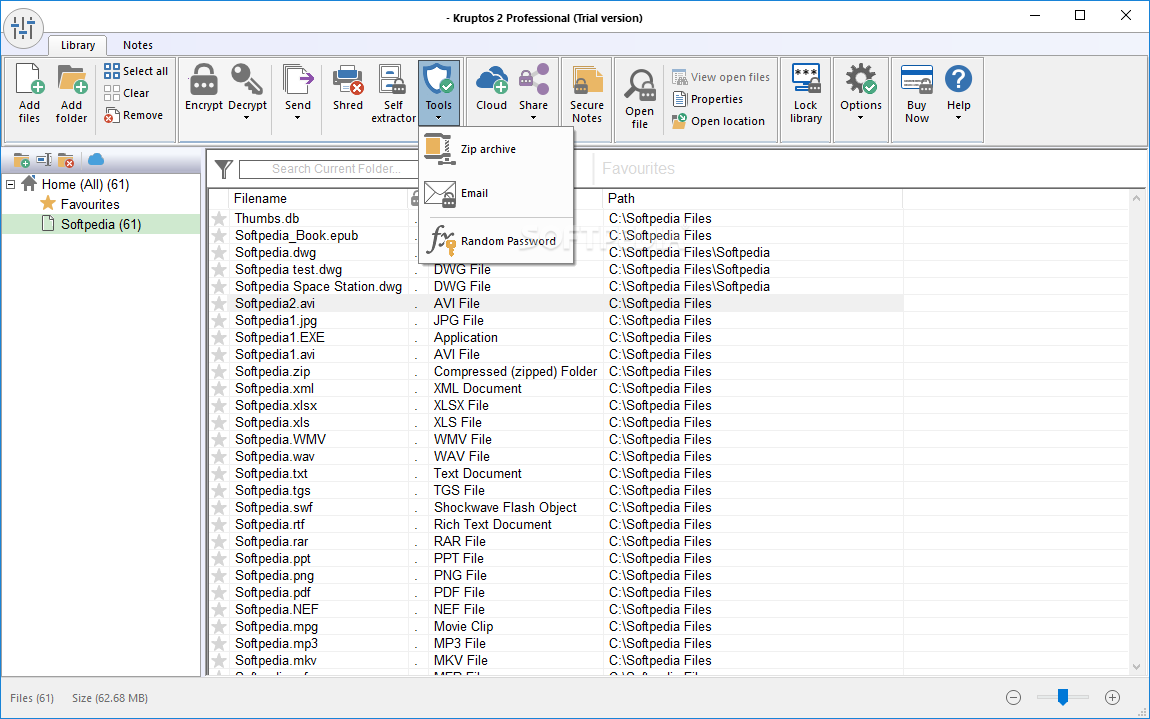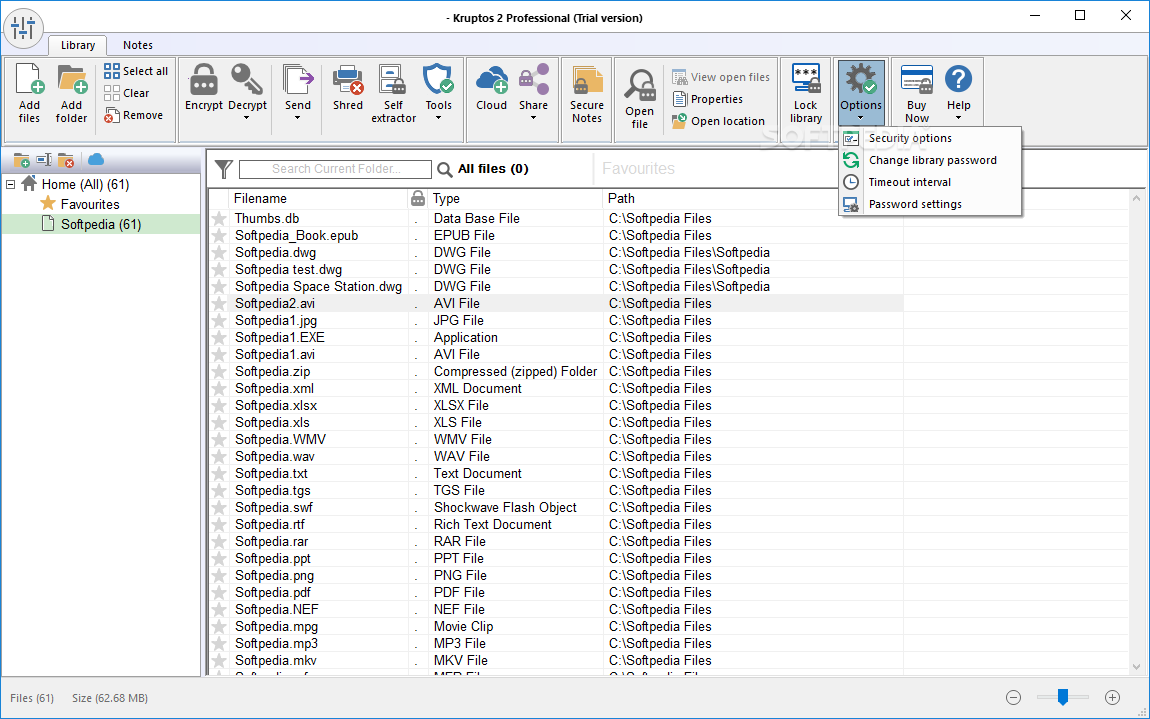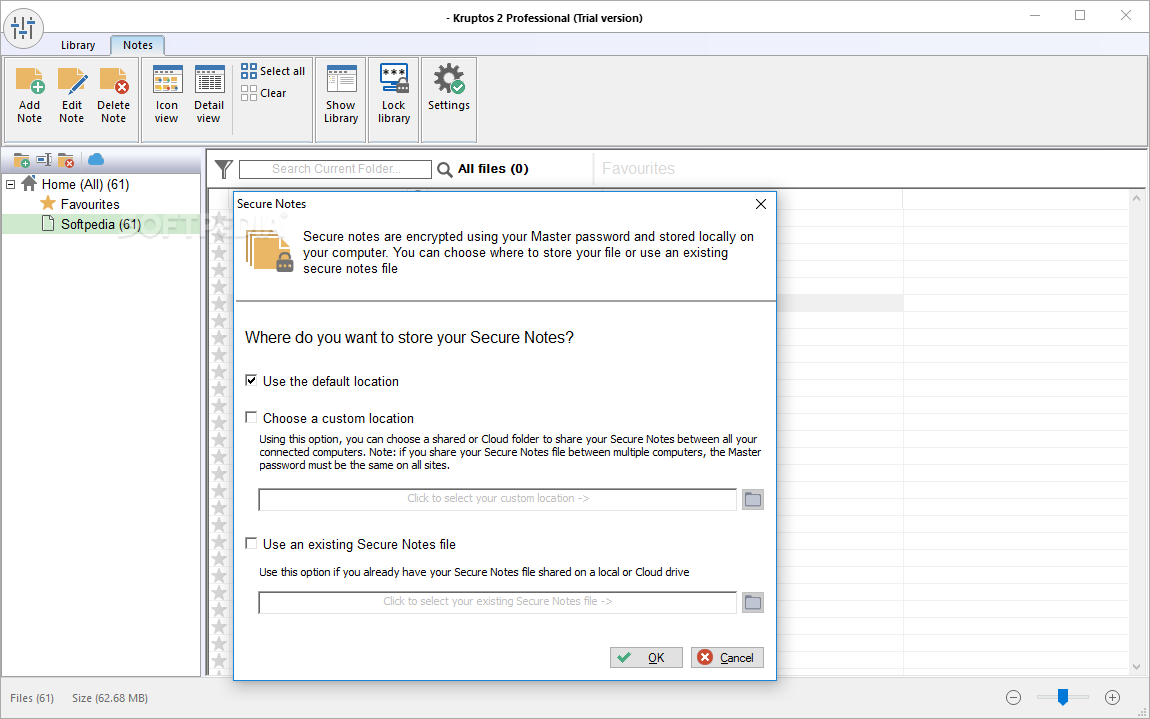Description
Kruptos 2 Professional
Kruptos 2 Professional is a super handy security app that helps you encrypt your files. If you share your computer with others, this kind of app is a must-have to keep your stuff safe!
Easy-to-Use Interface
The interface looks really professional! It has an Explorer-based layout, which makes it easy to find and select the files you want to encrypt. You can use the file browser or folder view, but just a heads up, 'drag and drop' isn’t an option here. The good news is that you can work with multiple files at once!
Strong Encryption Methods
You’ve got two ways to secure your files. First, you can set a password along with an optional hint. Or, if you prefer, you can use a key file for encryption. Kruptos 2 Professional checks the MD5 checksum value of the key file, so as long as you know its signature, you don’t even need the physical file!
Extra Features for Your Convenience
This software doesn’t stop at just encryption. It lets you shred files completely so they can't be recovered. You can also remove items from your protected list or create self-extracting files, ZIP archives, or email them easily! Plus, there’s a handy search function and an option to clear recent history.
Performance and User-Friendly Design
Kruptos 2 Professional runs smoothly without hogging too much CPU or memory. It’s pretty quick in responding to your commands and comes with user documentation to help guide you along the way. During our tests, we didn't run into any issues—no freezes or crashes! Even if you're not tech-savvy, you'll pick up how to use this app in no time thanks to its intuitive design.
If you're ready to give it a try for yourself, check out Kruptos 2 Professional here!
User Reviews for Kruptos 2 Professional 1
-
for Kruptos 2 Professional
Kruptos 2 Professional offers robust file encryption. Its user-friendly interface and variety of features make it a must-have for shared workstations.