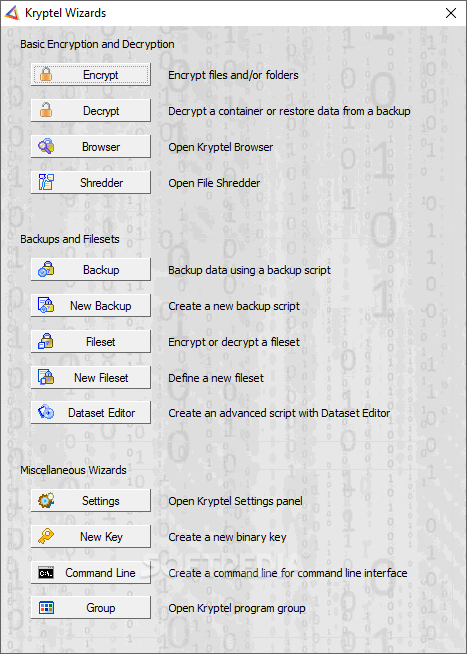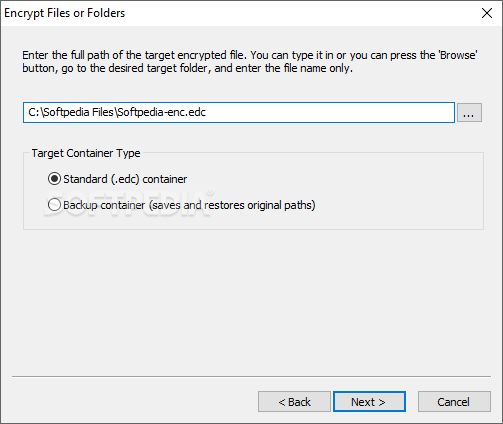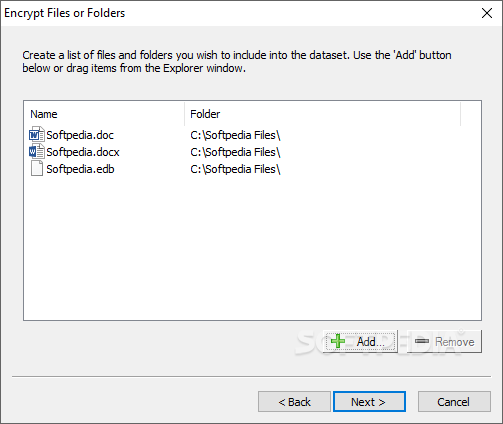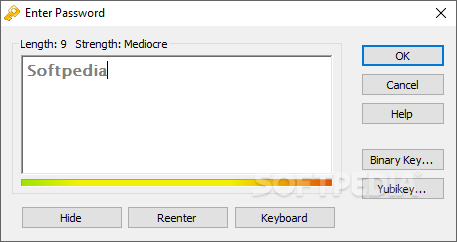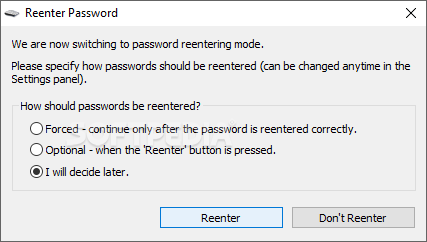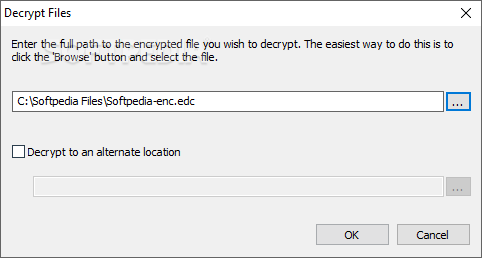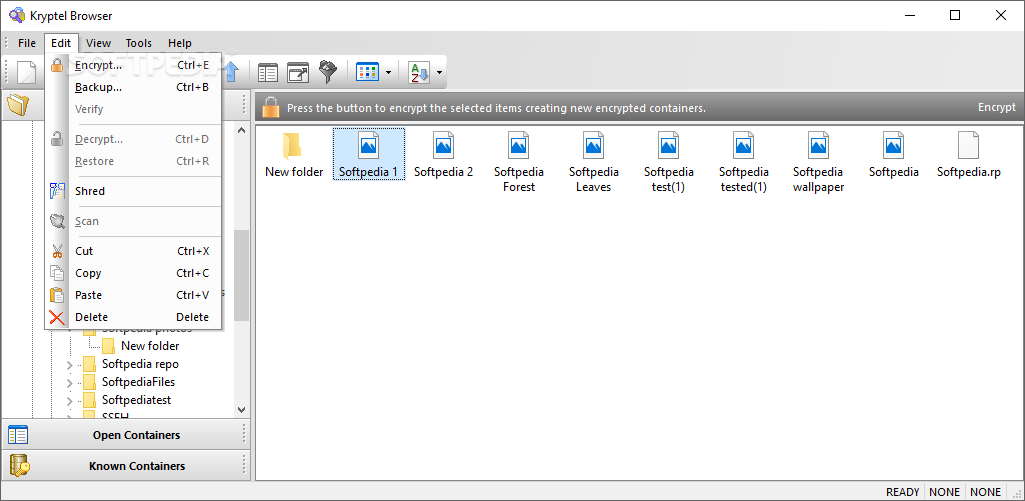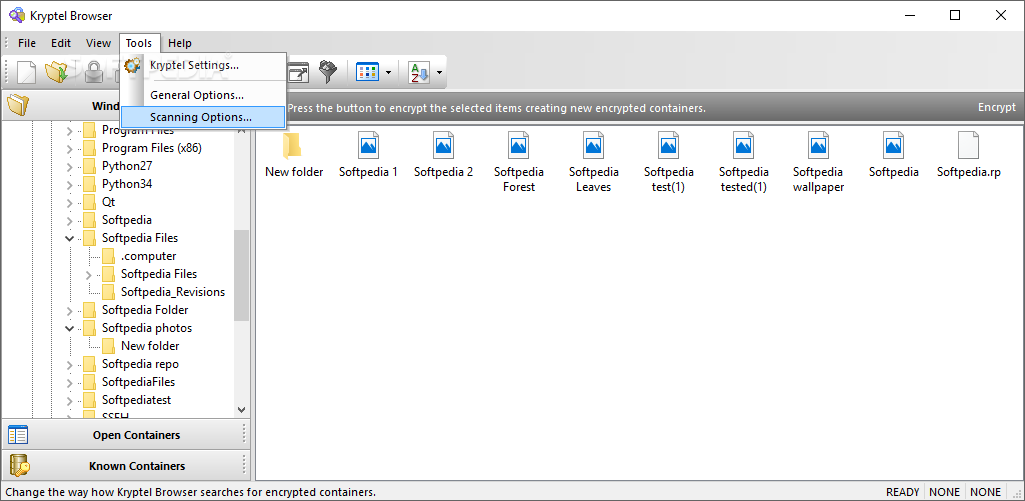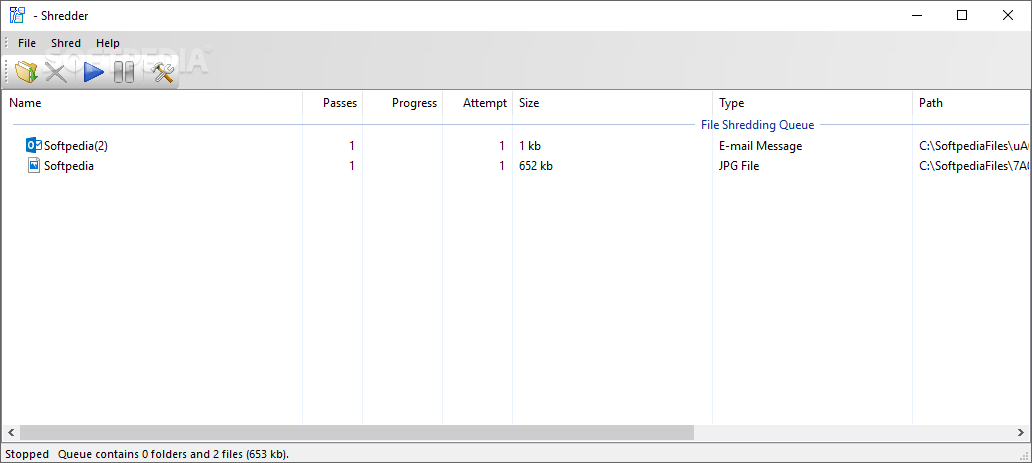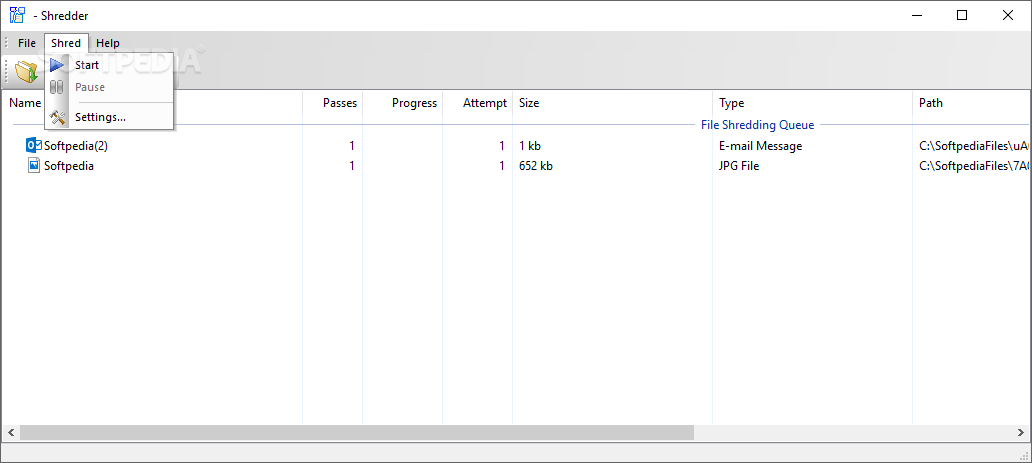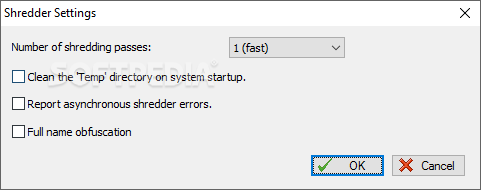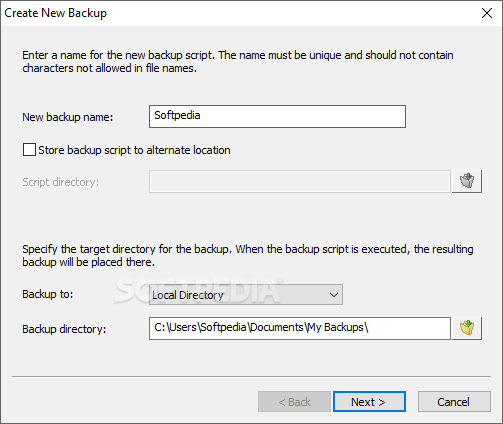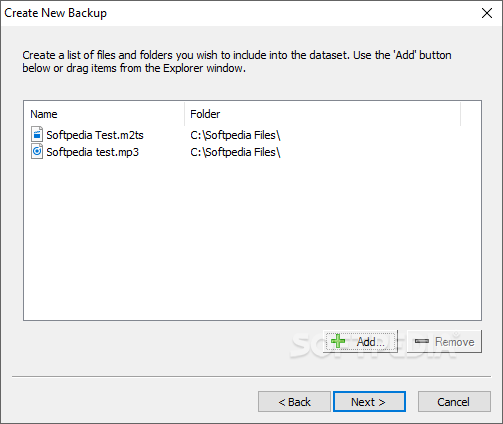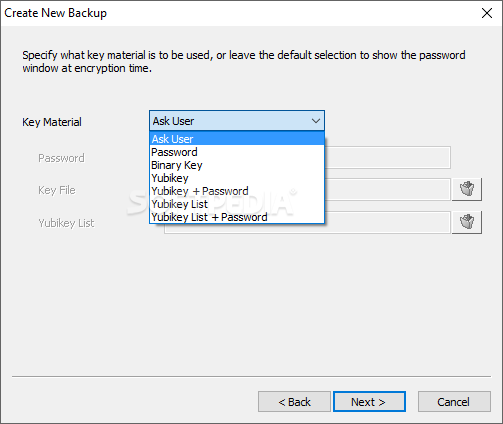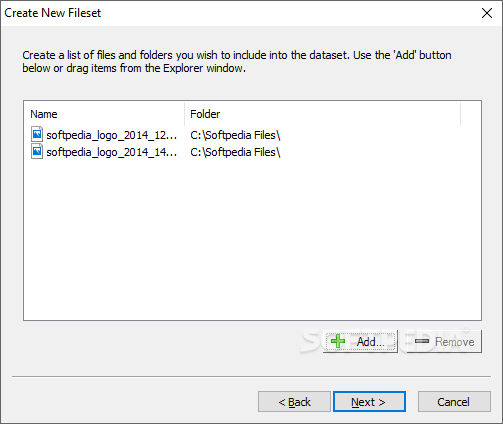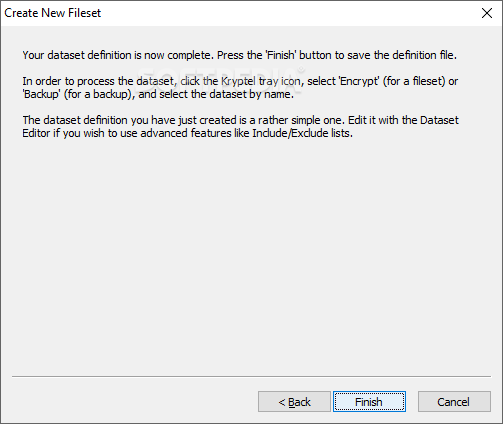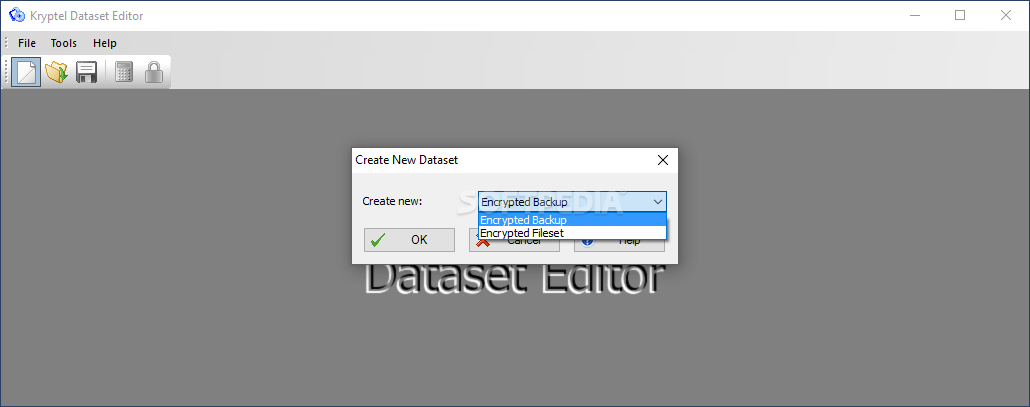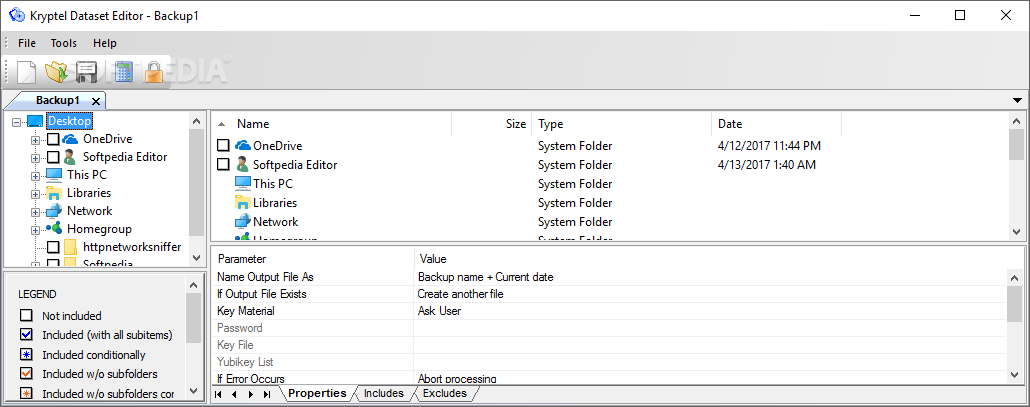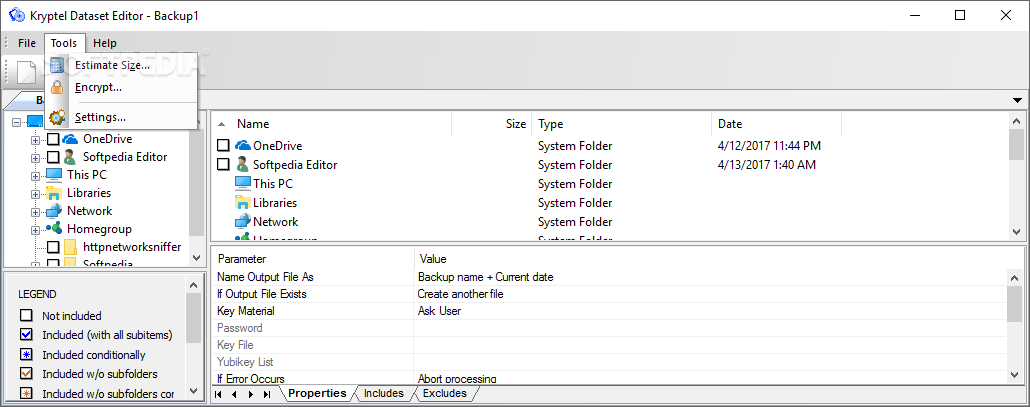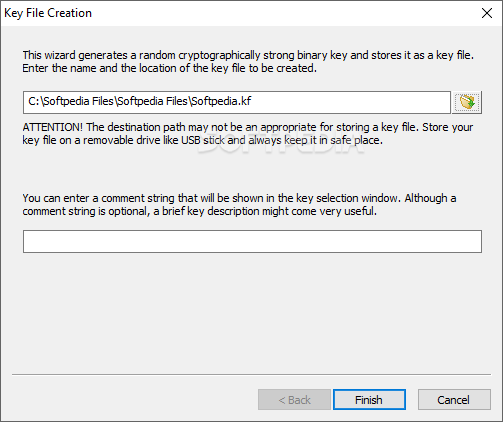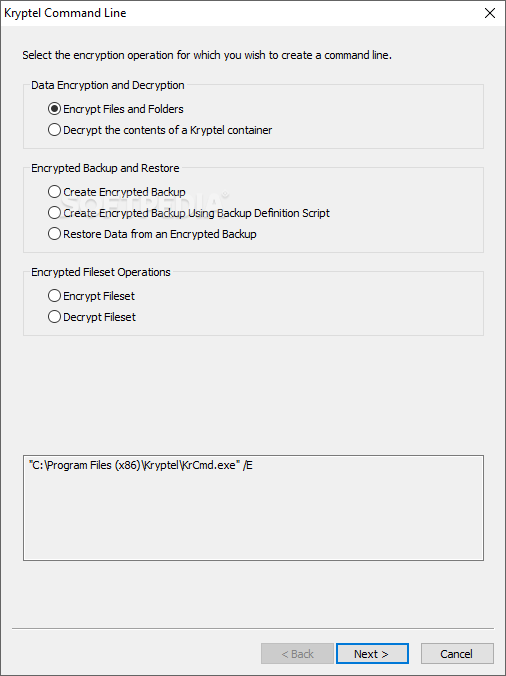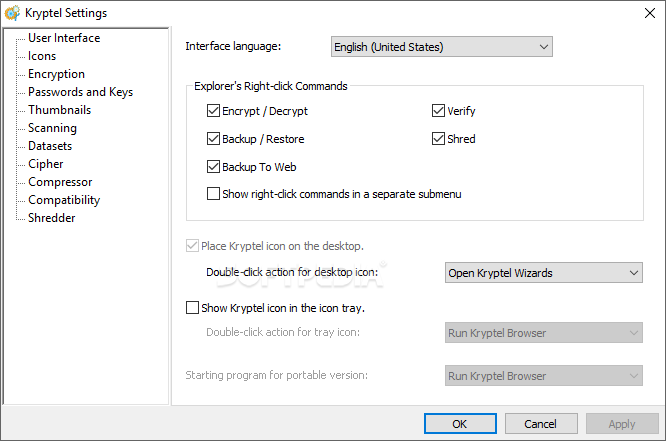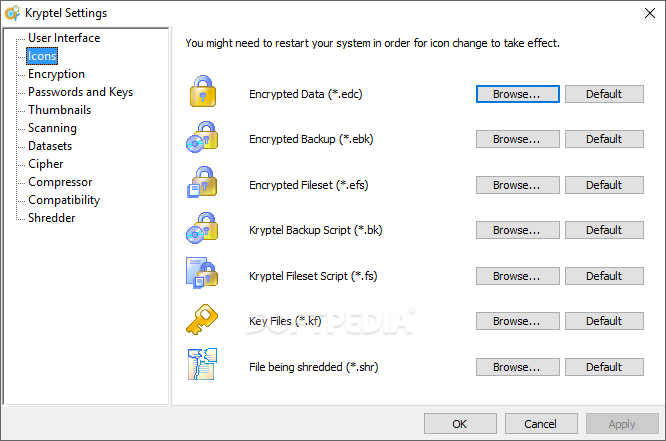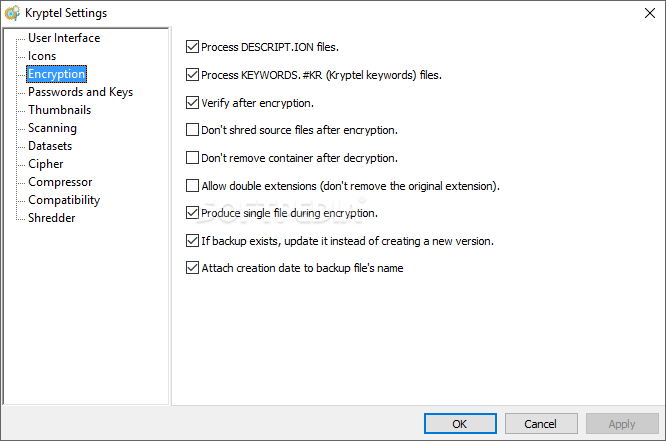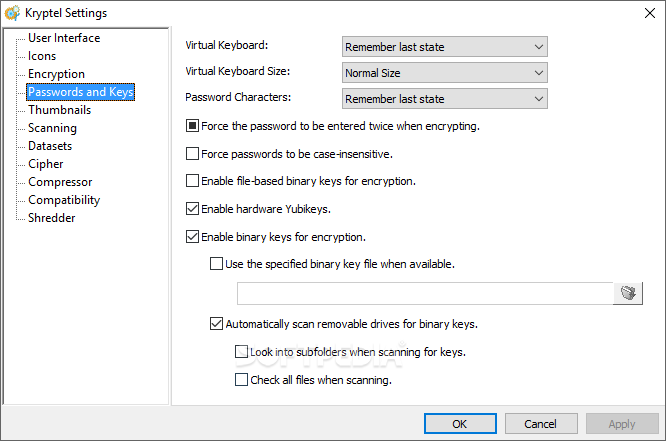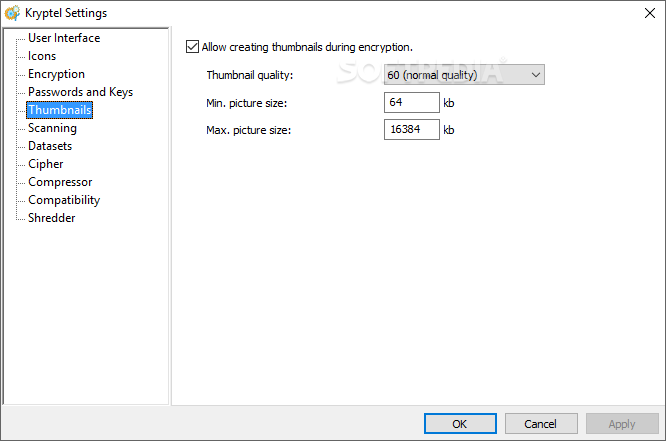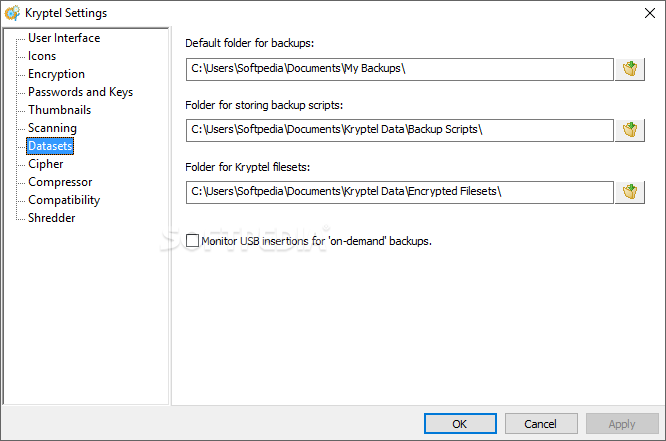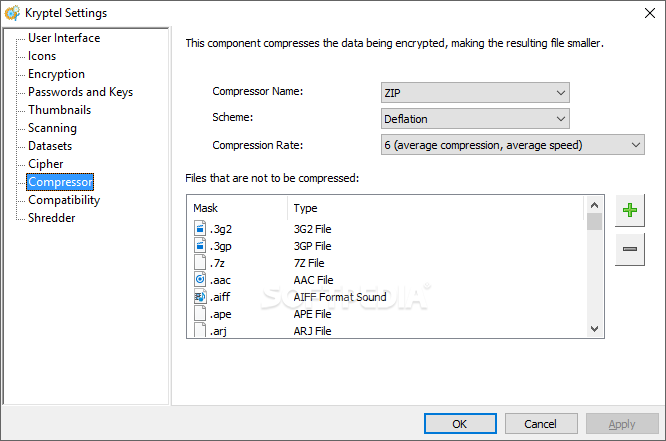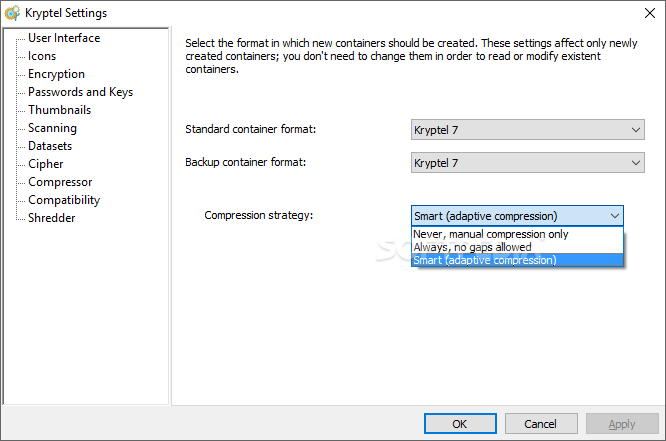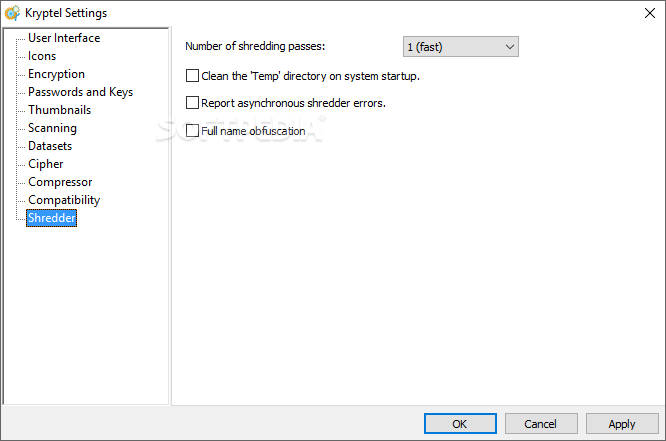Description
Kryptel
Kryptel is a handy software tool that helps you keep your sensitive information safe by encrypting it. It also makes it easy to decrypt files or create backups whenever you need them.
Easy Installation
The installation process is super simple! You can wrap it up in just a few seconds, and the best part? It doesn’t try to download any third-party products. Once you're done, you'll see a clean and user-friendly interface that includes a menu bar, buttons, a navigation panel, and another area for showing the contents of the folder you select.
Helpful Support
Kryptel comes with extensive help resources like daily tips and technical support. This means anyone can use Kryptel without running into problems.
User-Friendly Features
One cool feature is that Kryptel adds options directly to your Windows context menu. This lets you encrypt data, back it up, or even shred files with just a click! The main window displays a folder structure to help you find files more easily. Once you pick a file, all you need to do is enter a passkey to encrypt or back it up.
Extra Tools
The software even includes a virtual keyboard for added security! You can decrypt files and restore directories too. Plus, encrypted containers can be opened so you can add, remove, or view what's inside them. There’s also an option to scan for specific items or create new empty containers.
Import/Export Options
You can import and export using EDC, EBK, and EFS files. In the settings panel, there are tons of customizable options! You can change icons and force passkeys to be entered twice when encrypting. You also get to choose the cipher type (like AES or Blowfish), key sizes, block sizes, and rounds!
Conclusion
To wrap things up, Kryptel is great for encrypting and decrypting files while also backing them up. It has loads of tweakable options and an interface that's easy on your eyes. Plus, it doesn’t slow down your computer at all! If you're looking for something lighter, there's Kryptel Lite available too!
If you're interested in more tools like this one for secure file management check out these collections: Encrypt File
User Reviews for Kryptel 1
-
for Kryptel
Kryptel is a user-friendly encryption tool with efficient backup and restore capabilities. Extensive help content ensures ease of use for all.