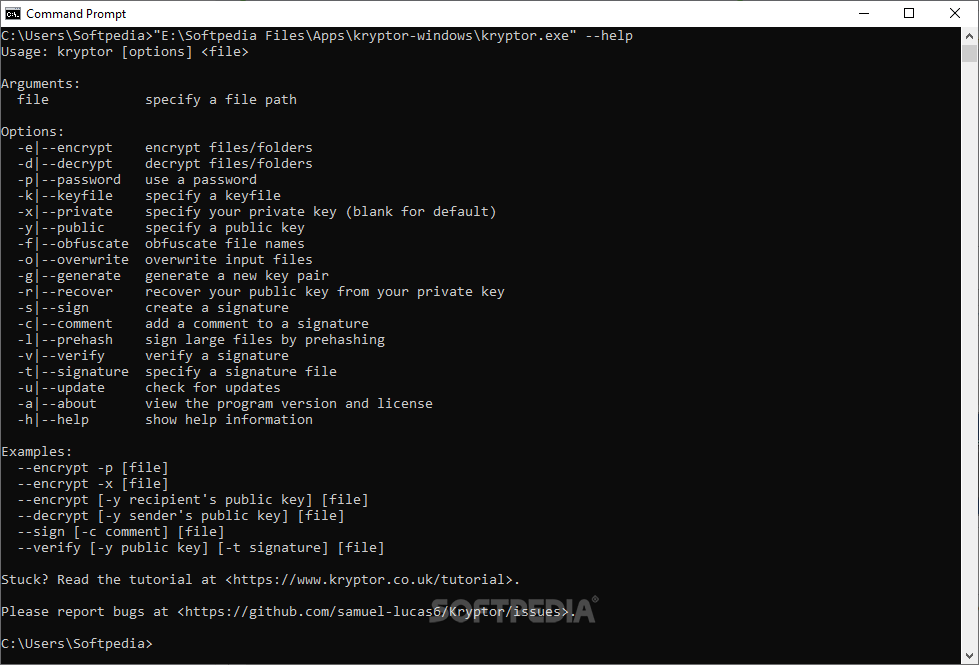Description
Kryptor
Kryptor is a handy tool for anyone who wants to encrypt and decrypt files. It’s especially loved by users who are comfortable with command-line applications because it can really speed things up!
Why Use Kryptor?
So, first off, you'll need to open your Command Prompt window to get started with Kryptor. If you’re curious about what it can do, just type --help. This will show you a list of all the cool actions you can perform.
Getting Started with Encryption
Once you're ready, using Kryptor is pretty straightforward! You can encrypt files and folders using any password you like. Or, if you prefer, let Kryptor create a secure passcode for you. There’s also the option to use a private or public key—plus, if needed, you can recover your public key from your private one!
Easy Decryption
Decrypting your files is just as easy as encrypting them. Want to keep your file names safe? You can obfuscate them! And if you want an extra layer of security, there’s even an option to overwrite the original files so no one can find unencrypted versions.
Add Signatures and Comments
Kryptor also lets you add signatures to your files. You can even include comments on those signatures! If needed, verifying the signature or choosing one from your local files is simple too. Plus, there’s an option to sign large files by prehashing them.
No GUI? No Problem!
You might notice that Kryptor doesn’t have a graphical user interface (GUI), but don’t worry! You can still tackle a bunch of encryption tasks without one. Even if you're not super familiar with command-line commands yet, feel free to practice with some test files until you're ready for the real deal.
If you're eager to try it out yourself, download Kryptor here!
User Reviews for Kryptor 1
-
for Kryptor
Kryptor is a powerful tool for encrypting and decrypting files via command line. Perfect for experienced users looking for speed.