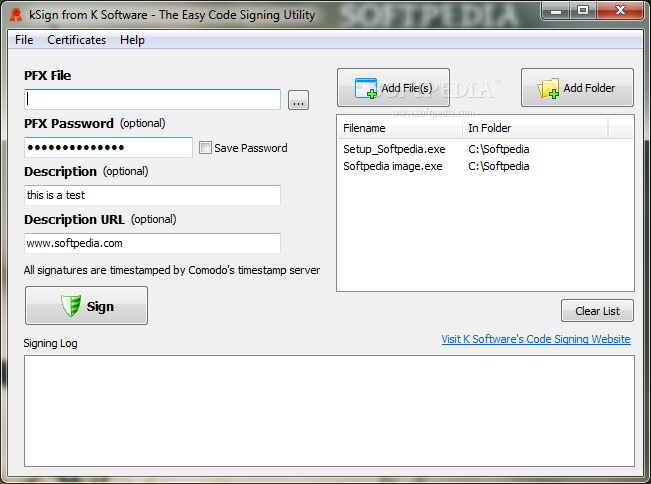Description
kSign
kSign is a handy tool that helps you add digital signatures to your applications using real Comodo certificates. This means you can say goodbye to that annoying "Unknown Publisher" message when you're trying to install or run programs. With kSign, users don't have to worry anymore because they'll see a verified publisher label, making it easier for them to trust the software they're using.
Supported Platforms
One of the best things about kSign is its wide range of support. You can sign all sorts of files like Java applets, Mozilla object files, Windows drivers, and even Adobe Air tools! It also works with Microsoft Office Macro or VBA files, Silverlight applications, XAF files, and various Microsoft items such as 32-bit and 64-bit EXE files, DLLs, OCXs, MSIs, and CAB files. Pretty cool, right?
User-Friendly Interface
The program comes with an easy-to-use interface where you can create a list of multiple files to sign all at once. If you have folders full of files that need signing, no problem—just add them in too!
How It Works
When you purchase or renew your Comodo certificates (which are in PFX file type), you can easily open this file with a valid digital signature. Just enter the password if needed and specify what description and URL should show up in the "Open File - Security Warning" dialog box when someone tries to launch or install your program.
Cost and Features
What's great is that kSign is free to use! However, you'll need to download and purchase the certificates separately. Every signature gets timestamped by Comodo's timestamp server for extra security. Plus, it doesn't need any Microsoft libraries like signcode.exe or signtool.exe.
If you're looking for a reliable way to handle digital signatures easily and effectively, check out kSign here!
User Reviews for kSign 1
-
for kSign
kSign is a game-changer for software developers. With genuine Comodo certificates, it ensures trust and security by eliminating the 'Unknown Publisher' message. Highly recommended!