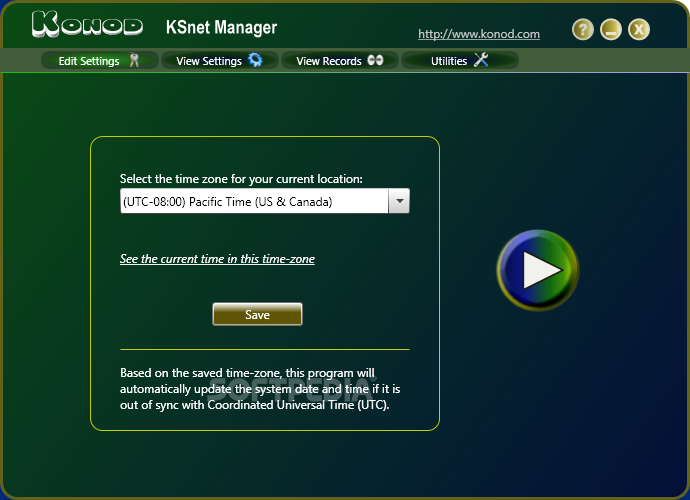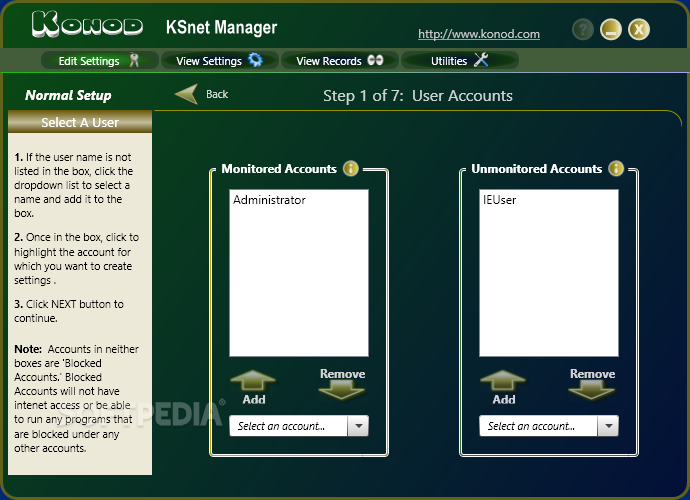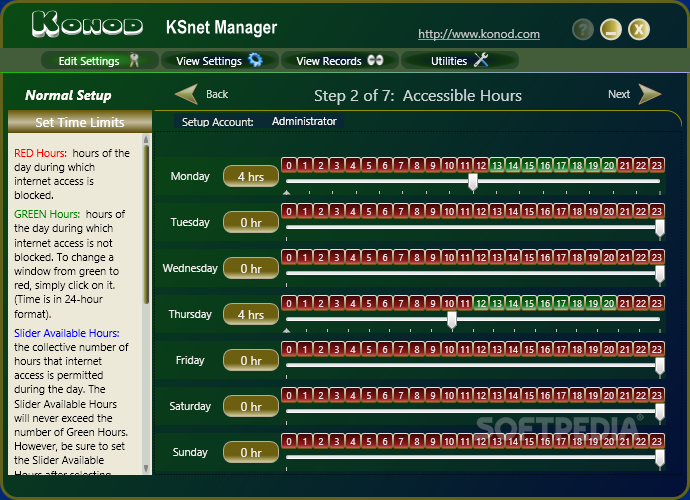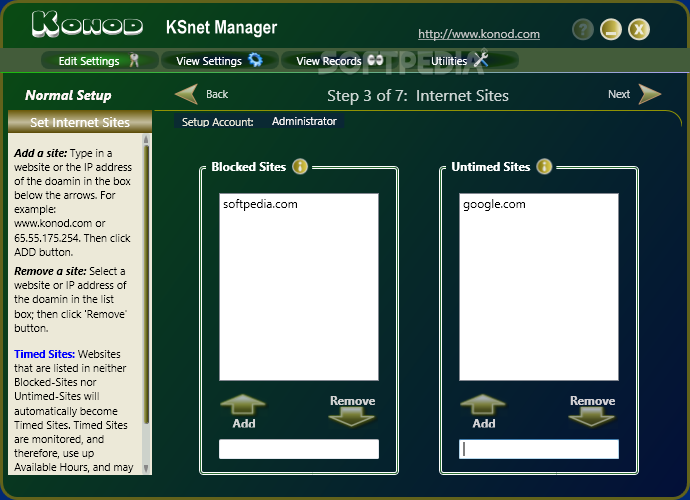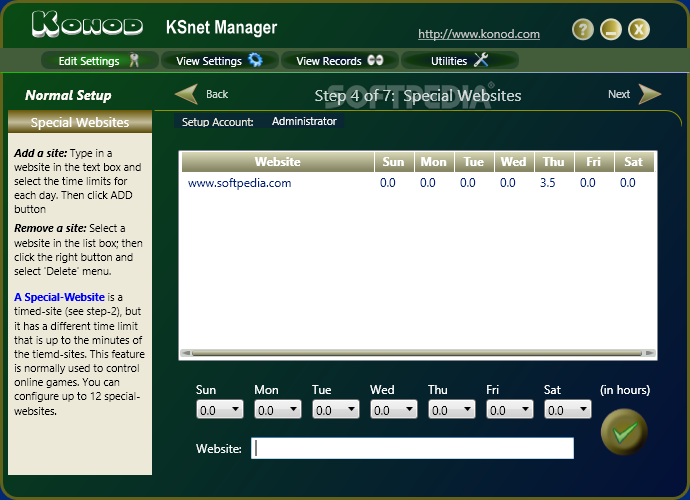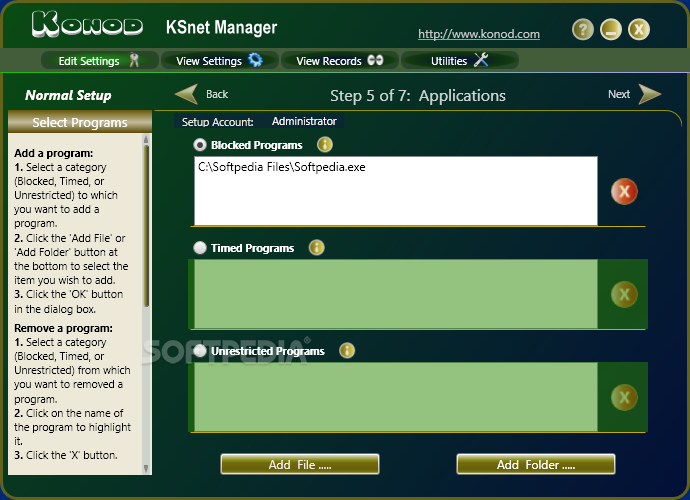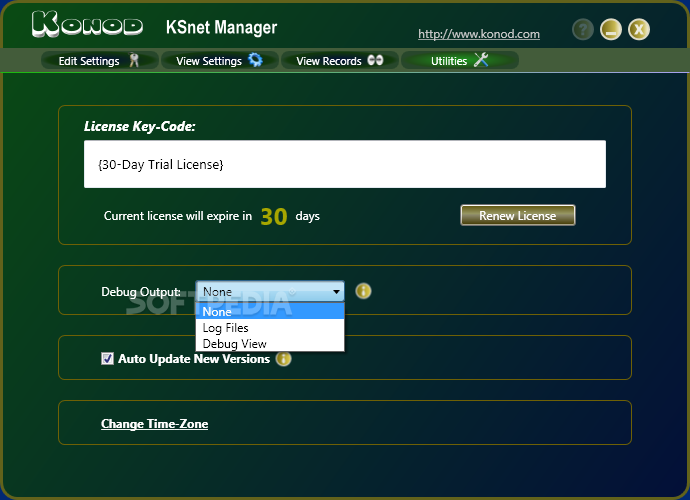Description
KSnet Manager
KSnet Manager is a fantastic tool for parents who want to keep an eye on their kids' computer use. With so many fun games, movies, and cartoons online, it’s easy for children to get carried away. But beyond just the fun stuff, there are also some not-so-great things on the internet that kids might stumble upon. That’s why having good parental control software is super important!
Why Use KSnet Manager?
This software helps parents feel more at ease by letting them set limits on how their kids use the computer. You can pick which apps your child can open and which websites they should avoid. Plus, you get to decide how long they can spend online each day.
Easy Setup Process
The installation of KSnet Manager is pretty straightforward. Just keep in mind that you'll need to create a monitoring password during setup. This password is crucial because it keeps your settings safe from anyone who shouldn’t have access.
Two Modes for Your Convenience
Once you’re all set up, KSnet Manager gives you two ways to configure it: “Normal” and “Quick.” The Quick mode simply copies settings from one user account to another. If you're using this software for the first time, you'll want to go with Normal mode so you can customize everything based on your family's needs.
Monitor Multiple Accounts
This tool detects all Windows accounts on your computer and lets you choose which ones need monitoring. For each account that you monitor, you can set specific times when they can access the internet throughout the week. Even if you decide to let your kids have unlimited access online, KSnet Manager allows you to block certain sites or limit time spent on specific ones.
Control Games and Apps
If you're worried about what games your children are playing or if they’re launching any unwanted apps, KSnet Manager has got that covered too! You can easily block certain programs or restrict access to installed games.
Your Kids’ Safety First!
The beauty of KSnet Manager is that it puts you in charge! You get to teach your kids about managing their time wisely while enjoying their computer activities safely. It’s worth mentioning that while it doesn’t take screenshots or track every little thing they do on the PC, it does offer a keylogger feature and sends email notifications for extra peace of mind.
If you're ready to get started with KSnet Manager today, check out this link!
User Reviews for KSnet Manager 1
-
for KSnet Manager
KSnet Manager offers peace of mind to parents with effective parental controls, allowing restrictions on applications, websites, and PC usage.