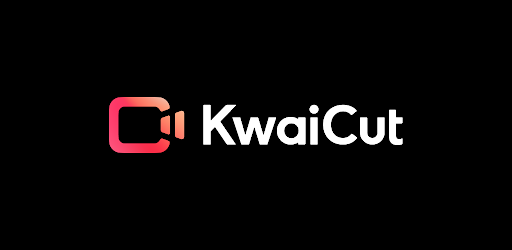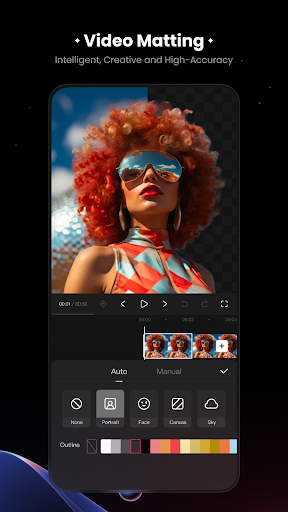Description
Video Editing
Split: effortlessly divides videos into multiple segments.
Trim: flexibly trims video frames - your frames, your control.
Speed Adjustment: offers regular/curve/custom speed adjustments, adding cool dynamic effects to your videos.
Transitions: a vast selection of cool transitions to enhance your videos.
Cover: easily adds personalized covers with just one click.
Visual Effects
Assets: upgraded with a wide range of stickers, filters, including material center which provides a rich selection of trendy materials for you to choose from.
Beautify: use smart beauty enhancements or custom beautification to create exquisite videos.
Background: offers various background modes, including a plethora of meticulously designed exquisite background images.
Picture-in-Picture (PIP): supports adding picture-in-picture with multiple blending modes - unleash your creativity!
Intelligent Chroma Key: powerful AI chroma key for easy extraction of subjects, faces, backgrounds, or skies.
Audio Effects
Sound Effects: provides a diverse range of popular sound effects, including funny, mechanical, and variety show effects, catering to all your audio needs.
Noise Reduction: supports audio noise reduction with multiple modes, providing you with an exhilarating audio experience.
Extract Audio: enables you to extract audio from local videos.
User Reviews for KwaiCut 1
-
for KwaiCut
KwaiCut provides extensive video editing features like split, trim, speed adjustment, and transitions, making it a professional tool for content creators.