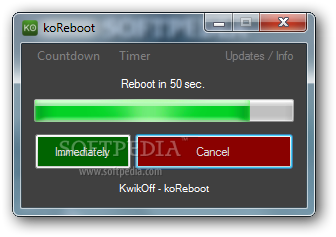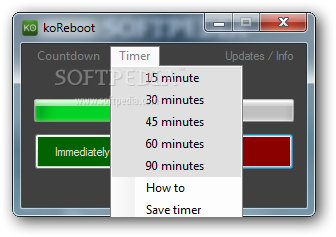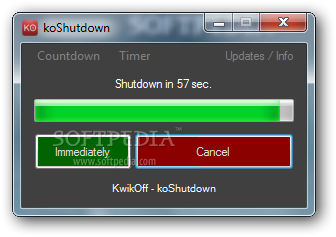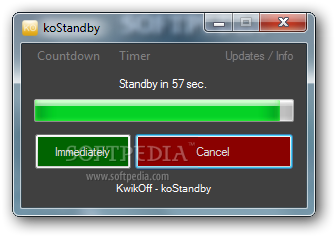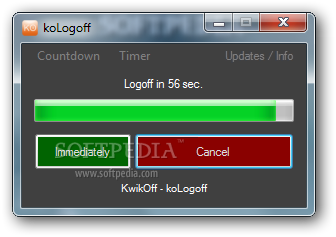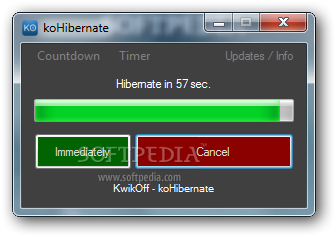Description
KwikOff Portable
KwikOff Portable is a lightweight software tool designed to make shutting down, rebooting, or logging off your computer super easy. It can even help you activate hibernation or standby mode without a hassle!
Easy to Carry and Use
This version is portable, meaning you don’t need to install it on your computer. You can just copy it onto a USB flash drive or any other device and take it with you. That way, whenever you need to tweak your OS settings, you can do so without going through long installation steps.
User-Friendly Interface
What’s great about KwikOff Portable is that it comes with six different interfaces to help you trigger the action you want. For instance, if you're looking to shut down your PC, you'll just run the koShutdown EXE file. The layout is simple enough that you won’t even need a manual or online tutorials!
Schedule Your Tasks
You can also schedule tasks like rebooting or logging off by setting the timer for one second up to sixty seconds! Plus, if you need a bit more time, there’s an option to delay the countdown for up to 90 minutes.
A Few Limitations
The downside? You can't set custom timer values; you're stuck with the preset options. Also, there's no single interface for all actions—each action has its own separate interface.
Performance Matters
During our tests, KwikOff Portable worked quickly and smoothly without causing any errors. It uses very few system resources, so your computer’s overall performance stays strong while using it.
A Great Choice for Beginners
If you're looking for an easy-to-use scheduling application packed with preset options, KwikOff Portable could be just what you need! Its simplicity makes it perfect for beginners who want straightforward tools.
If you're ready to give it a try, check out this link for more details: Download KwikOff Portable here!
User Reviews for KwikOff Portable 7
-
for KwikOff Portable
KwikOff Portable is a user-friendly tool for efficiently managing computer shutdown tasks. Its simplicity and portability make it ideal for beginners.
-
for KwikOff Portable
KwikOff Portable is a fantastic tool! It's lightweight, easy to use, and perfect for quick shutdowns or reboots.
-
for KwikOff Portable
I love how KwikOff Portable doesn't require installation. It’s super convenient to carry on my USB drive!
-
for KwikOff Portable
This app is incredibly simple and efficient. Scheduling tasks has never been easier—highly recommend it!
-
for KwikOff Portable
KwikOff Portable works flawlessly! I appreciate the intuitive layout and minimal resource usage.
-
for KwikOff Portable
Amazing app! It helps me manage my computer's power options quickly without any hassle. Five stars!
-
for KwikOff Portable
KwikOff Portable is exactly what I needed. Fast, reliable, and portable—perfect for anyone on the go!