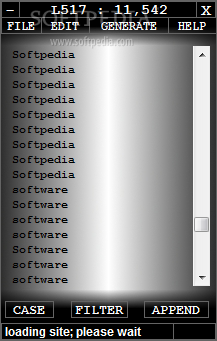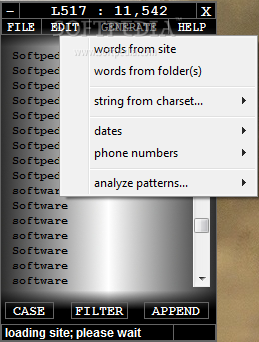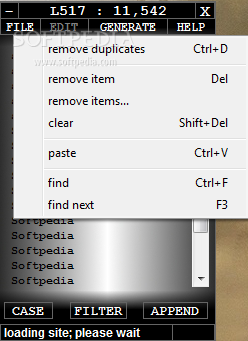Description
L517
L517 is a handy little tool that helps you manage all those words and passwords we use every day. While technology is pushing us toward more motion interactions, text is still super important. Whether you're jotting down notes or creating passwords, L517 has got your back!
Easy to Use
Once you download it, there's no complicated installation—just run it right away! This means your computer stays clean because no extra junk gets added to your system. Plus, you can pop it onto a USB flash drive and use it on any computer!
Simple Interface
When you open L517, a neat little window appears. It has a slim toolbar with buttons to change the case of your words, filter them, or add to your existing list. The rest of the space shows all the words you've generated. Thanks to its simple design, everything feels super intuitive!
Working with TXT Files
This app works great with TXT files! You can load them up and create new lists in the same format. Plus, if you need to split your list into smaller parts after reaching a certain number of entries, L517 lets you do that easily. You can choose from preset options or type in your own number.
Create Custom Words
When you're ready to generate some words, just hit the Generate button! But there’s more here than meets the eye. You can pick what kind of words to create from a huge variety of presets—think numeric, alpha, mixalpha, and special characters.
Customize Your Entries
If you want even more control, you can manually set which characters to include when building your lists. Just keep in mind that some settings are needed depending on what characters you've picked. Generating complex structures might take a bit longer but wait for it—all entries will show up in the main window.
Cleansing Your List
You can tidy things up by removing duplicates or any custom words before saving everything as a file.
A Surprising Tool
All in all, L517 is quite surprising! With its quirky name and tons of customizable features, it's perfect for creating passwords with unique characters or even entries for dates and times.
User Reviews for L517 1
-
for L517
L517 offers a simple yet powerful way to generate and store lists of words efficiently. Its customizable features make it versatile.