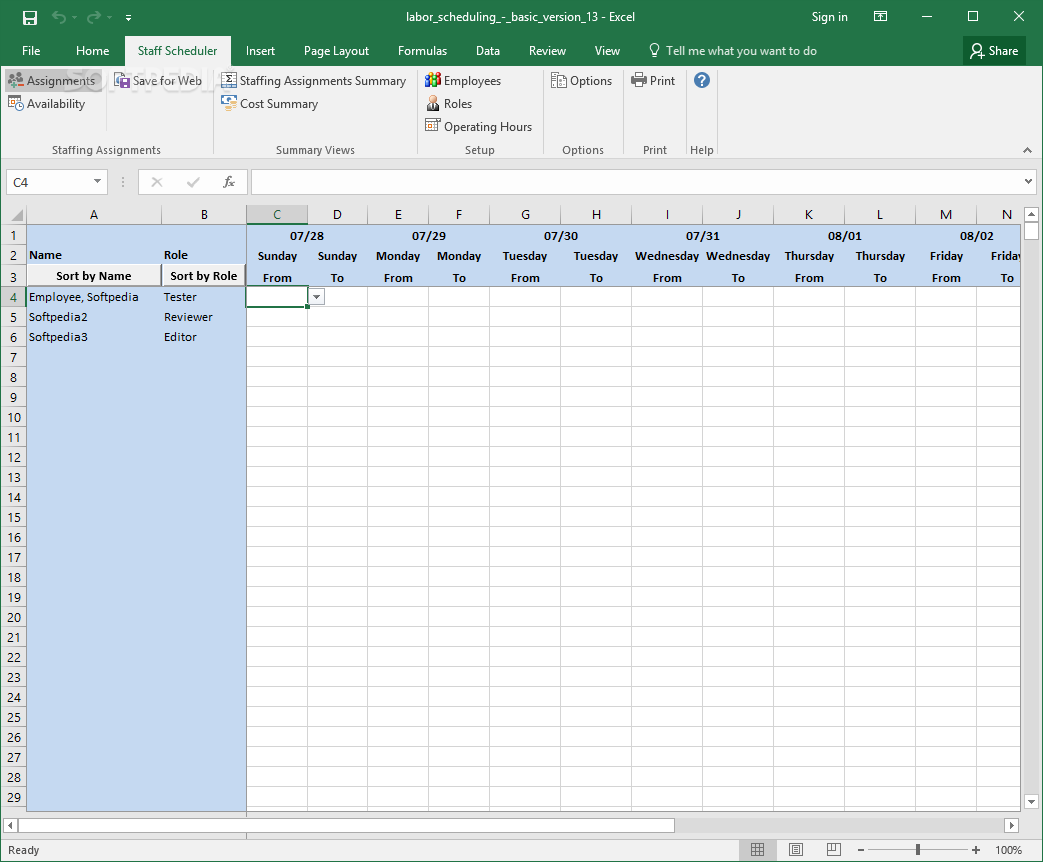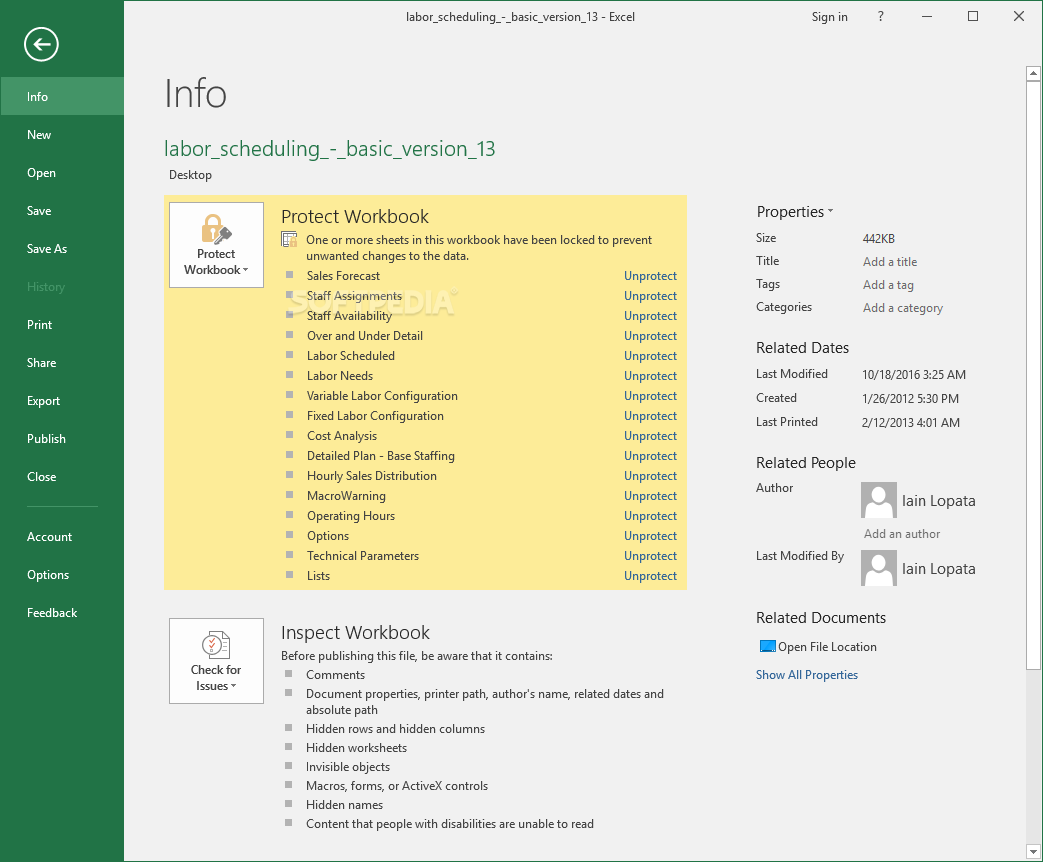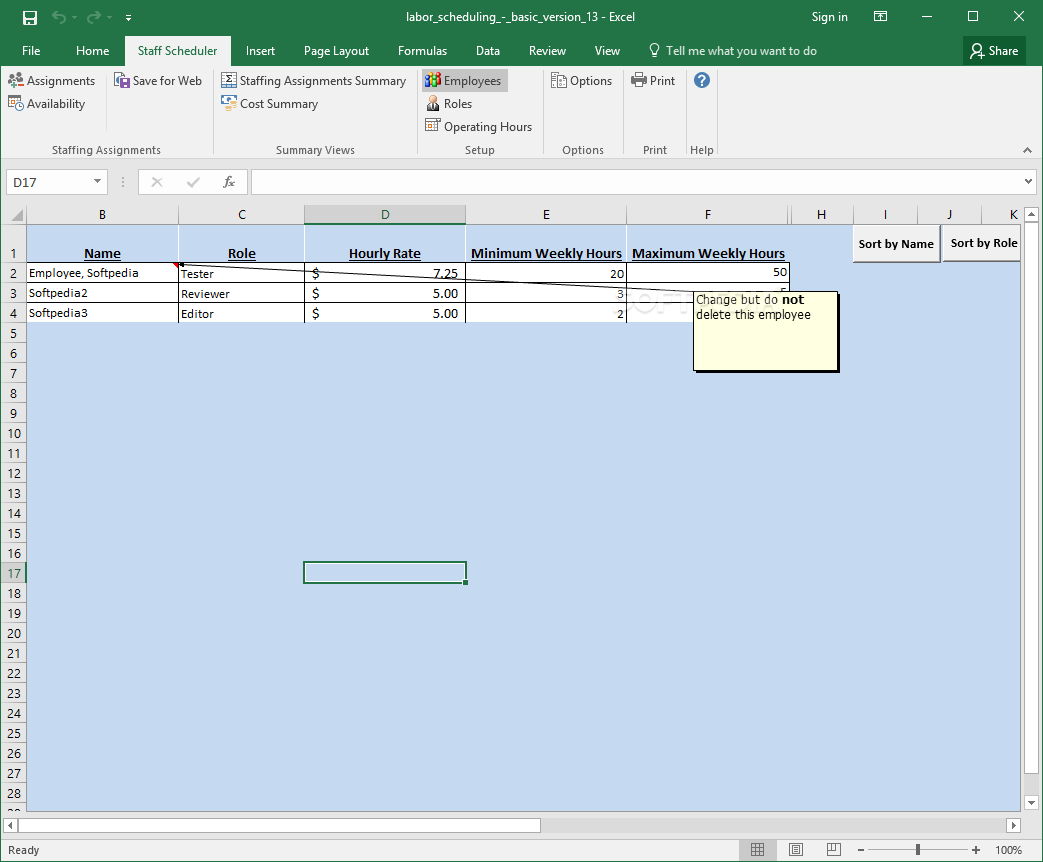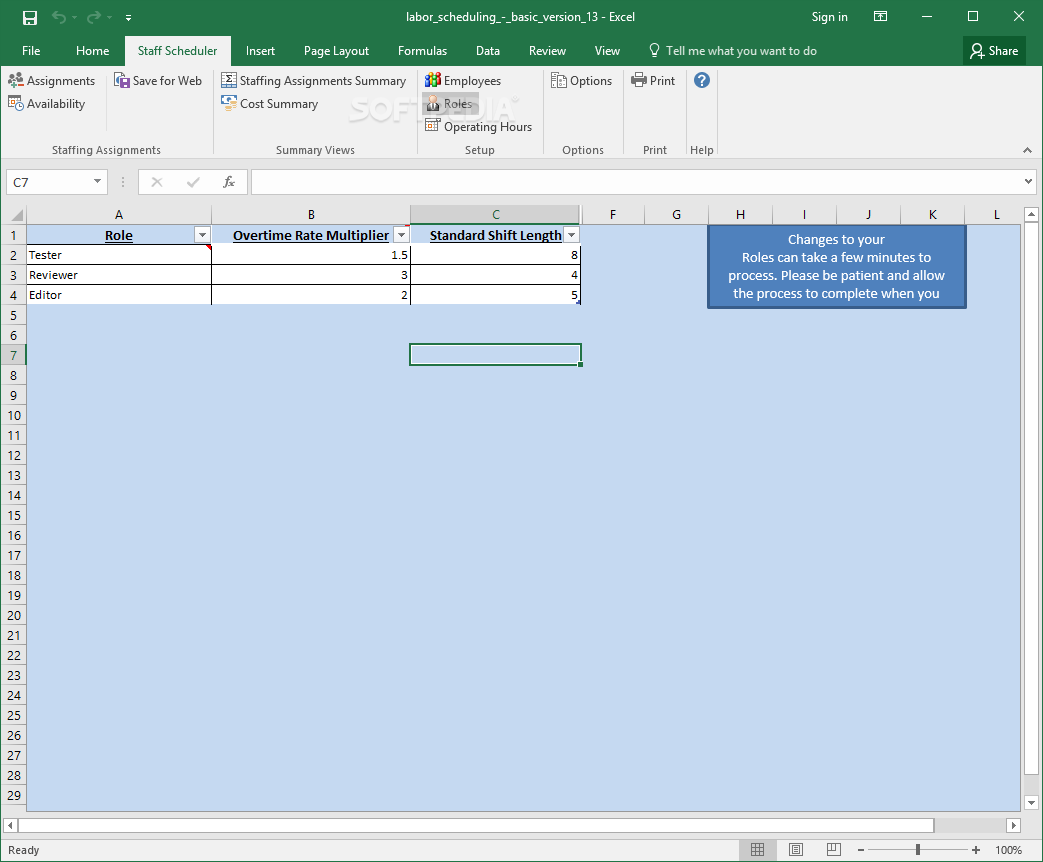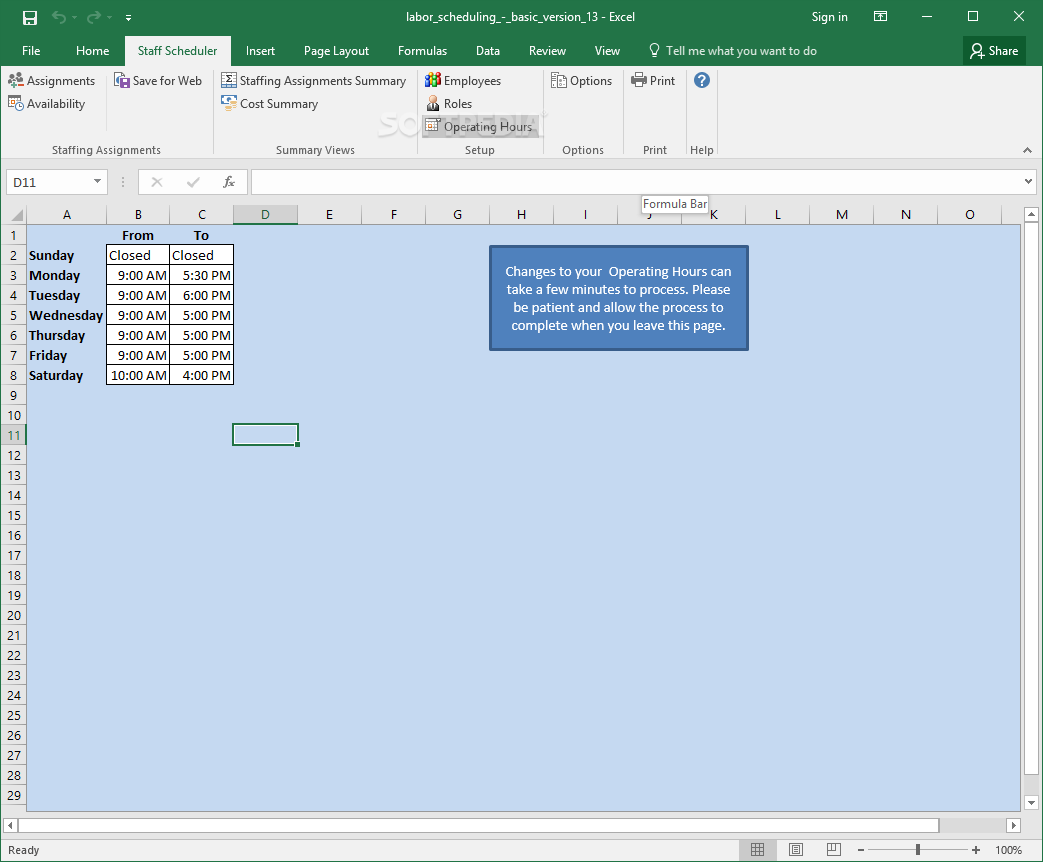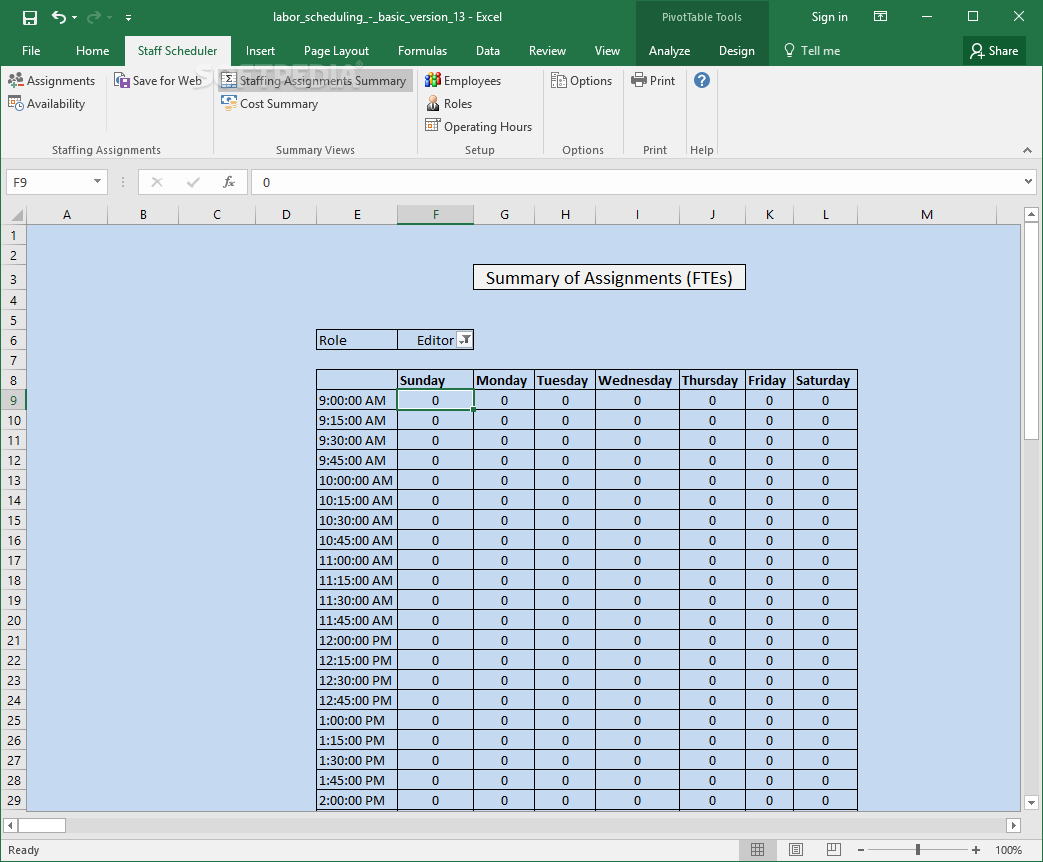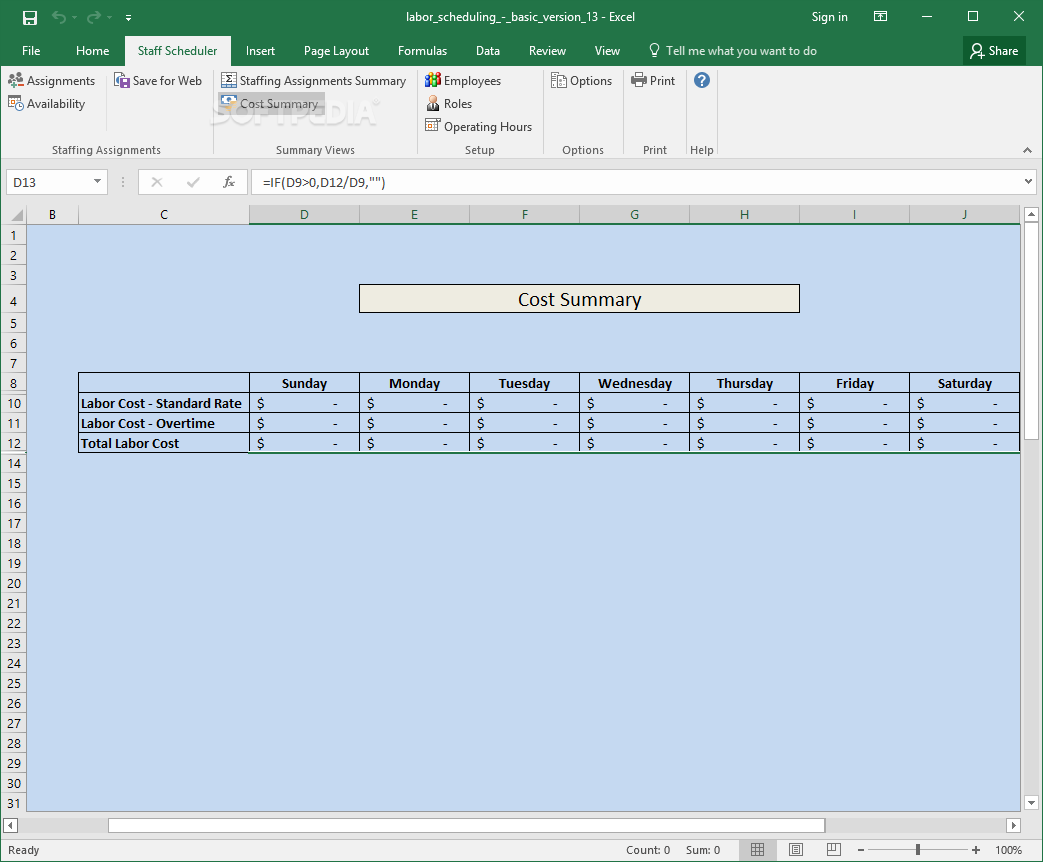Description
Labor Scheduling
Labor Scheduling is an awesome Microsoft Excel add-in made for any company that wants to whip up a work schedule for their team. There are four different versions to choose from: Basic, Planner, Call Center, and Retailer. If you go with Labor Scheduling Basic, you get the simplest version with all the essential features to create a weekly schedule.
Easy Employee Management
This tool lets you make an Excel spreadsheet where you can list your employees and their tasks. It includes handy columns for each day of the week, plus start and end times, along with total hours worked. How cool is that?
Getting Started with Your Schedule
When you open this spreadsheet in Excel, it sets up a new tab called "Staff Scheduler." You can kick things off by entering your employee names, roles, and working hours. For each person on your team, you can define their role, hourly rate, and the minimum or maximum hours they should work each week. You even get to set overtime rates and standard shift lengths!
Customize Your Assignments
You have the flexibility to customize how assignments look. You can check out the cost summary based on proposed staffing assignments, manage who works when, set overtime rules, and even limit when employees are available. Plus, you can save the scheduler as an HTM file for web sharing—perfect for keeping everyone in the loop!
More Features in Other Versions
The other versions of Labor Scheduling come packed with extra features. For example, they let you create staffing plans automatically based on availability or set weekly sales forecasts to help determine how many staff members you'll need.
User-Friendly Integration
The Basic version integrates smoothly with Microsoft Excel 2016 in our tests. It's loaded with practical tools that help organize employee working hours and roles efficiently. If you're looking for more info or guidance, there are several video tutorials available on the developer's site.
User Reviews for Labor Scheduling Basic 1
-
for Labor Scheduling Basic
Labor Scheduling Basic is a user-friendly Excel add-in for creating staff schedules. Efficient tool with practical features for organizing employee working hours.