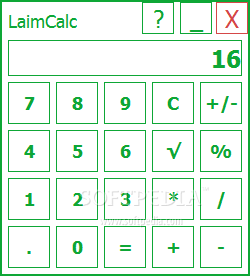Description
LaimCalc
LaimCalc is your go-to tool for everyday math operations. Whether you're figuring out how much time you have left in the day or planning your budget, a calculator is super handy. And guess what? Even Windows has a built-in calculator! But if you want something with style and accuracy, LaimCalc has got you covered.
Getting Started with LaimCalc
To use LaimCalc, you'll first need to install the Java Runtime Environment if it’s not already on your computer. Without it, LaimCalc won’t run. The best part? You don’t have to deal with any complicated setup since LaimCalc isn’t bundled in a setup package. You can easily carry it around on a thumb drive and use it as your personal calculator wherever you go!
Cool Interface and Usability
The interface of LaimCalc is clean and user-friendly. It features large buttons that make it perfect for touch screens. Just a heads-up though: if you’re using it without a touch screen, you'll need to use your mouse because keyboard input isn’t supported.
Simple Math Operations
LaimCalc may not be a scientific calculator, but it does offer all the basic functions you need. You can add, subtract, multiply, divide, extract square roots, and even calculate percentages! Plus, results appear in real-time on its display.
No Clipboard Support
One downside to keep in mind is that you'll have to manually jot down any results because you can't select them from the display to copy to the clipboard. There's also no history feature—no tape for saving past calculations—so everything is temporary unless you write it down yourself!
Quick Access Anytime
If you're always on the go and want quick access from any location on your computer, you can assign a hotkey command to its shortcut. Super easy!
The Bottom Line
You won't find many computers without some sort of calculator these days; even our phones come with one! LaimCalc is just another option for those who want an easy-to-use desktop calculator focused solely on basic operations. If you're interested in downloading this cool tool for yourself, check out this link here!
User Reviews for LaimCalc 10
-
for LaimCalc
LaimCalc offers a cool design and accurate operations. Requires manual result recording and lacks advanced functions. Suitable for basic calculations.
-
for LaimCalc
LaimCalc features large touch-friendly buttons and portable usage. Limited to simple operations like addition, subtraction, and percentage calculations.
-
for LaimCalc
LaimCalc provides a clean interface but lacks advanced functionality. No clipboard support or calculation history. Ideal for basic math tasks.
-
for LaimCalc
LaimCalc offers excellent features with a user-friendly interface. Needs minor improvements but a great app overall.
-
for LaimCalc
LaimCalc is a stylish and user-friendly calculator! Perfect for simple math on the go. Love it!
-
for LaimCalc
Super convenient and easy to use! The design is sleek, making calculations fun. Highly recommend!
-
for LaimCalc
This app is fantastic for quick calculations! The interface is clean, and it works flawlessly.