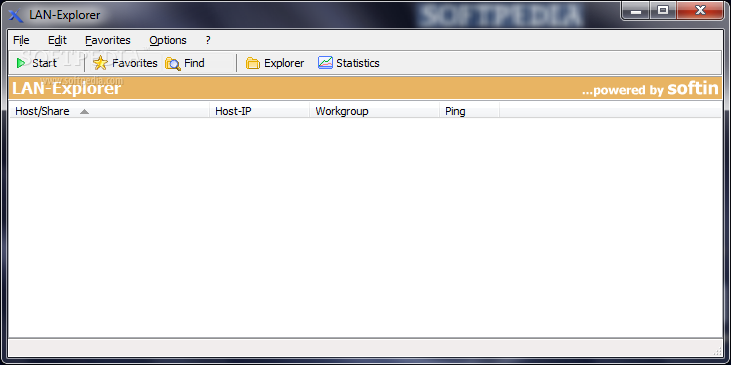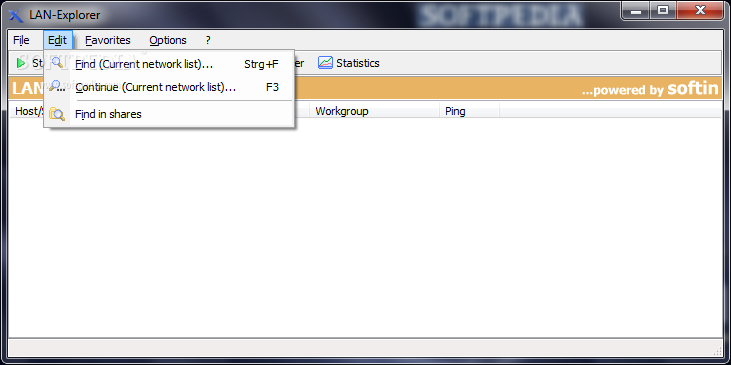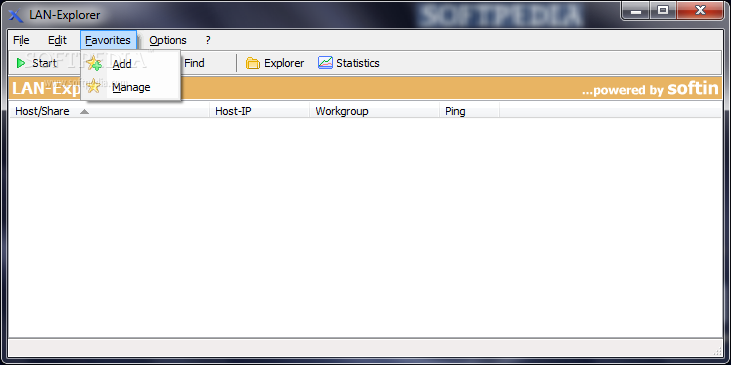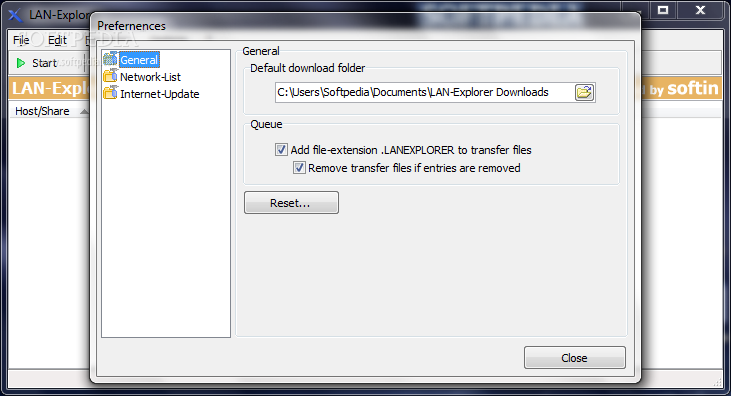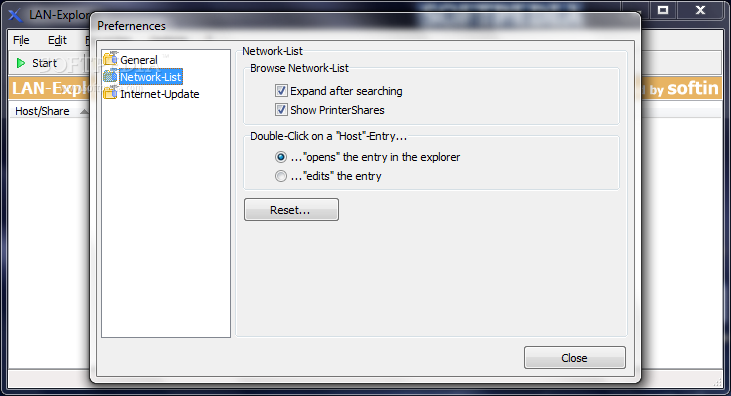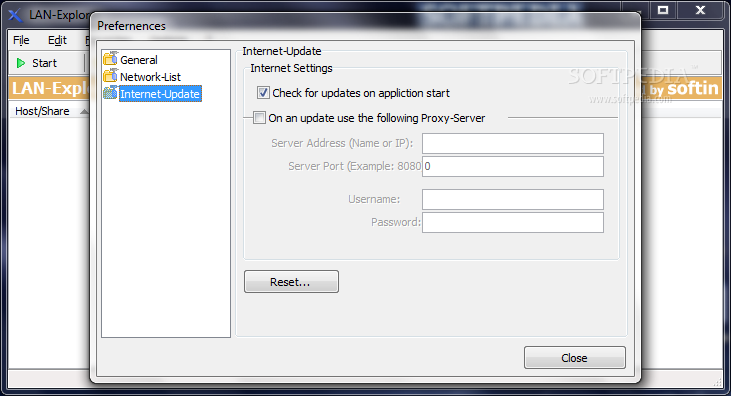Description
LAN-Explorer
LAN-Explorer is a user-friendly app that helps you check out the info on computers connected to your network via LAN. Whether you're a beginner or a pro, this tool has got both standard and advanced options to fit your needs.
Quick Installation
The installation process is super quick and straightforward. Once you’re set up, you’ll see a clean interface with an easy layout. From there, you can start monitoring activity by making network lists and adding extra details if you want.
Detecting Devices on Your Network
Finding all the PCs on your network might take a little time. When it’s done, you'll get helpful info like host names, IP addresses, workgroup details, and ping times for each device.
Edit Device Information
If you need to tweak some info, no problem! You can easily edit the name, IP address, MAC address, workgroup name, description, entry type, and even add more details like hardware specs and general notes.
Statistics at Your Fingertips
One cool feature of LAN-Explorer is that it shows stats about total hosts in your network. You’ll see things like file and printer shares along with visible hosts. Plus, it tracks when things happen with date and time stamps!
Save Your Sessions
You can save your session data to a file for later tweaks. This makes it easy to keep track of everything you've found out.
User-Friendly Features
This app also lets you create a favorites list so you can quickly access key devices. Need to search for something specific? No worries! There’s a search function for both current networks and shares. You can even use proxies or change where files download by default!
Performance That Won't Slow You Down
The best part? The program uses very little CPU and RAM. So it won’t slow down your computer at all! In our tests, it ran smoothly without any crashes or annoying error messages. Overall, LAN-Explorer is reliable software for checking out and managing information about computers on your LAN.
User Reviews for LAN-Explorer 1
-
for LAN-Explorer
LAN-Explorer offers a user-friendly interface for inspecting connected computers via LAN. Efficient and reliable software for analyzing network information.