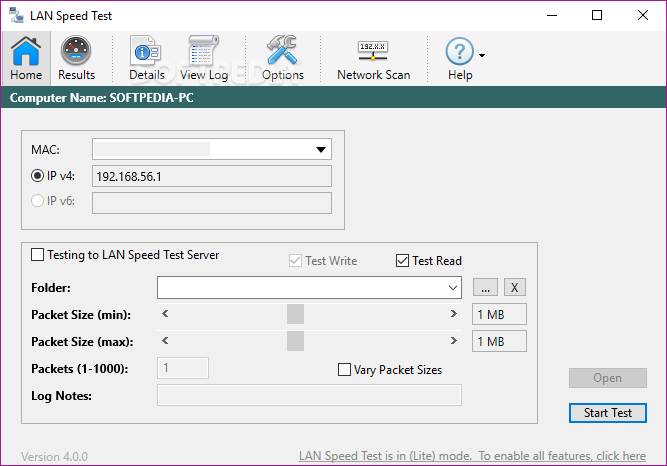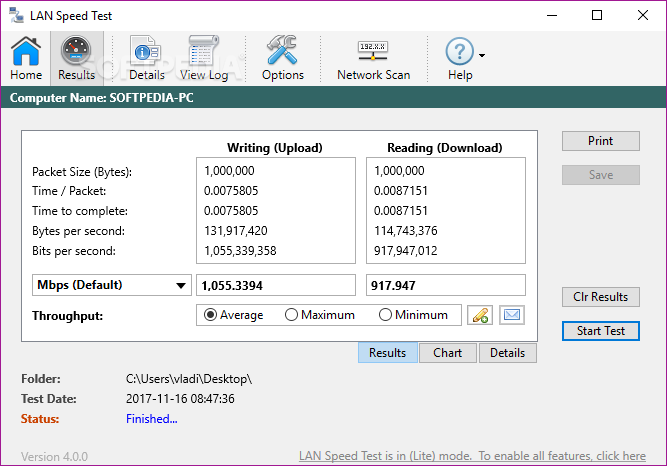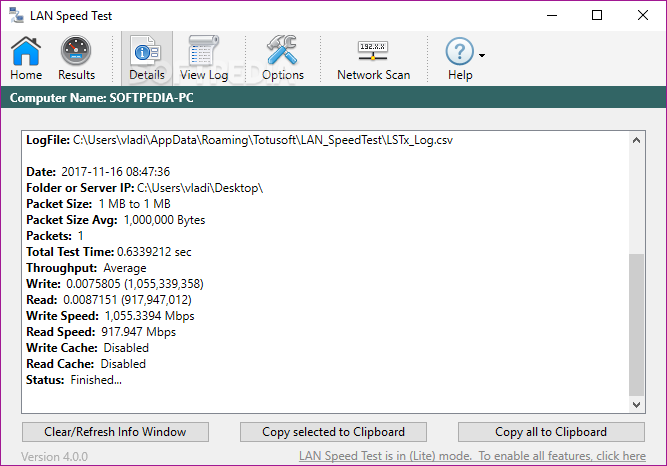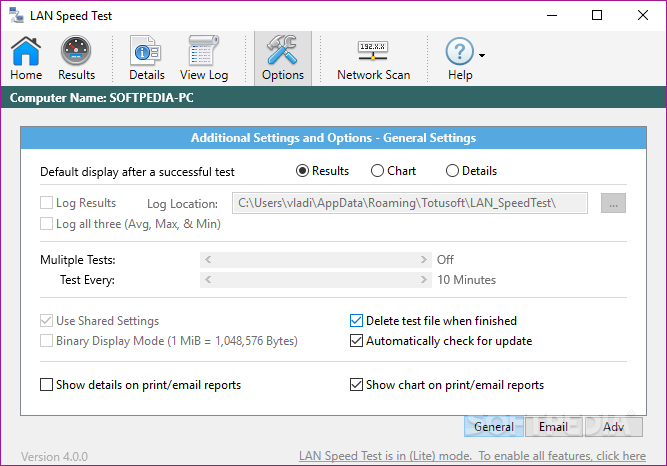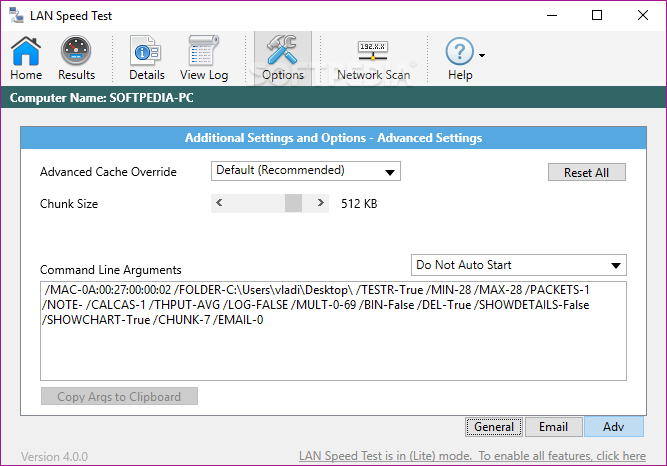Description
LAN Speed Test
LAN Speed Test is a super easy-to-use software tool for Windows that helps you check the speed of your Local Area Network. It’s designed with everyday users in mind, so you won’t need a tech degree to figure it out! The interface is simple, and you won't have to mess around with too many settings.
Easy Interface for Everyone
This network tool knows that not everyone is a pro, which is why it has a friendly interface. You can see everything right there on the main screen without getting confused. It shows all the info you need for your speed test—like your computer name, IP address, and MAC address.
Setting Up Your Test
To run a test, just enter the folder or server IP you want to check. You can also pick how many test packets to send, anywhere from 1 to 100. It’s really that simple!
Your Results at a Glance
The best part? As soon as the test is done, you’ll see all the results right in front of you! This includes details like packet length, average time per packet, total time taken, bytes per second, and bits per second. Everything is laid out clearly.
Advanced Options Made Easy
If you're looking for more control, there's a special configuration screen packed with useful information. Here, you can choose the size of your test packets and even turn on a debug window if needed.
Network Scanning Tool Included
No need to worry about other devices on your network either! LAN Speed Test comes with its own scanning tool that shows every computer connected to your LAN along with their IP addresses and MAC addresses.
Your Ultimate Guide
If you're new to this kind of stuff, don’t sweat it! There’s a detailed help file included that explains each feature clearly. This way, you'll always have support when you're running your speed tests.
A Handy Tool for Everyone
All in all, LAN Speed Test is a really handy piece of software. It not only logs everything but also lets you export results to CSV files if needed. Plus, it works great on all versions of Windows without slowing down your system!
User Reviews for LAN Speed Test 1
-
for LAN Speed Test
LAN Speed Test offers a no-nonsense approach to testing LAN speeds with a user-friendly interface and detailed results. Great for beginners.