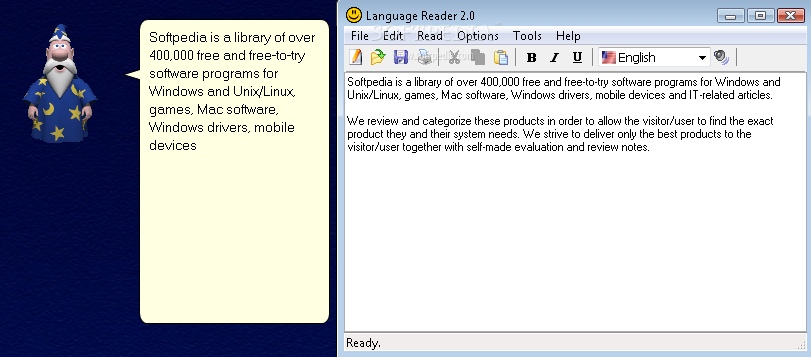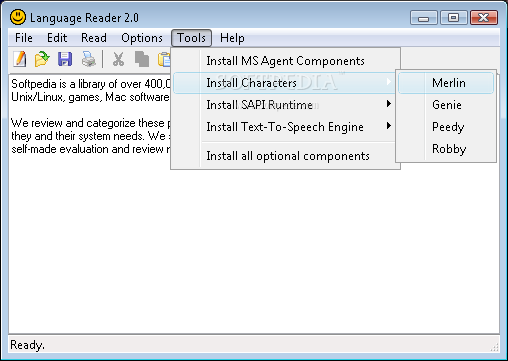Description
Language Reader
Language Reader is an awesome tool that reads text out loud using some built-in voices. It’s a great choice for folks with poor vision or anyone who just loves to listen instead of reading. Plus, it’s super handy for kids! You can easily enjoy stories and catch any mistakes in your text.
Why Choose Language Reader?
This app is one of many you can find online, but it stands out because it has some really cool features. It makes listening to stories or reading texts a breeze!
Easy Installation and Use
Getting started with Language Reader is quick and easy! Just a few clicks, and you're ready to go. The interface is clean and simple, so you won’t get lost. And guess what? You even have a little wizard or pet buddy to help you out—just like those cute helpers in Microsoft Office! You can switch between them from the menu whenever you want.
Supported Formats
You might need to grab some extra packages for your pets and the languages you want to read in. Language Reader supports various file formats like TXT, RTF, DOC, XLS, PPT, PDF, and HTM. Just keep in mind that the saved files will only be in TXT or RTF formats.
Edit Options Galore
The app also includes standard editing options like undo, find & replace, copy, cut, and paste. If you've copied something to your clipboard, you can easily paste it right into the app!
No Playback Controls
A bit of a downside is that there aren’t any playback controls or volume adjustments available. So if that's something you're looking for, keep that in mind!
Customize Your Experience
You can change your companion character from settings along with the reading language you prefer. There’s also an auto-identify feature which is pretty neat! But do note that there are limited formatting options—like font types or colors—so sometimes the text might be hard to read.
A Perfect Tool for Listening
Overall, Language Reader is super useful and user-friendly! It’s perfect for anyone wanting to listen to texts like emails or stories out loud. Plus, it supports multiple languages including German, French, English, Spanish, Italian and more! Want to download Language Reader? Check it out now!
User Reviews for Language Reader 1
-
for Language Reader
Language Reader offers a simple way to listen to texts and stories, perfect for individuals with poor vision or children.