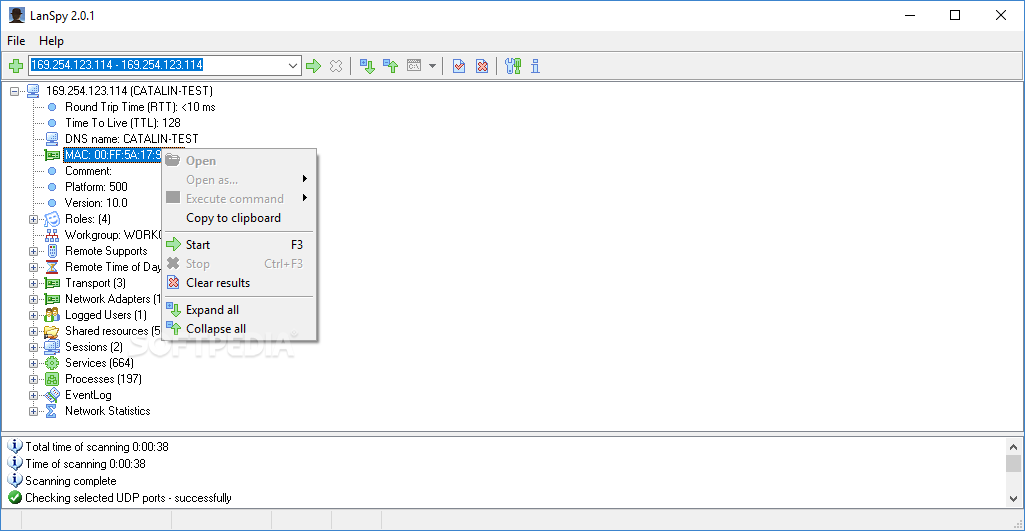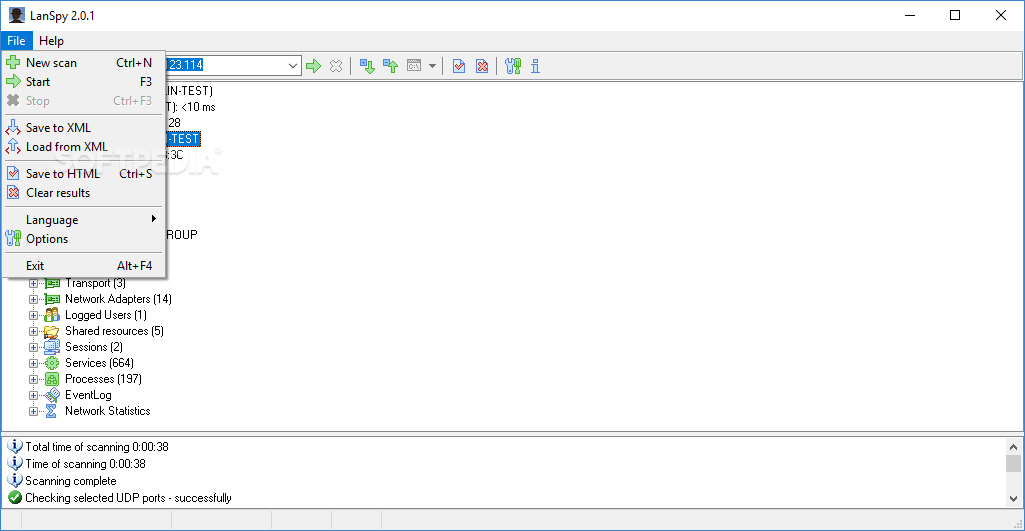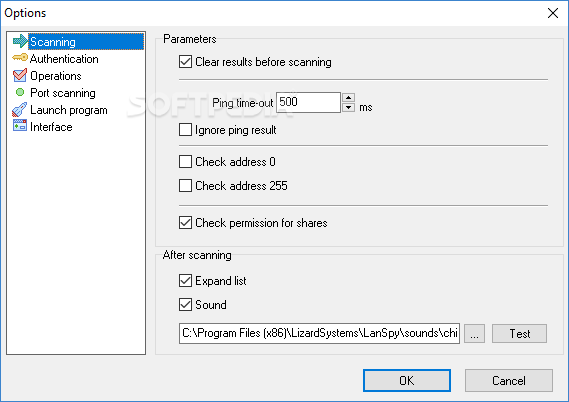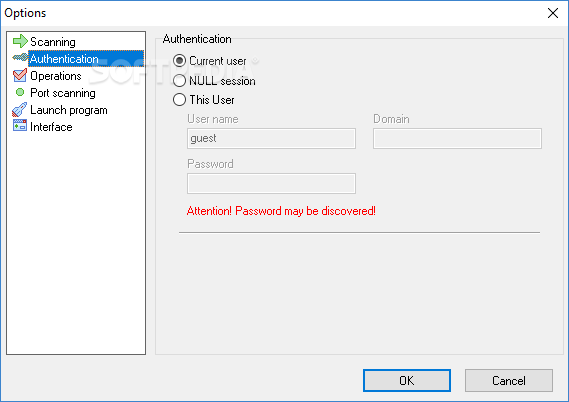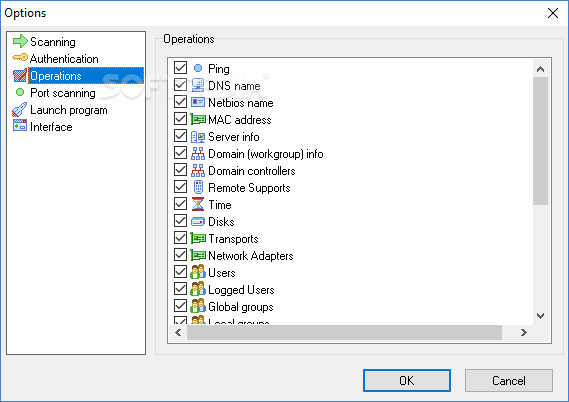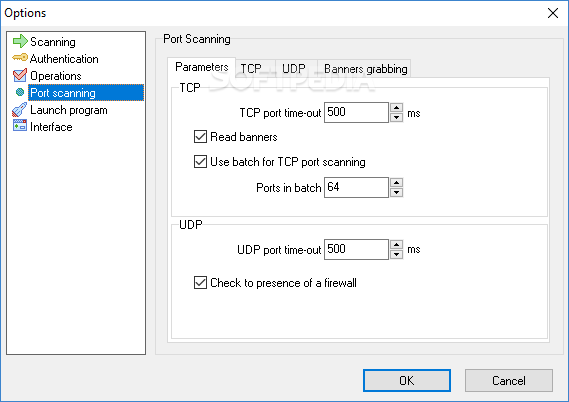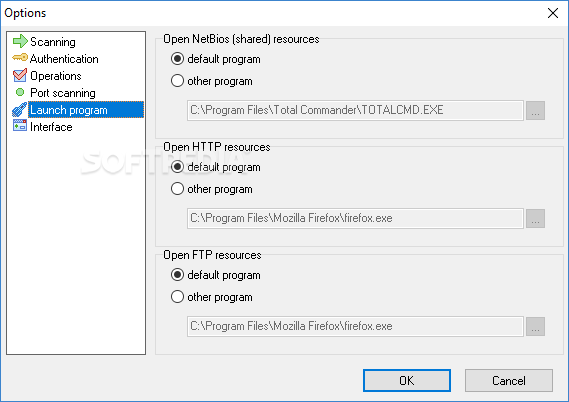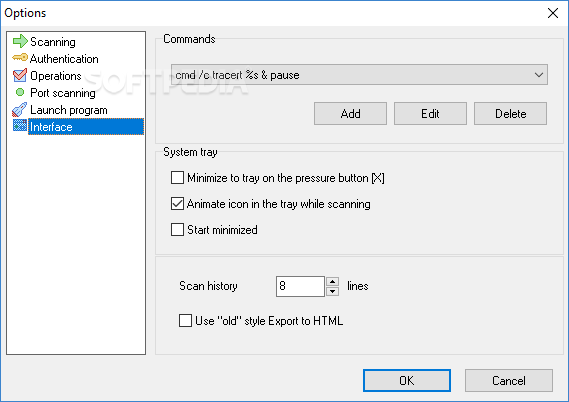Description
LanSpy
LanSpy is an easy-to-use IP scanner that helps you check a specific IP and get details about the system. If you're looking for a tool that simplifies network scanning, this is it!
Simple Interface for Easy Use
The interface of LanSpy is super simple and intuitive. If you're good with the standard settings, all you need to do is enter the IP you want to scan and hit start. It's that easy!
What Information Can You Get?
When you run LanSpy, it reveals lots of useful information such as:
- Logged users
- Global and local groups
- Password policy
- MAC address
- DNS name
- TTL (Time to Live) and RTT (Round Trip Time)
- Shared resources, opened files, services, and processes
- TCP and UDP ports along with network statistics
This information can really help you understand what's going on in your network!
Navigating Access Issues
You’ll need access to the computer you're scanning. Sometimes, LanSpy may not get all the details if it can't reach certain IPs. But don't worry! The settings menu lets you enter a username and password for the scanned system. This way, you'll get all the info you need.
Tweak Your Scanning Options
The settings menu isn’t just for authentication; it also lets you configure how scans are done. You can customize port scanning options too! It gives you more control over what information you're getting.
Easily Export Your Results!
LanSpy also allows you to export your findings into XML or HTML formats. This means you can analyze everything later on without losing any important details.
A Low Resource Tool That Works Well!
This tool doesn’t hog resources at all! Plus, it runs smoothly without needing administrator rights, which makes it even easier to use.
A Handy Tool for Quick Info!
LanSpy would be very helpful in many situations. Just remember: without access to the scanned machine, it's not super effective. But if you've got that access, it's one of the simplest ways to gather info on a specific device without breaking a sweat! Want to give it a try? Check out this link: Lanspy Download Page!
User Reviews for LanSpy 1
-
for LanSpy
LanSpy is a straightforward IP scanner with user-friendly interface and comprehensive system information retrieval. Helpful for quick network insights.