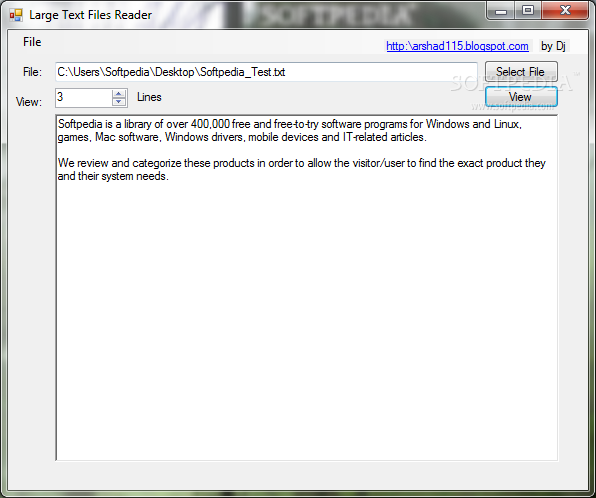Description
Large Text File Reader
Large Text File Reader is a handy little software that helps you open up those big text documents without any hassle. You know how sometimes your computer can freeze when you try to open a huge file? This tool solves that by only loading a specific number of lines at a time. It can handle files up to 10GB in size, so you're covered for even the largest of documents!
Easy to Use and Portable
The best part? The whole program is packed into one small executable file. You can save it wherever you want on your computer, or even keep it on a USB flash drive. This means you can use it on any PC without any fuss!
No Extra Fuss with Installation
Just a quick heads-up: you'll need to have the .NET Framework installed because this software was built using that platform. And don't worry—this tool won't clutter your disk with extra files or mess with your Windows registry!
User-Friendly Interface
The interface is super simple and user-friendly, designed in a standard .NET Framework style. It doesn’t focus much on fancy graphics but gets right to business! You can easily find and open your text files, set how many lines you want to see, and check out the content quickly.
Text Selection Made Simple
Now, while there aren’t buttons for copying data directly to the clipboard, printing, or exporting files, you can still select text easily! Just use the global hotkey or right-click menu to copy what you need.
Smooth Performance Guaranteed
In our testing, Large Text File Reader performed smoothly without freezing or crashing at all! It didn't give us any stability issues either. Plus, it's light on resources—running on minimal CPU and RAM so your computer stays speedy.
Your Go-To Solution for Large Text Files
If you're looking for an easy way to open large text documents without all the bells and whistles, Large Text File Reader is just what you need! It's straightforward and works like a charm.
User Reviews for Large Text File Reader 1
-
for Large Text File Reader
Large Text File Reader is a simple tool for opening large text files without crashing Windows. User-friendly interface, minimalistic design.