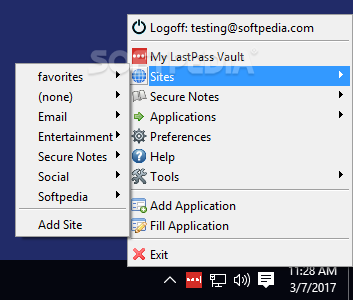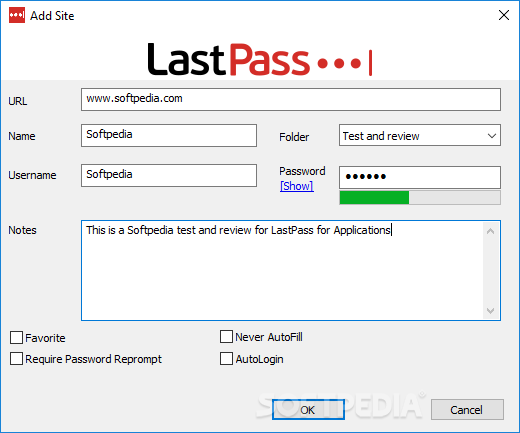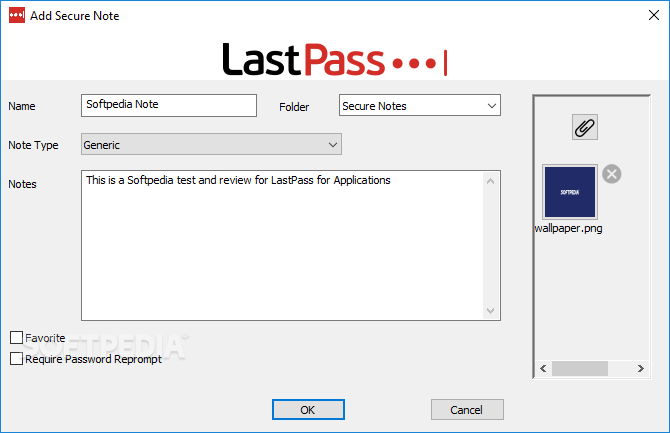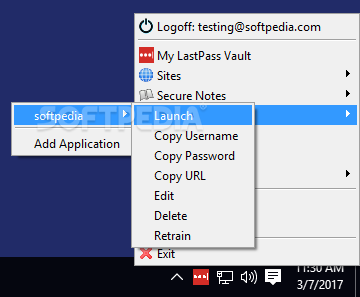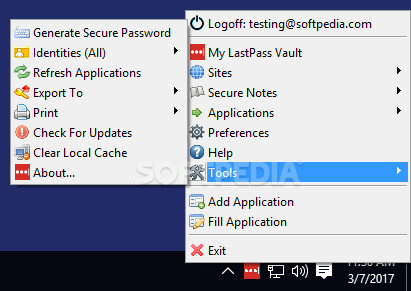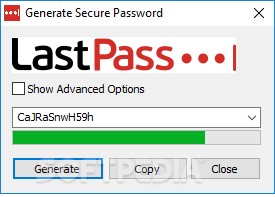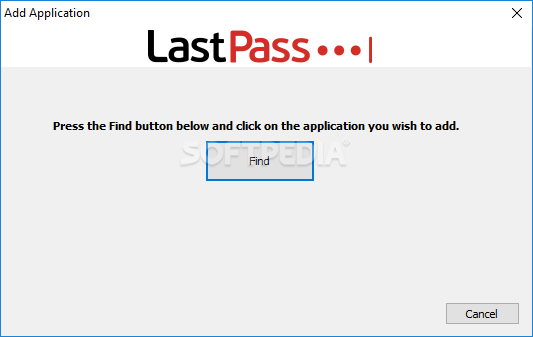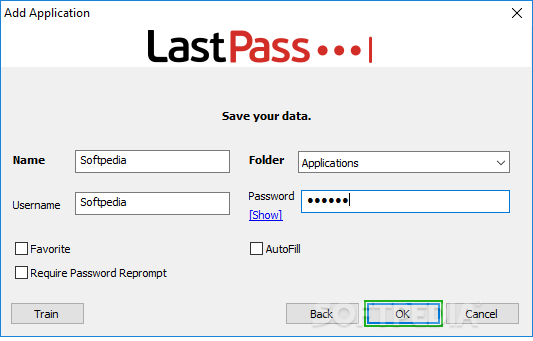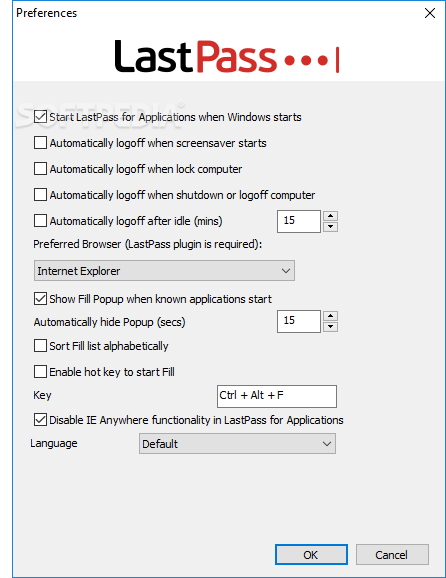Description
LastPass for Applications
LastPass for Applications is a handy desktop tool that brings all the great features of LastPass, the popular password manager, right to your computer. With this software, you can keep all your account details, like passwords and notes, organized in one safe spot. Plus, you can even save your favorite websites!
Getting Started with LastPass
To kick things off, you’ll need to sign up for a free trial account. After the trial ends, you can upgrade to a premium version if you want more features. Just so you know, when you set it up, it automatically starts every time your computer boots up because it integrates into the Windows autorun sequence. But don’t worry! You can turn that off later if you'd like.
Your LastPass Vault
Once you've installed LastPass for Applications, you'll see an icon pop up in your system tray. It runs quietly in the background without annoying pop-up messages. Now comes the fun part: creating your LastPass vault! You can start adding entries for websites, secure notes, and applications right away.
Add Applications Easily
If you want to add applications, just use the finder tool to pick a window from any program currently running on your computer. There's also a trainer feature that tracks how you normally run specific programs—great for those that need admin rights or have special settings!
Websites and Secure Notes Management
For websites and secure notes, you're able to set everything up just how you like it. Add page URLs, display names, folders, usernames, and passwords—all with easy-to-use options. You can even mark favorites! Plus, if you're using a web browser and prefer not to autofill your info automatically sometimes? No problem! Just adjust those settings.
Extra Features to Explore
LastPass for Applications comes loaded with extra tools too! Need random secure passwords? Or maybe managing different identities? You got it! You can refresh apps, export data as CSV or encrypted files, print details out when needed, or clear local cache easily.
User Preferences and Compatibility
You have total control over preferences as well; disable autorun at startup or choose automatic log-off settings based on screensaver start or system idle times—whatever suits you best! Plus multiple languages are available for use.
Smooth Performance on Windows 10
We didn’t face any compatibility issues while testing on Windows 10 either! LastPass for Applications didn’t slow down our system at all. All in all, this program is perfect for anyone wanting to keep their usernames and passwords super organized and safe!
User Reviews for LastPass for Applications 1
-
for LastPass for Applications
LastPass for Applications is a secure and user-friendly desktop utility for managing account credentials, websites, and notes efficiently.