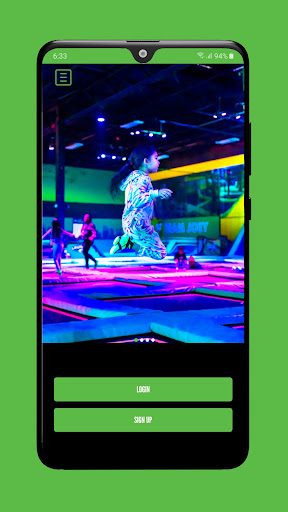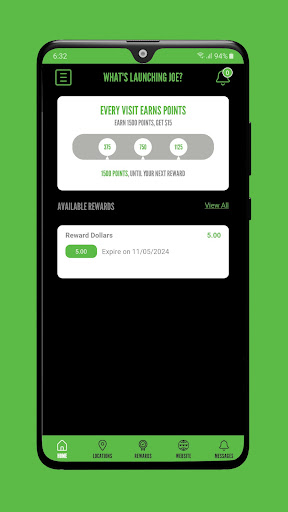Description
Download it today for free and you’ll get:
• Freebee on sign up
• Gift on your birthday
• Find a Launch that’s closest to your location.
• View your Loyal Launcher account balance and your rewards.
• Get notifications from us announcing insider deals, special events, and more!
User Reviews for Launch 1
-
for Launch
Launch is a fantastic app for loyal customers. The rewards system is super exciting and customer-friendly. Highly recommend!