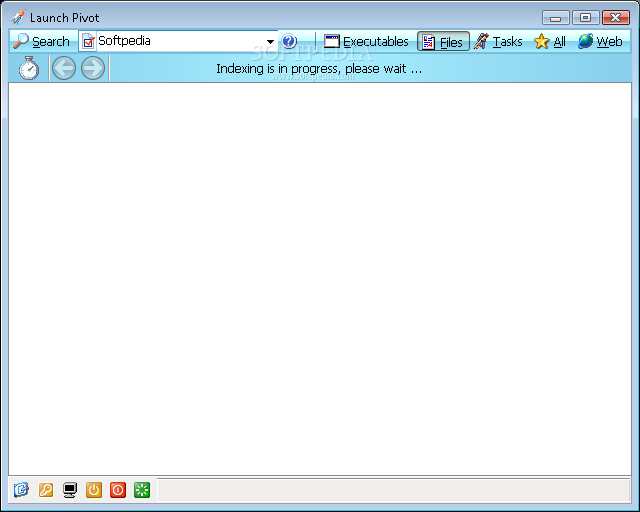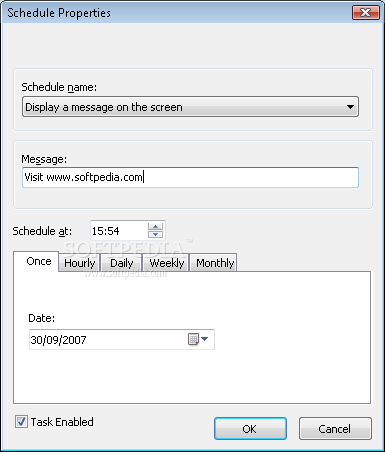Description
Launch Pivot
Launch Pivot is a super handy tool that helps you explore and launch programs on your computer. If you're looking to make tasks like searching or opening files quick and easy, this is the software for you!
Key Features of Launch Pivot
One cool thing about Launch Pivot is that it works as a Media Player or an Image Viewer. Just hover your mouse over any multimedia or image file icon on the main screen, and you're good to go! Plus, with its built-in scheduler, you can set up tasks to run at specific times.
Internet Searches Made Easy
You can use Launch Pivot to search the web for news, videos, images, maps, books, and more. Need to look up a word in the dictionary? No problem! You can even check the weather. And if you're in another app but want to search online, just highlight the text and hit your custom hotkey.
User-Friendly Interface
This application has an easy-to-navigate interface that gives you a clear overview of all your files. It’s designed so that anyone can use it without feeling overwhelmed.
Here are some key features of Launch Pivot:
- Five-in-one software: Search Tool, Launcher, Media Player, Image Viewer, and Scheduler.
- User-friendly interface for instant file searches across your PC hard drive.
- Indexes only while idle so it won’t slow down your computer (the first indexing might take more power).
- Indexes all associated file types.
- Saves disk space by compressing index databases.
- Easily search for any file by name, description or type.
- You can find music (.mp3, .wma) by name, artist, title, album or genre.
- Lucky with images (.jpg)? Search by name, title or even dimensions!
- Powers through Office documents (Word, Excel, PowerPoint) using similar searches as above.
- Your search terms will be highlighted for easy tracking!
- Sneak peeks with thumbnail icons of images are displayed too!
If you need to schedule reminders or tasks like shutting down or restarting your computer at certain times—Launch Pivot's got you covered!
You can activate it easily by clicking on its rocket icon in the taskbar system tray or just hit the default hotkey (ALT + L).
Limitations:
The only downside is that it comes with a 30-day trial period. But hey! That’s plenty of time to see how awesome it is!
User Reviews for Launch Pivot 13
-
for Launch Pivot
Launch Pivot is a versatile tool with a user-friendly interface. Its five-in-one features make file search and program launching effortless.
-
for Launch Pivot
Launch Pivot has transformed how I manage my files! It's incredibly intuitive and the multimedia features are a bonus.
-
for Launch Pivot
This app is a game changer! The ability to search and launch files quickly makes my workflow so much smoother.
-
for Launch Pivot
I love how Launch Pivot combines multiple tools in one. The scheduler feature is especially helpful for reminders!
-
for Launch Pivot
Launch Pivot has exceeded my expectations. Easy to use, powerful search capabilities, and it doesn't slow down my PC!
-
for Launch Pivot
This app is fantastic! From launching programs to checking the weather, Launch Pivot does it all seamlessly.
-
for Launch Pivot
Absolutely love Launch Pivot! It's efficient and helps me find files without hassle. Highly recommend it!