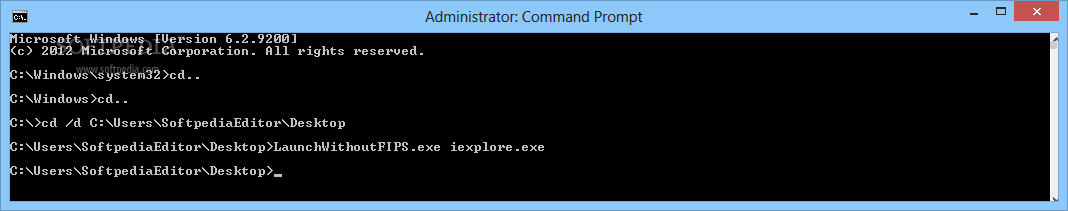Description
Launch Without FIPS
Launch Without FIPS is a handy command-line tool that helps you run applications on your computer that aren't compliant with the Federal Information Processing Standard (FIPS). If you've ever tried to open software only to be blocked by those pesky compliance rules, then this tool is for you!
What Does It Do?
This lightweight app can quickly check if the 'System cryptography: Use FIPS compliant algorithms for encryption, hashing, and signing' policy is turned on. If it is, Launch Without FIPS knows how to turn it off just long enough for you to use your non-FIPS programs.
Simplifying Your Work
No one wants to mess with group policy settings every time they want to run a specific program. With Launch Without FIPS, you avoid that hassle! This tool is also super useful for software developers who are creating apps that need to work on computers where the FIPS algorithm is active.
The Temporary Fix Advantage
The great thing about Launch Without FIPS is that its changes are temporary. Once you close the application you're using, the system goes right back to being FIPS compliant. So, no long-term worries!
How To Get Started
If you're ready to give it a try, you'll need to open a command prompt window as an administrator. Then, just use the location of the app you want to run as an argument for Launch Without FIPS. It's simple and straightforward!
If you're interested in downloading this handy tool, check it out here: Download Launch Without FIPS.
User Reviews for Launch Without FIPS 1
-
for Launch Without FIPS
Launch Without FIPS is a lifesaver for running non-FIPS apps hassle-free. Simple, efficient, and temporary solution. Highly recommended for developers.