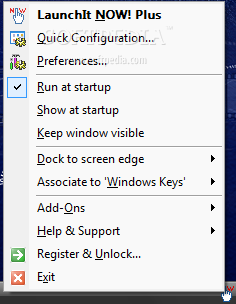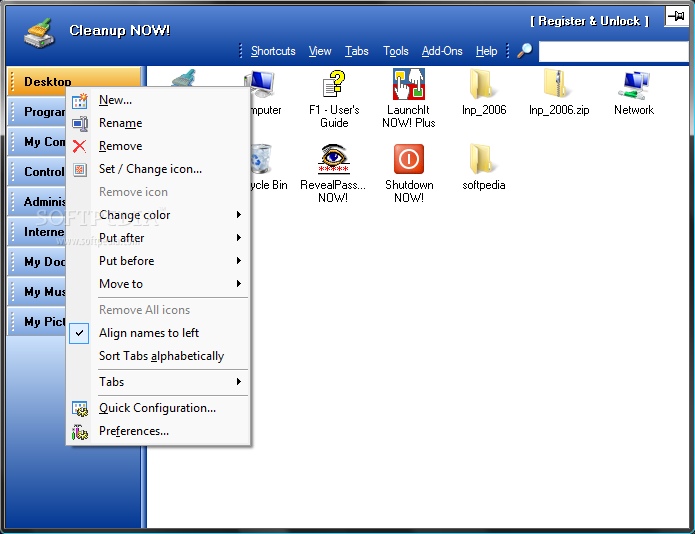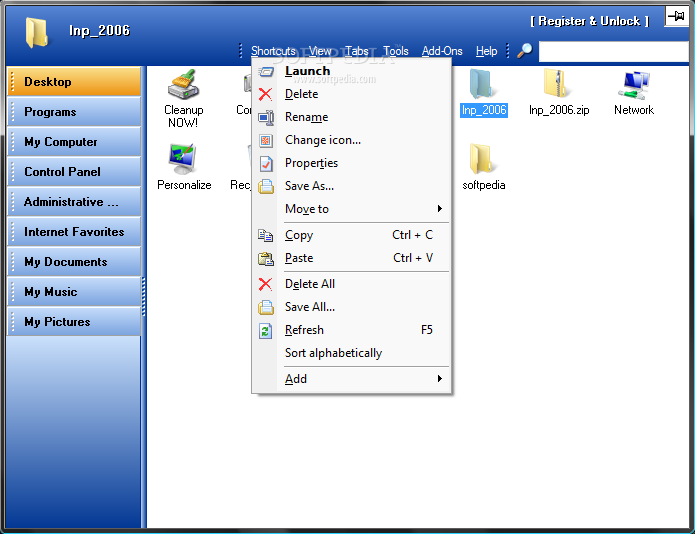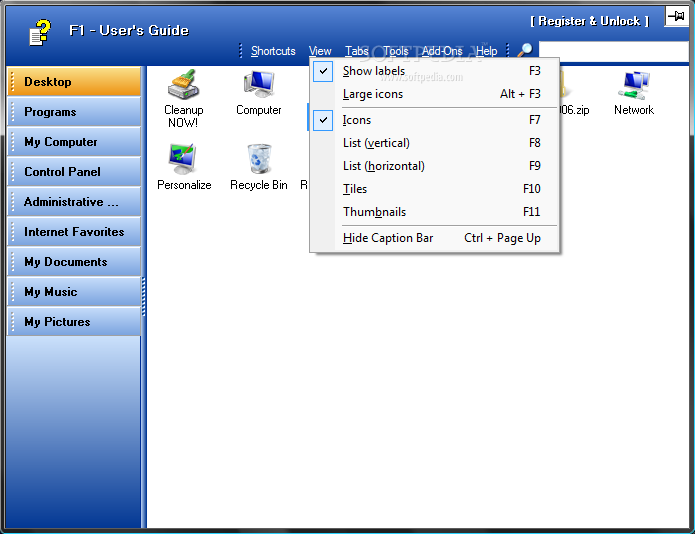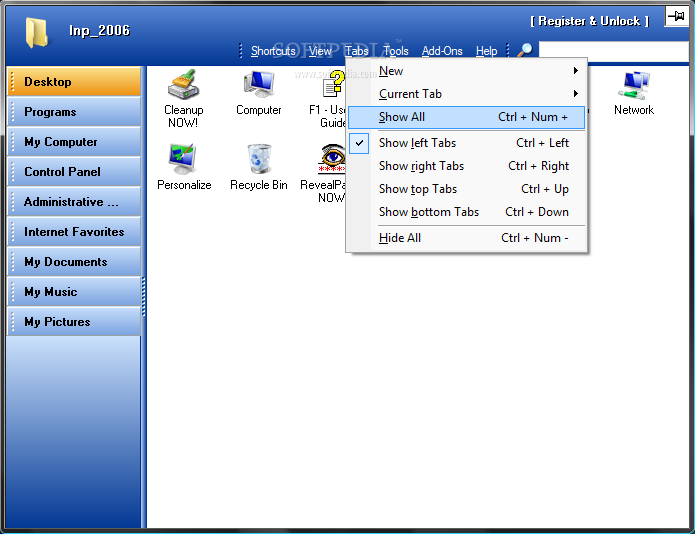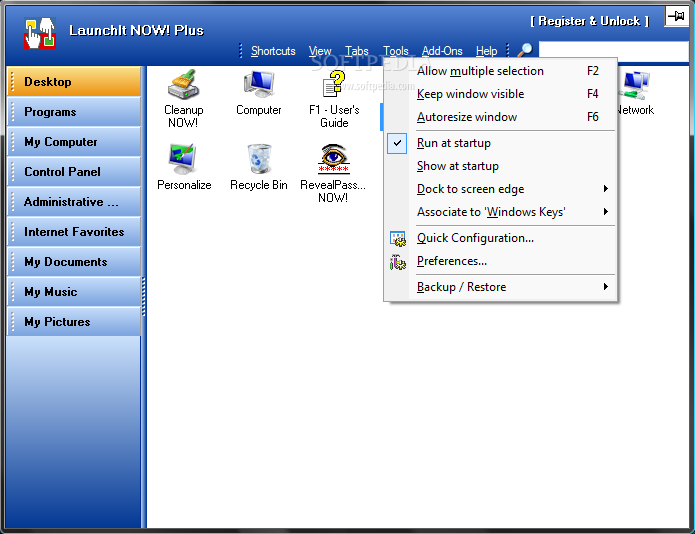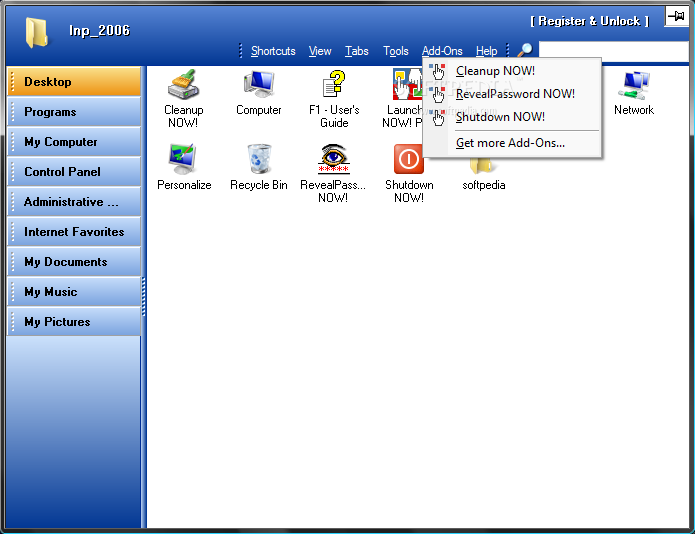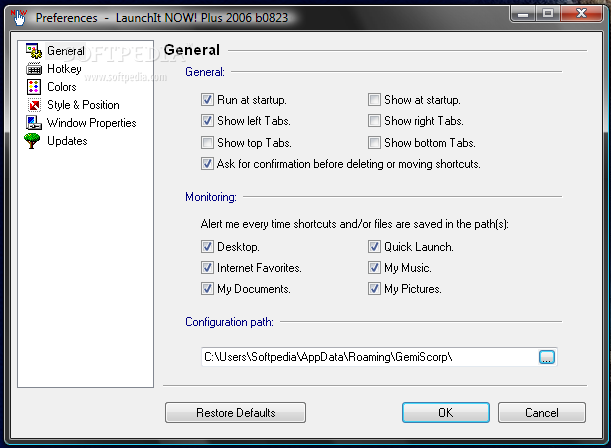Description
LaunchIt NOW Plus
LaunchIt NOW Plus is a super handy shortcut launcher and organizer that can save you loads of time when you're trying to find programs, files, or folders. No more digging around your desktop! This tool helps clear up your clutter and speeds up all those daily tasks you do over and over again. It’s all about boosting your organization and productivity, so you can get things done faster.
Key Features of LaunchIt NOW Plus
Here are some cool features:
- Have a multi-desktop-like window with full-size icons and labels that are always just a hotkey away or docked to the edge of your screen.
- You can organize all your favorite tools, applications, files, folders, and URLs into multiple user-defined Tabs for easy launching.
- Create as many Tabs as you want and add unlimited shortcuts to each one!
- Quickly open files, view folder contents, jump to websites, see images, or listen to sound files without any hassle.
- You can link the program or the 'Show Desktop' command to any of the 'Windows Logo' keys.
- Create shortcuts for all virtual items in Control Panel and My Computer special folders.
- This tool helps you clear out your desktop clutter and speeds up repetitive tasks so you can achieve maximum efficiency at work.
- LaunchIt NOW Plus will keep an eye on your Desktop, Quick Launch, Internet Favorites, My Documents, My Music, and My Pictures paths so any new items get organized right away!
- It works perfectly with all 32-bit Windows versions.
- The software supports Add-Ons like Shutdown NOW! (for quick system shutdowns), Cleanup NOW! (to wipe traces of your activities), and RevealPassword NOW! (to recover hidden passwords).
- With full Windows Shell integration, it gives you a smooth user experience.
- You can customize everything based on who’s using it.
- The software supports Windows XP themes along with multiple monitors and virtual screens!
System Requirements
If you're wondering what you'll need:
- An IBM PC or compatible machine
- A 386 microprocessor or better (Pentium recommended)
- At least 8 MB of RAM
- 8 MB or more free disk space
- A monitor with VGA resolution of 640 x 480 or better
- A Microsoft-compatible mouse
If you're ready to download LaunchIt NOW Plus, you'll be set for easier organizing!
User Reviews for LaunchIt NOW! Plus 2006 7
-
for LaunchIt NOW! Plus 2006
LaunchIt NOW! Plus 2006 is a powerful shortcut launcher and organizer that streamlines daily tasks. Its user-defined Tabs are a productivity game changer.
-
for LaunchIt NOW! Plus 2006
LaunchIt NOW Plus has transformed my workflow! It's incredibly easy to organize everything and saves me so much time.
-
for LaunchIt NOW! Plus 2006
This app is a game-changer! I love how it declutters my desktop and makes accessing files a breeze. Highly recommend!
-
for LaunchIt NOW! Plus 2006
Absolutely love LaunchIt NOW Plus! The customizable tabs and shortcuts keep me organized and super efficient at work.
-
for LaunchIt NOW! Plus 2006
Five stars for this fantastic app! It simplifies my daily tasks and helps me find everything quickly. A must-have tool!
-
for LaunchIt NOW! Plus 2006
LaunchIt NOW Plus is simply amazing! It keeps my favorite apps and files just a hotkey away. My productivity has skyrocketed!
-
for LaunchIt NOW! Plus 2006
I can't believe how much easier this app has made my life! The organization features are top-notch, truly a productivity booster.