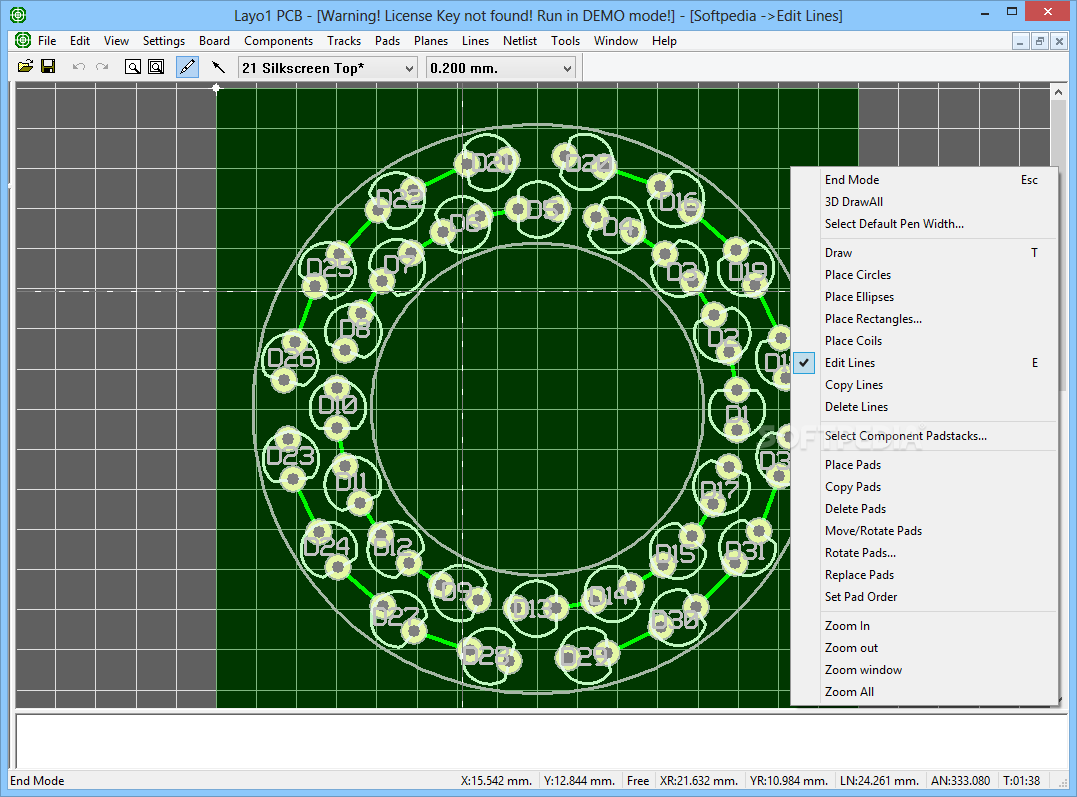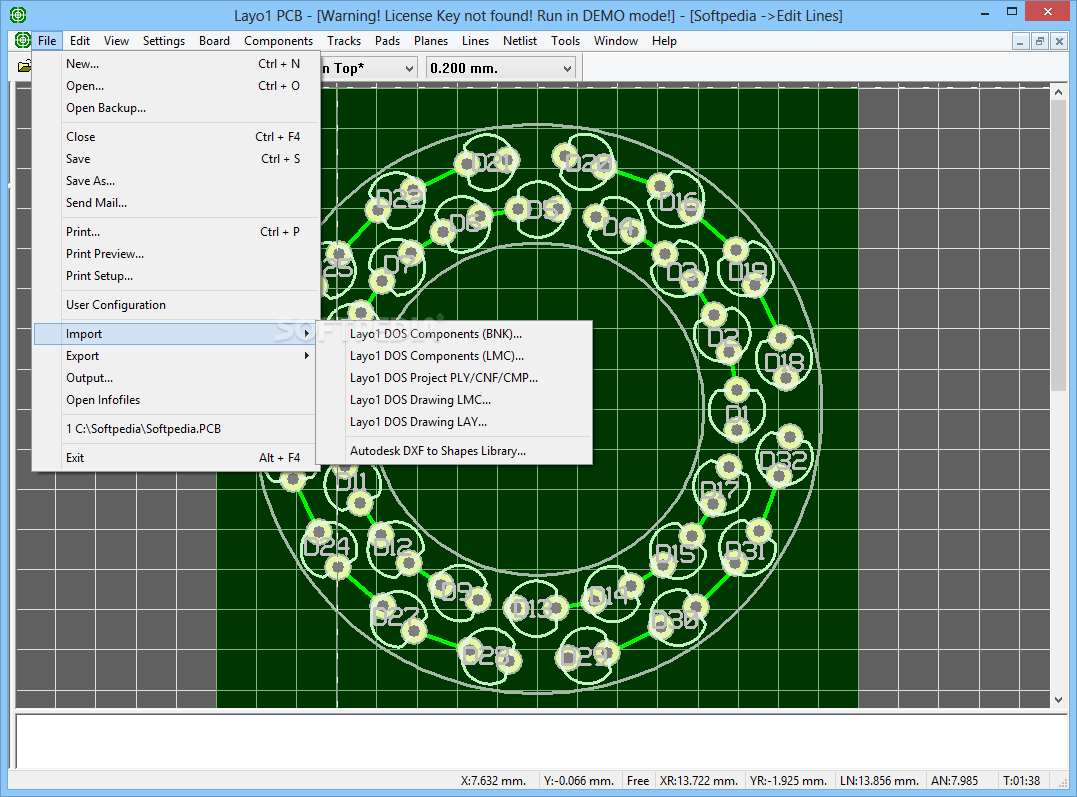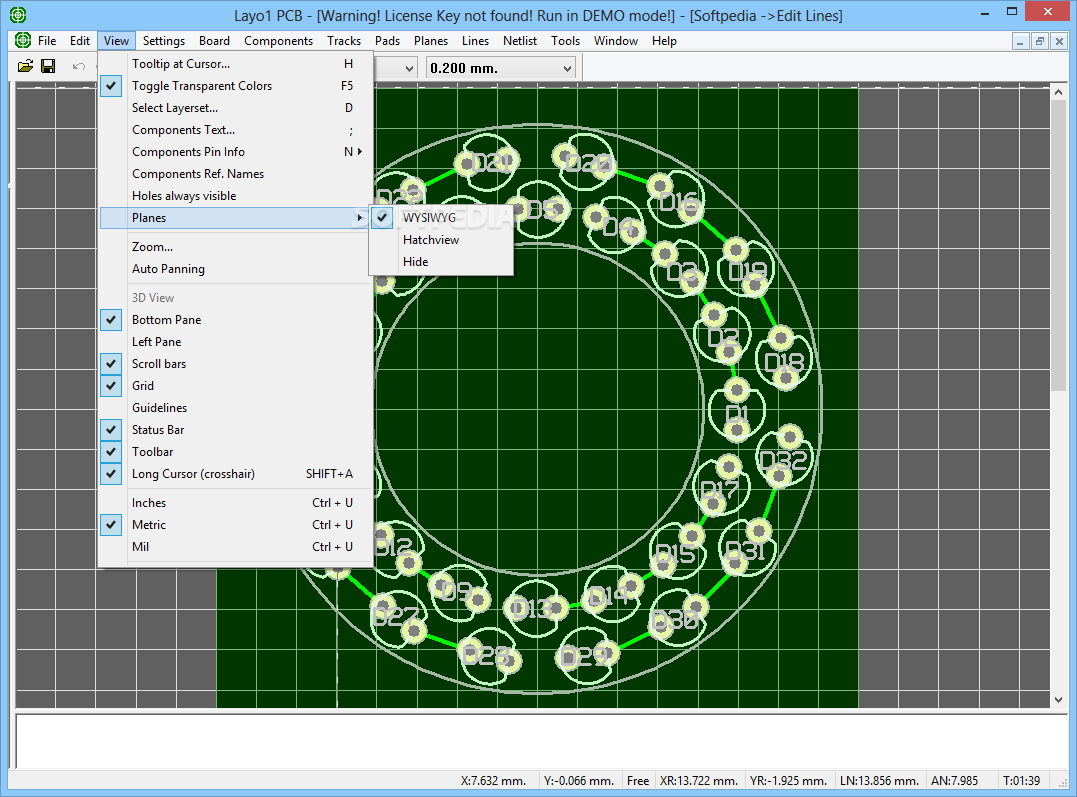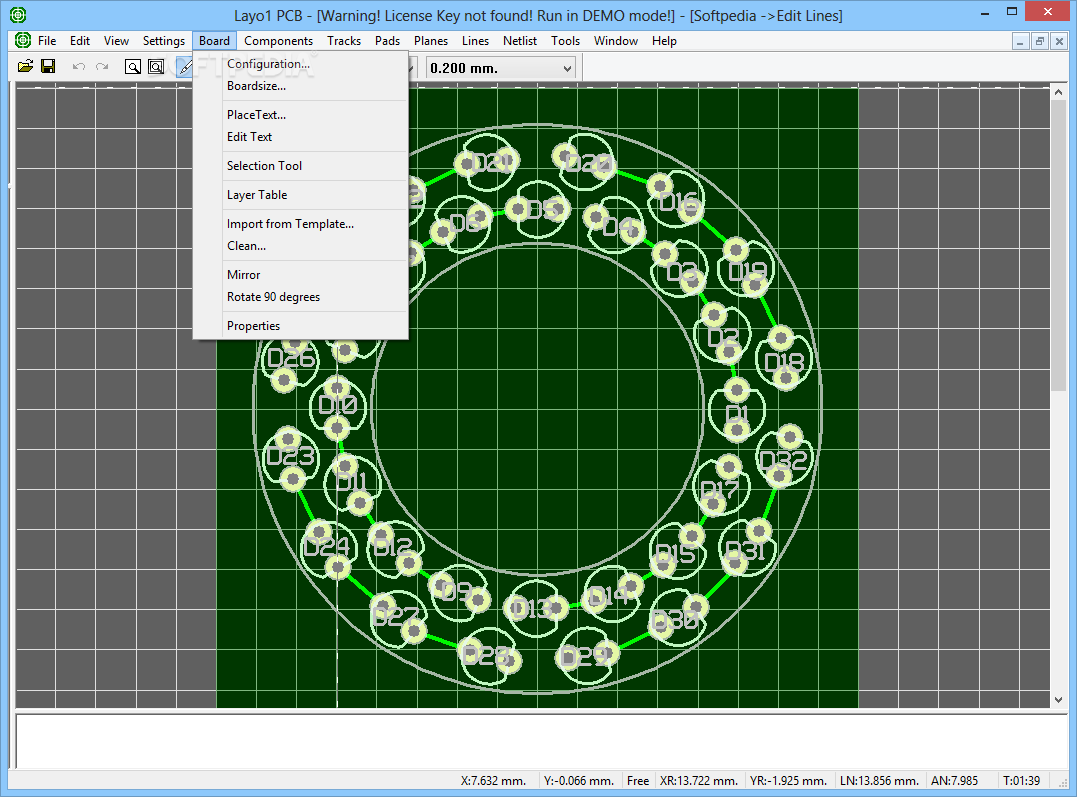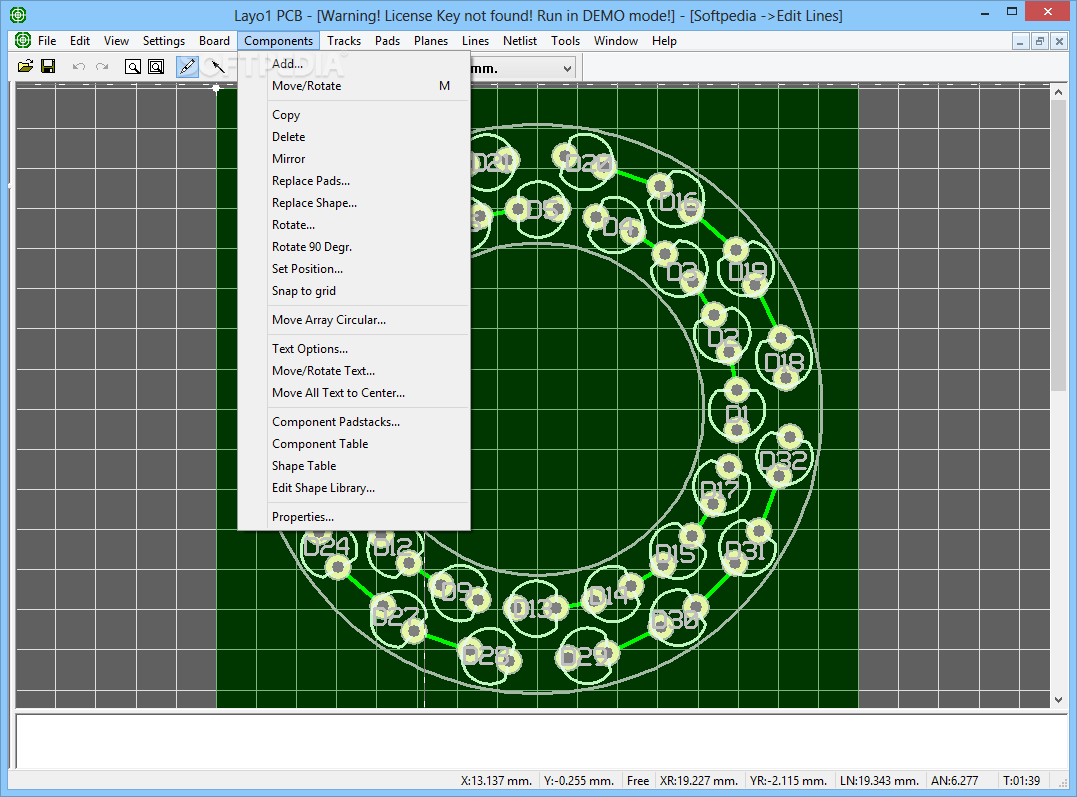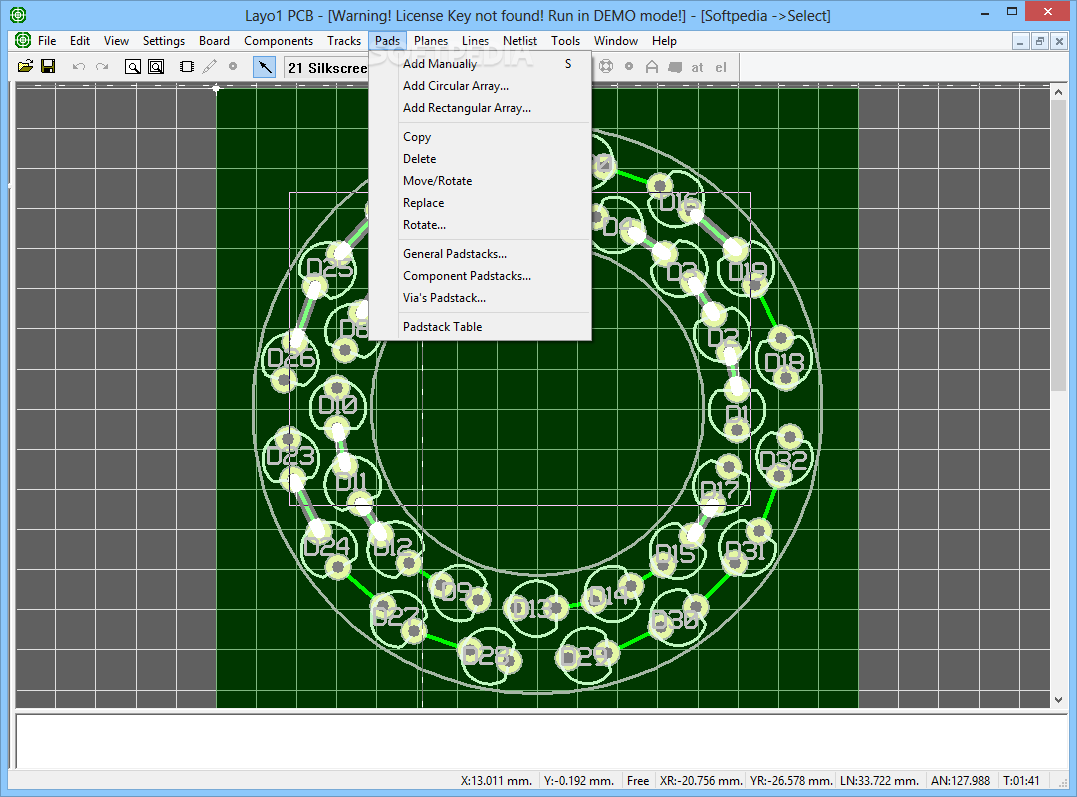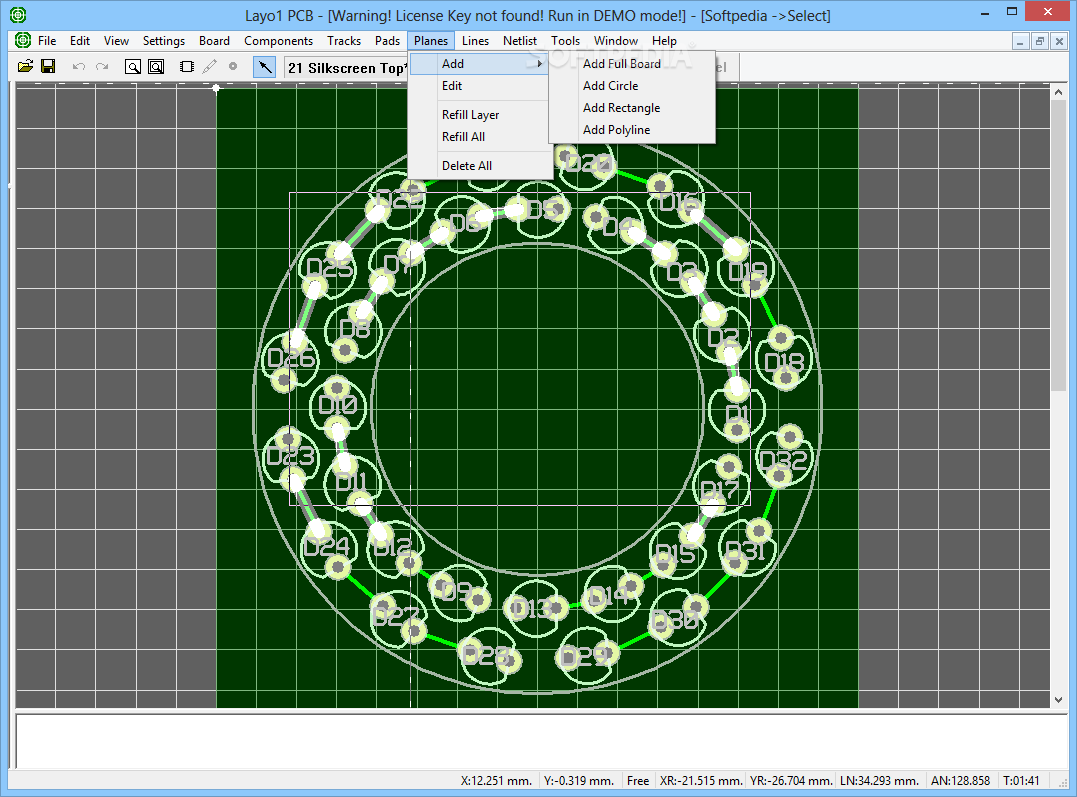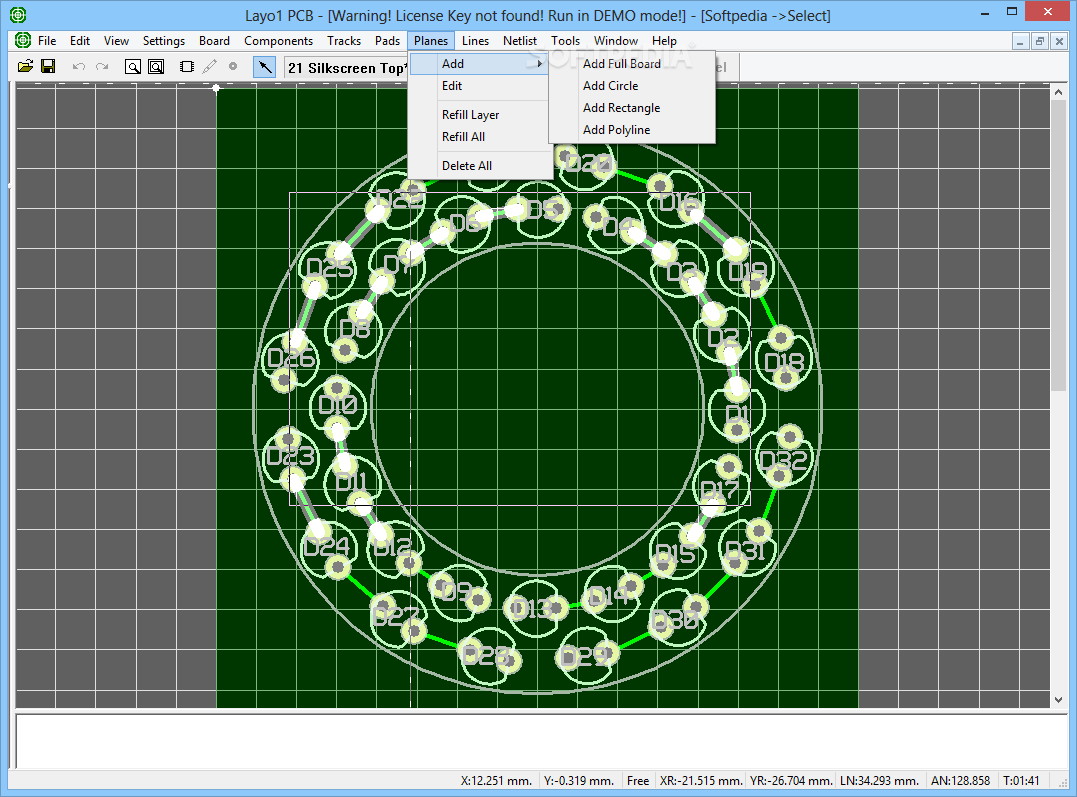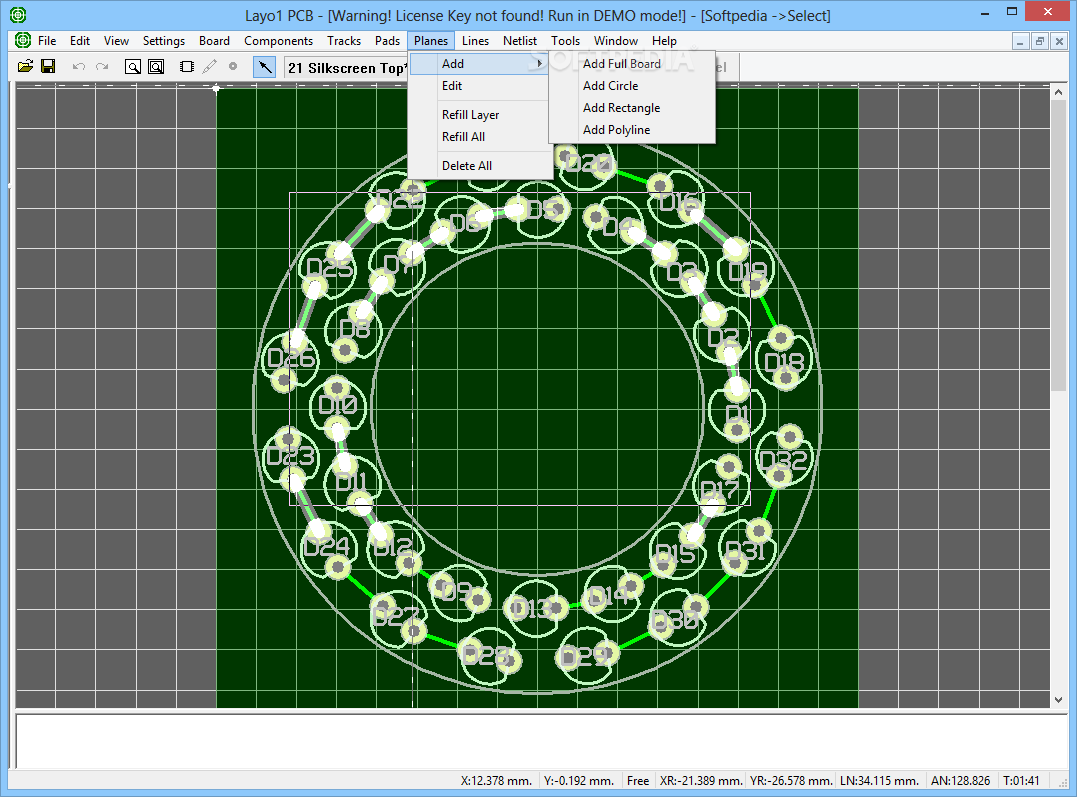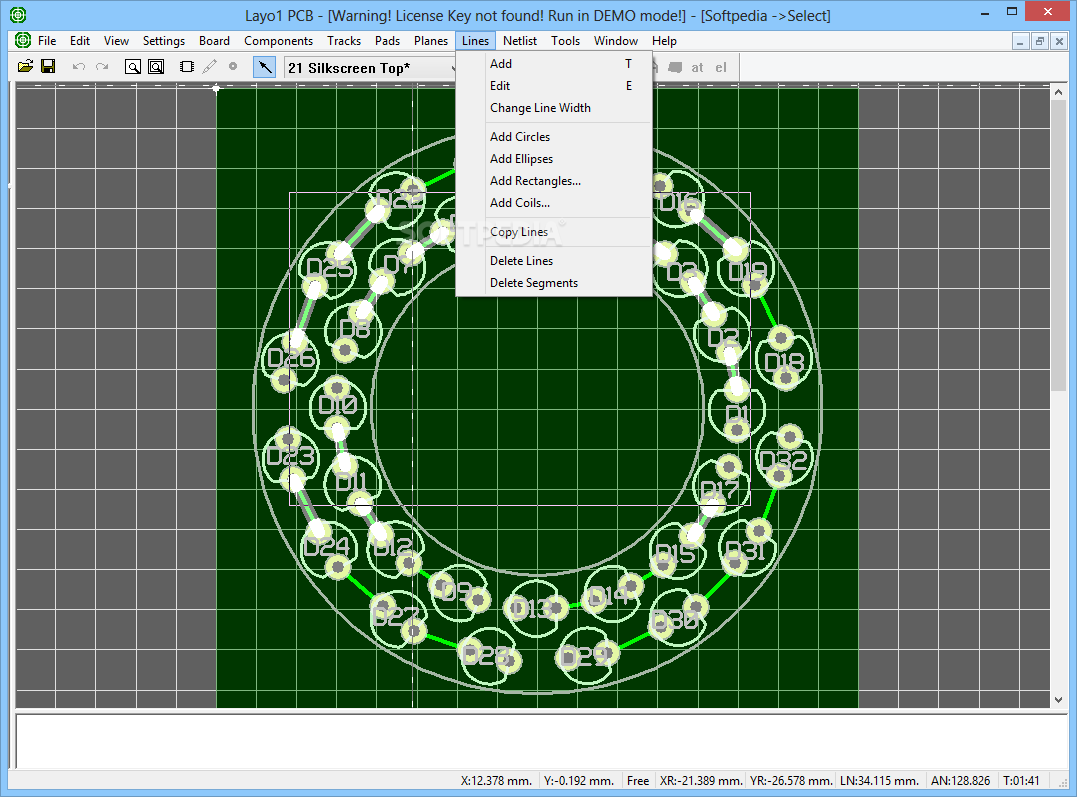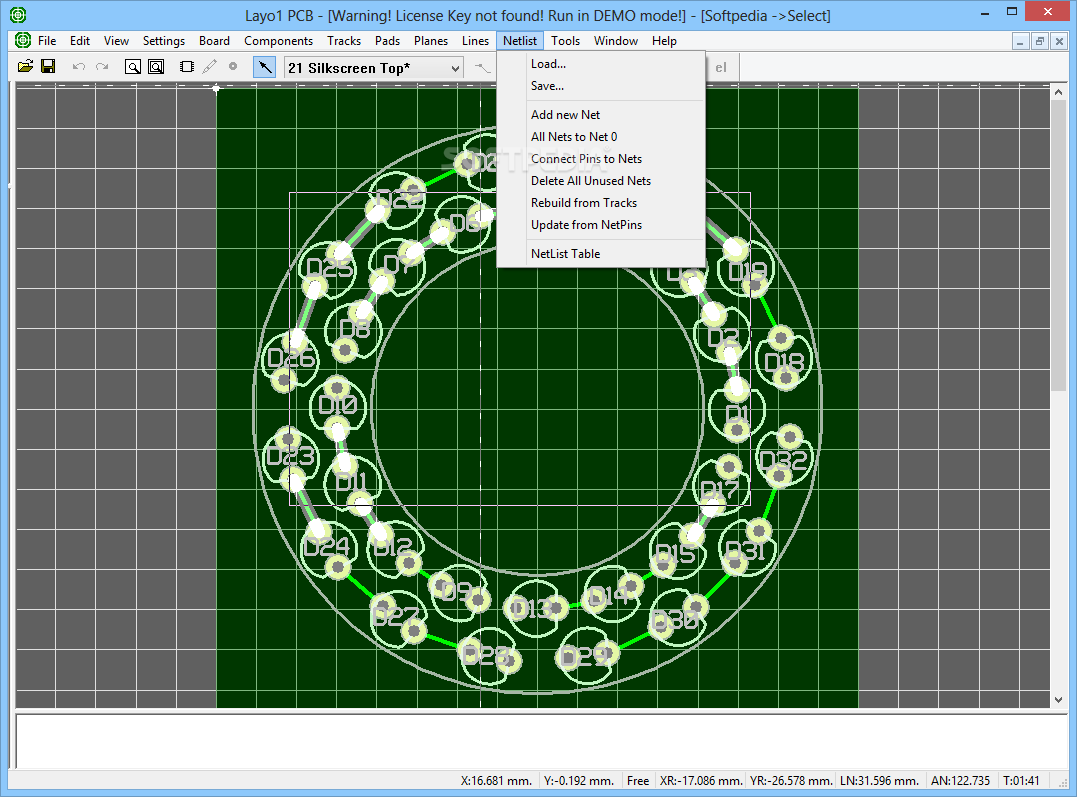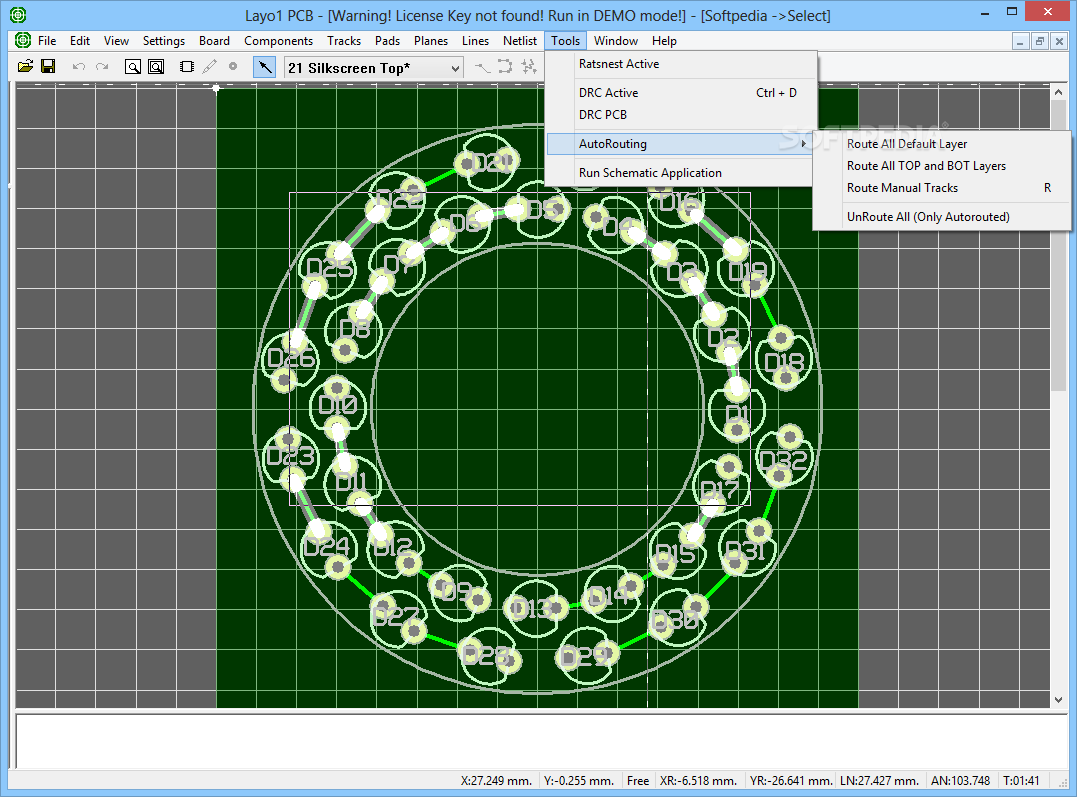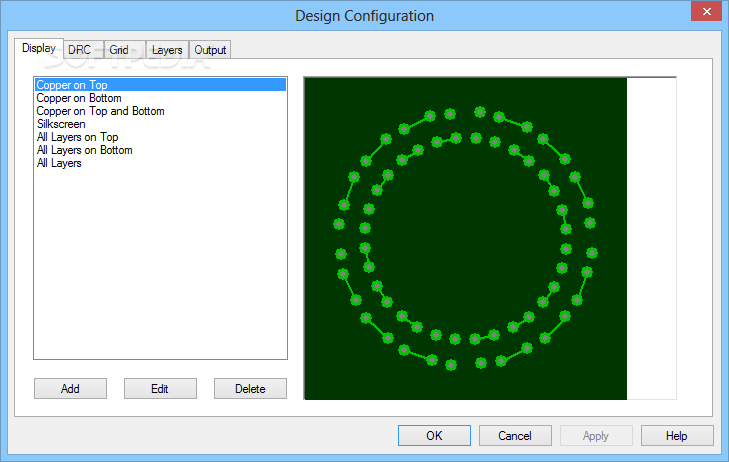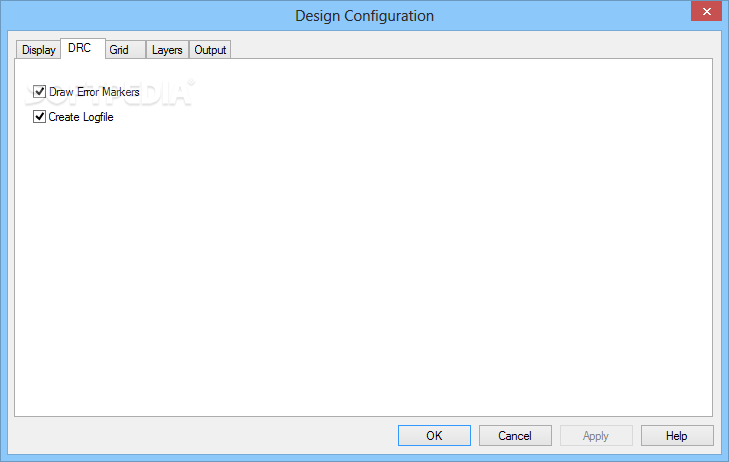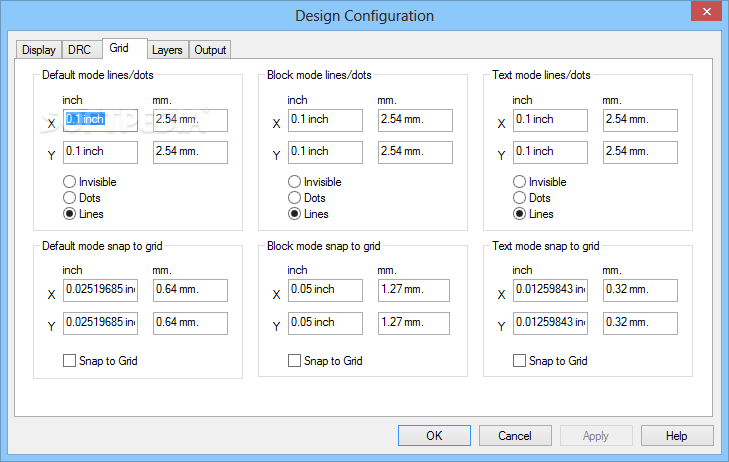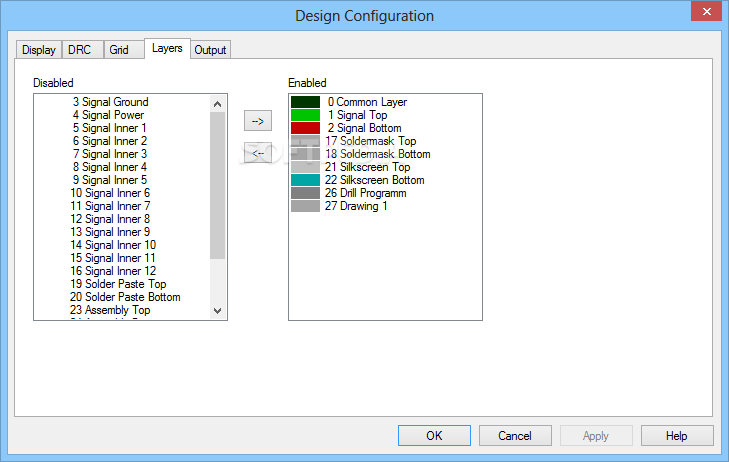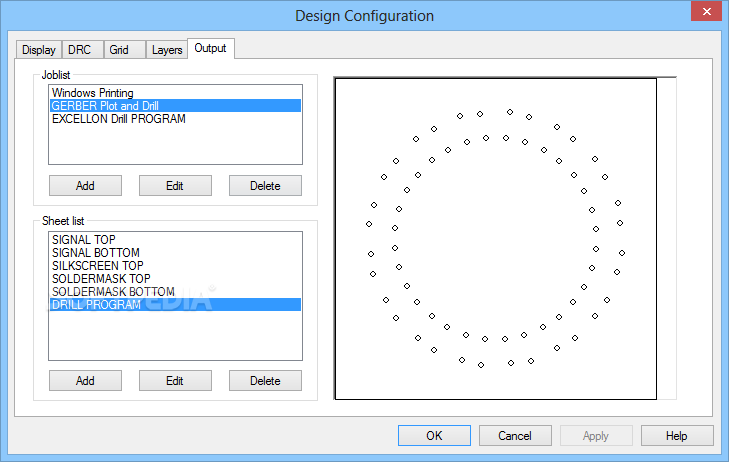Description
Layo1 PCB
Layo1 PCB is a handy software that helps you design printed circuit boards, or PCBs, which are those important parts found in almost all electronic devices today. They act like the base where wires and other electronic components come together. So, if you're into electronics, this tool might just be what you need!
Getting Started with Layo1 PCB
Once you install Layo1 PCB, you'll see a clean main window that makes it easy to find your way around. The menubar is packed with features, and the toolbar is nice and simple. You can jump right in as long as you have some basic knowledge about electronics.
Intuitive Design and Documentation
The layout of the software is super user-friendly. Plus, it includes sample files to help you get started quickly! Another cool thing? It comes with extensive documentation that can really cut down on your learning time. This includes useful info on things like silkscreens and soldering masks—pretty neat!
Customizing Your PCB Projects
You can add as many vectors, track widths, pad definitions, and drilling diameters as you want for each project. Need to set different track widths? No problem! You can easily choose your maximum and minimum widths per set.
Mistakes Happen!
Let’s be real: when working with precise electronics, mistakes can happen! But don’t worry; Layo1 PCB lets you undo or redo actions up to five times. So if something doesn’t look right, you can easily fix it.
Eye Comfort Features
Staring at screens filled with electric schematics can be tough on the eyes. Luckily, Layo1 PCB allows you to customize color layers for your designs. You can change background colors and even adjust colors for drilling holes to make everything easier on your eyes.
A Great Tool for Everyone
All in all, Layo1 PCB is a solid design tool that's great for both learning and leisure projects. While it might not have the flashiest look, it definitely offers ease of use along with plenty of features. Plus, with all the documentation and sample files available right from the start, you'll have a smoother ride getting into your projects.
Download Layo1 PCB
User Reviews for Layo1 PCB 8
-
for Layo1 PCB
Layo1 PCB offers a pragmatic design environment with easy access to functions. Extensive documentation and sample files make it user-friendly.
-
for Layo1 PCB
Layo1 PCB is proficient in circuit board design. It's slightly complex to learn, but incredibly powerful once mastered.
-
for Layo1 PCB
Layo1 PCB is an exceptional tool for designing circuit boards! Its intuitive interface and extensive documentation make it easy to get started, even for beginners. Highly recommend!
-
for Layo1 PCB
This app has transformed my PCB design process! The features are robust, and I love the flexibility with colors. Definitely a 5-star experience!
-
for Layo1 PCB
Absolutely love Layo1 PCB! The unlimited track widths and detailed documentation have made my projects so much easier. A must-have for anyone in electronics!
-
for Layo1 PCB
Layo1 PCB is fantastic! The layout is user-friendly, and I appreciate the sample files. It's a powerful tool that checks all the boxes for PCB design.
-
for Layo1 PCB
I'm really impressed with Layo1 PCB! It’s straightforward to use, and the undo/redo feature is super helpful. Perfect for both beginners and pros!