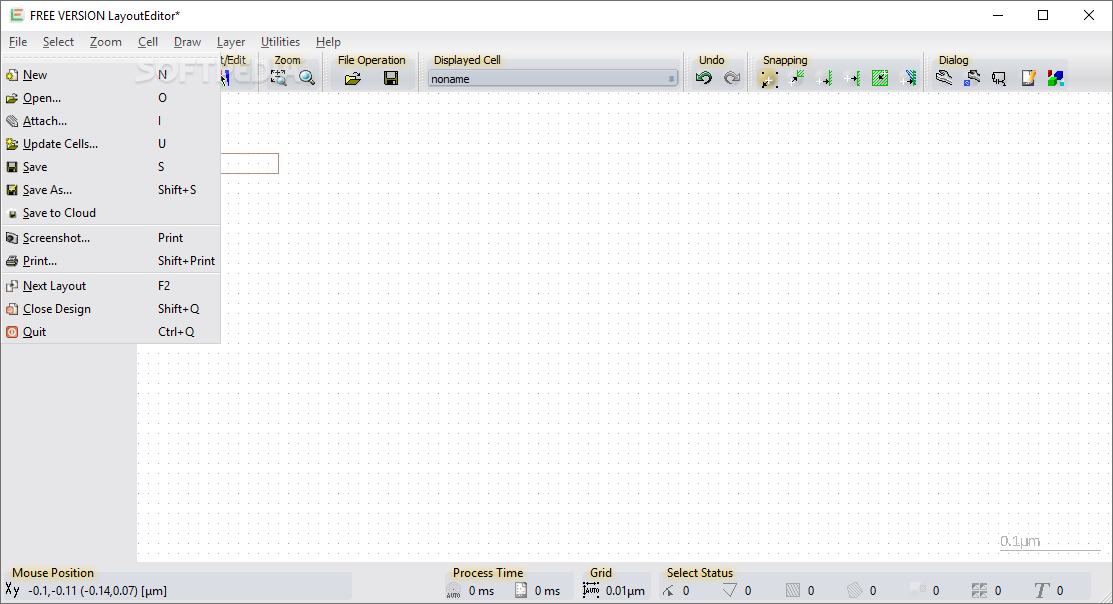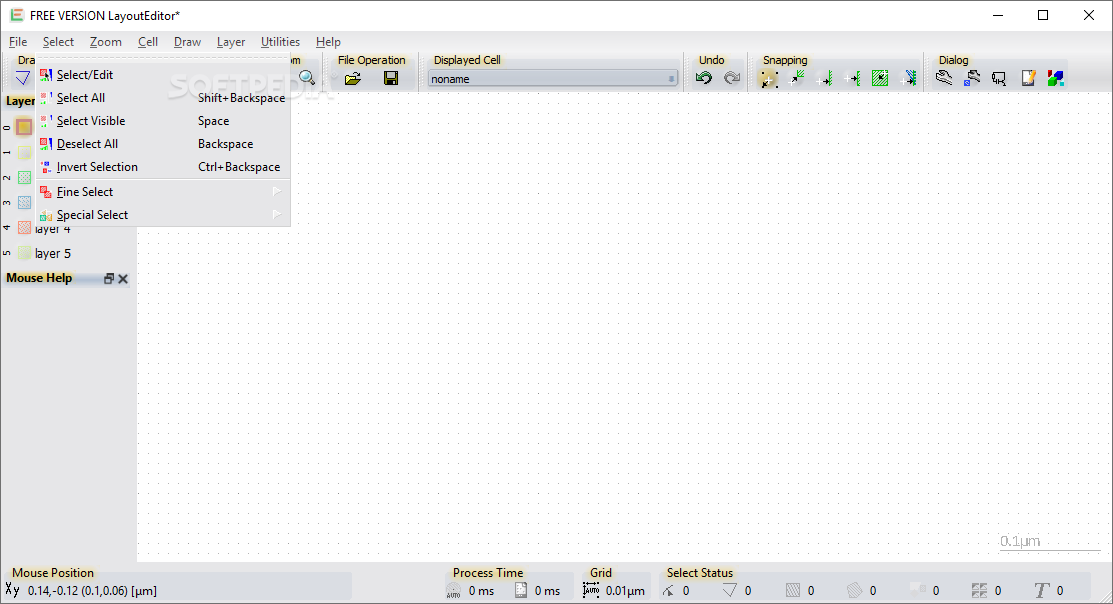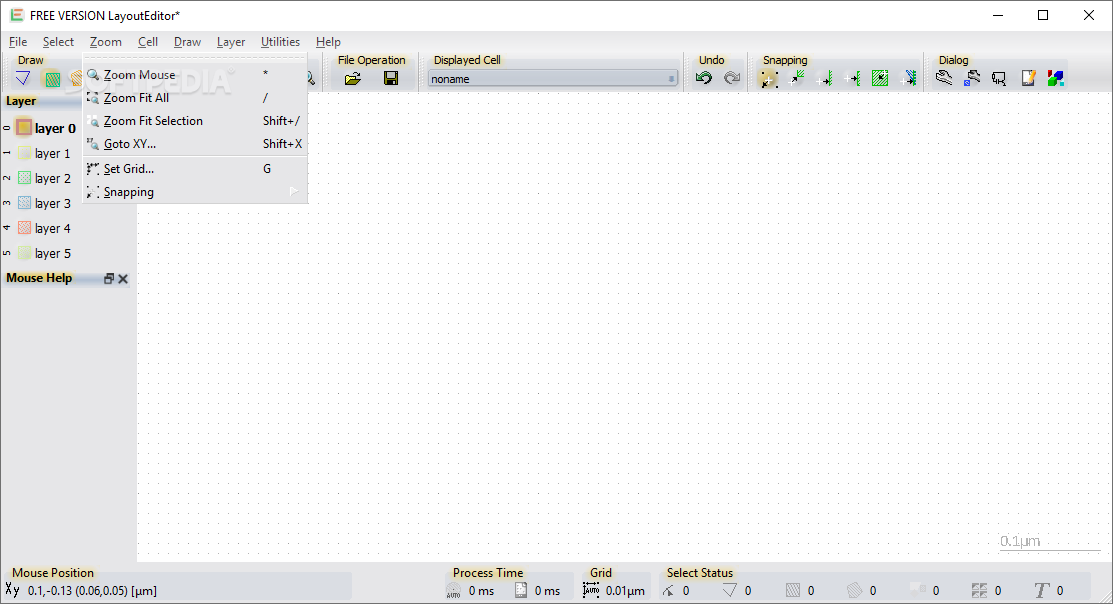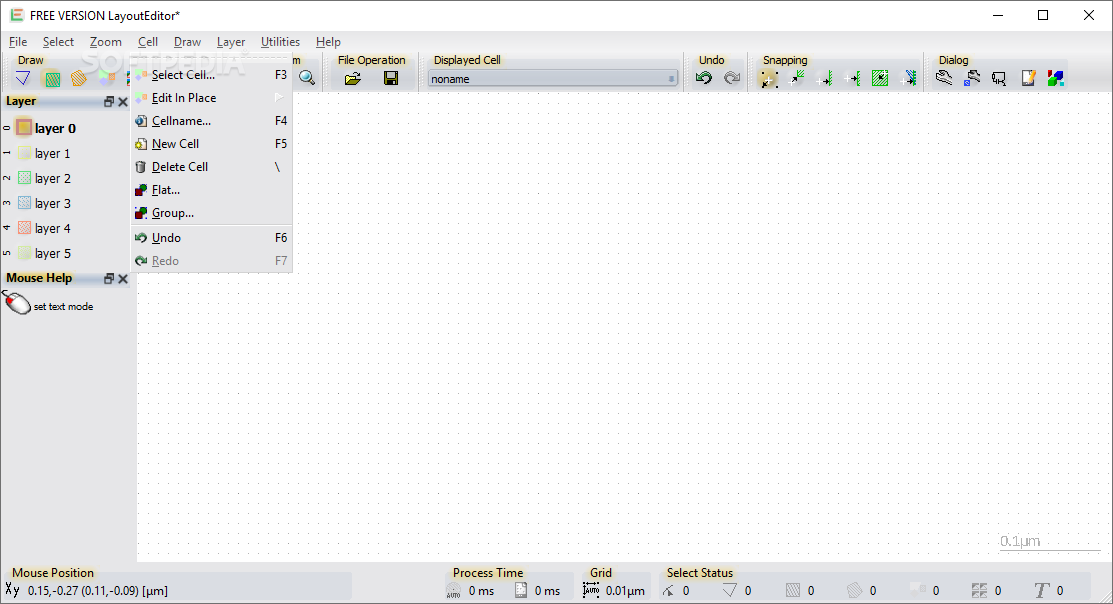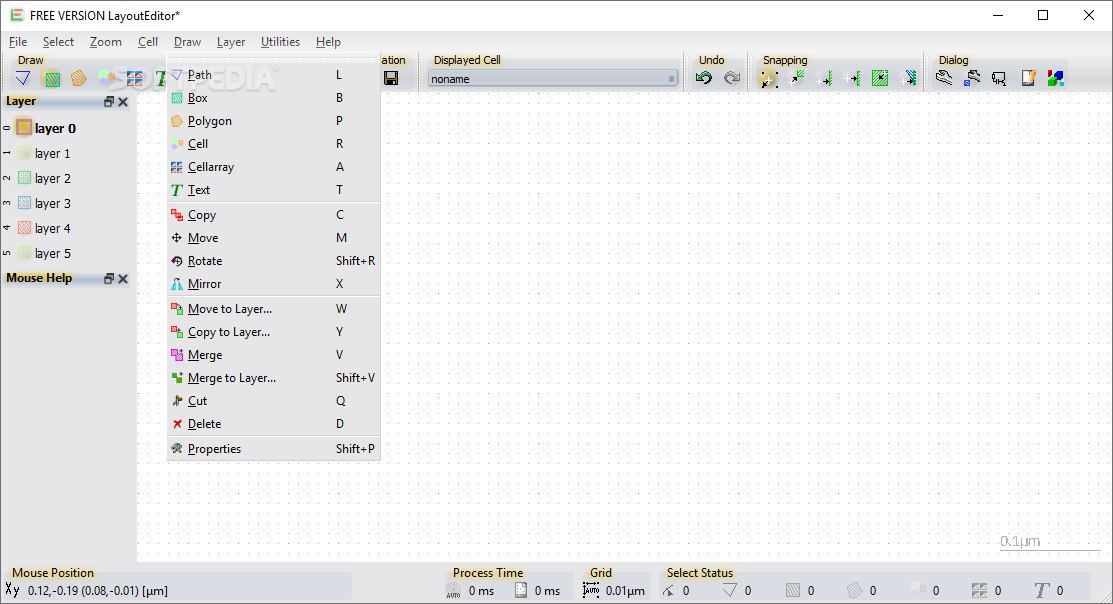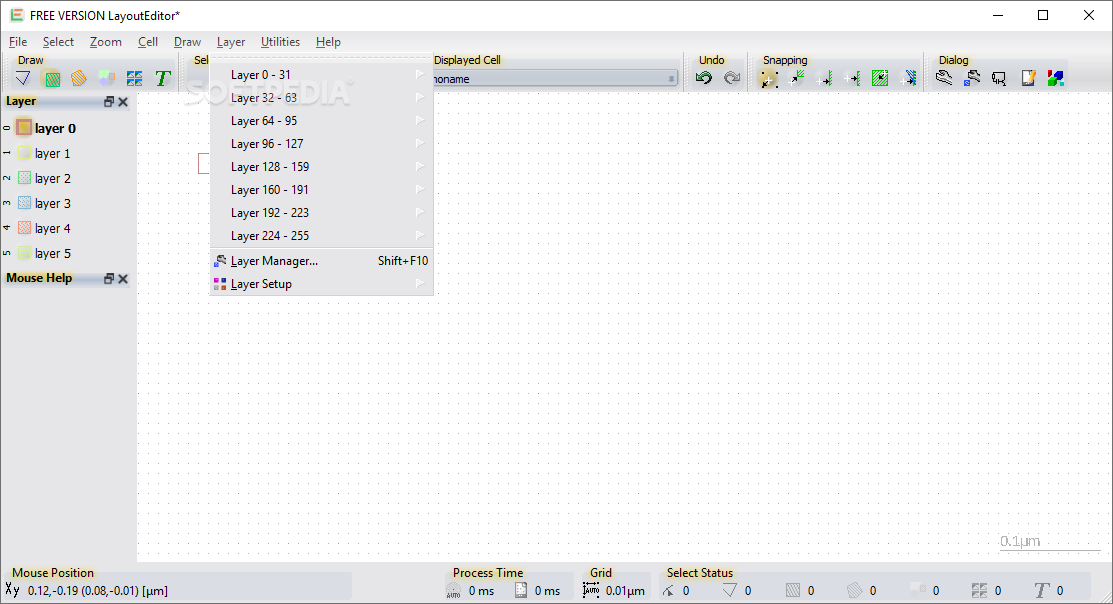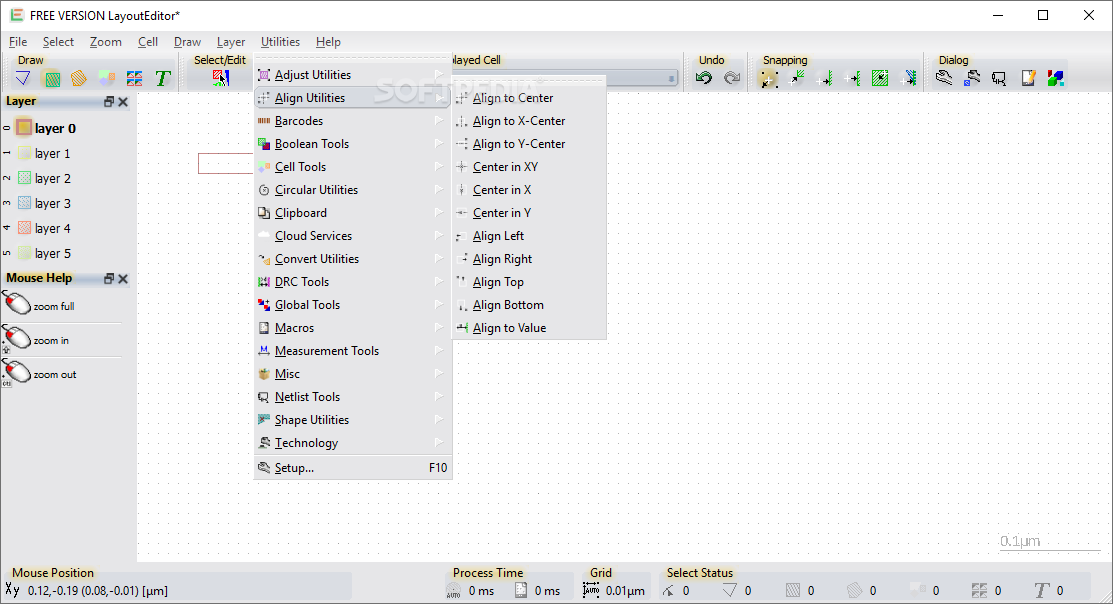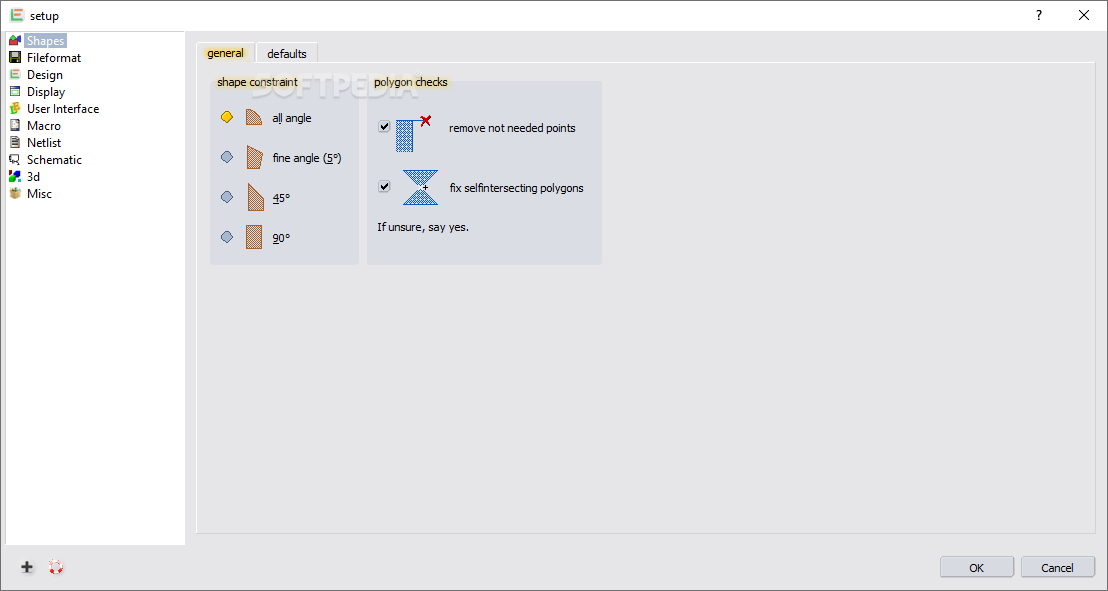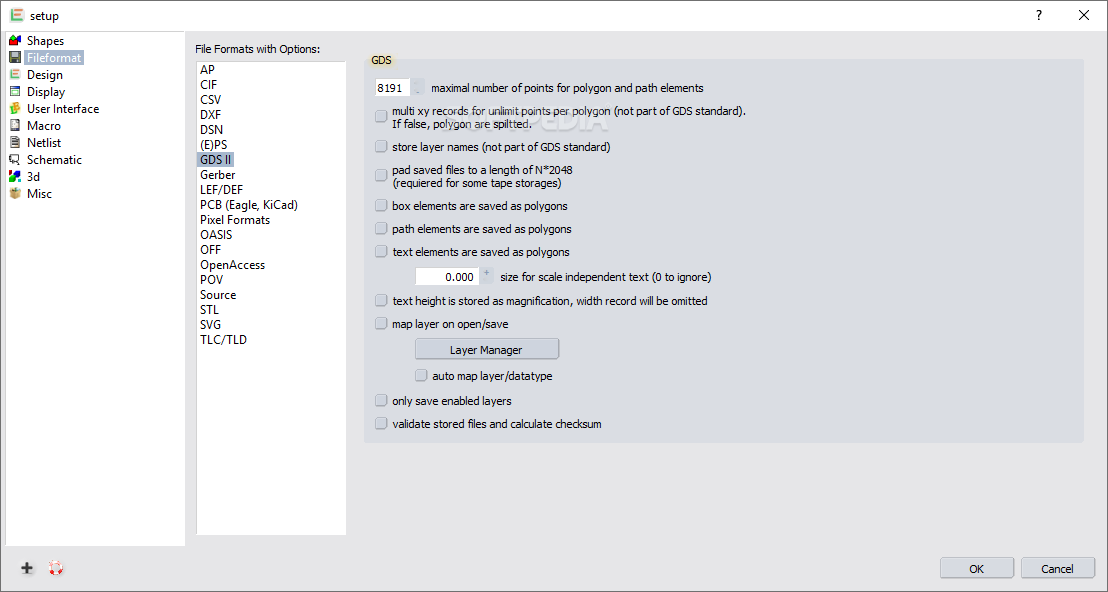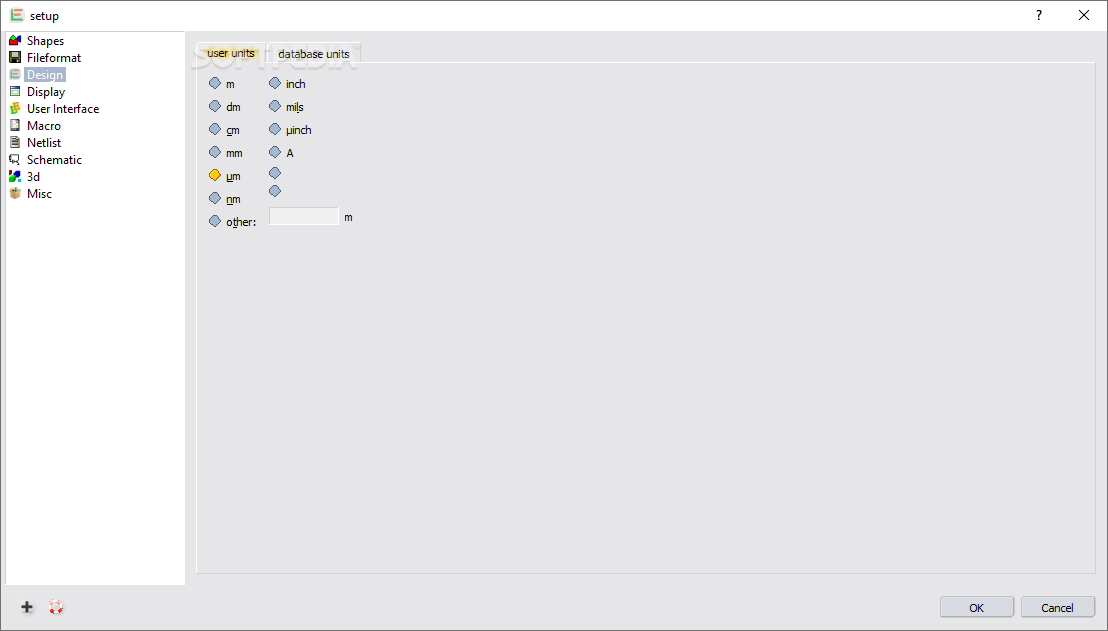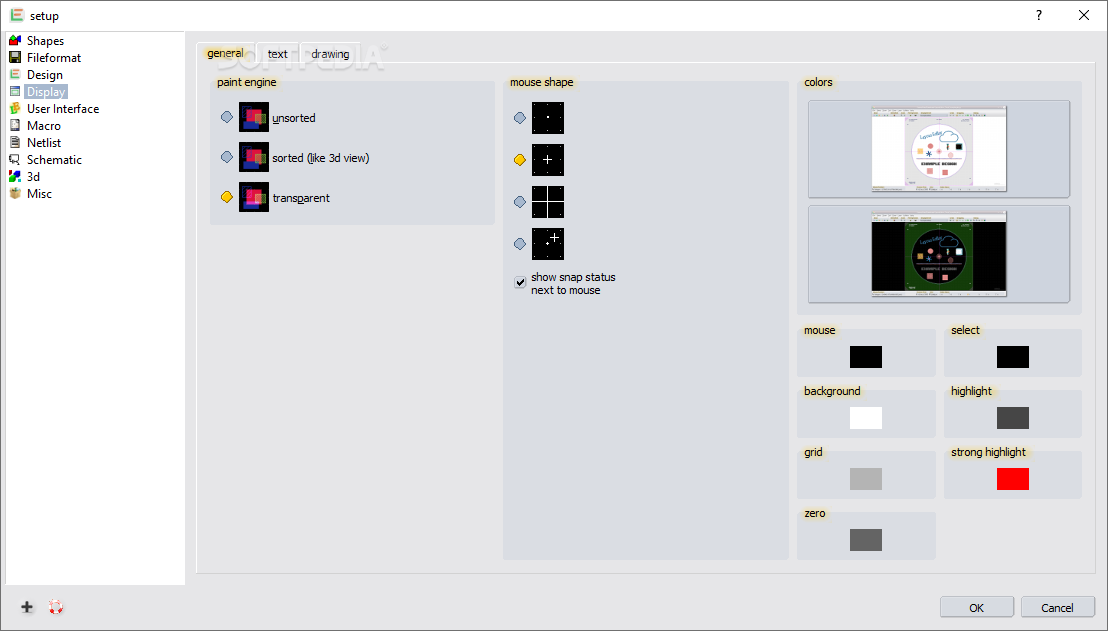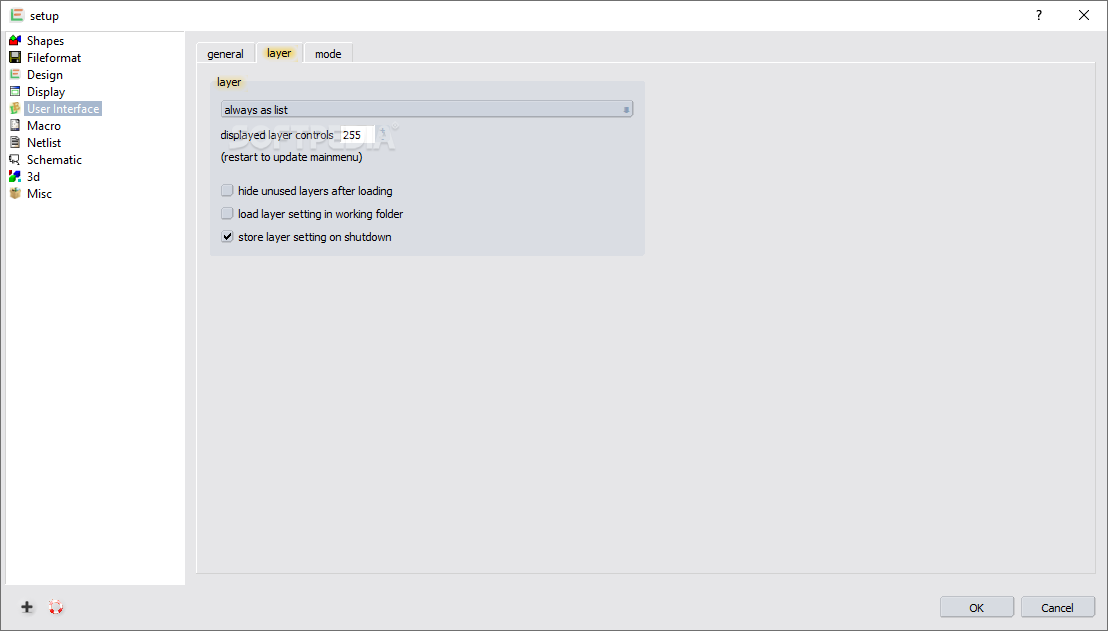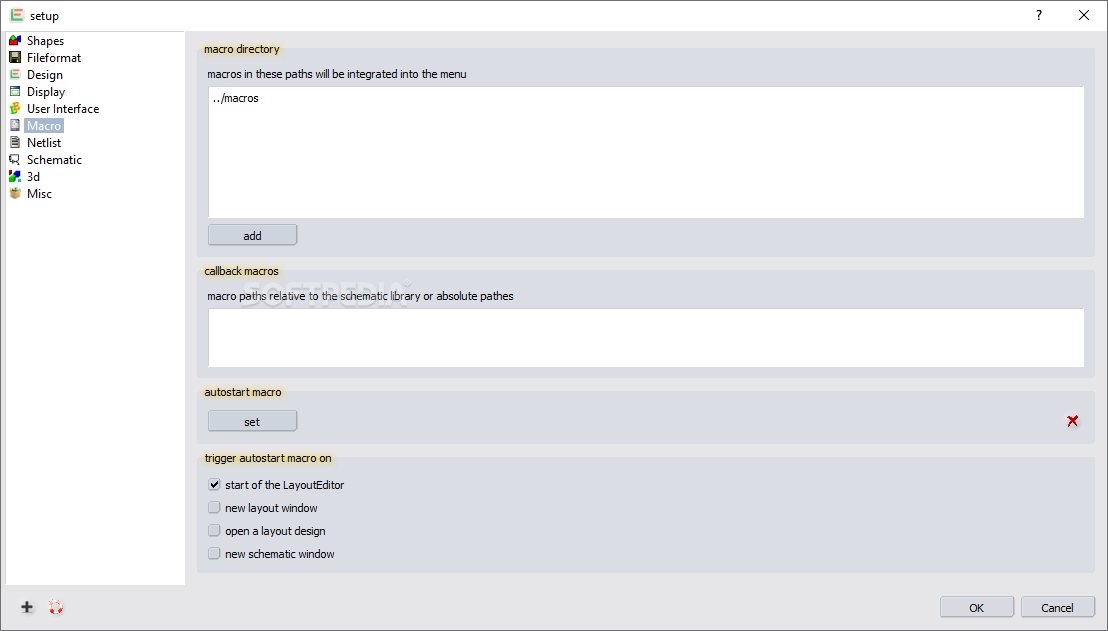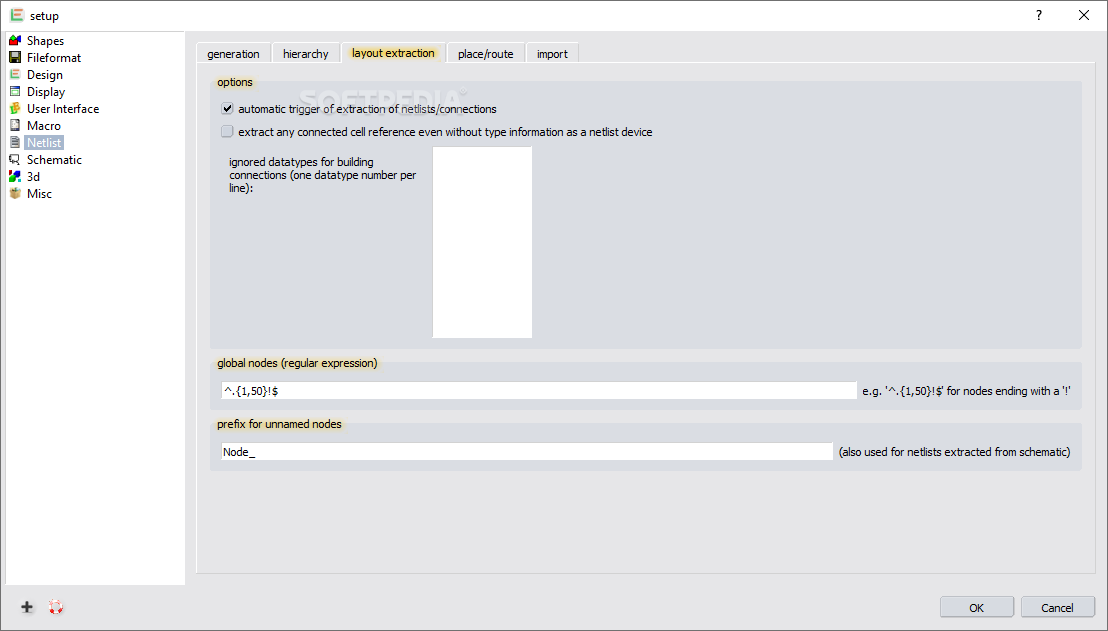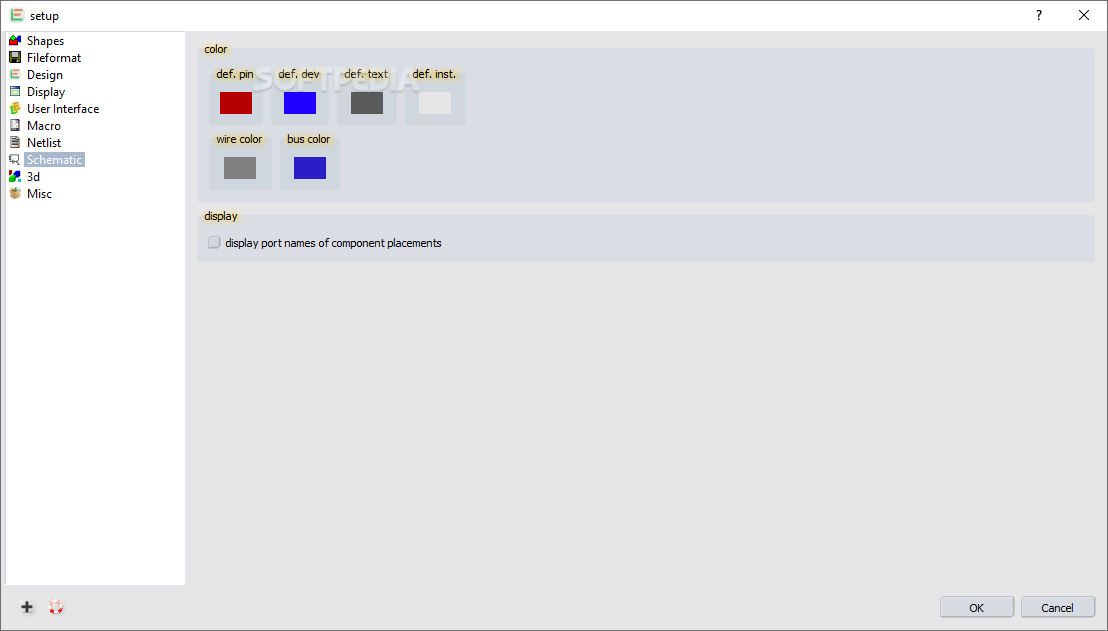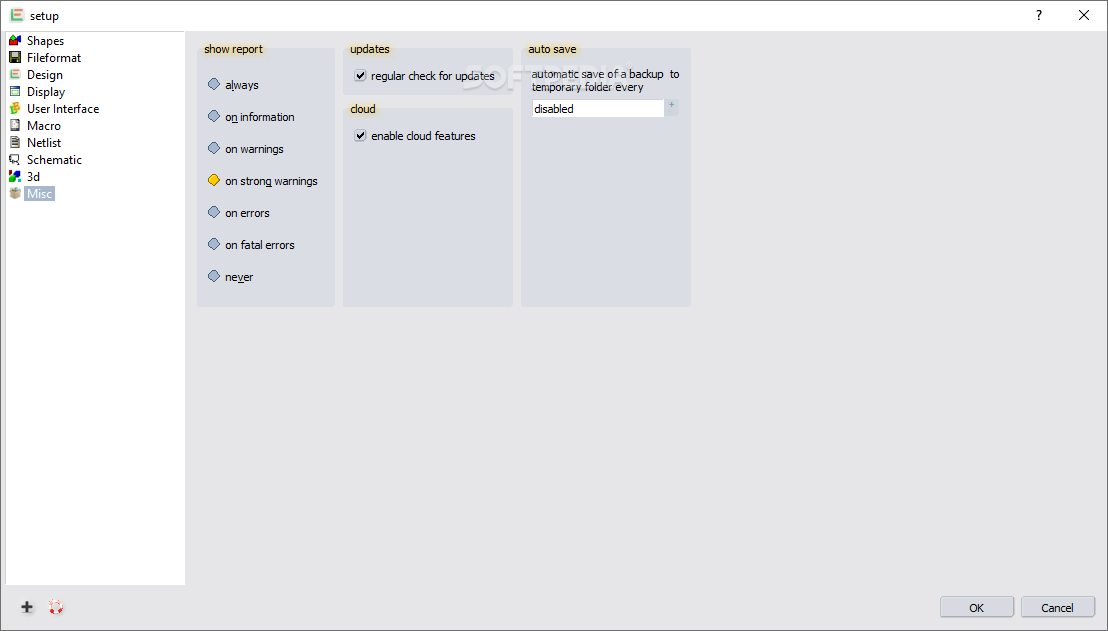Description
LayoutEditor Portable
LayoutEditor Portable is a handy tool that helps you create layouts for MEMS, IC, MCM, or PCB fabrications. It’s like having the original LayoutEditor, but without the need to install anything!
Easy to Use Interface
This software is super user-friendly! You can easily manage multiple layers and view them as blocks. Want to hide a layer? No problem! You can toggle visibility or change properties with just a few clicks.
Powerful Features at Your Fingertips
LayoutEditor Portable can read most schematic formats. It comes packed with features like a font generator, macros, boolean operations, and a design rule checker. Plus, it has an OPC feature which is pretty cool!
No Installation Needed
The best part? There’s no installation needed! Just extract the program files anywhere on your disk or even on a USB drive. You can launch LayoutEditor Portable on any PC without messing up your Windows registry settings.
Create and Edit Designs Easily
You can draw paths, boxes, polygons, cells, and text. Need to move something? Copy it? Rotate it? Mirror it? Merge objects? It’s all easy-peasy!
Customize Your Layer Settings
The layer manager is super helpful too! You can choose colors for previews and set hotkeys for quick access. You can even generate technology macros or export and import layer settings whenever you want.
Importing Files Made Simple
You’ll love how many file formats you can import from—Calma GDSII, OASIS, OpenAccess... the list goes on! And if you want to save your designs as images, you’ve got options like PNG, BMP, JPEG—you name it!
No Stability Issues Here!
During our tests, LayoutEditor Portable didn't hang or crash at all. It runs smoothly without causing any slowdowns on your computer since it uses very little CPU and RAM.
A Great Choice for Everyone
If you're looking for an intuitive way to put together layouts without fussing over complicated setups, download LayoutEditor Portable today!
User Reviews for LayoutEditor Portable 7
-
for LayoutEditor Portable
LayoutEditor Portable offers advanced features for MEMS, IC, MCM, and PCB layouts. No installation required, making it convenient and efficient.
-
for LayoutEditor Portable
Incredible app! LayoutEditor is user-friendly and versatile. Perfect for MEMS and PCB layouts!
-
for LayoutEditor Portable
Absolutely love LayoutEditor! It's intuitive, fast, and supports multiple formats. Highly recommend!
-
for LayoutEditor Portable
Five stars for LayoutEditor! The ability to work with various layers makes designing a breeze.
-
for LayoutEditor Portable
LayoutEditor is fantastic! No installation needed and great functionality for all my layout needs.
-
for LayoutEditor Portable
Best layout tool out there! Easy to use with powerful features. It has transformed my design process.
-
for LayoutEditor Portable
LayoutEditor is a game-changer! It runs smoothly without hogging resources. Highly recommended!