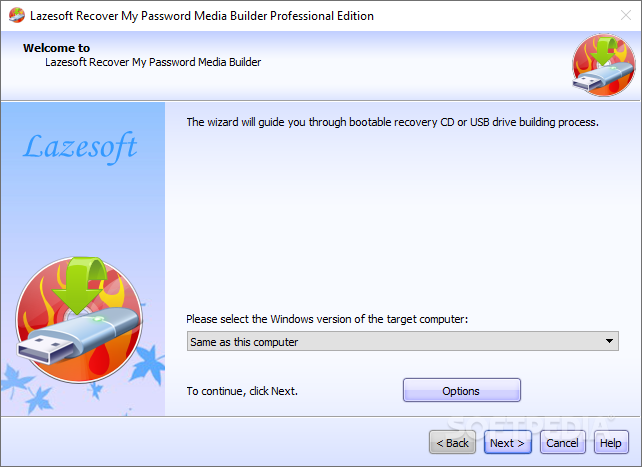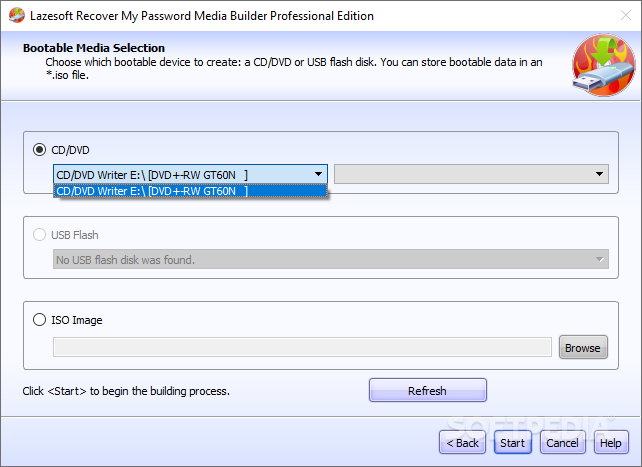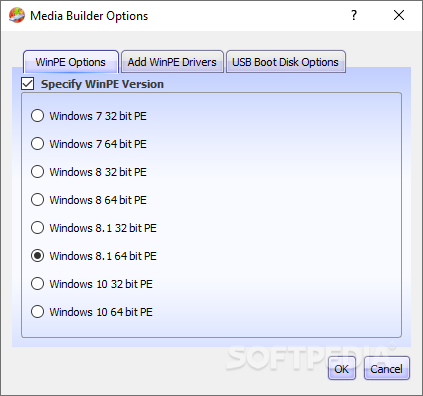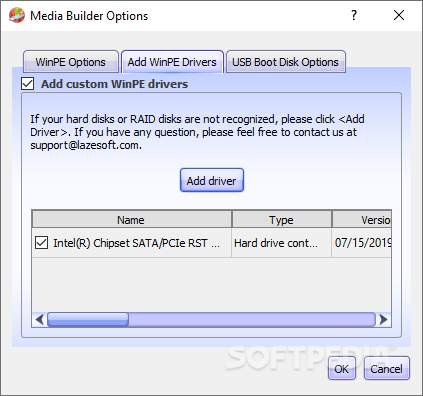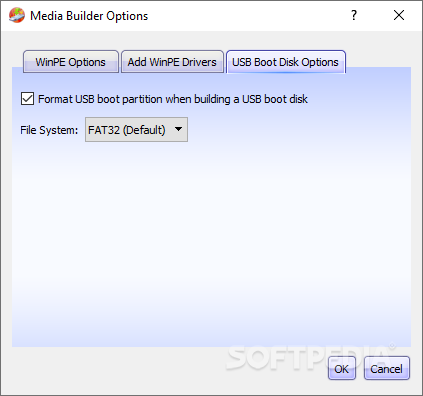Description
Lazesoft Recover My Password Professional
Lazesoft Recover My Password Professional is here to save the day when you forget your Windows admin or user password. Even if you're not super tech-savvy, this software makes everything easier. It sets you up with a bootable environment that does a lot of the heavy lifting for you—like resetting or recovering passwords and even unlocking user accounts.
Easy Installation and User-Friendly Interface
Installing and using this application is a breeze! You don't need to be an expert to figure it out. The interface is simple and friendly, plus there's a handy wizard that walks you through creating a bootable recovery disk or USB stick. It's like having a helpful buddy by your side!
Quick Three-Step Recovery Process
Recovering your password is as easy as 1-2-3! First, create your bootable recovery media. Next, load it up and boot from the disk or USB stick. Finally, just follow the short wizard to get back into your accounts in no time.
Features That Make Life Easier
This app can recover both user and admin passwords, edit accounts, reset domain admin passwords, unlock accounts—you name it! It has lots of handy features that help you regain access to your Windows credentials without any fuss.
Create Bootable Media for Different Windows Versions
You can make bootable media designed specifically for recovering login data from Windows XP, Vista, 7, or 8 systems. Plus, you can pick which version of Windows Preinstallation Environment to use and even add WinPE drivers for RAID setups!
Additional Handy Features
Other great features include automatically downloading the needed WinPE files or formatting USB drives. There's also a detailed help file included that guides you step-by-step on how to set up your system to boot from CD, DVD, or USB devices.
Lazesoft Recover My Password Professional really shines as an easy-to-use software solution that helps guide you through most of the password recovery process while offering useful functions and settings!
Download Lazesoft Recover My Password Professional now!
User Reviews for Lazesoft Recover My Password Professional 1
-
for Lazesoft Recover My Password Professional
Lazesoft Recover My Password Professional provides a seamless password recovery experience. Easy to use for both inexperienced and experienced users.