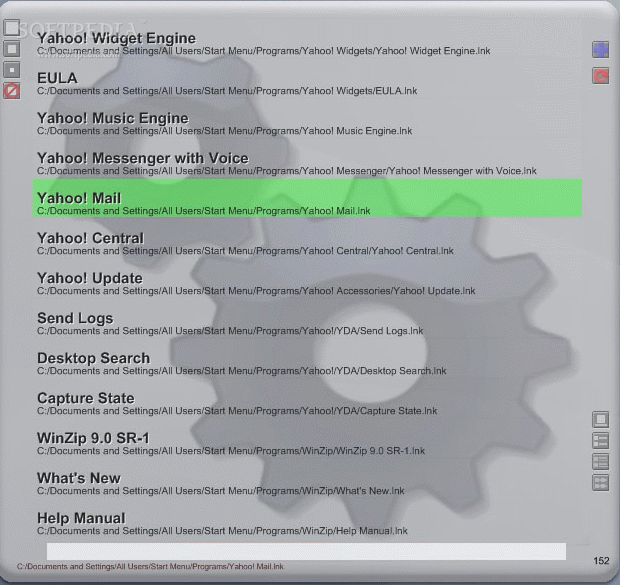Description
Lazy Launcher
Lazy Launcher is a handy tool that can make starting your programs and files super easy. It's designed to help you launch anything from a specific spot on your computer. Even though some tech services like Yahoo! and Google have their own gadget engines, Lazy Launcher stands out for its simplicity and effectiveness.
What You Need
This cool gadget works best with the Yahoo! Widget Engine. So, make sure you've got it installed on your computer to unlock all the features Lazy Launcher has to offer.
Customize Your Experience
One of the neat things about Lazy Launcher is how customizable it is. You can drag it around your desktop just like any other gadget. Plus, you can set it to always stay on top of other windows or adjust its opacity from 20% to 100%. This means you can make it visible or less distracting while you work!
Theming and Icons
When it comes to looks, Lazy Launcher offers several themes for you to choose from. You can even decide whether or not to show icons in the launch menu. If you want your icons bigger or smaller, just drag the window borders until they’re just right for you!
Easy Launching Options
You’ll notice that there isn’t a default directory loaded when you start using Lazy Launcher. But don’t worry! You can set up to four locations yourself, each with its own filter field for file extensions. This way, only the files you want will show up when you're ready to launch them.
With just a press of a button, launching files becomes quick and easy! Plus, if you're someone who loves keyboard shortcuts, you'll be happy to know that you can bring up the launch panel using a hotkey command that you configure yourself.
Get Started with Lazy Launcher!
If you're looking for a simple way to organize and access your files quickly, give Lazy Launcher a try! It's user-friendly and perfect for anyone looking to streamline their workflow.
User Reviews for Lazy Launcher 1
-
for Lazy Launcher
Lazy Launcher is a handy tool for quick program or file access. With customizable themes and behavior options, it enhances desktop efficiency.