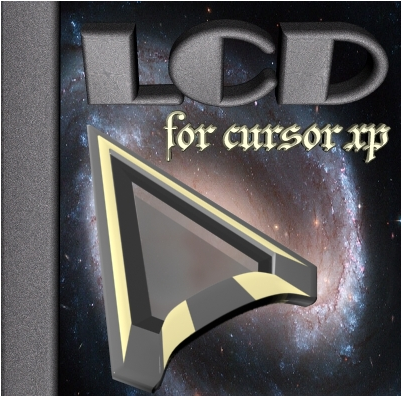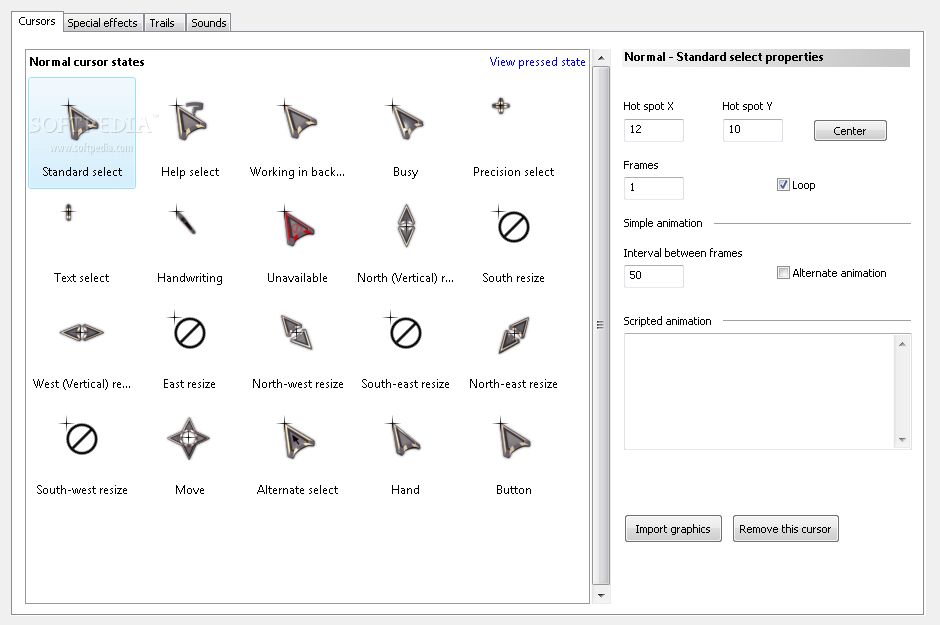Description
LCD Cursors
LCD Cursors is a cool collection of futuristic mouse cursors designed for the CursorFX program. If you're looking to jazz up your computer experience, this is a fun way to do it!
Getting Started with LCD Cursors
Before diving in, remember that you need to have CursorFX installed on your computer. Once you've got that set up, launching LCD Cursors is super easy! Just open the main program, find a new package, and import your fresh theme in just a few clicks.
What Comes with LCD Cursors?
The great thing about LCD Cursors is that it includes a variety of mouse themes for different cursor states. This means you'll have cool designs for when you're moving around, selecting stuff, or even just hovering over buttons. There are plenty of options like precision selection and text selection too!
Customize Your Experience
If you want to make things even more personal, CursorFX lets you tweak all sorts of settings for each cursor state. You can change things like hot spot coordinates and the number of frames for animations. Plus, if you have your own graphics (as long as they're PNG files), you can throw those in too!
Smooth Integration and Modern Look
The best part? LCD Cursors works really well with CursorFX without any hiccups like freezing or crashing. We tried it out and didn't run into any issues at all! The only downside is that it doesn't come with special effects or sounds - but honestly, who cares? The modern look it brings to your desktop is totally worth it.
Download LCD Cursors here!
User Reviews for LCD Cursors 7
-
for LCD Cursors
LCD Cursors offers a sleek collection of futuristic mouse cursors for CursorFX users. Easy setup process and smooth integration without any issues encountered during testing.
-
for LCD Cursors
Absolutely love the LCD Cursors! They give my desktop a sleek, modern look. Easy to install and customize!
-
for LCD Cursors
The LCD Cursors are fantastic! They really make my mouse stand out. Installation was a breeze with CursorFX.
-
for LCD Cursors
I'm impressed with the quality of the LCD Cursors! They add a futuristic vibe to my workspace and are very user-friendly.
-
for LCD Cursors
These cursors are amazing! The customization options are great, and they work perfectly with CursorFX. Highly recommended!
-
for LCD Cursors
LCD Cursors transformed my desktop experience! They're stylish and easy to manage. Love how they enhance productivity!
-
for LCD Cursors
5 stars for LCD Cursors! They provide a unique look for my mouse pointer. Smooth integration with CursorFX makes it hassle-free!