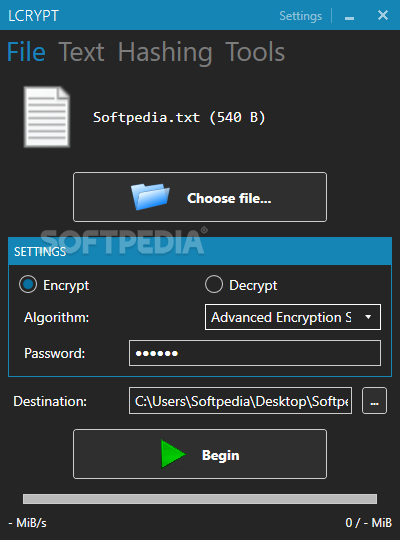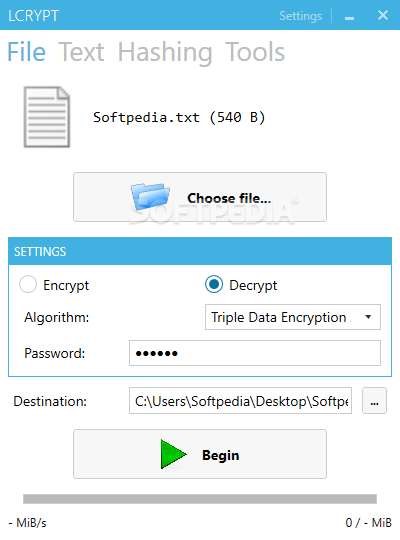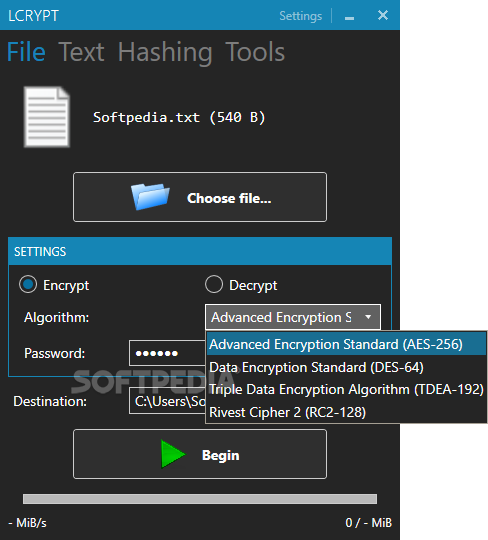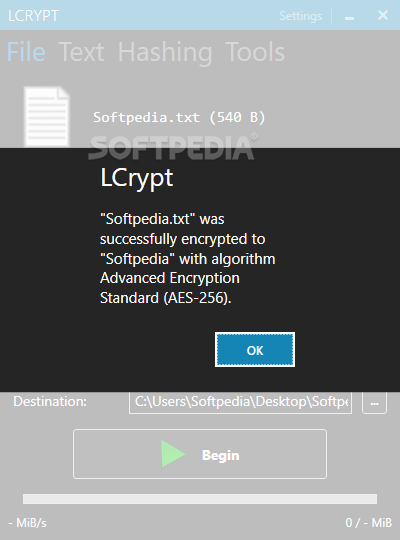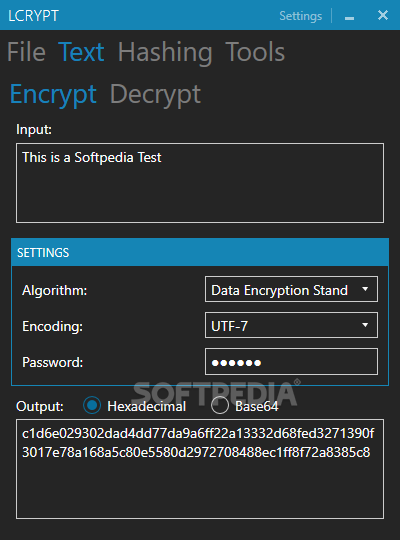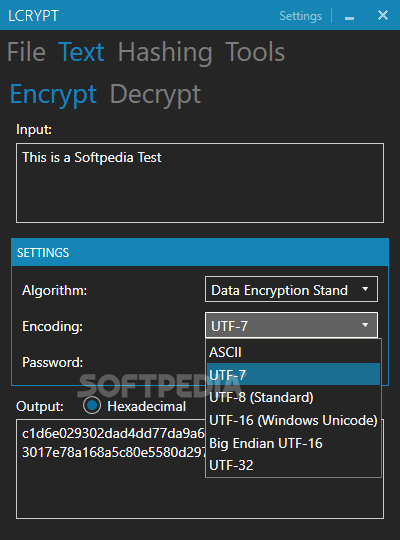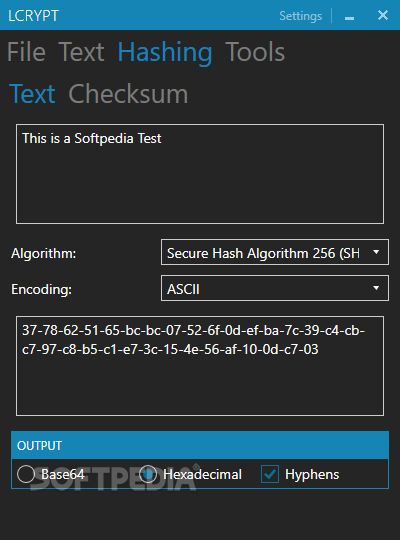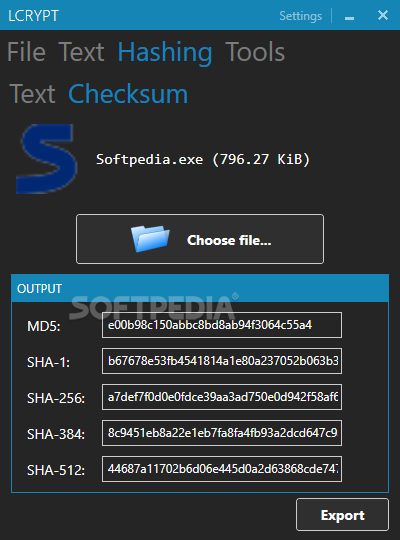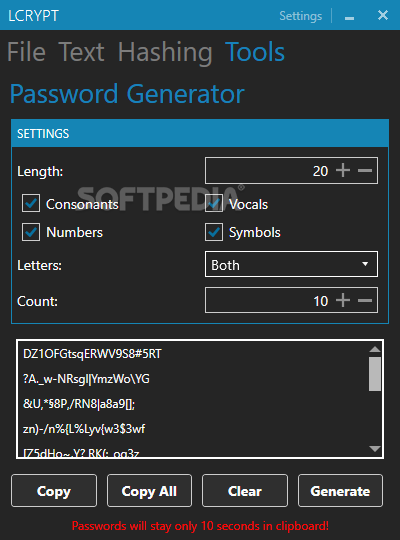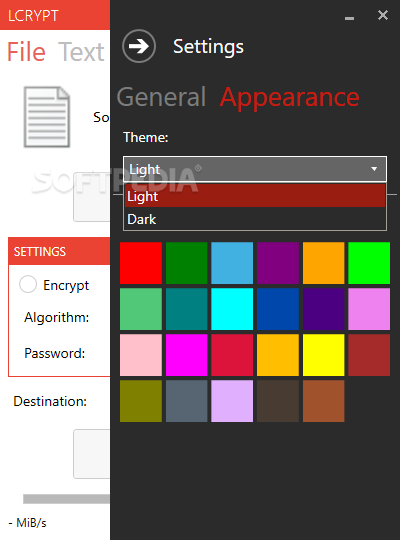Description
LCrypt
LCrypt is a super handy tool that helps keep your files and system secure, whether you’re online or offline. Instead of juggling multiple apps to get the job done, this open-source program has everything you need in one place!
What Can LCrypt Do?
This awesome software lets you encrypt and decrypt files and text, calculate hashes, and even create random passwords for your accounts. The best part? It’s really easy to use with a simple interface that makes navigating it a breeze.
Secure Your Files
If you want to protect your files or send some secret messages, LCrypt has got your back! It supports different encryption algorithms like AES-256, DES-64, TDEA-192, and RC2-128. You can pick the method that works best for you when processing text.
User-Friendly Features
Loading files is as easy as drag-and-drop! Once you’ve encrypted a file, it saves it where you want. Just keep in mind that batch encryption isn’t available.
Decrypting Made Simple
You can also decrypt your files anytime—just remember the password and the encryption method used!
Check File Integrity
If you're worried about whether a file has been altered or damaged, LCrypt can help! You can calculate checksums using various algorithms to verify file integrity. Plus, generating hashes for text is just as easy!
Password Generator Feature
This app comes with a nifty password generator too! You can decide how long you want your passwords to be, select which characters to include, and even choose how many passwords to create at once. And don’t worry—the generated keys disappear from the clipboard after ten seconds for extra safety.
Why Choose LCrypt?
In short, LCrypt is an all-in-one solution for encrypting or decrypting files, calculating hashes, and generating strong passwords. It’s user-friendly with a sleek UI that even offers different color themes! If you're ready to give it a try or learn more about its features, check out this link.
User Reviews for LCrypt 1
-
for LCrypt
LCrypt is a versatile tool for encrypting, decrypting, and generating passwords. Its user-friendly interface and multiple encryption algorithms make it a must-have.