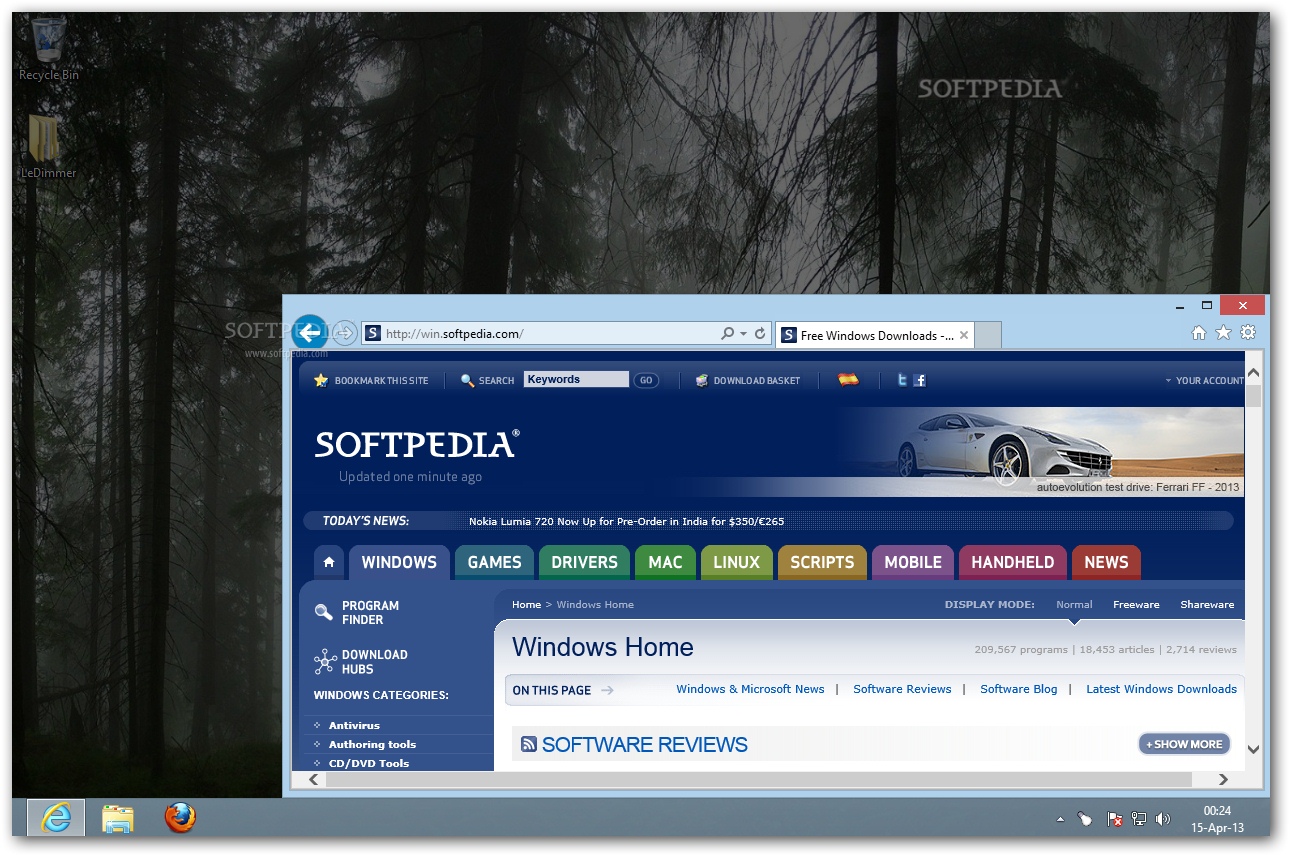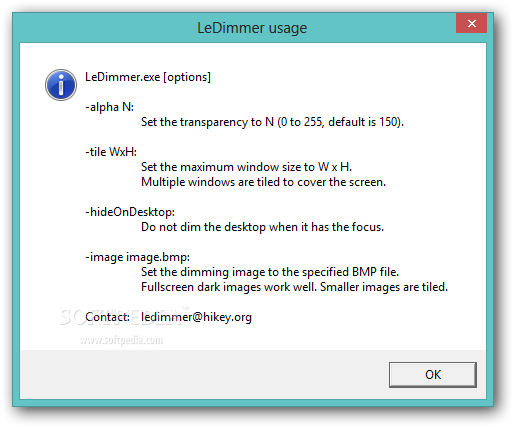Description
Le Dimmer
Le Dimmer is a lightweight app that helps you dim most of your screen, except for the window you're currently using. This makes it easier to focus on what you're doing!
Easy Installation and Portability
The best part? You don't even need to install it! Le Dimmer is portable, so it won't mess with your Windows registry or Start menu. When you want to remove it, there won’t be any leftover files hanging around on your computer.
Run It Anywhere!
If you save the program files on an external drive, you can run Le Dimmer on any computer that lets you access it. That’s super convenient for those who work on different machines.
User-Friendly Interface
The interface is really simple and doesn’t get in the way. Once you launch it, it hides away in your system tray. Besides dimming your screen to help with concentration, you can also add command line parameters if you're into that sort of thing.
Quick Access to Settings
If you right-click the systray icon, you'll see a window pop up with all available settings. It’s easy to access and customize!
Low Resource Usage
No worries about slowing down your computer! Le Dimmer keeps CPU and memory usage low at all times. You can run it alongside other programs without any hiccups.
A Handy Tool for Focus
To wrap things up, with its user-friendly design and quick response time along with low resource usage, Le Dimmer is a handy tool for anyone looking to boost their focus. We didn’t find any errors or crashes during our tests, but keep in mind that it might lack some features found in similar software.
User Reviews for Le Dimmer 7
-
for Le Dimmer
Le Dimmer provides a minimalist interface with effective screen dimming to enhance focus. Portable and low on system resources.
-
for Le Dimmer
Le Dimmer is a game changer! It helps me focus by dimming the rest of my screen effortlessly.
-
for Le Dimmer
Absolutely love this app! It's lightweight, portable, and helps reduce distractions while working.
-
for Le Dimmer
Perfect for concentrating on tasks. The minimal interface is great, and it doesn't slow down my PC at all!
-
for Le Dimmer
Le Dimmer is fantastic! Easy to use and really helps me stay focused without any performance issues.
-
for Le Dimmer
This app is exactly what I needed! Simple to use and keeps my screen less distracting. Highly recommend!
-
for Le Dimmer
Super handy tool! Dims the screen perfectly and runs smoothly alongside other applications. Five stars!