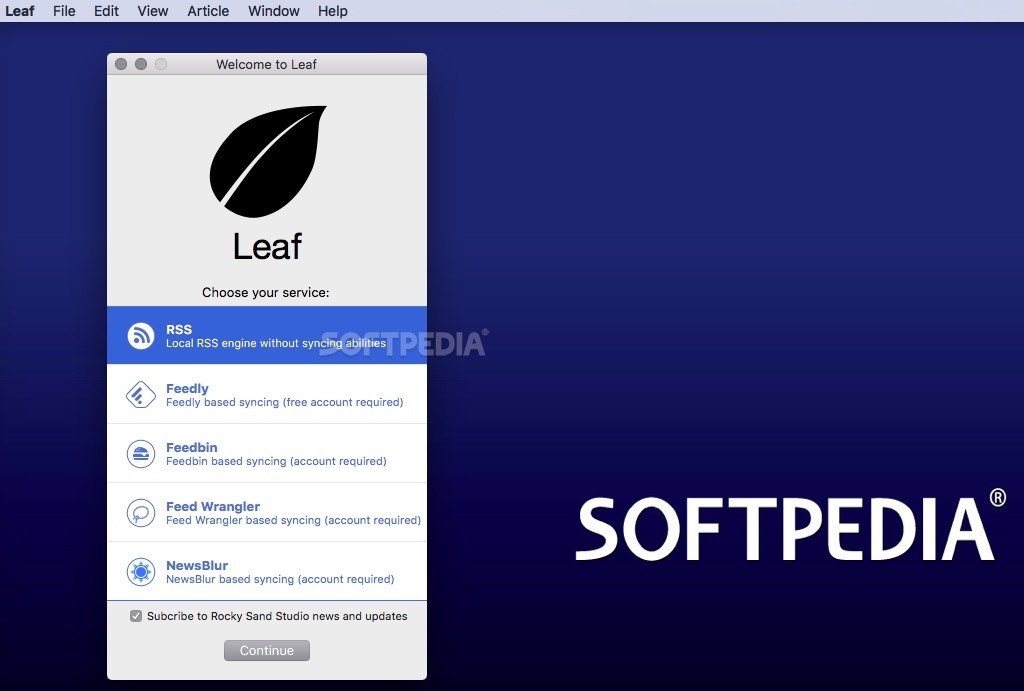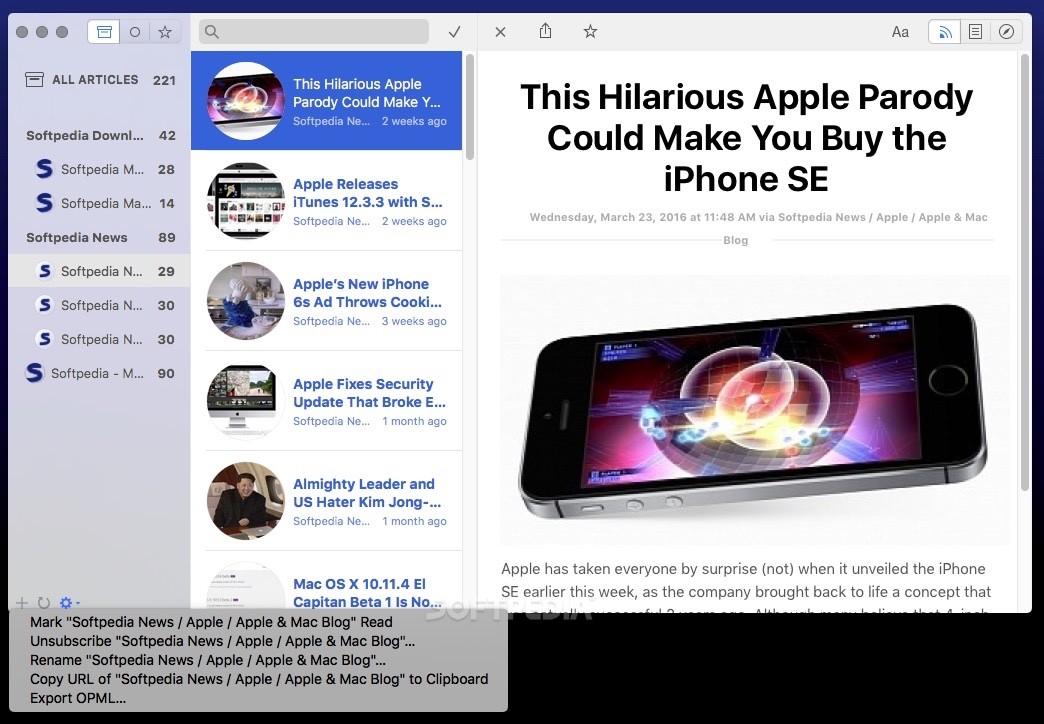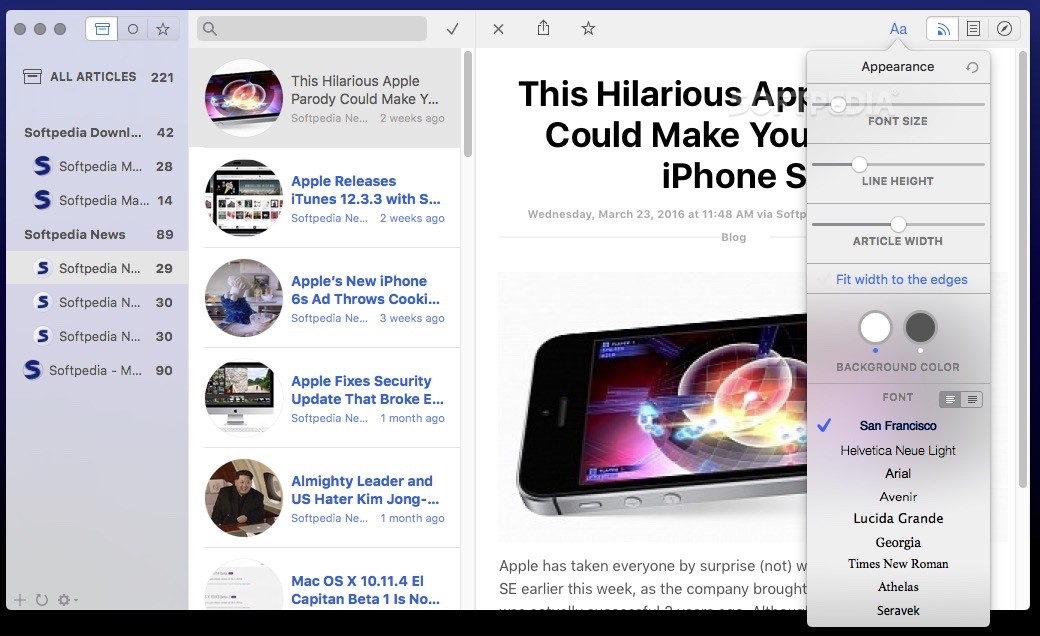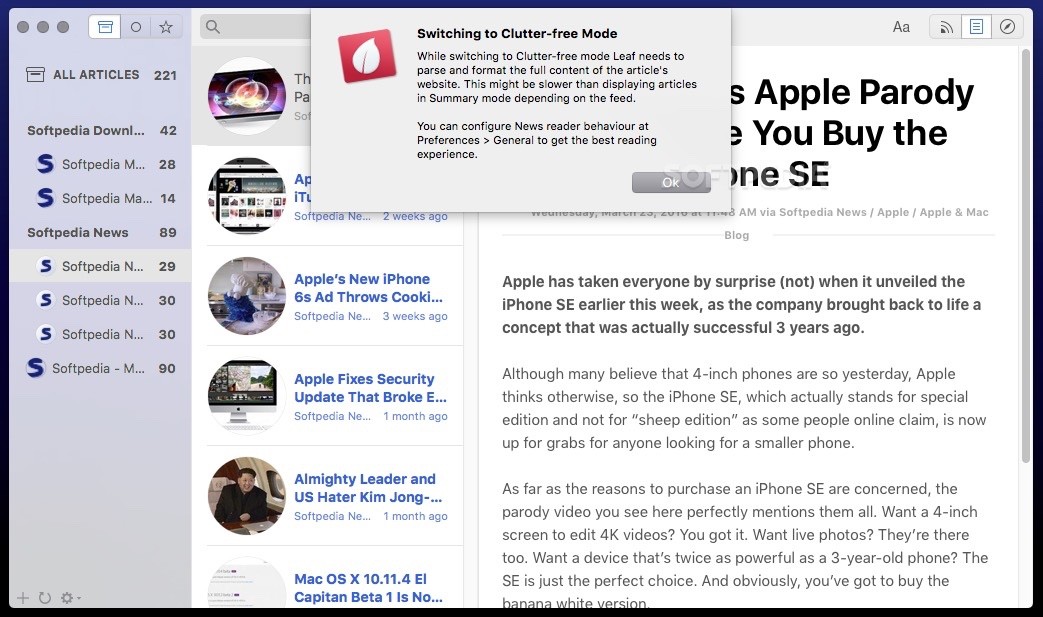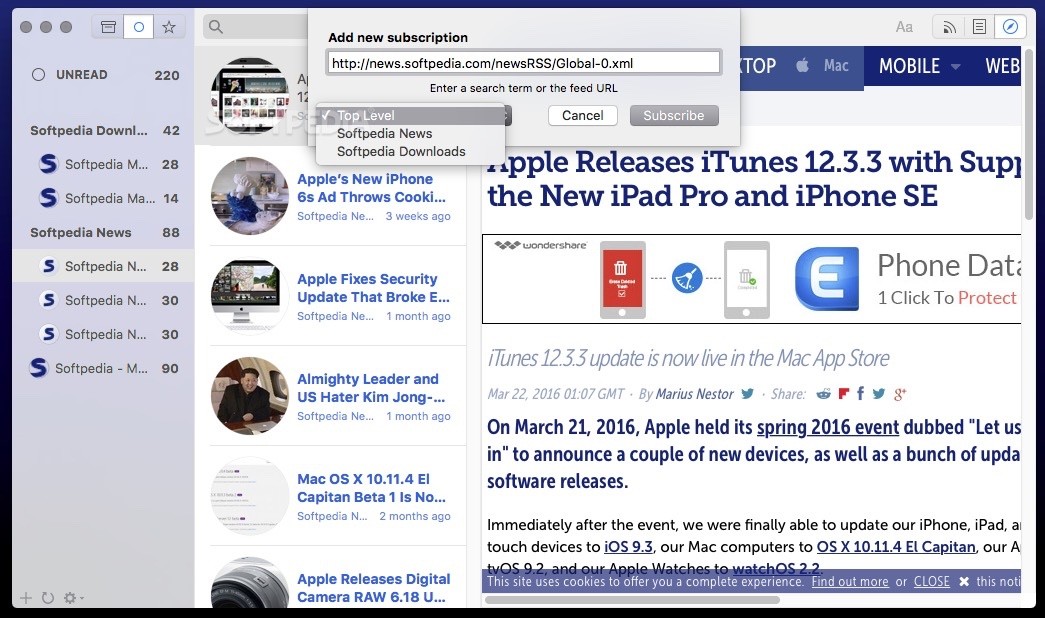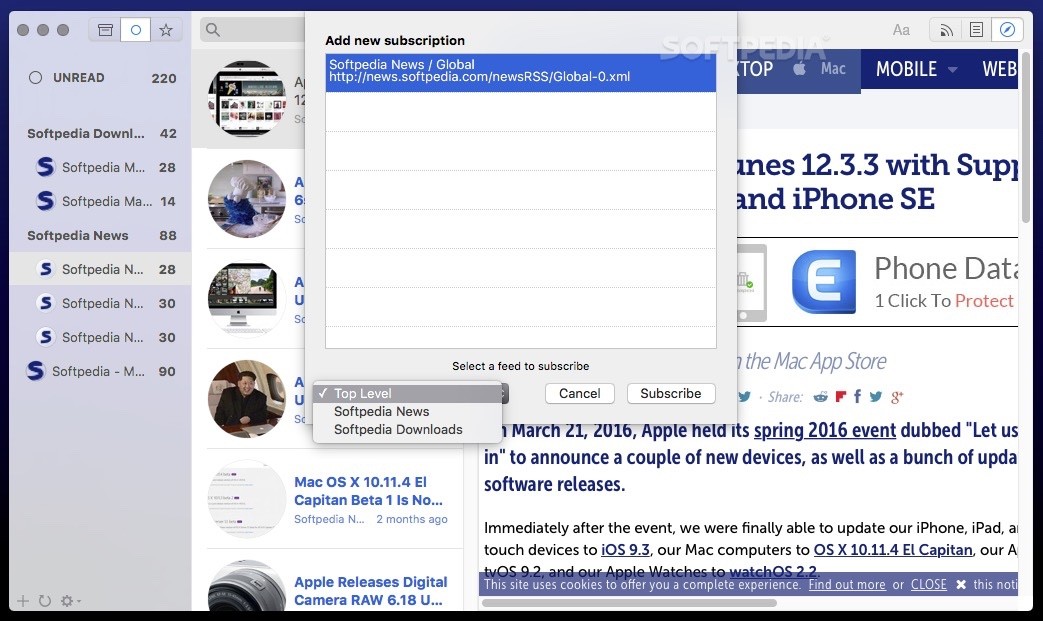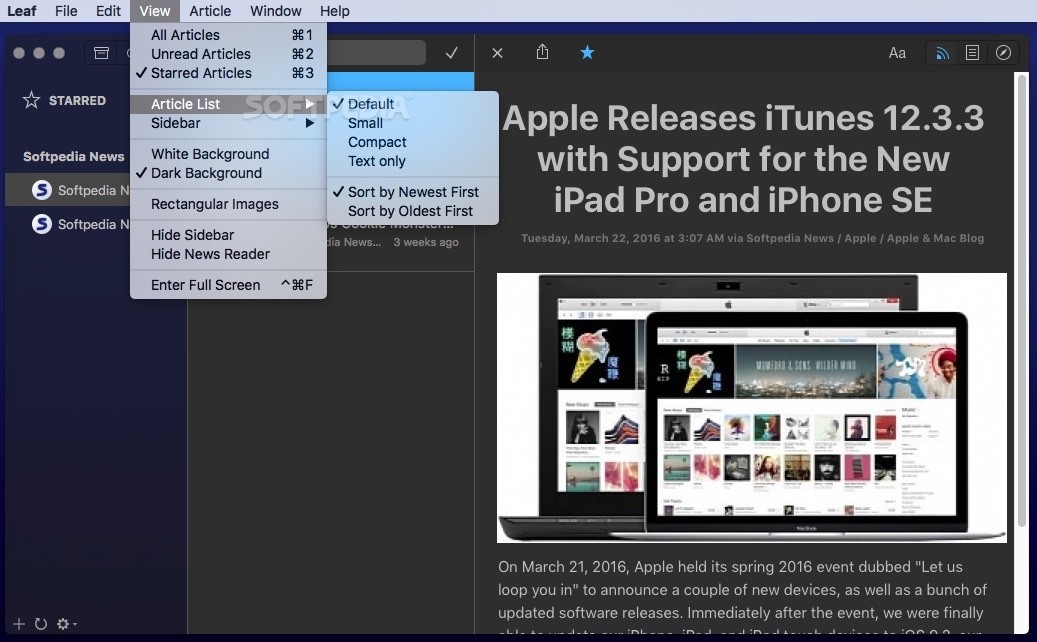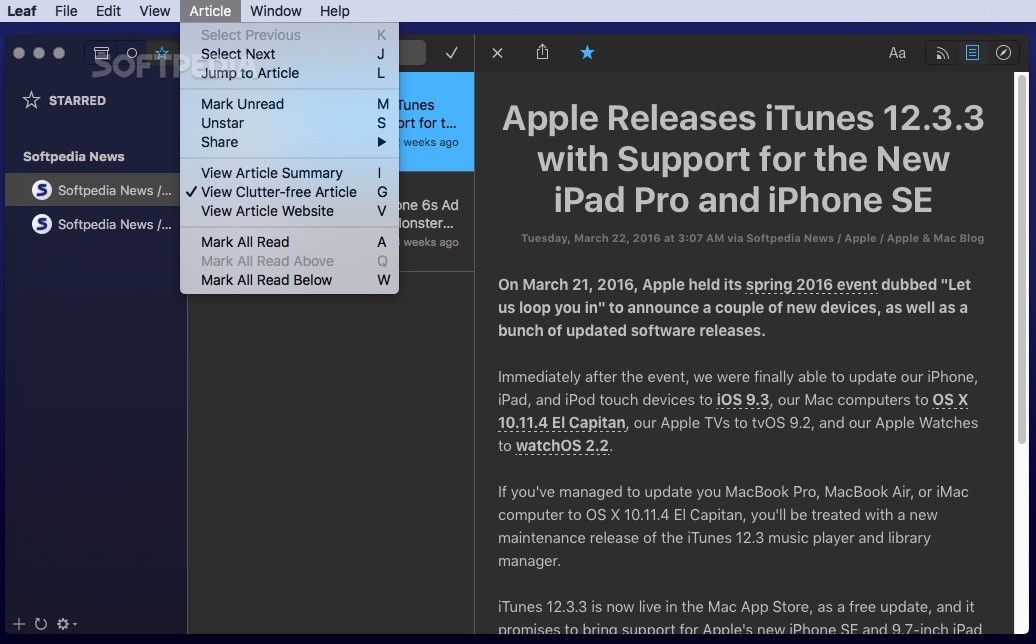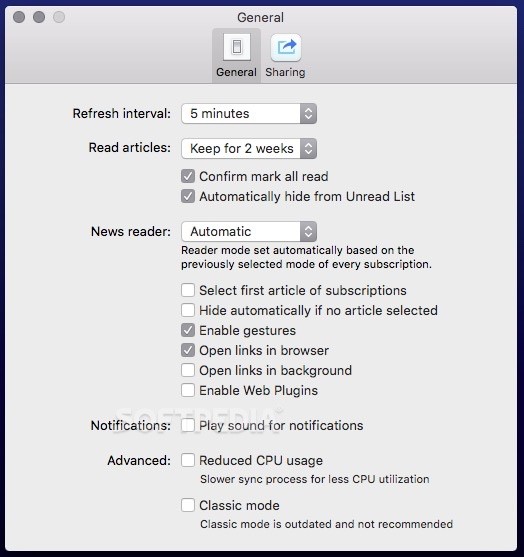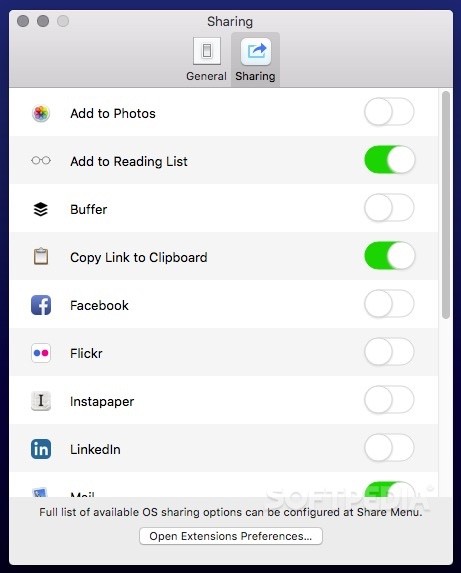Description
Leaf
Leaf is a cool app that helps you keep up with the latest news in a clean and organized way. It's designed so you can read without getting distracted. You can use it with RSS feeds you import, or connect it to popular online news services like Feedly, Fred Wrangler, Feedbin, or NewsBlur.
Getting Started with Leaf
When you first open Leaf, it asks how you want to set things up. Don't worry; you're not stuck using just one service! The main window makes it super easy to add new accounts whenever you want.
Add Feeds Easily
Adding feeds is a breeze! Just give Leaf the URL of the feed, and it takes care of everything else for you. You can even organize your feeds into folders. Plus, there's a handy search tool that lets you find articles quickly.
Importing Feeds Made Simple
If you're using Leaf as your local RSS reader, you can import all your feeds at once with an OPML file. And don't forget—you can back up your entire Leaf RSS database using OPML too!
Customize Your Reading Experience
Leaf gives you options for both dark and light themes. You also get to choose how you want to see articles: either in summary mode or in a clutter-free view. Plus, if you want to read an article's website, Leaf lets you do that without switching over to your web browser.
Keep Track of Your Favorites
This app helps keep track of unread articles and those you've favorited. You can even send items straight to your reading list or share them on social media! Just check out the Preferences section in Leaf to see all the sharing options available and pick your favorites.
Your Go-To Feed Reader
In short, Leaf works just like any other feed reader but makes it super easy to follow your favorite websites without much hassle. Import your own feed collection via OPML or sync with online news services across all your devices!
Enjoy Clutter-Free Reading
A neat feature is the clutter-free mode that lets you read entire articles without distractions. You can also view the source webpage within Leaf itself—no need for third-party browsers!
User Reviews for Leaf FOR MAC 7
-
for Leaf FOR MAC
Leaf FOR MAC provides a distraction-free environment for reading news. It supports RSS feeds and online news services like Feedly.
-
for Leaf FOR MAC
Leaf is an amazing app for reading news! It's clean, organized, and completely distraction-free.
-
for Leaf FOR MAC
I love how easy it is to add my favorite RSS feeds. Leaf keeps everything in one place beautifully!
-
for Leaf FOR MAC
This app has transformed the way I consume news. The clutter-free mode is a game changer!
-
for Leaf FOR MAC
Leaf's interface is sleek and user-friendly. I appreciate the ability to organize my feeds effortlessly.
-
for Leaf FOR MAC
Fantastic RSS reader! The dark mode is perfect for late-night reading, and sharing articles is seamless.
-
for Leaf FOR MAC
I've tried many feed readers, but Leaf stands out with its simplicity and powerful features. Highly recommend!