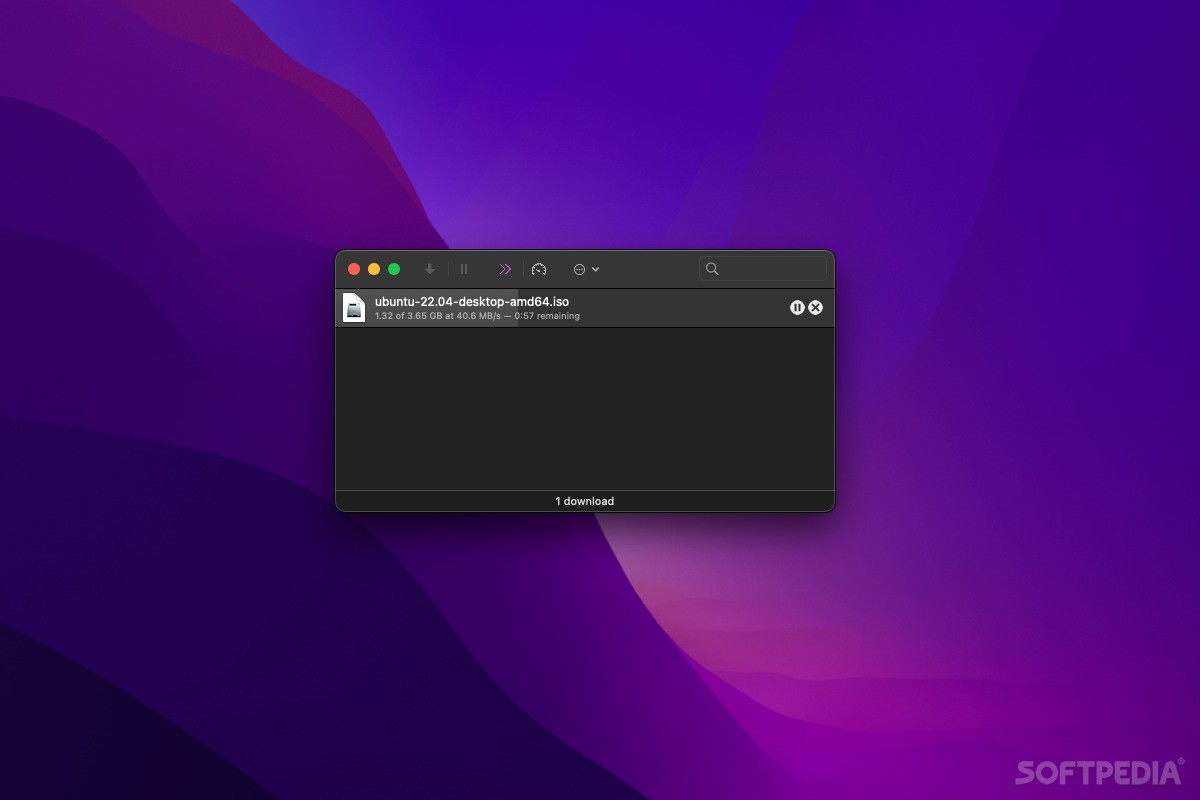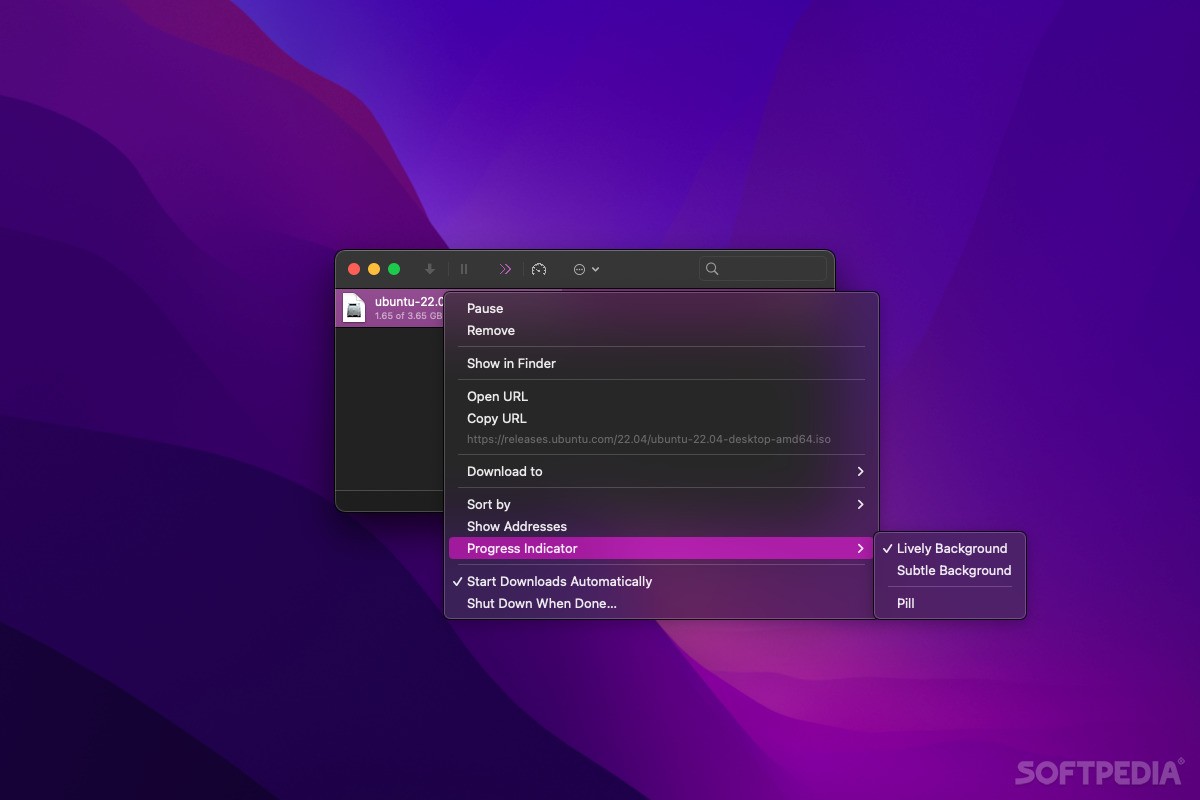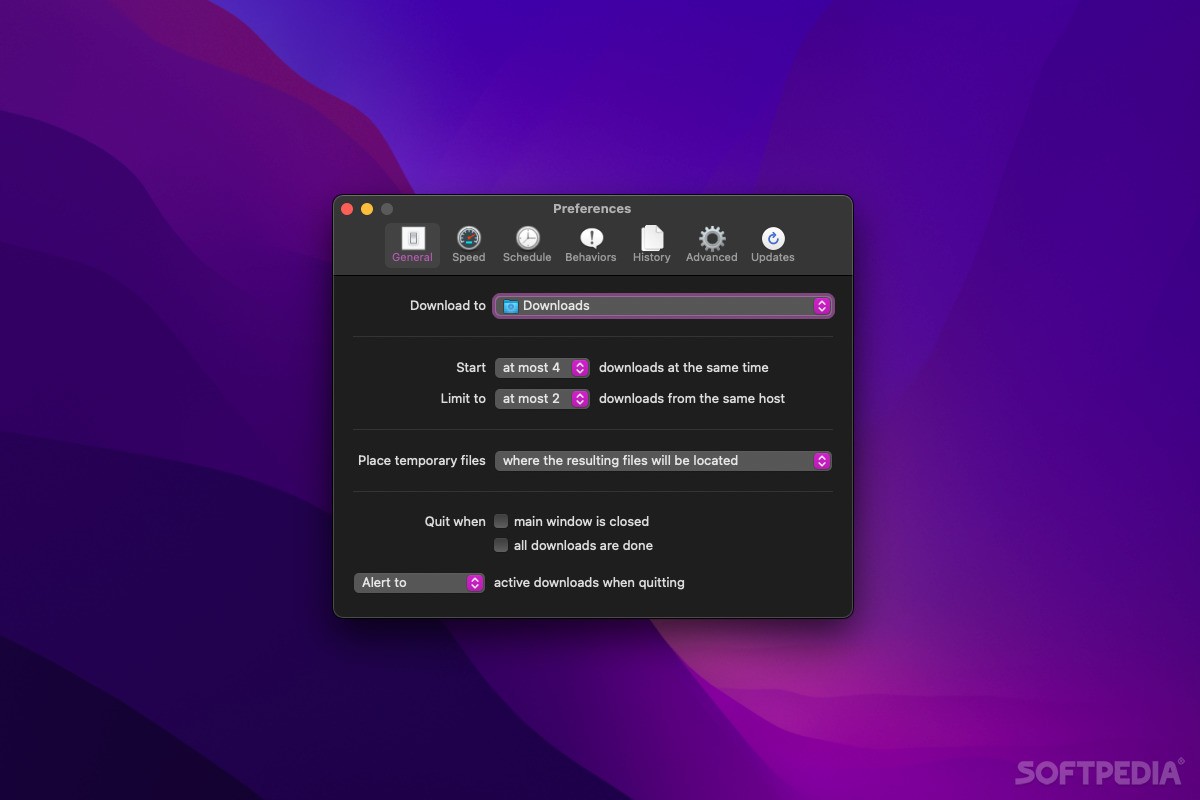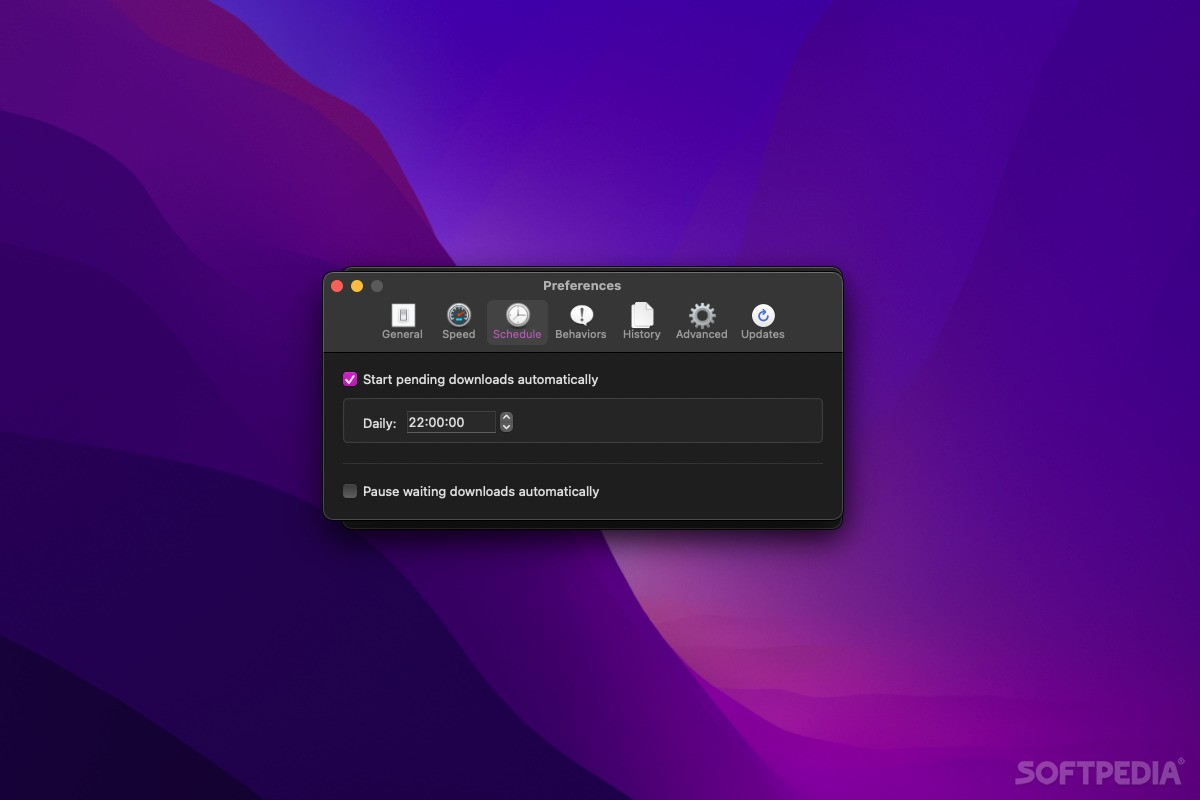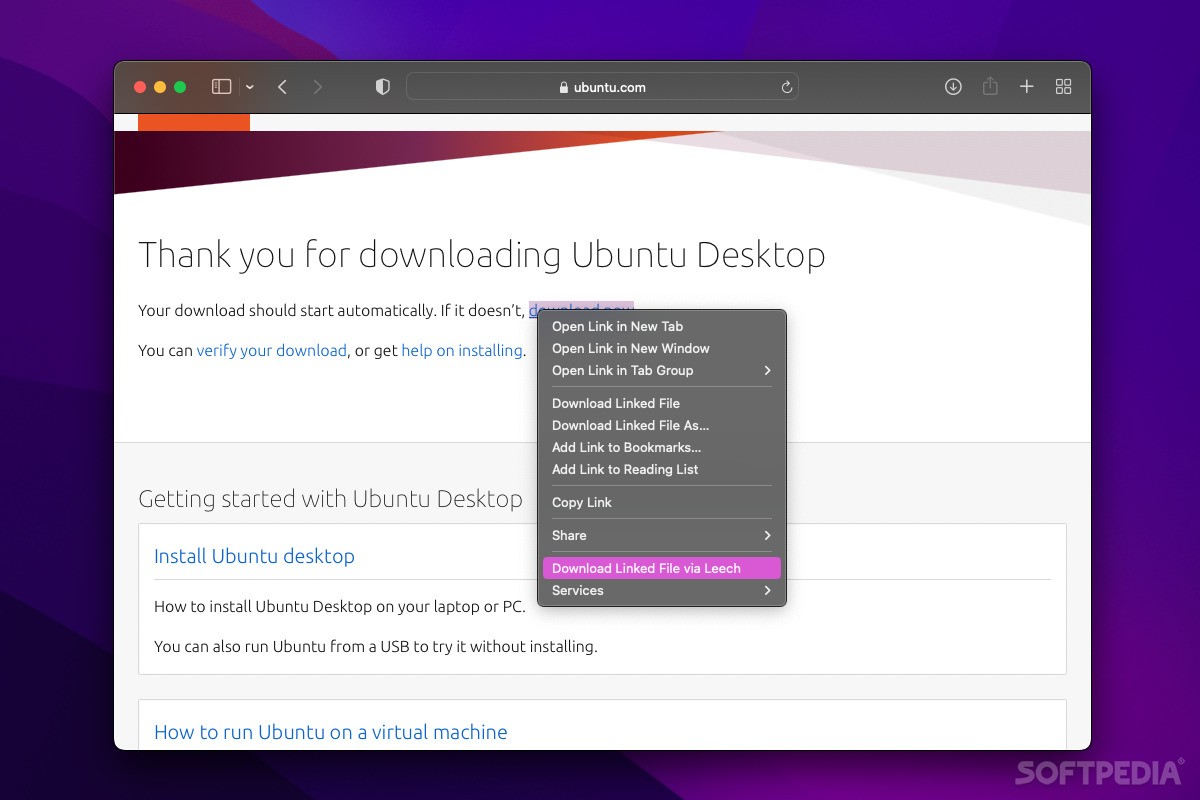Description
Leech
Leech is a super handy download manager that really helps when you need to grab lots of files or even some big ones. You know how browsers don't have many download management features? Well, Leech steps in to save the day! It's lightweight but packs a punch with its cool features.
Key Features of Leech
This app lets you take control of multiple downloads at once. You can speed them up, slow them down if needed, pause and resume whenever you want, and even schedule your downloads for later. Pretty neat, right?
How to Use Leech
Once you install Leech, using it is a breeze. If you're on Safari, just enable the Leech extension to send downloads directly from the context menu. For other browsers, simply drag the link over to the app or copy and paste it into the window.
Your Downloads are Organized
No matter how you add links, they'll go into a queue where you can start them whenever you're ready. You can kick off several downloads at once or one after another. Plus, you can set rules for how many run at the same time or from the same host. And if life gets busy? No worries! You can pause and resume any download anytime.
Speed It Up!
One cool trick is download acceleration. This feature splits your file into parts and grabs all those pieces at once. It speeds things up if a server limits individual connections! But heads up: some servers block this method so it might not always work.
Control Bandwidth Usage
If you're gaming or streaming videos while downloading something else, it's smart to limit that download's speed so it doesn't mess with your bandwidth. Good news—Leech lets you do just that!
Schedule Your Downloads
If you want to set things up while you're away from your computer, just pick a time for all pending downloads to kick off.
The Bottom Line
All in all, Leech has everything you'd expect from a solid download manager—and it does it all in a lightweight and user-friendly way! Plus, with its Safari extension, downloading is easier than ever without needing to drag or copy URLs around.
User Reviews for Leech FOR MAC 7
-
for Leech FOR MAC
Leech for Mac is a lightweight yet powerful download manager. It offers great features like download acceleration, scheduling, and speed control.
-
for Leech FOR MAC
Leech is an exceptional download manager! It's lightweight, intuitive, and has great features like scheduling and speed control.
-
for Leech FOR MAC
I love how easy it is to manage multiple downloads with Leech. The acceleration feature really speeds things up!
-
for Leech FOR MAC
Leech has transformed my downloading experience. Its ability to pause and resume downloads is incredibly useful!
-
for Leech FOR MAC
This app is a game changer! The Safari extension makes downloading seamless, and I appreciate the scheduling option.
-
for Leech FOR MAC
Leech is hands down the best download manager I've used. It’s fast, efficient, and so user-friendly!
-
for Leech FOR MAC
Fantastic app! The ability to control download speeds helps when I'm multitasking. Highly recommend Leech!