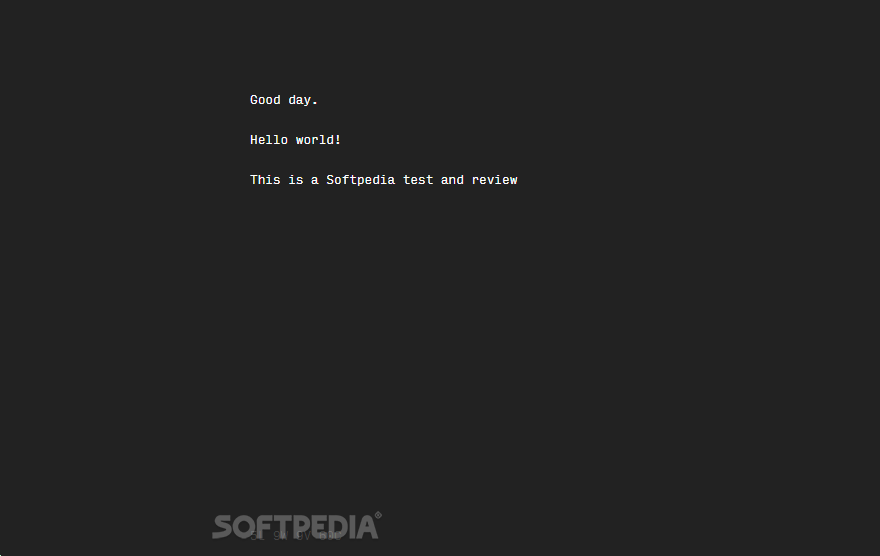Description
Left
Left is a great tool when you're trying to write something, whether it's a personal project or an important email. We all know how easy it is to get sidetracked with so many distractions online. That’s where this minimalistic text editor comes in handy!
Why Choose Left?
This software is perfect for folks using Windows, Linux, and Mac. What sets Left apart? It's all about keeping things simple! You won’t find any of those cluttered buttons or menus you usually see in word processors. Instead, it focuses on just what you need.
Simplicity at Its Best
Once you install Left, you'll see a clean window with a dark theme—no frills, no fuss! There aren’t even right-click menus to distract you. Want to dive into fullscreen mode? Just double-click and get started on your writing!
User-Friendly Commands
You can easily navigate with keyboard shortcuts. For example, open a file with Ctrl+O, save your work using Ctrl+S, or switch between markers with Ctrl+[ and Ctrl+]. Need to change the font size? Use Ctrl++ to make it bigger or Ctrl+- to shrink it down.
A Handy Dictionary and Word Stats
Left also comes with a built-in dictionary of over 12,000 common words that helps suggest synonyms! This info shows up at the bottom of the window where you'd typically see stats like total words (W), lines (L), unique words (V), and characters (C). Plus, if you want to clear your text or reset sizes quickly, there are handy shortcuts like Ctrl+Shift+N
The Perfect Tool for Productivity!
If you're looking for tricks to boost your productivity and cut out distractions while working on text documents, then give Left a try! It’s designed for users who want a straightforward writing experience without all the extra noise.
User Reviews for Left 1
-
for Left
Left provides a distraction-free environment for focused writing. Its minimalistic design and keyboard shortcuts enhance productivity. Ideal for text document tasks.