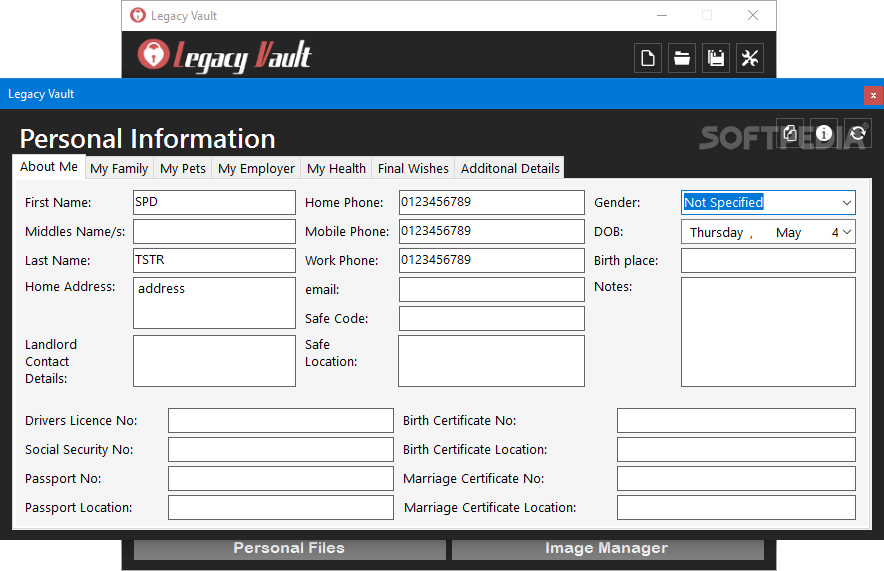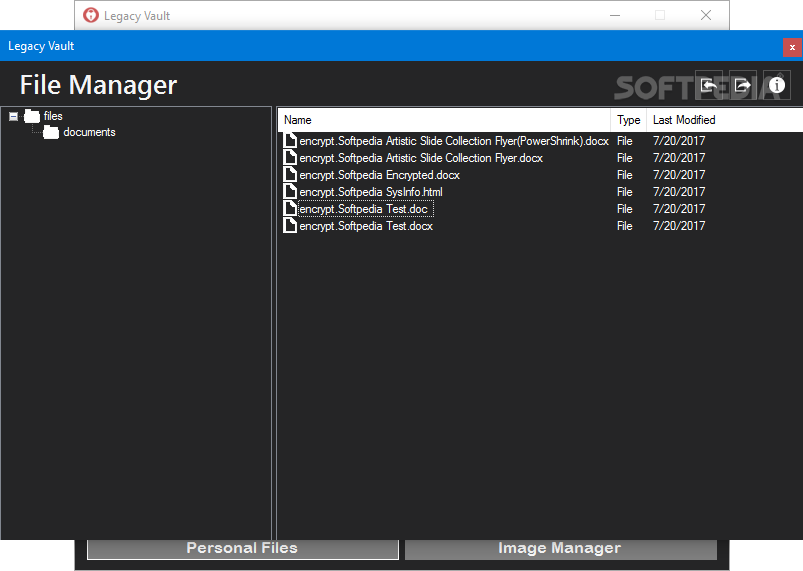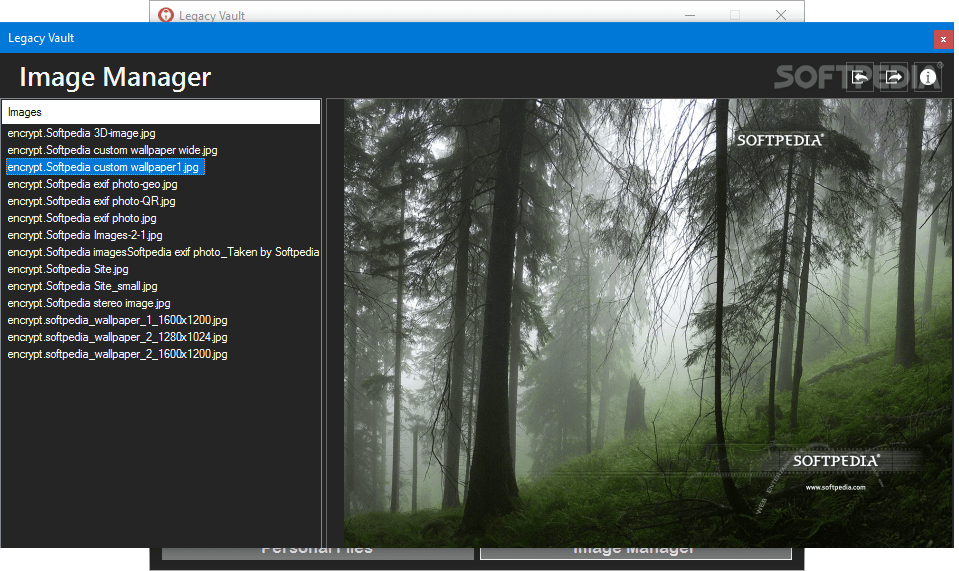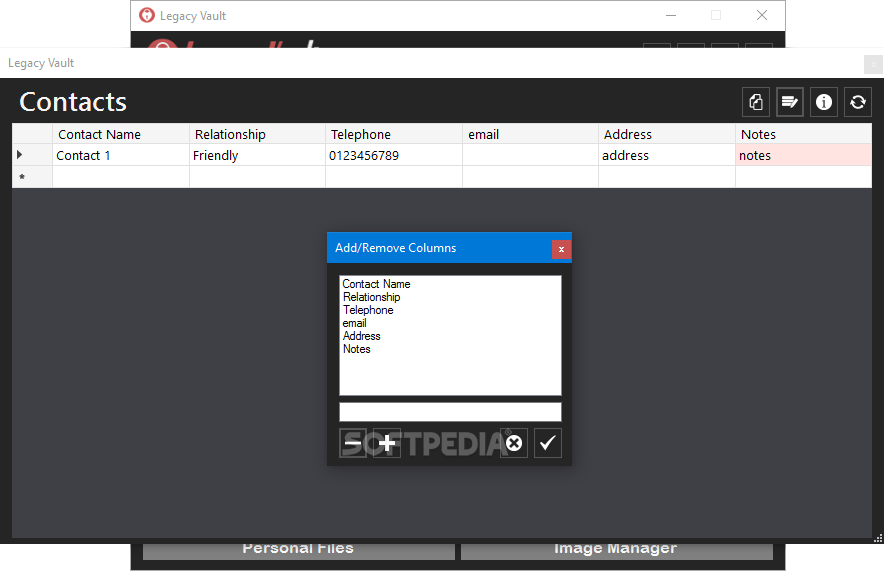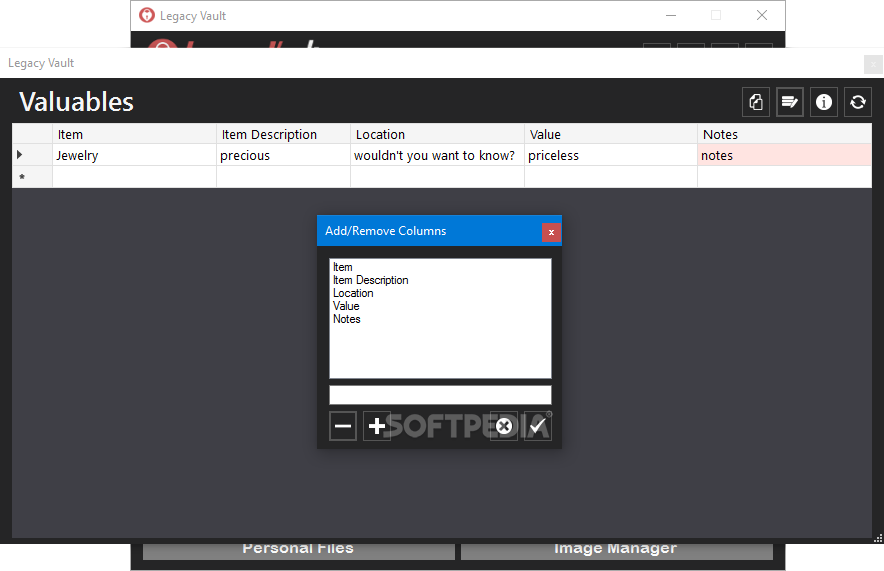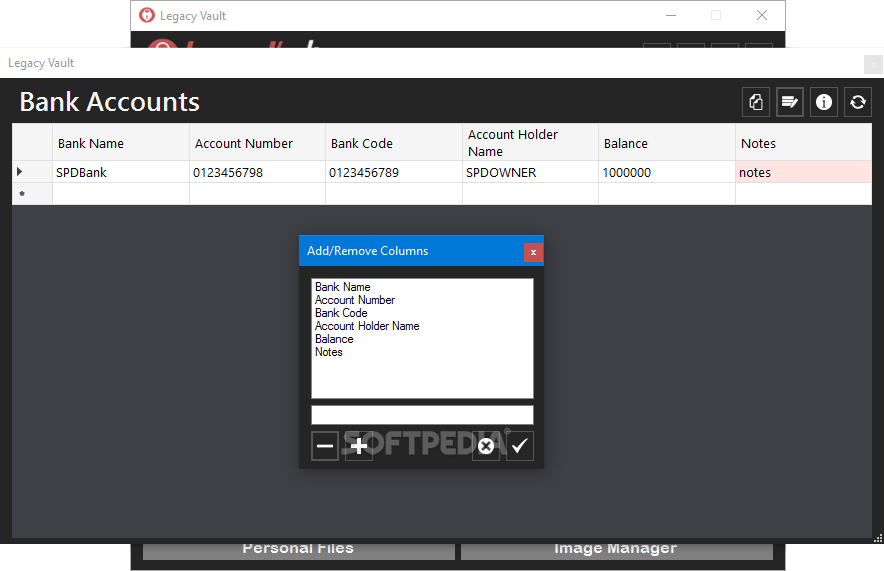Description
Legacy Vault
Legacy Vault is here to help you keep track of everything going on in your life. You know how much stuff happens every day? It’s a lot! That’s why having a secure way to store all your important info is super handy. This software has a ton of categories that cover almost every part of your life, making it easy to stay organized.
Easy to Use and Portable
The cool thing about Legacy Vault is that you don’t even need to install it! Once you download it, you’re good to go. Plus, if you want, you can save it on a USB flash drive. That means all your personal data can be right there with you, safe and sound, wherever you go!
Simple Interface Design
When you open the app, you'll see a clean and modern design. The dark theme looks nice and helps things feel organized. Getting started is a breeze because the layout uses familiar elements that are easy to navigate.
Keep Your Data Safe
It's smart to set up a master password when you first use the app. This keeps prying eyes away from your personal information. On the main screen, you'll find various categories listed out for you. Clicking on one shows all kinds of features related to that category.
A Variety of Categories
You’ll find categories like personal details, contacts, valuables, bank accounts, and even insurance info! Each category has its own section where you can fill in details easily. For example, the personal details section lets you add info about yourself and your family—like your pets or health wishes—in clearly labeled tabs.
Customizable Information Tables
The other categories are straightforward tables where you can enter whatever info matters most to you. You can customize these tables however you'd like by adding or changing column headers so they fit exactly what you're looking for.
Secure File Management
And guess what? There are also file managers for handling documents and pictures securely! They work more like a safe vault for files since everything gets encrypted as soon as it's added.
Your Reliable Life Organizer
All in all, Legacy Vault is a solid choice if you're looking for an easy way to keep everything in one secure spot. With so many details that can be saved safely inside this intuitive database, it’s definitely worth checking out!
Download Legacy Vault today and start organizing!
User Reviews for Legacy Vault 1
-
for Legacy Vault
Legacy Vault offers a secure database for personal data. Intuitive interface with a dark theme. Master password feature for privacy.