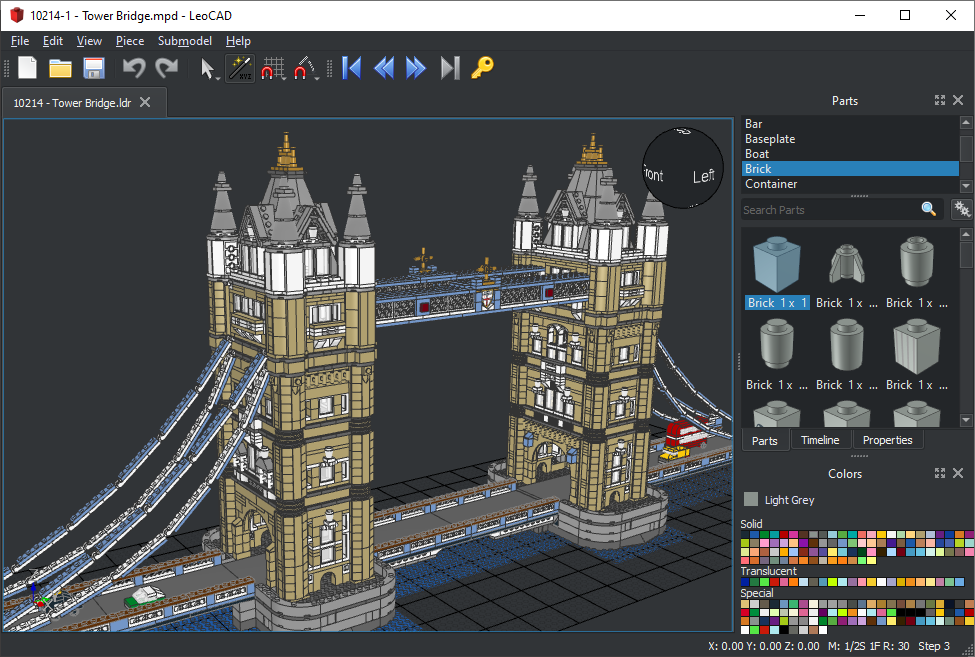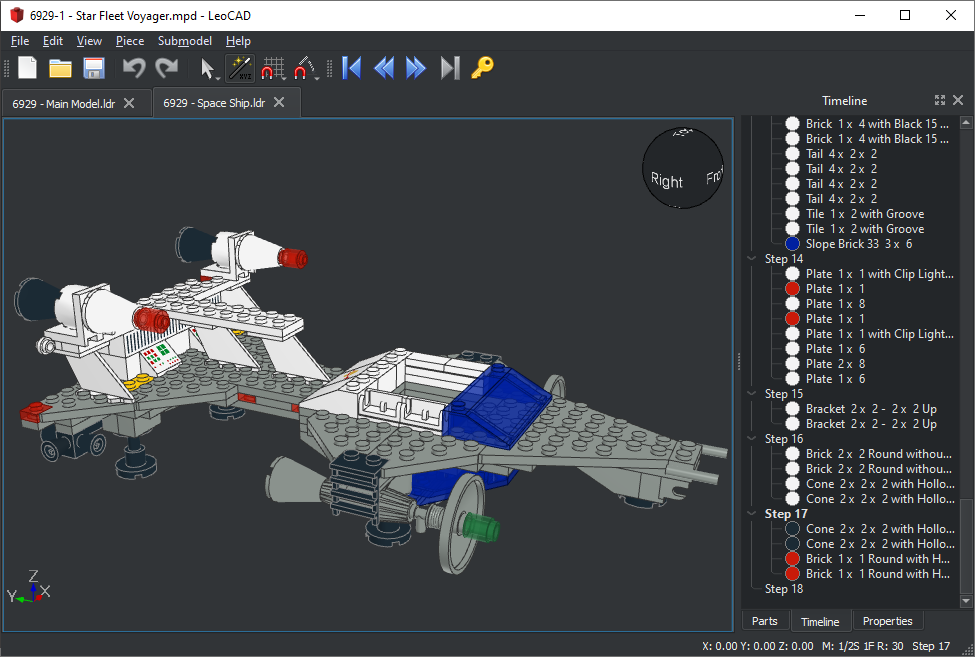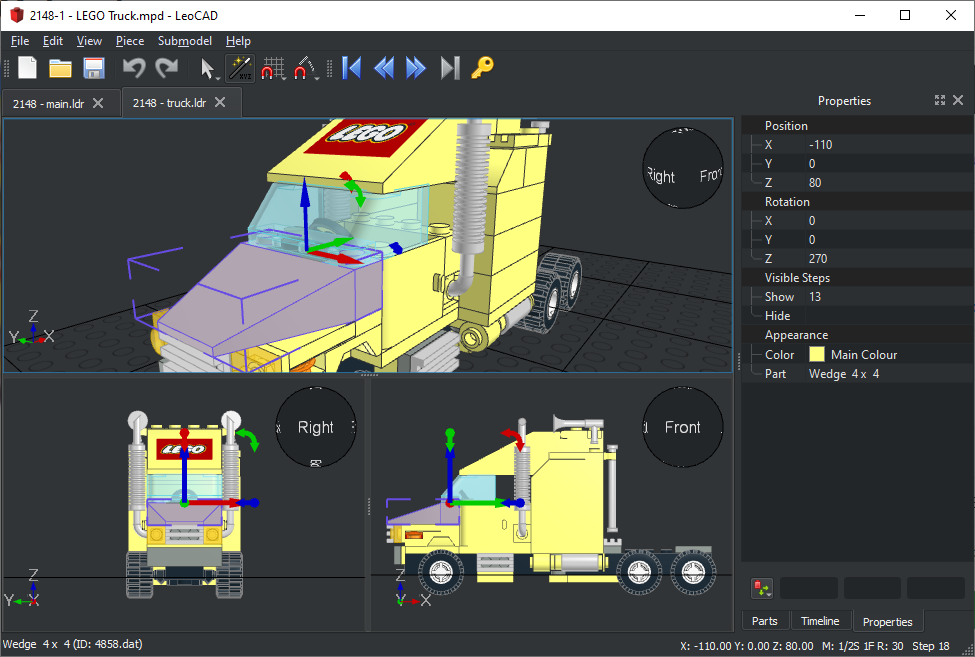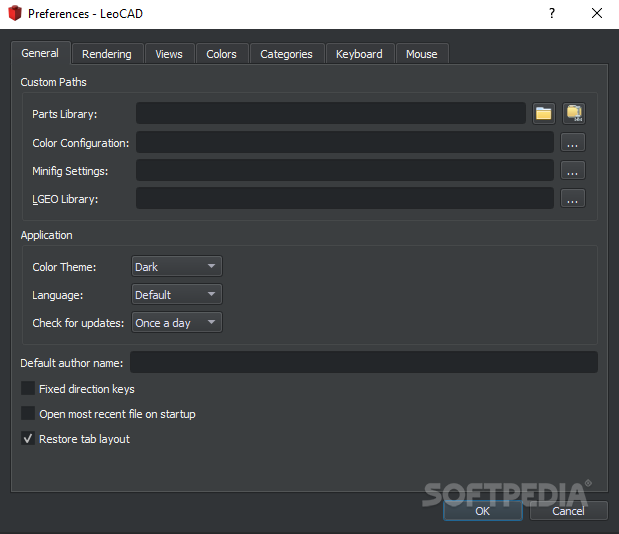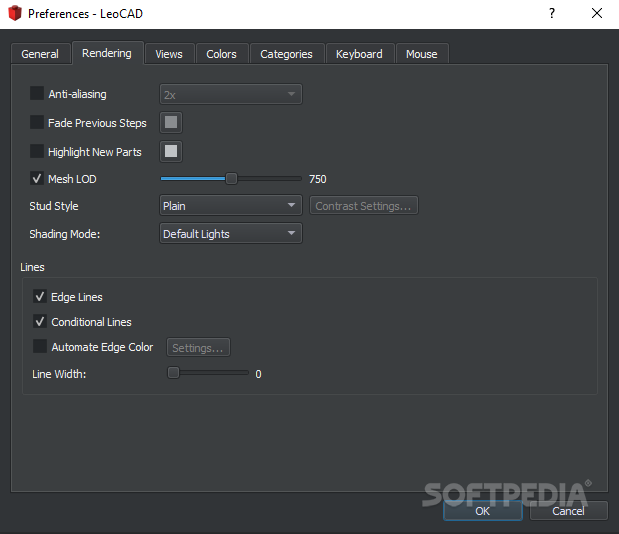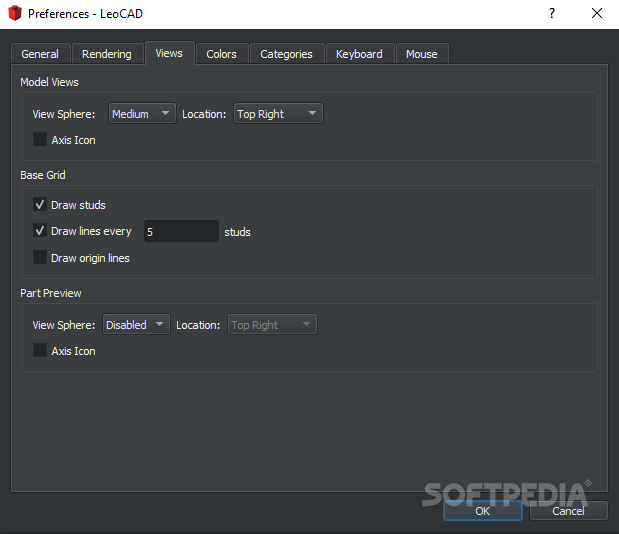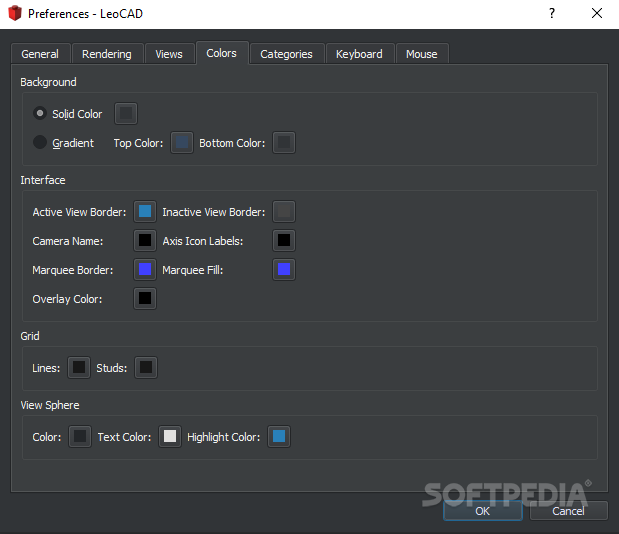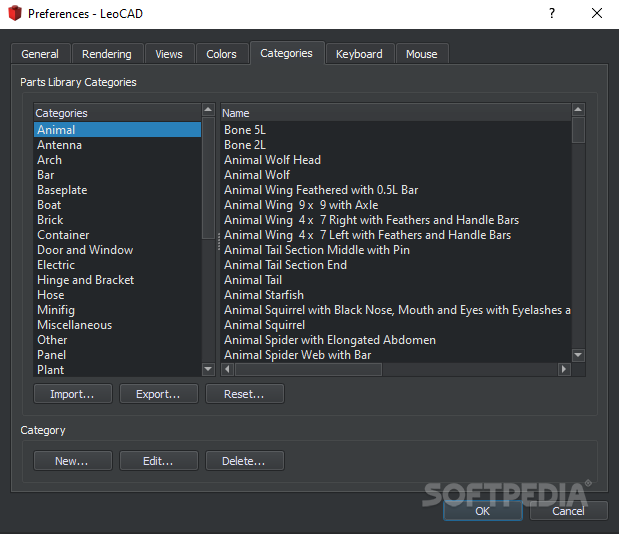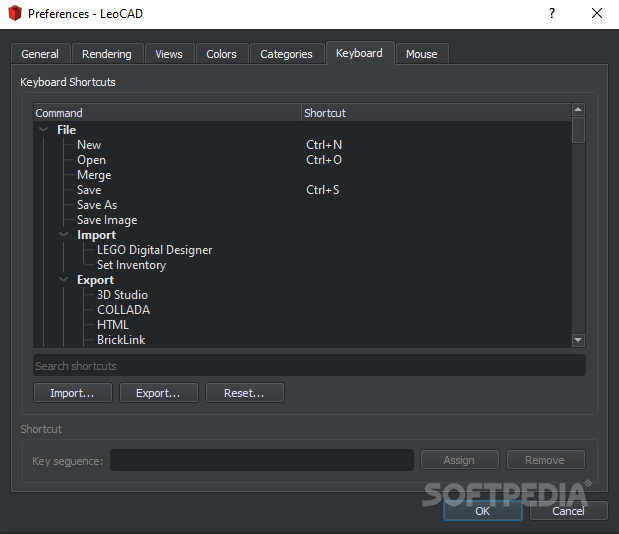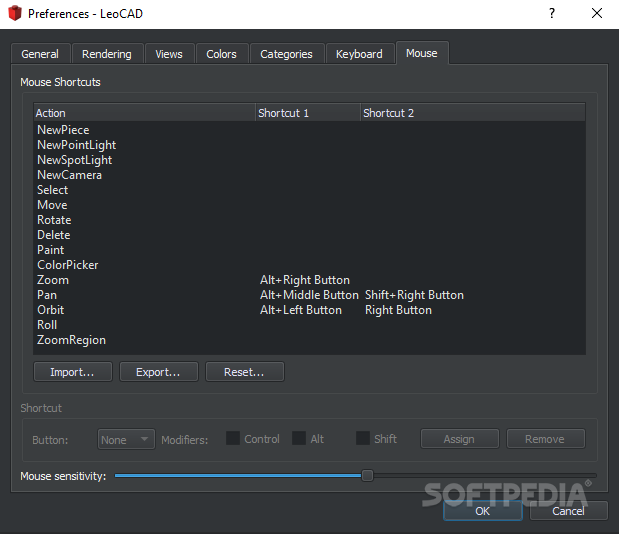Description
LeoCAD - Powerful 3D Modelling Software for LEGO-like Designs and Animations

Looking to download a powerful tool for creating virtual LEGO models? LeoCAD offers an extensive library of pieces resembling LEGO bricks, allowing enthusiasts and professionals alike to design intricate 3D models and animations. This versatile software empowers users to bring their creative visions to life through an intuitive interface and comprehensive design capabilities.
Intuitive User Interface for Seamless Design Experience
The clean and user-friendly interface of LeoCAD makes 3D modeling accessible to users of all experience levels. Whether you're a beginner or a seasoned designer, you'll appreciate how quickly you can start creating complex models after you download LeoCAD. The well-organized layout features essential elements that enhance productivity:
- Convenient shortcut buttons for frequently used functions
- Comprehensive catalog of available brick parts
- Dynamic preview pane showing your creation in real-time
- Color panel with extensive palette options
- Customizable workspace layout

Extensive Customization Options
LeoCAD provides remarkable flexibility in how you interact with the software. After you download and install the program, you can personalize numerous aspects to match your workflow preferences:
- Toggle toolbars on/off for a cleaner workspace
- Split the window vertically or horizontally for multi-view editing
- Configure custom keyboard shortcuts or modify existing ones
- Adjust display settings for optimal visualization
- Customize interface colors and themes
Versatile Applications Beyond Simple Modeling
LeoCAD extends beyond basic brick design software. Its capabilities make it an ideal tool for various creative endeavors:
- Create detailed building tutorials for platforms like YouTube, Metacafe, or Facebook
- Develop step-by-step assembly instructions
- Design and render animations of your models
- Visualize architectural concepts using brick elements
- Plan large-scale LEGO projects before physical assembly

Simple Yet Powerful Building Mechanics
Creating models in LeoCAD is remarkably straightforward. The intuitive drag-and-drop functionality allows you to place bricks directly from the catalog onto your baseplate. After you download and explore LeoCAD, you'll discover that manipulating objects is equally simple:
- Multi-directional control arrows for precise positioning
- Mouse wheel zoom functionality for detailed work
- Easy rotation and orientation adjustment
- Snap-to-grid options for perfect alignment
- Group selection tools for moving multiple pieces simultaneously
Impressive Brick Library and Import Capabilities
One of LeoCAD's standout features is its extensive collection of building elements:
- Over 1,000 different brick types included in the base library
- Support for importing external brick designs
- Comprehensive color options for each piece
- Regular updates adding new brick types
- Compatible with standard LEGO Digital Designer file formats

Project Management and Organization
LeoCAD helps you maintain organization throughout your design process. When your project is complete, the software generates a comprehensive parts list categorized by type and color. This feature is particularly valuable for:
- Planning physical builds based on virtual designs
- Creating shopping lists for required pieces
- Estimating project costs
- Sharing detailed specifications with collaborators
- Documentation and archiving purposes
Technical Specifications
- File Format Support: LDR, MPD, LXF, 3DS, POV, COLLADA
- Operating Systems: Windows, macOS, Linux
- Minimum System Requirements: 2GB RAM, OpenGL-compatible graphics
- Download Size: 45MB
- Latest Version: 21.06
Ready to start creating? Download LeoCAD today and unlock your creative potential with this versatile brick modeling software. Whether you're designing educational content, planning large builds, or simply enjoying virtual brick building as a hobby, LeoCAD provides all the tools you need to bring your imagination to life in the digital realm.
```
User Reviews for LeoCAD 7
-
for LeoCAD
LeoCAD's intuitive interface and vast library make toy designing a breeze. Customizable features and animation capabilities enhance user experience significantly.
-
for LeoCAD
LeoCAD is amazing! The huge library of bricks and intuitive interface make designing so much fun!
-
for LeoCAD
I'm really impressed with LeoCAD. It's easy to use and has all the tools I need for my Lego projects!
-
for LeoCAD
What a fantastic app! LeoCAD lets me unleash my creativity with its extensive collection of pieces.
-
for LeoCAD
LeoCAD is a game-changer for Lego enthusiasts. The customization options are top-notch and super helpful!
-
for LeoCAD
Absolutely love LeoCAD! It's user-friendly and the ability to create tutorials is a huge plus.
-
for LeoCAD
This app is fantastic! LeoCAD makes building 3D models enjoyable with its easy drag-and-drop features.