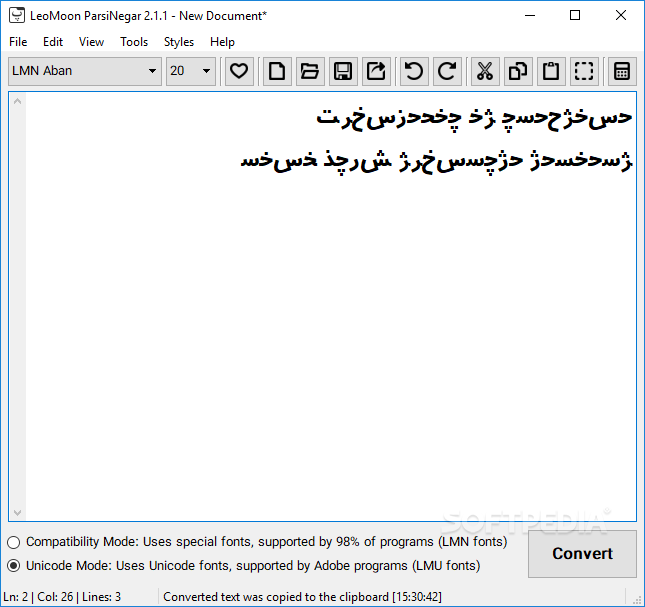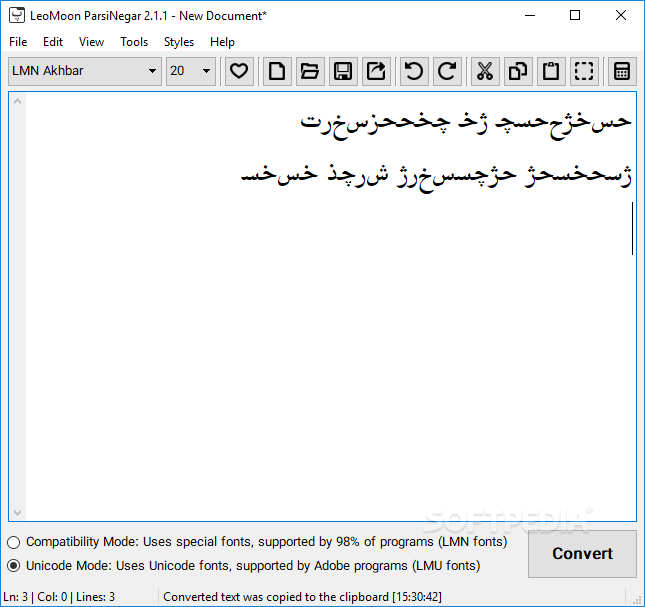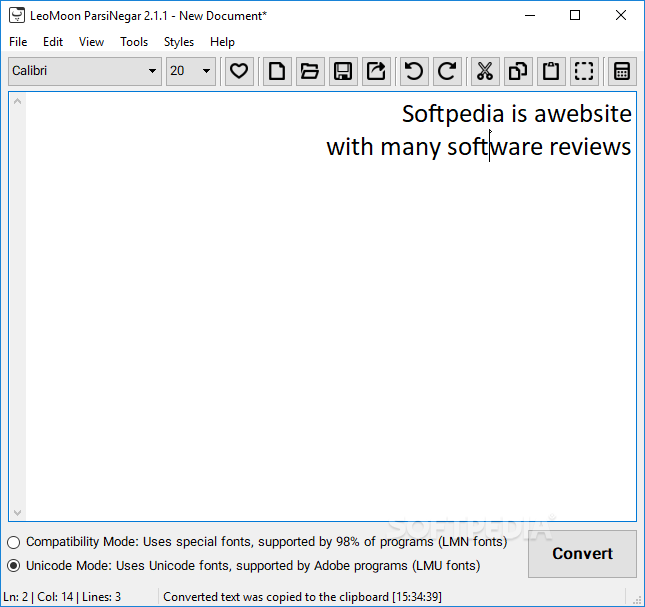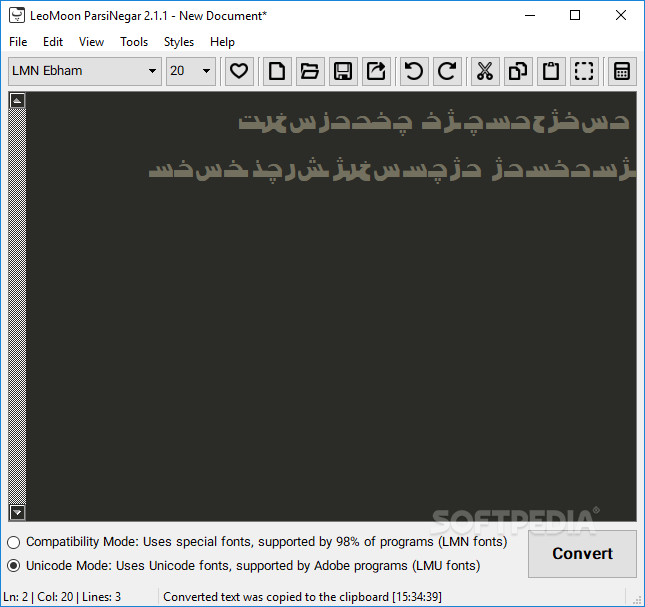Description
LeoMoon ParsiNegar
So, let’s talk about LeoMoon ParsiNegar. This software is a lifesaver if you want to type in Persian or Arabic. Even though you can change your keyboard settings to different languages, using those characters in some text editors can be a real hassle. Instead of cluttering your system with a bunch of fonts, why not try an app that’s made just for writing in these languages?
Easy to Use Interface
When you fire up LeoMoon ParsiNegar, you're ready to type right away! For writing in Persian or Arabic, you’ll want to use the fonts from the LMN category. But don’t worry! If you want your text in Latin letters too, any font on your computer works just fine.
Font Limitations
A little heads up: this app only supports one font at a time for each document. So if you try to change just one word or line, it will switch the entire document to that font. Sure, LeoMoon ParsiNegar isn't the most powerful text editor out there, but hang tight because it has more tricks up its sleeve!
Awesome Features
This program comes packed with some cool features that let it work nicely with other graphic software. The Unicode algorithm is super handy for Adobe programs, while the Compatibility algorithm plays well with many 3D applications. Just click the Convert button in the bottom-right corner of the window and copy your text to use wherever you need!
Exporting Made Easy
The best part? You can export your text as vectored images! Whether it's PDF, PS, or SVG file formats, LeoMoon ParsiNegar makes it easy peasy. While it might not be your go-to tool for chatting with friends in Farsi, there’s no doubt that it serves as a fantastic design tool!
If you're ready to give this helpful software a spin and make your life easier when typing in Persian or Arabic, check out this link here!
User Reviews for LeoMoon ParsiNegar 1
-
for LeoMoon ParsiNegar
LeoMoon ParsiNegar is a handy tool for writing in Persian and Arabic. Limited font support in documents, but great for exporting vectored images.