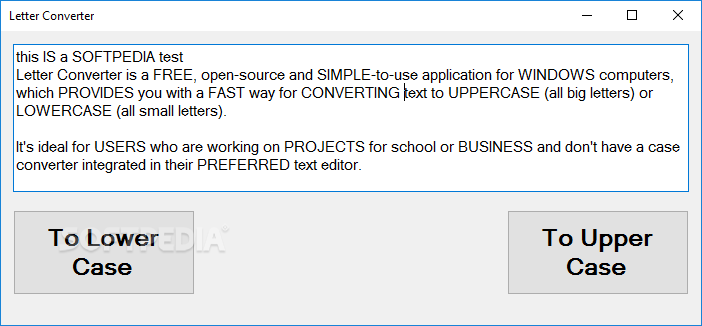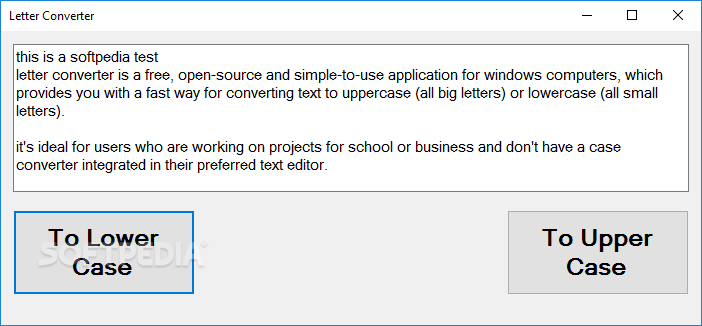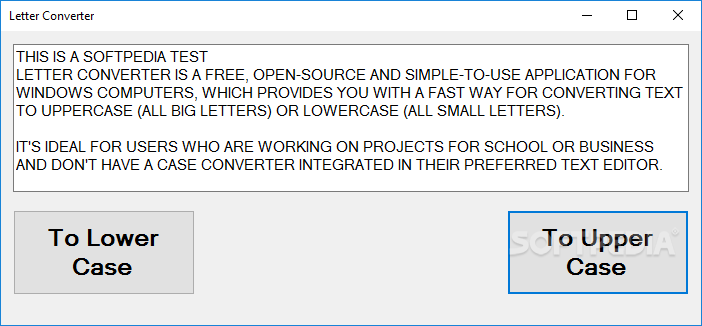Description
Letter Converter
Letter Converter is a free, open-source tool that makes life easier for anyone using Windows. If you need to switch text between uppercase (big letters) and lowercase (small letters), this app is perfect for you! It's simple to use and saves you time, especially if your favorite text editor doesn't have a case converter built in.
Easy Installation and Use
No installation fuss here! Letter Converter comes as a single executable file. You can save it anywhere on your computer or even on a USB drive. This means you can use it on any PC without hassle. Just remember to install the .NET Framework first because this app needs it to run properly.
User-Friendly Interface
The interface is super straightforward. When you open the app, you'll see an empty box where you can paste your text. There are two buttons: one to convert your text to lower case and another for upper case. All you need to do is click a button, and voilà! The conversion happens instantly.
Keep Your Original Text Safe
A little tip: always keep a backup of your original text elsewhere. If you accidentally convert everything to upper or lower case, there's no option to revert back since the tool processes all the text at once—there's no partial selection feature.
Copying Text Made Simple
This app doesn't let you save or export directly from its interface. But no worries! You can easily select the text by clicking and dragging with your mouse or using arrow keys while holding down Shift or Ctrl. Then just copy it using Ctrl+C or right-clicking and choosing Copy.
Final Thoughts on Letter Converter
In short, Letter Converter does what it promises: converting text quickly between uppercase and lower case. But if you're after more advanced features, there are other tools out there that might suit your needs better. For those who just want quick conversions, though, this app is spot on! You can download Letter Converter here!
User Reviews for Letter Converter 1
-
for Letter Converter
Letter Converter is a straightforward tool for quickly changing text to uppercase or lowercase. Ideal for students and professionals.