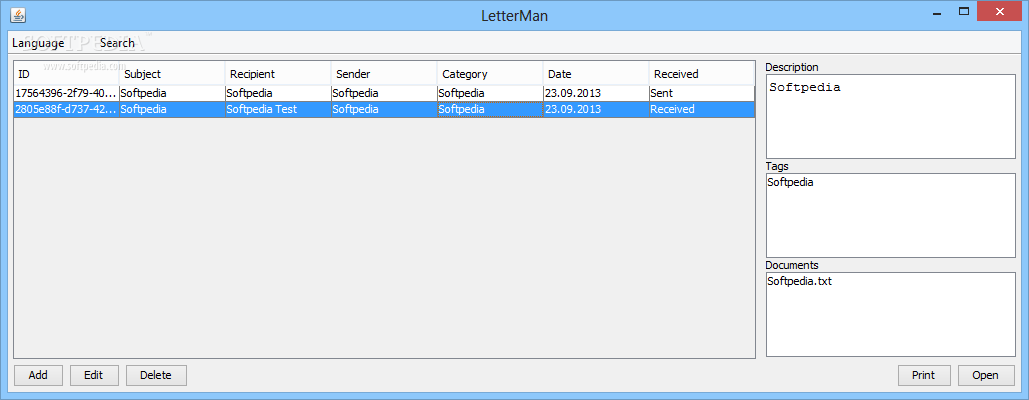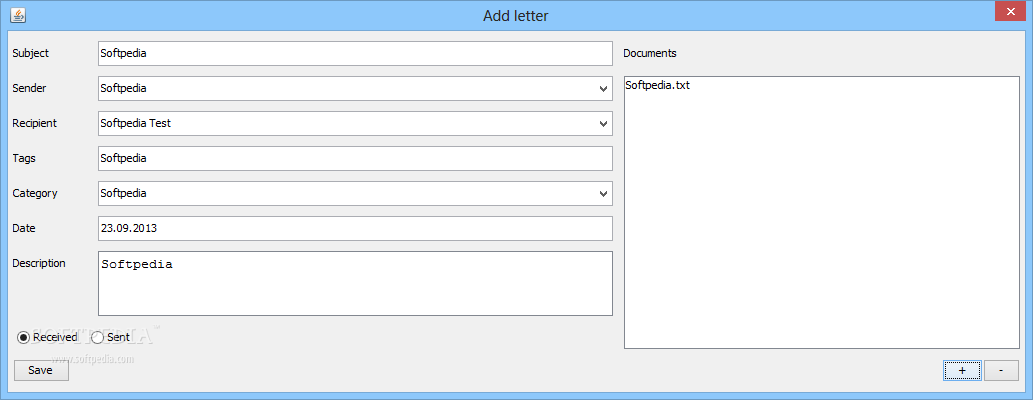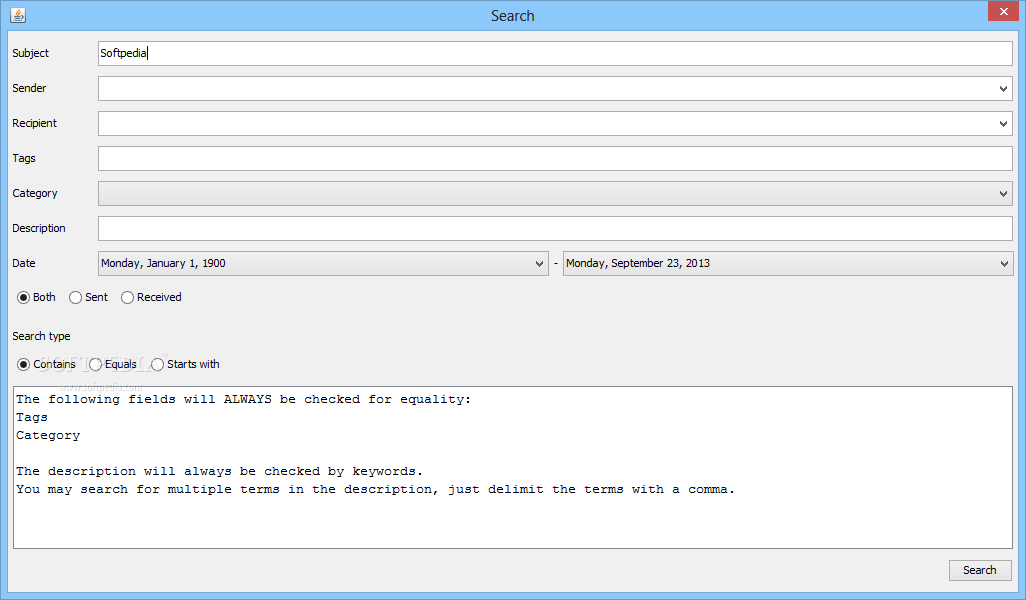Description
LetterMan
LetterMan is a handy tool for anyone who uses a computer daily, whether you're chatting with friends or working with colleagues. It helps you keep track of all your conversations without needing an internet connection. You can organize everything in one place!
Getting Started with LetterMan
Before diving in, make sure you have the Java Runtime Environment installed on your computer. If you want to use it on another device, no worries! You can just carry it around on a thumb drive since it doesn't need installation.
Main Features of LetterMan
The main window is super user-friendly and lets you do several things right away. But remember, only one task can be active at a time. You can create new entries, look through saved items, search for specific ones, or even get a quick preview of your entire database.
Managing Your Letters
While LetterMan doesn't rely on emails or messages, it lets you attach files to your new entries. When adding a letter, you'll fill out details like the subject, sender, recipient, tags, category, date, description, and whether the message was sent or received.
Simplifying Your Search
Some fields like sender and recipient are saved automatically for easy access later. Plus, there's a navigator that helps you view detailed info about any entry. You can remove items, edit them, export data, extract attachments or even print directly from the app!
Efficient Item Finding
You'll love the powerful search engine that helps find what you're looking for quickly! It's designed to narrow down results based on various fields so you can get exactly what you need.
Sharing Made Easy
If you want to share items with others, LetterMan allows distribution via ZIP archives that can be plain or password-protected—your choice!
The Bottom Line on LetterMan
In summary, LetterMan is a practical way to keep all your messages and attachments organized. Just keep in mind that it doesn't sync with email accounts or contacts lists yet—so you'll have to enter those details manually as they come up.
User Reviews for LetterMan 1
-
for LetterMan
LetterMan offers a convenient way to organize messages and attachments without the need for an internet connection. Requires Java Runtime Environment for functionality.