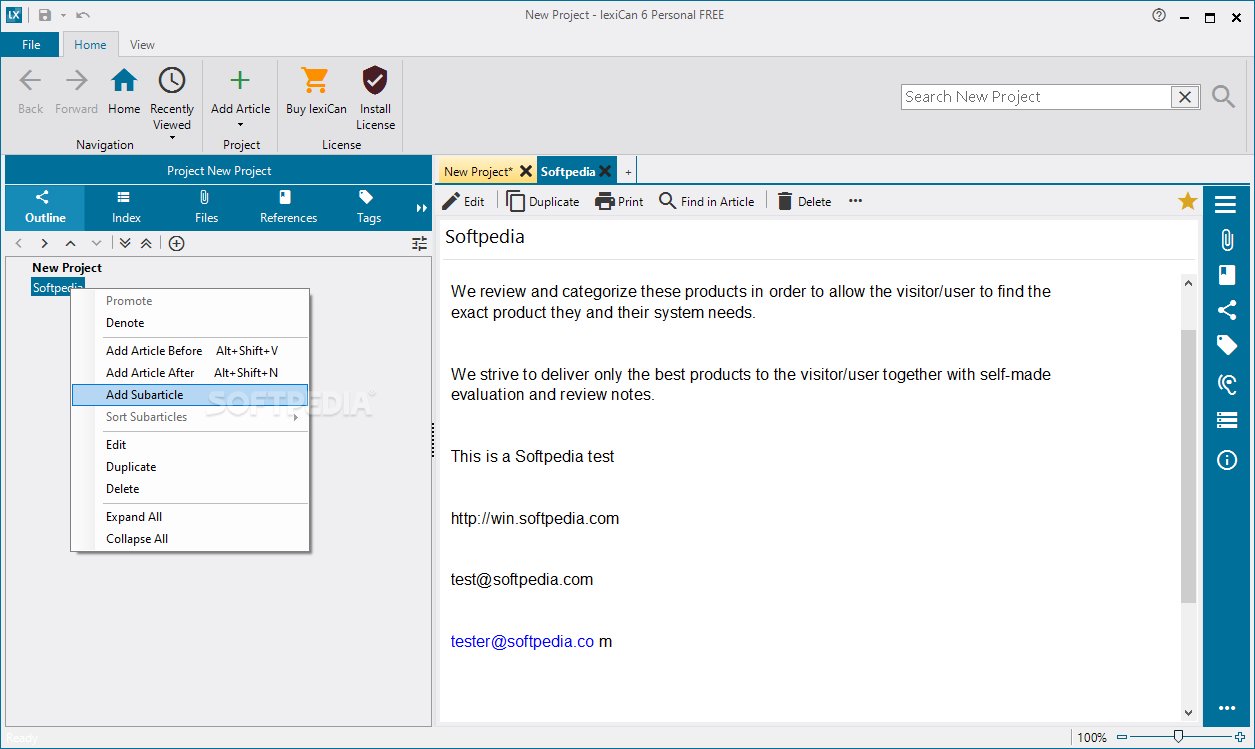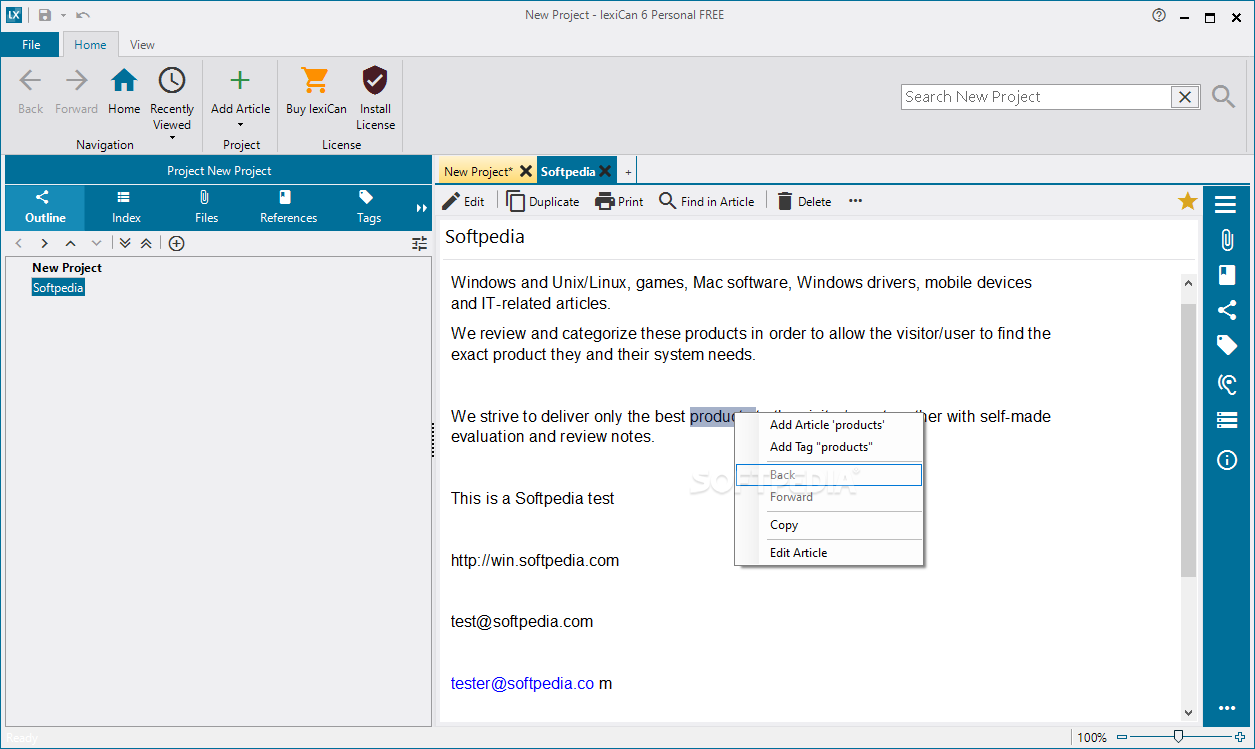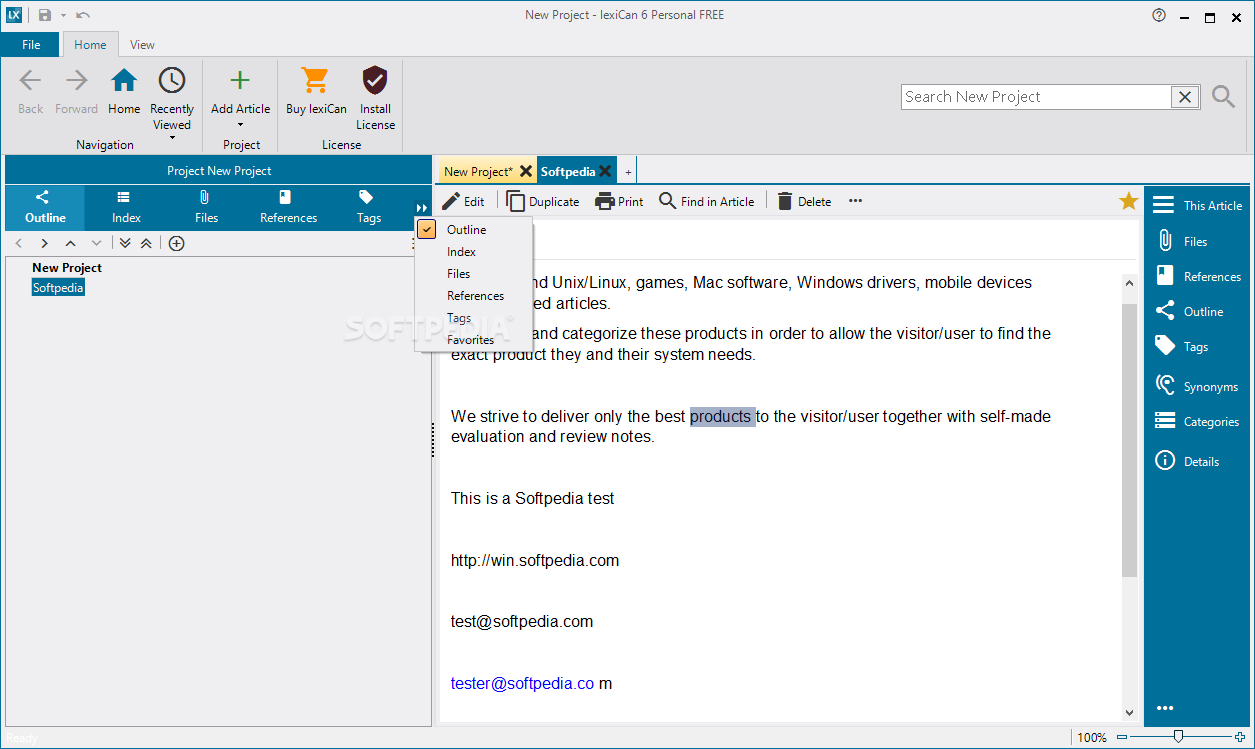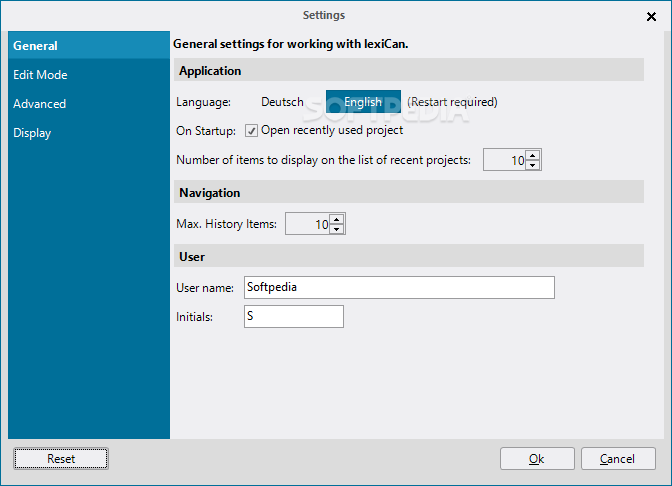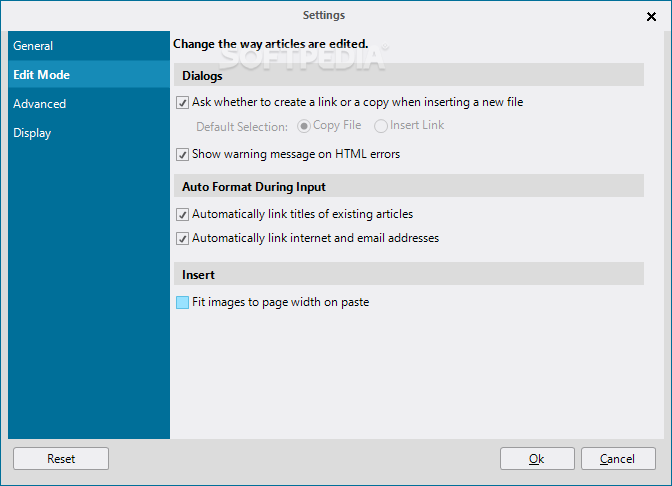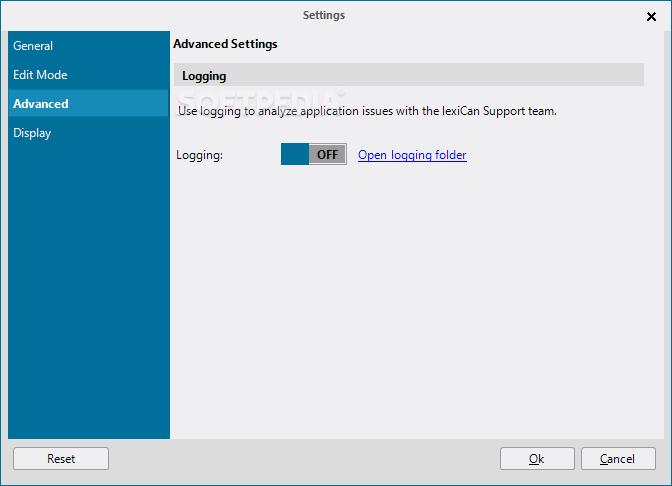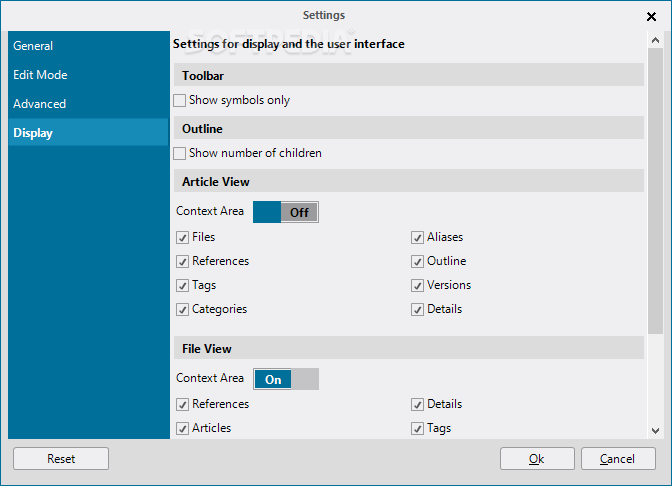Description
lexiCan
lexiCan is a handy tool that helps you organize all kinds of info across different projects. You can assign references, links, tags, and various types of data with ease. While it packs a lot of features and lets you export your data in multiple formats, the interface can feel a bit cluttered and outdated at times.
Start Your Project Easily
To kick things off, just create a new project and add as many sub-articles as you need. The Versioning feature is super useful for tracking changes made to your documents over time!
Attach Files Effortlessly
You can attach any type of file to an article. Choose to either save the file directly in the project folder or just link to it. All your attached files show up in a separate panel, making it easy to find them when you open an article.
References Made Simple
Need references? No problem! You can pick from various templates tailored for books, web pages, magazine articles, and book sections. It’s straightforward and saves time!
Tagging for Easy Access
Add tags to your projects so that finding important information later becomes a breeze. It’s like creating little shortcuts for yourself!
Exporting Your Work
This application allows you to save your projects in formats like Microsoft Word documents, PDF, TXT, RTF, and HTML files. You can choose whether to export just the current article or the entire project while letting the program create a bibliography automatically.
Create Folder Structures
You can set up a hierarchical folder structure for all your articles within a project. Save them as HTML formatted files for use on websites or even export them into Microsoft HTML Help files.
Quick Printing Options
If you need hard copies of your work, lexiCan lets you print different items from your project quickly—like current articles, outlines, indexes, or bibliographies.
User Experience Insights
While lexiCan offers tons of useful functions, some users might struggle since the interface isn’t super intuitive and feels a bit cluttered at times. But overall, it's designed to help you organize and link various types of information efficiently!
User Reviews for lexiCan Personal 1
-
for lexiCan Personal
lexiCan Personal offers a wide array of functions and export options, but its cluttered interface may hinder user experience.